- Docs>
- Kakao Talk Channel
menu
Getting started
Login
Communication
- Concepts
- Prerequisites
- Message Template
- Kakao Talk Sharing: JavaScript
- Kakao Talk Sharing: Android
- Kakao Talk Sharing: iOS
- Kakao Talk Sharing: Flutter
- Kakao Talk Sharing: Callback
- Kakao Talk Messaging: REST API
- Kakao Talk Messaging: JavaScript
- Kakao Talk Messaging: Android
- Kakao Talk Messaging: iOS
- Kakao Talk Messaging: Flutter
- Troubleshooting
- FAQ
Artificial Intelligence(AI)
Advertisement
- Concepts
- Ad creation: Ad account
- Ad creation: Campaign
- Ad creation: Ad group
- Targeting for ad group
- Custom audience targeting for ad group
- Ad creation: Creative common
- Ad creation: Display creative
- Ad creation: Message creative
- Ad creation: Personalized message creative
- Bizboard landing settings
- Report
- Message management
- Personalized message management
- Ad View management
- Business Form linkage management
- Pixel & SDK linkage management
- Audience management
- Engagement targeting management
- Customer file management
- Friend group management
- Ad account management
- Payment management
- Reference
- Type information
Kakao Talk Channel
Legacy JavaScript
This document describes how to integrate Kakao Talk Channel APIs into your service with the JavaScript SDK v1 (also referred to as 'Legacy JavaScript SDK').
The new version of the JavaScript SDK has been released to provide a better service. We highly recommend upgrading to the new SDK because the Legacy JavaScript SDK may be deprecated after a certain period of time.
Before you begin
Install SDK
Import the JavaScript SDK v1 into your web page and initialize it by referring to Getting Started > Legacy JavaScript.
Optional: Get code for adding or starting chat button
When using the JavaScript SDK v1, you can download the Kakao Talk Channel buttons provided by Kakao, and add the buttons to your website according to the desired button size or function. Go to [Tools] > [Social Plugin] menu, and then generate a source code intended to add the Add Channel or Start chat button.
Add Kakao Talk Channel
Basic information
| Permission | Prerequisite | Kakao Login | User consent |
|---|---|---|---|
| - | Register platforms | - | - |
This API provides a bridge page to allow a user to go to a Kakao Talk Channel and add the channel as a friend.
To use this feature, users must be in a logged-in state. If users click [Add Channel] in a logged-out state, direct them to the login page to log in.
You can use this feature by using either the createAddChannelButton() or addChannel() function. When you want to add the [Add Channel] button and apply this feature to the button, use createAddChannelButton(). If you want to apply this feature to a component on a web page, use addChannel().
Parameter
| Name | Type | Description | Required |
|---|---|---|---|
| container | String |
ID of the element where the [Add Channel] button will be added. | O |
| channelPublicId | String |
Kakao Talk Channel ID. | O |
Sample
Sample: createAddChannelButton()
Kakao.Channel.createAddChannelButton({
container: '#kakao-add-channel-button',
channelPublicId: '_ZeUTxl' // Use the ID included in the home URL of Kakao Talk Channel.
});
Sample: addChannel()
Kakao.Channel.addChannel({
channelPublicId: '_ZeUTxl' // Use the ID included in the home URL of Kakao Talk Channel.
});
This API does not inform you whether a user has added the Kakao Talk Channel. To check the added status, use the Check Kakao Talk Channel relationship API that shows the relationship between a user and a Kakao Talk Channel.
Start Kakao Talk Channel chat
Basic information
| Permission | Prerequisite | Kakao Login | User consent |
|---|---|---|---|
| - | Register platforms | - | - |
You can implement a feature to allow users to start a Kakao Talk chat by using either the createChatButton() or chat() function:
createChatButton: You can add the [Chat] button provided by the JavaScript SDK v1.chat: You can dynamically create your own button and add the feature to start a chat to the button.
To use this feature, users must be in a logged-in state. If users click [Chat] in a logged-out state, direct them to the login page to log in.
Parameter
| Name | Type | Description | Required |
|---|---|---|---|
| container | String |
ID of the element where the [Add Channel] button will be added. | O |
| channelPublicId | String |
Kakao Talk Channel ID. | O |
Sample
Sample: createChatButton()
Kakao.Channel.createChatButton({
container: '#kakao-talk-channel-chat-button',
channelPublicId: '_ZeUTxl' // Use the ID included in the home URL of Kakao Talk Channel.
});
Sample: chat()
Kakao.Channel.chat({
channelPublicId: '_ZeUTxl' // Use the ID included in the home URL of Kakao Talk Channel.
});
This API does not inform you whether the user has successfully started the chat.
Check Kakao Talk Channel relationship
Basic information
| Permission | Prerequisite | Kakao Login | User consent |
|---|---|---|---|
| - | Register platforms Activate Kakao Login Manage consent items Set Kakao Talk Channel |
Required | Required: Kakao Talk Channel addition status and details |
This API enables you to check if a specific user has added or blocked your Kakao Talk Channel connected to your service app. Make sure that this API only informs the relationship between the user and the Kakao Talk Channel connected to the app that made a request. Thus, you cannot get all Kakao Talk Channels' information that the user has added but the channels related to your service only.
Call the Kakao.API.request() function, and set url to /v1/api/talk/channels. If the request is successful, the added or blocked status returns in JSON format. To see more about the response, refer to REST API.
Parameter
| Name | Type | Description | Required |
|---|---|---|---|
| url | String |
Fixed as '/v1/api/talk/channels'. |
O |
| success | Function(Object) |
Callback function that gets invoked when the API request is successful. | X |
| fail | Function(Object) |
Callback function that gets invoked if the API request is failed. | X |
| always | Function(Object) |
Callback function that gets invoked regardless of the API request results. | X |
Sample
Kakao.API.request({
url: '/v1/api/talk/channels',
success: function(response) {
console.log(response);
},
fail: function(error) {
console.log(error);
}
});
To get a notification when a user adds or blocks one of your Kakao Talk Channels linked to you service, use the Kakao Talk Channel callback function.