- Docs>
- Kakao Login>
- iOS
menu
Getting started
Kakao Developers
Login
- Concepts
- Utilize
- Prerequisites
- REST API
- JavaScript
- Android
- iOS
- Before you begin
- Kakao Login
- Check token presence
- Logout
- Unlink
- Retrieve token information
- Retrieve user information
- Shipping address
- Store user information
- Retrieve consent details
- Revoke consent
- Get consent to desired service terms
- Retrieve consent details for service terms
- Revoke consent for service terms
- Advanced: Manual signup
- Flutter
- Webhook
- Design Guide
- FAQ
- Error code
Communication
Advertisement
- Concepts
- Ad creation: Ad account
- Ad creation: Campaign
- Ad creation: Ad group
- Targeting for ad group
- Custom audience targeting for ad group
- Ad creation: Creative common
- Ad creation: Display creative
- Ad creation: Message creative
- Ad creation: Personalized message creative
- Bizboard landing settings
- Report
- Message management
- Personalized message management
- Message ad management
- Message ad operation
- Ad View management
- Business Form linkage management
- Pixel & SDK linkage management
- Audience management
- Engagement targeting management
- Customer file management
- Friend group management
- Ad account management
- Reference
- Type information
- Error code
Kakao Login
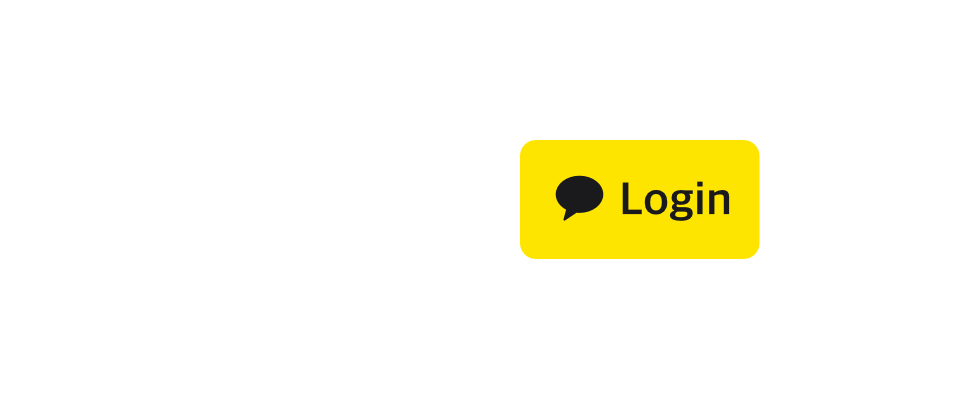
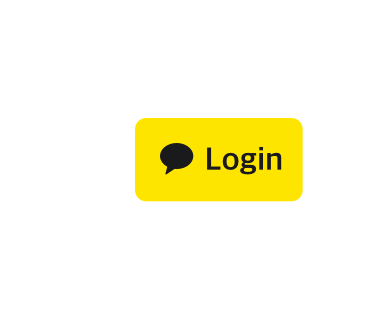
iOS
This document describes how to integrate Kakao Login APIs into your service with the Kakao SDK for iOS.
To learn about each API in detail, refer to Concepts.
For a Kakao Login button, you can download the resources provided by Kakao or customize buttons according to your service user interface by referring to the Design Guide.
According to the Apple's new policy, you must offer account deletion within your app along with account creation. Likewise, if you integrate Kakao Login into your service, you must also provide a function to unlink from your app because users are linked to your app when they log in with Kakao. This applies to the app submission starting January 31, 2022. For more information, refer to App Store Review Guidelines.
Before you begin
Select an implementation method
The implementation of Kakao Login using the iOS SDK is divided into three methods depending on how the user's Kakao Account is authenticated.
| Implementation method | Method | Description |
|---|---|---|
| Login with Kakao Talk (Recommended) | loginWithKakaoTalk() |
Uses the Kakao Account linked to Kakao Talk and its authentication information. Allows users to log in easily without manually entering Kakao Account credentials. The launchMethod parameter can be used to specify the app transition method as either Custom Scheme (.CustomScheme) or Universal Link (.UniversalLink) (default: .UniversalLink). |
| Login with Kakao Account | loginWithKakaoAccount() |
Logs in by entering Kakao Account credentials in the Default Browser. Requires users to manually enter their Kakao Account information. Useful for services where users have multiple Kakao Accounts, or on devices where Kakao Talk is not installed or supported. |
| Select Kakao Login method | loginWithKakao() |
Provides a screen with [Login with Kakao Talk] and [Login with Kakao Account] buttons, allowing users to choose their preferred login method. You can easily implement Kakao Login without developing a separate login screen. Supports Korean, English, and Japanese. |
Consider the characteristics of each authentication method and the login flow of your service to determine which method is most suitable. You may implement both login with Kakao Talk and Kakao Account methods, or use the Select Kakao Login method to present a login selection screen. Since each method has different setup requirements and exception handling, refer to the respective development documentation.
Configuration for Login with Kakao Talk
The Login with Kakao Talk allows users to move to Kakao Talk from a service app and go back to the app when the user selects [Accept and Continue] or [Cancel] on Kakao Talk. To implement this process, you must configure these things:
- Register Allowlist to allow Kakao Talk to run from your service app by referring to Register Allowlist.
- Set a Custom URL Scheme used to open Kakao Talk.
- Add the
handleOpenUrl()method that asks to open the URL in the SceneDelegate.swift file to complete the login process after coming back to the service app. - If you use the SwiftUI App Life Cycle, add
handleOpenUrl()inside the${PROJECT_NAME}Appclass usingonOpenURL()in the same way with initializing SDK.
import KakaoSDKAuth
...
class SceneDelegate: UIResponder, UIWindowSceneDelegate {
...
func scene(_ scene: UIScene, openURLContexts URLContexts: Set<UIOpenURLContext>) {
if let url = URLContexts.first?.url {
if (AuthApi.isKakaoTalkLoginUrl(url)) {
_ = AuthController.handleOpenUrl(url: url)
}
}
}
...
}
import RxKakaoSDKAuth
import KakaoSDKAuth
...
class SceneDelegate: UIResponder, UIWindowSceneDelegate {
...
func scene(_ scene: UIScene, openURLContexts URLContexts: Set<UIOpenURLContext>) {
if let url = URLContexts.first?.url {
if (AuthApi.isKakaoTalkLoginUrl(url)) {
_ = AuthController.rx.handleOpenUrl(url: url)
}
}
}
...
}
import SwiftUI
import KakaoSDKCommon
import KakaoSDKAuth
...
@main
struct SwiftUI_testApp: App {
...
init() {
// Initialize Kakao SDK.
KakaoSDK.initSDK(appKey: "NATIVE_APP_KEY")
}
var body: some Scene {
WindowGroup {
// Handle Custom URL Scheme using onOpenURL().
ContentView().onOpenURL(perform: { url in
if (AuthApi.isKakaoTalkLoginUrl(url)) {
AuthController.handleOpenUrl(url: url)
}
})
}
}
...
}
Kakao Login
Basic information
| Reference | App setting |
|---|---|
[SDK, RxSDK] loginWithKakaoTalk()[SDK, RxSDK] loginWithKakaoAccount()[SDK, RxSDK] loginWithKakao()[SDK] isKakaoTalkLoginAvailable()[SDK] OAuthToken[SDK] AuthFailureReason |
Install Import modules Initialize Configuration for Login with Kakao Talk |
| Permission | Prerequisite | Kakao Login | User consent |
|---|---|---|---|
| - | Native app key Activate Kakao Login Manage consent items Advanced: Activate OpenID Connect(Optional) Set Simple Signup(for Kakao Sync) |
Required | Required: Required consent item |
Login with Kakao Talk
Request
To check if Kakao Talk is installed on a user's device, it is recommended to call isKakaoTalkLoginAvailable() first. Then, call loginWithKakaoTalk() method that runs Kakao Talk and prompts the Consent screen that asks consent. You can get consent to desired service terms by using the serviceTerms parameter.
To handle exceptions, refer to the AuthFailureReason section in the reference.
Response
When a user consents, Kakao identifies the user with the user's Kakao Account information linked to Kakao Talk, and then issues tokens. The iOS SDK provides the issued tokens through the OAuthToken object.
The issued tokens are stored through the TokenManagerProvider class. The stored tokens are automatically added to the authorization header when calling the token-based APIs.
Sample
// Check if Kakao Talk has been installed.
if (UserApi.isKakaoTalkLoginAvailable()) {
UserApi.shared.loginWithKakaoTalk {(oauthToken, error) in
if let error = error {
print(error)
}
else {
print("loginWithKakaoTalk() success.")
// Implement service logics
_ = oauthToken
}
}
}
// Class member property
let disposeBag = DisposeBag()
// Check if Kakao Talk has been installed.
if (UserApi.isKakaoTalkLoginAvailable()) {
UserApi.shared.rx.loginWithKakaoTalk()
.subscribe(onNext:{ (oauthToken) in
print("loginWithKakaoTalk() success.")
// Implement service logics
_ = oauthToken
}, onError: {error in
print(error)
})
.disposed(by: disposeBag)
}
Login with Kakao Account
Request
Call loginWithKakaoAccount() method that opens a default web browser and prompts the Consent screen that asks consent.
You can use the following parameters to implement additional features.
prompts:loginHint: Provide login hintserviceTerms: Get consent to desired service terms
Response
When a user consents, Kakao identifies the user through the user's Kakao Account cookie stored on the default web browser and then issues tokens through the OAuthToken class.
Sample
UserApi.shared.loginWithKakaoAccount {(oauthToken, error) in
if let error = error {
print(error)
}
else {
print("loginWithKakaoAccount() success.")
// Implement service logics
_ = oauthToken
}
}
// Class member property
let disposeBag = DisposeBag()
UserApi.shared.rx.loginWithKakaoAccount()
.subscribe(onNext:{ (oauthToken) in
print("loginWithKakaoAccount() success.")
// Implement service logics
_ = oauthToken
}, onError: {error in
print(error)
})
.disposed(by: disposeBag)
Select Kakao Login method
Request
Call loginWithKakao() to display a login selection screen with Login with Kakao Talk and Login with Kakao Account buttons.
The iOS SDK provides the login selection screen. When calling loginWithKakao(), pass the screen settings (landscape/portrait orientation, light/dark mode) in BridgeConfiguration.
Pass the parameter settings used for logging in with Kakao Talk and Kakao Account in LoginConfiguration.
Talk: Settings for Login with Kakao TalklaunchMethod: Select the app transition method, either Custom Scheme (.CustomScheme) or Universal Link (.UniversalLink)
Account: Settings for Login with Kakao Accountprompts: Used to implement Reauthentication login, Log in after signing up for Kakao Account, and Kakao Account easy login featuresloginHint: Used to implement Provide login hint feature
Response
The user logs in with Kakao Talk or Kakao Account depending on the selected login method. On successful login, tokens are returned. On failure, error information is provided.
Sample
// Call unified login UI with default settings
UserApi.shared.loginWithKakao(BridgeConfiguration(), loginProperties: LoginConfiguration()) { [weak self] token, error in
if let error = error {
print(error)
// Handle error
return
}
print("loginWithKakao() success.")
// Implement service logics
_ = token
}
let disposeBag = DisposeBag()
UserApi.shared.rx.loginWithKakao()
.subscribe(onNext: { oauthToken in
print("loginWithKakao(...) success")
_ = oauthToken
}, onError: { error in
print(error)
})
.disposed(by: disposeBag)
Additional feature
Request additional consent
To request additional consent, call loginWithKakaoAccount(). Pass the scopes of user information you want to request additional consent through scopes as an array of strings.
Here is an example of checking which scopes are required to get consent with the me() method and requesting additional consent by passing scopes when calling loginWithKakaoAccount().
UserApi.shared.me() { (user, error) in
if let error = error {
print(error)
}
else {
if let user = user {
//Add the desired scope among the list of all scopes.
var scopes = [String]()
if (user.kakaoAccount?.profileNeedsAgreement == true) { scopes.append("profile") }
if (user.kakaoAccount?.emailNeedsAgreement == true) { scopes.append("account_email") }
if (user.kakaoAccount?.birthdayNeedsAgreement == true) { scopes.append("birthday") }
if (user.kakaoAccount?.birthyearNeedsAgreement == true) { scopes.append("birthyear") }
if (user.kakaoAccount?.genderNeedsAgreement == true) { scopes.append("gender") }
if (user.kakaoAccount?.phoneNumberNeedsAgreement == true) { scopes.append("phone_number") }
if (user.kakaoAccount?.ageRangeNeedsAgreement == true) { scopes.append("age_range") }
if scopes.count > 0 {
// If OpenID Connect (OIDC) is enabled,
// - When "openid" is added to `scopes`, OIDC is applied.
// - When "openid" is not added to `scopes`, OAuth 2.0 is applied.
// To use OIDC, add "openid" to `scopes`.
// scopes.append("openid")
// The tokens are refreshed for the designated scopes.
UserApi.shared.loginWithKakaoAccount(scopes: scopes) { (_, error) in
if let error = error {
print(error)
}
else {
UserApi.shared.me() { (user, error) in
if let error = error {
print(error)
}
else {
print("me() success.")
// Implement service logics
_ = user
}
}
}
}
}
else {
print("Not need to get additional consent.")
}
}
}
}
// Class member property
let disposeBag = DisposeBag()
UserApi.shared.rx.me()
.map({ (user) -> User in
//Add the desired scope among the list of all scopes.
var scopes = [String]()
if (user.kakaoAccount?.profileNeedsAgreement == true) { scopes.append("profile") }
if (user.kakaoAccount?.emailNeedsAgreement == true) { scopes.append("account_email") }
if (user.kakaoAccount?.birthdayNeedsAgreement == true) { scopes.append("birthday") }
if (user.kakaoAccount?.birthyearNeedsAgreement == true) { scopes.append("birthyear") }
if (user.kakaoAccount?.genderNeedsAgreement == true) { scopes.append("gender") }
if (user.kakaoAccount?.phoneNumberNeedsAgreement == true) { scopes.append("phone_number") }
if (user.kakaoAccount?.ageRangeNeedsAgreement == true) { scopes.append("age_range") }
if (scopes.count > 0) {
// If OpenID Connect (OIDC) is enabled,
// - When "openid" is added to `scopes`, OIDC is applied.
// - When "openid" is not added to `scopes`, OAuth 2.0 is applied.
// To use OIDC, add "openid" to `scopes`.
// scopes.append("openid")
throw SdkError(scopes:scopes)
}
else {
return user
}
})
.retry(when: Auth.shared.rx.incrementalAuthorizationRequired())
.subscribe(onSuccess:{ ( user ) in
print("me() success.")
// Implement service logics
_ = user
}, onFailure: {error in
print(error)
})
.disposed(by: disposeBag)
Get consent to desired service terms
This API is only allowed for the service that adopted Kakao Sync.
To request consent to specific service terms from a user, pass the list of service term tags through serviceTerms as an argument. Include at least one required service term's tag to prompt the consent screen.
// Add service_terms in a string format that includes all service terms separated by ‘,’
// ex) "tag1,tag2"
let serviceTerms = ["tag1", "tag2"]
UserApi.shared.loginWithKakaoAccount(serviceTerms: serviceTerms, completion: {(oauthToken, error) in
if let error = error {
print(error)
}
else {
print("loginWithKakaoAccount(serviceTerms:) success.")
// Implement service logics
_ = oauthToken
}
})
// Class member property
let disposeBag = DisposeBag()
// Add service_terms in a string format that includes all service terms separated by ‘,’
// ex) "tag1,tag2"
let serviceTerms = ["tag1", "tag2"]
UserApi.shared.rx.loginWithKakaoAccount(serviceTerms: serviceTerms)
.subscribe(onNext: { (oauthToken) in
print("loginWithKakaoAccount(serviceTerms:) success.")
// Implement service logics
_ = oauthToken
}, onError: {error in
print(error)
})
.disposed(by: disposeBag)
Reauthentication login
You can request reauthentication regardless of a user's login status to enhance security. Set prompts to .LOGIN, and pass it when calling loginWithKakaoAccount(). Then, the login screen is prompted even though a user has already been logged in on the same web browser on the device.
UserApi.shared.loginWithKakaoAccount(prompts:[.Login]) {(oauthToken, error) in
if let error = error {
print(error)
}
else {
print("loginWithKakaoAccount() success.")
// Implement service logics
_ = oauthToken
}
}
// Class member property
let disposeBag = DisposeBag()
UserApi.shared.rx.loginWithKakaoAccount(prompts: [.Login])
.subscribe(onNext:{ (oauthToken) in
print("loginWithKakaoAccount() success.")
// Implement service logics
_ = oauthToken
}, onError: {error in
print(error)
})
.disposed(by: disposeBag)
Get ID token of OIDC
For services using OpenID Connect, if OpenID Connect activation is enabled, an ID token is issued along with the authorization code without requiring additional parameters. When using OpenID Connect, it is recommended to use the nonce parameter to prevent ID token replay attacks. However, when making a Request additional consent request, the scope parameter must include openid for the ID token to be reissued. (Refer to: Scope parameter in the Get authorization code API)
Log in after signing up for Kakao Account
You can request to prompt the Kakao Account sign-up page before Kakao Login. Set prompts to .Create, and pass it when calling loginWithKakaoAccount(). The Kakao Login consent screen will be present after signing up for Kakao Account.
UserApi.shared.loginWithKakaoAccount(prompts:[.Create]) {(oauthToken, error) in
if let error = error {
print(error)
}
else {
print("loginWithKakaoAccount() success.")
// Implement service logics
_ = oauthToken
}
}
// Class member property
let disposeBag = DisposeBag()
UserApi.shared.rx.loginWithKakaoAccount(prompts: [.Create])
.subscribe(onNext:{ (oauthToken) in
print("loginWithKakaoAccount() success.")
// Implement service logics
_ = oauthToken
}, onError: {error in
print(error)
})
.disposed(by: disposeBag)
Provide login hint
To fill in the ID automatically, use the loginHint parameter. The value of the loginHint parameter will be entered in the Kakao Account login page.
UserApi.shared.loginWithKakaoAccount (loginHint: "${HINT}") {(oauthToken, error) in
if let error = error {
print(error)
}
else {
print("loginWithKakaoAccount() success.")
// Implement service logics
_ = oauthToken
}
}
// Class member property
let disposeBag = DisposeBag()
UserApi.shared.rx.loginWithKakaoAccount(loginHint: "${HINT}")
.subscribe(onNext:{ (oauthToken) in
print("loginWithKakaoAccount() success.")
// Implement service logics
_ = oauthToken
}, onError: {error in
print(error)
})
.disposed(by: disposeBag)
Kakao Account easy login
To request Kakao Account easy login, set the prompt parameter to SelectAccount.
UserApi.shared.loginWithKakaoAccount(prompts:[.SelectAccount]) {(oauthToken, error) in
if let error = error {
print(error)
}
else {
print("loginWithKakaoAccount() success.")
// Implement service logics
_ = oauthToken
}
}
// Class member property
let disposeBag = DisposeBag()
UserApi.shared.rx.loginWithKakaoAccount(prompts: [.SelectAccount])
.subscribe(onNext:{ (oauthToken) in
print("loginWithKakaoAccount() success.")
// Implement service logics
_ = oauthToken
}, onError: {error in
print(error)
})
.disposed(by: disposeBag)
Check token presence
Basic information
| Reference | App setting |
|---|---|
[SDK] hasToken() |
Install Import modules Initialize |
| Permission | Prerequisite | Kakao Login | User consent |
|---|---|---|---|
| - | Native app key Activate Kakao Login |
Required | - |
Checks if a user has obtained an access token through Kakao Login.
Request
Call hasToken().
Response
This API returns the presence of an access token or refresh token as a boolean type. However, note that the return value true does not guarantee that the user is in a logged-in state.
If the value false is returned, it means that a token does not exist. In this case, implement a process for a user to log in to issue a token. On the other hand, if the return value is true, you can validate the access token that the user has through the accessTokenInfo() method in UserApi, and then proceed as follows depending on the request result:
- If the request is successful, the access token information is returned,
- Access token is valid, which means the user does not need to log in.
- You can call the Kakao APIs with the access token.
- If an error occurs,
- Access and refresh tokens are invalid, which means the user needs to log in.
- You need to handle errors by referring to the reference.
Sample
if (AuthApi.hasToken()) {
UserApi.shared.accessTokenInfo { (_, error) in
if let error = error {
if let sdkError = error as? SdkError, sdkError.isInvalidTokenError() == true {
//Login is required.
}
else {
//Handle other errors.
}
}
else {
//Succeeded in validating token (Token is refreshed if needed).
}
}
}
else {
//Login is required.
}
// Class member property
let disposeBag = DisposeBag()
if (AuthApi.hasToken()) {
UserApi.shared.rx.accessTokenInfo()
.subscribe(onSuccess:{ (_) in
//Succeeded in validating token (Token is refreshed if needed).
}, onFailure: {error in
if let sdkError = error as? SdkError, sdkError.isInvalidTokenError() == true {
//Login is required.
}
else {
//Handle other errors.
}
})
.disposed(by: disposeBag)
}
else {
//Login is required.
}
Retrieve token information
Basic information
| Reference | App setting |
|---|---|
[SDK, RxSDK] logout() |
Install Import modules Initialize |
| Permission | Prerequisite | Kakao Login | User consent |
|---|---|---|---|
| - | Native app key Activate Kakao Login |
Required | - |
Retrieves the validity period of the access and refresh tokens in seconds, app ID and service user ID.
Request
Call accessTokenInfo().
Response
Refer to REST API for detailed response information.
Sample
// Retrieve the expiration time of the access token.
UserApi.shared.accessTokenInfo {(accessTokenInfo, error) in
if let error = error {
print(error)
}
else {
print("accessTokenInfo() success.")
// Implement service logics
_ = accessTokenInfo
}
}
// Class member property
let disposeBag = DisposeBag()
// Retrieve the expiration time of the access token.
UserApi.shared.rx.accessTokenInfo()
.subscribe(onSuccess:{ (accessTokenInfo) in
print("accessTokenInfo() success.")
// Implement service logics
_ = accessTokenInfo
}, onFailure: {error in
print(error)
})
.disposed(by: disposeBag)
Logout
Basic information
| Reference | App setting |
|---|---|
[SDK, RxSDK] unlink() |
Install Import modules Initialize |
| Permission | Prerequisite | Kakao Login | User consent |
|---|---|---|---|
| - | Native app key Activate Kakao Login |
Required | - |
Logs out the user by revoking the tokens stored in the iOS SDK. After logout, you cannot call Kakao APIs with the user's information.
Request
Call logout().
Response
Regardless of the result of the logout request, the iOS SDK deletes the access and refresh tokens and has the login session end.
Sample
UserApi.shared.logout {(error) in
if let error = error {
print(error)
}
else {
print("logout() success.")
}
}
// Class member property
let disposeBag = DisposeBag()
UserApi.shared.rx.logout()
.subscribe(onCompleted:{
print("logout() success.")
}, onError: {error in
print(error)
})
.disposed(by: disposeBag)
Unlink
Basic information
| Reference | App setting |
|---|---|
[SDK, RxSDK] accessTokenInfo()[SDK] AccessTokenInfo |
Install Import modules Initialize |
| Permission | Prerequisite | Kakao Login | User consent |
|---|---|---|---|
| - | Native app key Activate Kakao Login |
Required | - |
Withdraws the user's consent and revokes the issued access and refresh tokens. For more details, see Unlink.
Request
Call unlink().
Response
If the request is successful, the iOS SDK deletes the access and refresh tokens. As the issued Tokens are revoked, the session between an app and a user is disconnected, and the user is logged out and unlinked from your app.
Sample
UserApi.shared.unlink {(error) in
if let error = error {
print(error)
}
else {
print("unlink() success.")
}
}
// Class member property
let disposeBag = DisposeBag()
UserApi.shared.rx.unlink()
.subscribe(onCompleted:{
print("unlink() success.")
}, onError: {error in
print(error)
})
.disposed(by: disposeBag)
Retrieve user information
Basic information
| Reference | App setting |
|---|---|
[SDK, RxSDK] me()[SDK] User |
Install Import modules Initialize |
| Permission | Prerequisite | Kakao Login | User consent |
|---|---|---|---|
| - | Native app key Activate Kakao Login Manage consent items |
Required | Required: All consent items to request user information |
Retrieves Kakao Account information of a user who is logged into Kakao.
Request
Call me().
Response
The user information in response to this request is passed to the User class. For example, you can access user.id to retrieve Service user ID, user.kakaoAccount.profile for Kakao Account's profile information, user.kakaoAccount.email for email.
Refer to REST API for detailed response information.
Sample
UserApi.shared.me() {(user, error) in
if let error = error {
print(error)
}
else {
print("me() success.")
// Implement service logics
_ = user
}
}
// Class member property
let disposeBag = DisposeBag()
UserApi.shared.rx.me()
.subscribe (onSuccess:{ user in
print("me() success.")
// Implement service logics
_ = user
}, onFailure: {error in
print(error)
})
.disposed(by: disposeBag)
Store user information
Basic information
| Reference | App setting |
|---|---|
[SDK, RxSDK] updateProfile() |
Install Import modules Initialize |
| Permission | Prerequisite | Kakao Login | User consent |
|---|---|---|---|
| - | Native app key Activate Kakao Login Manage user properties |
Required | - |
Stores or updates additional user information on the Kakao platform to use in a service, which is called 'User properties'. You can store or update additional user information into the user property keys that you designated in [Kakao Login] > [Advanced] > [User Properties] on the app management page.
Request
Call updateProfile(). You must pass the custom property keys and values that you want to upadate through properties in a key-value pair. For example, if you want to update a user's clothing size, set properties to ["clothing_size":"small"].
Response
The response includes the service user ID.
Sample
UserApi.shared.updateProfile(properties: ["${CUSTOM_PROPERTY_KEY}":"${CUSTOM_PROPERTY_VALUE}"]) {(error) in
if let error = error {
print(error)
}
else {
print("updateProfile() success.")
}
}
// Class member property
let disposeBag = DisposeBag()
UserApi.shared.rx.updateProfile(properties:["${CUSTOM_PROPERTY_KEY}":"${CUSTOM_PROPERTY_VALUE}"])
.subscribe(onCompleted:{
print("updateProfile() success.")
}, onError: {error in
print(error)
})
.disposed(by: disposeBag)
Shipping address
Basic information
| Reference | App setting |
|---|---|
[SDK, RxSDK] selectShippingAddress()[SDK, RxSDK] shippingAddresses()[SDK] ShippingAddress |
Install Import modules Initialize |
| Permission | Prerequisite | Kakao Login | User consent |
|---|---|---|---|
| Required | Native app key Activate Kakao Login Manage consent items |
Required | Required: Shipping information |
Select shipping address
Prompts the shipping address picker to allow users to select a shipping address and returns the selected shipping address ID.
Request
Call shippingAddresses().
Response
This API returns an addressId for the selected shipping address. Request Retrieve shipping address with the addressId to get the detailed shipping address.
Refer to Error code for the error cause.
Sample
// Select shipping address
UserApi.shared.selectShippingAddress { (addressId, error) in
if let error = error {
print(error)
} else {
// Retrieve shipping address
if let addressId = addressId {
UserApi.shared.shippingAddresses(addressId: addressId) { (shippingAddress, error) in
if let error = error {
print(error)
} else {
print(shippingAddress)
}
}
}
}
}
let disposeBag = DisposeBag()
// Select shipping address
UserApi.shared.rx.selectShippingAddress()
.flatMap({ addressId in
// Retrieve shipping address
UserApi.shared.rx.shippingAddresses(addressId: addressId)
})
.subscribe { shippingAddress in
print(shippingAddress)
} onFailure: { error in
print(error)
}
.disposed(by: disposeBag)
Retrieve shipping address
Retrieves shipping addresses saved in the user's Kakao Account.
Request
Call shippingAddresses() in UserApi.
Specify the address ID to the addressId parameter.
Response
shippingAddresses() returns the UserShippingAddresses object.
If not using Select shipping address API, the response may not include the shipping address when the user did not consent to the [Shipping information]. Refer to No shipping address in the response.
Refer to Error code for the error cause.
Sample
UserApi.shared.shippingAddresses {(shippingAddress, error) in
if let error = error {
print(error)
}
else {
print("shippingAddresses() success.")
// Implement service logics
_ = shippingAddress
}
// Class member property
let disposeBag = DisposeBag()
UserApi.shared.rx.shippingAddresses()
.subscribe(onSuccess:{ (shippingAddress) in
print("shippingAddresses() success.")
// Implement service logics
_ = shippingAddress
}, onFailure: {error in
print(error)
})
.disposed(by: disposeBag)
Retrieve consent details
Basic information
| Reference | App setting |
|---|---|
[SDK, RxSDK] scopes() |
Install Import modules Initialize |
| Permission | Prerequisite | Kakao Login | User consent |
|---|---|---|---|
| - | Native app key Activate Kakao Login Manage consent items |
Required | - |
Retrieves the detailed information of the scopes (consent items) that a user has agreed to. You can check all scopes set in [Kakao Login] > [Consent Items] on the app management page and the details of the scopes. If a user has consented to the scope before, the scope is included in the response even though your app is currently not using the scope.
Request
Call scopes().
Response
If the request is successful, scopes() returns the ScopeInfo object.
Refer to REST API for detailed response information.
Sample
UserApi.shared.scopes() { (scopeInfo, error) in
if let error = error {
self?.errorHandler(error: error)
}
else {
self?.success(scopeInfo)
// Implement service logics
_ = scopeInfo
}
}
// Class member property
let disposeBag = DisposeBag()
UserApi.shared.rx.scopes()
.subscribe(onSuccess:{ (scopeInfo) in
self.success(scopeInfo)
// Implement service logics
_ = scopeInfo
}, onFailure: {error in
self.errorHandler(error: error)
})
.disposed(by: self.disposeBag)
Additional feature
Check specific scopes
You can also retrieve the information of specific scopes by passing scope IDs. In this case, the response includes only the detailed information of the specified scopes if the request is successful.
UserApi.shared.scopes(scopes: ["account_email","gender"]) { (scopeInfo, error) in
if let error = error {
self?.errorHandler(error: error)
}
else {
self?.success(scopeInfo)
// Implement service logics
_ = scopeInfo
}
}
// Class member property
let disposeBag = DisposeBag()
UserApi.shared.rx.scopes(scopes: ["account_email","gender"])
.subscribe(onSuccess:{ (scopeInfo) in
self.success(scopeInfo)
// Implement service logics
_ = scopeInfo
}, onFailure: {error in
self.errorHandler(error: error)
})
.disposed(by: self.disposeBag)
Revoke consent
Basic information
| Reference | App setting |
|---|---|
[SDK, RxSDK] revokeScopes() |
Install Import modules Initialize |
| Permission | Prerequisite | Kakao Login | User consent |
|---|---|---|---|
| - | Native app key Activate Kakao Login Manage consent items |
Required | - |
Revokes the scope that a user has agreed to. You can only revoke the scope with "revocable is true. If you request to revoke the scope that is not revocable, an error is returned.
Request
Call revokeScopes(). You must pass the list of scope ID through the scopes parameter when calling revokeScopes().
Response
If the request is successful, scopes() returns the ScopeInfo object that includes the details of each scope and whether a user has agreed to the scope.
Sample
UserApi.shared.revokeScopes(scopes: ["account_email","gender"]) { (scopeInfo, error) in
if let error = error {
self?.errorHandler(error: error)
}
else {
self?.success(scopeInfo)
// Implement service logics
_ = scopeInfo
}
}
// Class member property
let disposeBag = DisposeBag()
UserApi.shared.rx.revokeScopes(scopes: ["account_email","gender"])
.subscribe(onSuccess:{ (scopeInfo) in
self.success(scopeInfo)
// Implement service logics
_ = scopeInfo
}, onFailure: {error in
self.errorHandler(error: error)
})
.disposed(by: self.disposeBag)
Service terms
Basic information
| Reference | App setting |
|---|---|
[SDK, RxSDK] serviceTerms()[SDK, RxSDK] revokeServiceTerms()[SDK] UserServiceTerms[SDK] ServiceTerms[SDK] UserRevokedServiceTerms[SDK] RevokedServiceTerms |
Install Import modules Initialize |
| Permission | Prerequisite | Kakao Login | User consent |
|---|---|---|---|
| Required: Kakao Sync | Native app key Activate Kakao Login Manage consent items Set Simple Signup |
Required | - |
This API is only allowed for the service that adopted Kakao Sync.
User consent for service terms must be managed directly by the service in accordance with the Service terms management policy. It is recommended to obtain consent for service terms not agreed to through Kakao Sync Simple Signup via a separate consent procedure. You can obtain consent for required service terms that the user has not agreed to or has revoked consent by the Get consent to desired service terms.
Retrieve consent details for service terms
Retrieves the service terms that a user has consented to.
Request
Call serviceTerms().
Response
serviceTerms() returns the UserServiceTerms object.
Refer to REST API for detailed response information.
Sample
UserApi.shared.serviceTerms() { (userServiceTerms, error) in
if let error = error {
self?.errorHandler(error: error)
}
else {
self?.success(userServiceTerms)
// Implement service logics
_ = userServiceTerms
}
}
// Class member property
let disposeBag = DisposeBag()
UserApi.shared.rx.serviceTerms()
.subscribe(onSuccess:{ (userServiceTerms) in
self.success(userServiceTerms)
// Implement service logics
_ = userServiceTerms
}, onFailure: {error in
self.errorHandler(error: error)
})
.disposed(by: self.disposeBag)
Revoke consent for service terms
Revoke a service terms that a specific user has agreed to. Only service terms with a revocable value of true in the Retrieve consent details for service terms response can be revoked.
Request
Call revokeServiceTerms(). Specify the tags of the service terms you want to revoke consent for in tags.
Response
revokeServiceTerms() returns the UserRevokedServiceTerms object.
Refer to REST API for detailed response information.
Sample
UserApi.shared.revokeServiceTerms(tags: ["test_tag1","test_tag2"]) { (userRevokedServiceTerms, error) in
if let error = error {
self?.errorHandler(error: error)
}
else {
self?.success(userRevokedServiceTerms)
// Implement service logics
_ = userRevokedServiceTerms
}
}
// Class member property
let disposeBag = DisposeBag()
UserApi.shared.rx.revokeServiceTerms(tags: ["test_tag1", "test_tag2"])
.subscribe(onSuccess:{ (userRevokedServiceTerms) in
self.success(userRevokedServiceTerms)
// Implement service logics
_ = userRevokedServiceTerms
}, onFailure: {error in
self.errorHandler(error: error)
})
.disposed(by: self.disposeBag)
Advanced: Manual signup
Basic information
| Reference | App setting |
|---|---|
[SDK, RxSDK] signup() |
Install Import modules Initialize |
| Permission | Prerequisite | Kakao Login | User consent |
|---|---|---|---|
| Required | Native app key Activate Kakao Login |
Required | - |
The Manual signup API is only for the app with the Auto-link option disabled. Before using this API, check out when to use this API and the cautions in REST API.
The Manual signup API manually links a user with your app to complete signup when the Auto-link is disabled.
To figure out if the currently logged-in user needs to be linked with your app, check the value of hasSignedUp in the response of the Retrieving user information API and handle each case:
true: The user is already linked with your app. You do not need to call the Manual signup API.false: The user is not linked with your app. You must callsignup()to link the user with your app manually.nil: Your app is using the Auto-link feature. You do not need to call the Manual signup API.
Request
If the return value of hasSignedUp is false and the user is ready to sign up, call signup() to complete the signup.
Response
If the request is successful, the user's service ID is returned.
To check the request result, request the Retrieving user information API again and check the value of hasSignedUp because the user's linked status is not provided even when the request is successful.
Sample
UserApi.shared.signup { (userId, error) in
if let error = error {
print(error)
}
else {
print("signup() success.")
}
}
// Class member property
let disposeBag = DisposeBag()
UserApi.shared.rx.signup()
.subscribe (onSuccess:{ (userId) in
print("signup() success.")
}, onFailure: {error in
print(error)
})
.disposed(by: disposeBag)
Additional feature
Update additional information
If you want to store the user's information when the user is linked to your app, pass properties.