- Docs>
- Kakao Sync>
- Planning
menu
Getting started
Kakao Developers
Login
Communication
Advertisement
- Concepts
- Ad creation: Ad account
- Ad creation: Campaign
- Ad creation: Ad group
- Targeting for ad group
- Custom audience targeting for ad group
- Ad creation: Creative common
- Ad creation: Display creative
- Ad creation: Message creative
- Ad creation: Personalized message creative
- Bizboard landing settings
- Report
- Message management
- Personalized message management
- Message ad management
- Message ad operation
- Ad View management
- Business Form linkage management
- Pixel & SDK linkage management
- Audience management
- Engagement targeting management
- Customer file management
- Friend group management
- Ad account management
- Reference
- Type information
- Error code
Kakao Sync
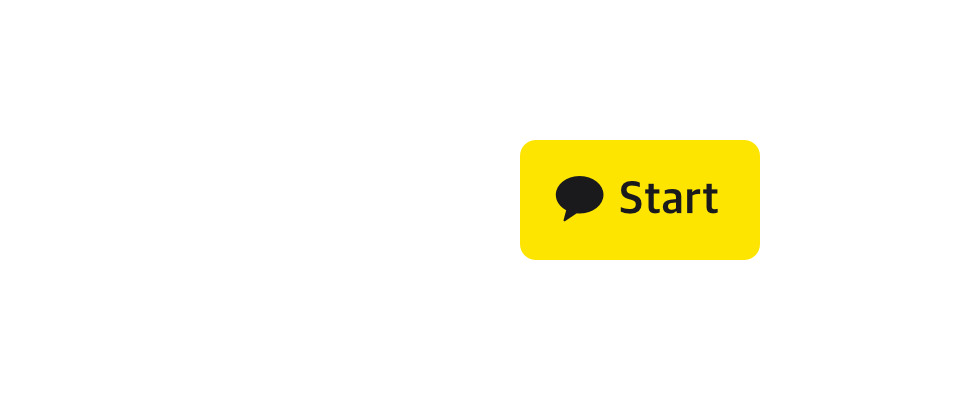

Planning
This document explains the things you need to consider when you design your service before adopting Kakao Sync.
For the successful use of Kakao Sync, it is important to optimize the features that Kakao Sync provides. The main features of Kakao Sync are as follows:
| Feature | Description |
|---|---|
| Use a wide range of user information | You can set more various user information such as a shipping address to 'Required consent' or 'Optional consent' as well as default user information. |
| Simple Signup | Allow users to sign up with their Kakao Accounts by consenting to service terms, instead of asking them to input their personal information. |
| Advanced features connected to Kakao Business Solution | You can use Kakao Marketing Solutions more effectively such as Kakao Talk Channel, Kakao Bizboard, Chatbot. |
Manage user accounts
Creating user account
When a user attempts Kakao Login in your service that adopts Kakao Sync for the first time, the user is asked to provide user data on the Simple Signup Consent screen. Once the user consents, the user's account is linked with your service app. The Kakao Sync Simple Signup allows users to consent to the followings:
- Providing user information
- Service terms
- Add Kakao Talk Channel
This occurs when the user has not been registered in your service database. Registering as a service member is not completed even after the Kakao Sync Simple Signup unless you register the user in your service database. Your service must implement the signup process internally with the user information obtained when a user logs in.
Deleting user account
To see how to handle the users who want to delete their account in the service, read Unlink.
User Information
To optimize Kakao Sync, you should figure out which user information your service can use throughout your service as well as for the signup process. After identifying which user information is provided by Kakao Sync, specify the user information when applying Kakao Sync. Refer to User information, Personal information for the details.
Design terms and policies
Kakao Sync allows you to get user consent to the Privacy Policy and Service Terms all at once through the Simple Signup Consent screen. This is available only after a review is passed in Kakao Business.
Here is what you need to consider when you plan your service and set on the Simple Signup page:
| Name | Description |
|---|---|
| Service Terms | Decide the service term to be added is required or optional. Register the service term's URLs where users can see the complete service term. |
| Privacy Policy | Set policy of collecting, storing, and destroying personal information that users have provided to use the service. |
| Consent for age 14 and over | Decide whether to allow users under 14 to use the service. Note that if you add consent for age 14 and over, children under the age of 14 cannot use sign up for the app. |
If your app is used for multiple services and each service requires consent to different service terms, or if a new required service term is added to your service, you can apply the following scenario:
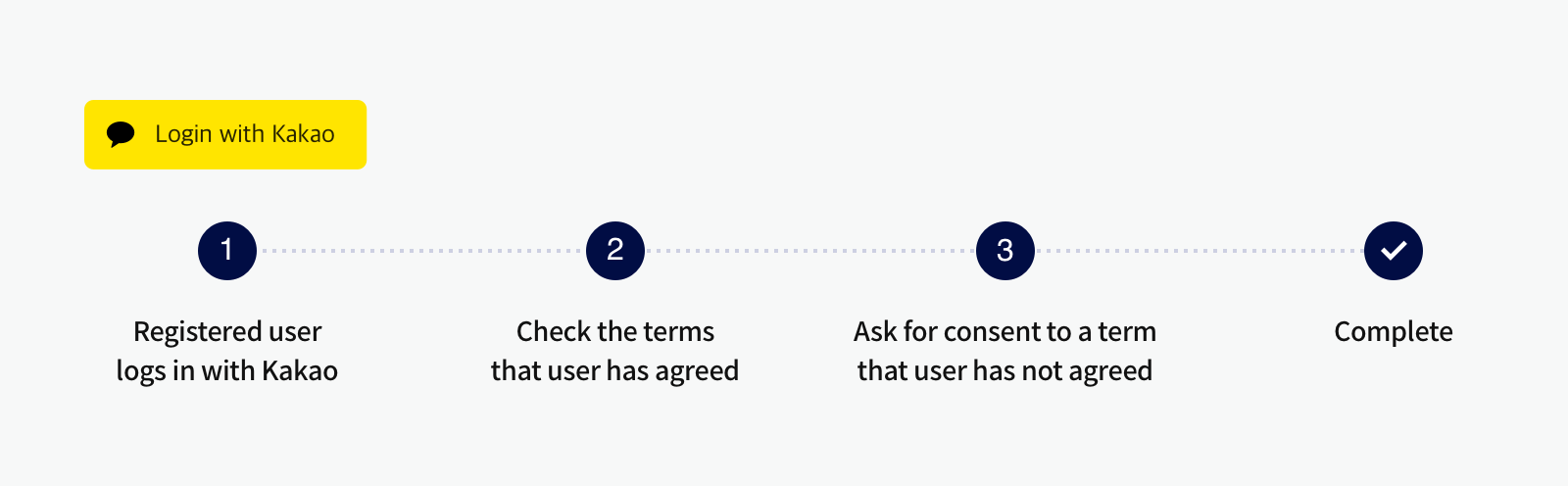
- A user attempts to log in through Kakao Sync Simple Sign up.
- When you map the user's Kakao Account onto the existing account, some service terms have not been consented by the user. For this case, call the Retrieving consent details for service terms to check if which service terms a user has consented to.
- Call the Getting consent to desired service terms API by passing the tags of the service terms that a user has not consented. Then, the Consent screen asking for consent to the specified service terms is displayed.
Important: If you request only the service terms set as 'Optional consent item', the Consent screen does not appear. - When the user accepts all the service terms on the Consent screen, the sign-up is completed.
Retrieving consent details for service terms
The service terms you registered on the Simple Signup page are displayed on the Consent screen when users log in through Simple Signup to ask for consent.
However, when you map the Kakao Accounts of users onto the existing accounts, the service terms that have been consented by each account may differ. For this case, you can use the Retrieving consent details for service terms API.
The registered service terms have their own tags, so you can compare the tags of the user consented service terms passed in the response with all registered tags. If required, implement a process to request consent internally in your service.
To see how to implement this function, see the following development guides:
Getting consent to desired service terms
This API enables you to request consent to specific service terms that a user has not consented to, regardless of whether the user has already signed up.
You can use the Getting consent to desired service terms API in the following cases:
- If your app is used for multiple services to share user data under the same membership system and each service requires consent to different service terms
- In this case, register all kinds of service terms needed for your services into your app and call the 'Getting consent to desired service terms' API. Then, users are asked to consent to the service term required for the corresponding service when they attempt to log in.
- If a new required service term is added to your service
- Note that if a new service term is an optional service term, the consent screen does not appear. At least one required service term must be included.
- Call the Retrieving consent details for service terms API first to check if which service terms a user consented to when logging in and which service terms are required for consent.
With this API, you can request to consent to only the service terms that a user has not consented even those who are already linked to your service.
When you use service_terms when you request this API, you must specify the tags for the service terms that the consent is required. If not, all service terms are not displayed on the Consent screen. In this case, a user who has signed up through Simple Signup can log in without consenting to all service terms. To prevent a problem, you should test this feature before applying it to your actual service.
If you do not pass service_terms, all service terms are displayed on the Consent screen. To specify a particular service term, set service_terms to the desired terms. If you pass an empty string for service_terms, no service term is displayed on the Consent screen.
If you request to get consent to the service term that a user has already agreed to only, or to the optional service terms only, the Consent screen does not appear. To see more details and solutions, refer to FAQ.
Considering age limit
If your service does not allow the children under 14 to sign up, you can add a consent item to allow only the users who are 14 or older. According to user information, the scenario works as follows.
| Case | Result |
|---|---|
| If users are considered as children under 14 | Unable to log in and sign up. |
| If Kakao does not retain user's age range information | Allow only users who select the 'I am 14 years or older' option on the Consent screen to sign up. |
If the age range is not saved in the user's account, the user under 14 can sign up when selecting the option as above. If the service has to allow only the users who are 14 or older to sign up according to the Operating Policy, set 'CI(Connecting Information)' to 'Required Item' to check the user's age range using the CI.
Transfer of Personal Information Overseas
If your service transfers or stores user information out of Korea, you must notify the users of the fact and get consent to the transfer of personal information overseas. If you operate a business out of Korea, go to [Kakao Login] > [Consent items] > [Transfer of personal information overseas] on the app management page and register the business information. Even when domestic business transfers or stores the user information to other countries through overseas business, you must also notify the users of the change and get consent to the service term about the transfer of personal information.
After registering the information on the Transfer of Personal Information Overseas page, the 'Consent to the Transfer of Personal Information to Foreign Parties' item is included as a Required item on the Consent screen.
Design user scenarios
When you design the user scenarios after adopting for Kakao Sync, you need to consider how users access your service and member status to provide a natural and convenient flow for users and meet your service's purpose.
Kakao Sync provides a set of features that extend the Kakao Login, as well as the Simple Signup feature. You can take advantage of Kakao Sync with the extra features, such as events for signup, channel messages, biz messages and QR code. Users also can access your service by QR code more easily rather than through mobile or web pages.
Users can access the service that adopts Kakao Sync through various platforms such as the Kakao Talk Channel connected to your service, chatbots, chat bubbles sent through Kakao Talk Share, and Kakao Bizboard.
When designing user scenarios, you may need to customize a landing page for users who logged in from the Kakao Talk in-app browse through Auto Login.
To attract more users, you can send messages to the users who are targeted through the Customer file management in the Kakao Talk Channel Partner Center. Refer to Kakao Talk Channel Customer Management for more details.
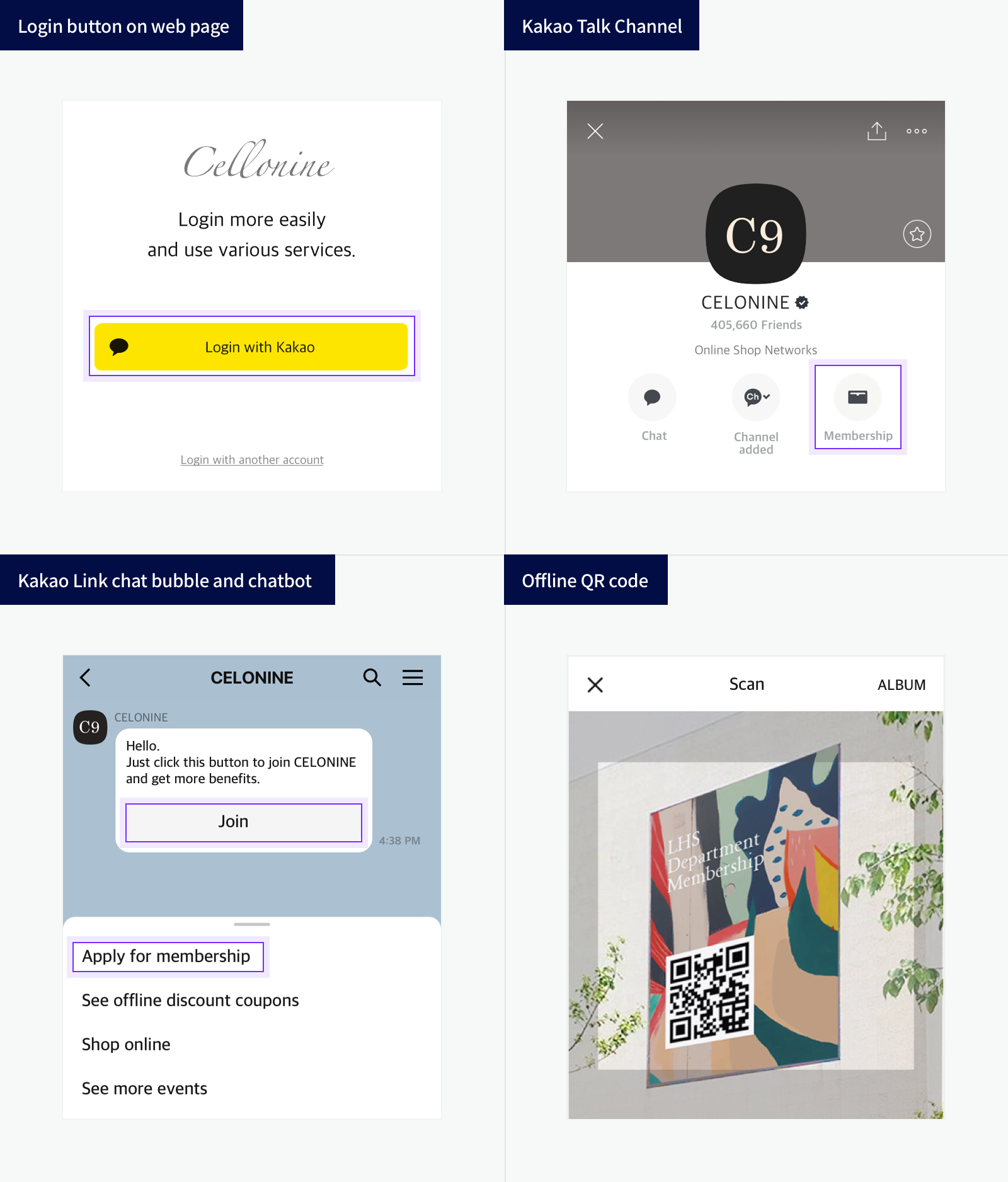
Map existing users
Your service must register users who are linked with your service through the Kakao Sync Simple Signup into the user database stored in your service server. For the users who have previously been registered before adopting Kakao Sync, you can change the user to a Kakao Sync user through a service user ID to map the user accounts with the existing user accounts. In this case, you must get additional consent from the existing users using Kakao Login. Even the users required to register as new members must also consent on the Kakao Sync Consent screen.
If the service user ID same as the existing service user ID is passed, you need to update the user information to the information provided by Kakao Sync, considering the user has already been signed up through Kakao Login.
To see how to map existing users, refer to Link.
Review what to integrate
You can use not only Kakao Sync but also various Kakao services or APIs, including Kakao Login that is an essential feature for Kakao Sync Simple Signup to provide more convenient services.
The main Kakao services and APIs are as follows. Before developing Kakao Sync service, it is recommended to review what you can integrate into the service.
| Name | Description |
|---|---|
| Kakao Talk Channel | Sends the service news to users who added your Kakao Talk Channel through Kakao Talk. |
| Kakao Map | Provides South Korea's map and location information. |
| Kakao Login | Provides a social login feature to use various services with Kakao Account. |
| Kakao Talk Friend information | Retrieves friends of Kakao Talk linked with a Kakao Account. Only the same service app users are provided. |
| Kakao Talk Share | Allows users to share texts, images, or videos through Kakao Talk messages. |
| Kakao Talk Message | Sends Kakao Talk messages through Kakao Talk linked with the Kakao Account in the template designated by a service. Sending auto-messages is not supported. |
| Push Notification | Sends a push notification to a Kakao Account user. |