- Docs>
- Kakao Talk Social>
- FAQ
menu
Getting started
Kakao Developers
Login
Communication
Advertisement
- Concepts
- Ad creation: Ad account
- Ad creation: Campaign
- Ad creation: Ad group
- Targeting for ad group
- Custom audience targeting for ad group
- Ad creation: Creative common
- Ad creation: Display creative
- Ad creation: Message creative
- Ad creation: Personalized message creative
- Bizboard landing settings
- Report
- Message management
- Personalized message management
- Message ad management
- Message ad operation
- Ad View management
- Business Form linkage management
- Pixel & SDK linkage management
- Audience management
- Engagement targeting management
- Customer file management
- Friend group management
- Ad account management
- Reference
- Type information
- Error code
Kakao Talk Social
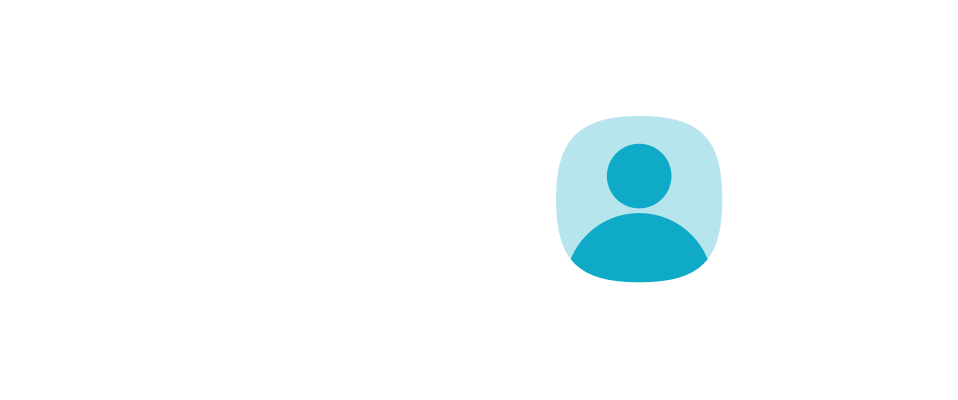
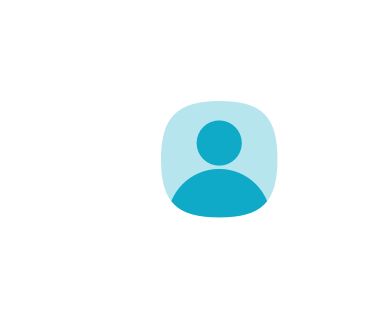
FAQ
This document walks you through frequently asked questions you may have when you use the Kakao Social APIs.
If you cannot find such solutions or have further questions, visit the forum for developers called 'DevTalk' and feel free to ask questions. To change the DevTalk interface language to English, see How can I change the DevTalk interface language?.
Questions
Q. Why is a specific friend not retrieved?
If some friends are not included in the response of the Retrieving list of friends or the Friends picker, check the followings:
| No. | Check point | If not |
|---|---|---|
| 1 | Check if the 'Friends List in Kakao Service' (Scope ID: friends) is enabled. |
In [Kakao Login] > [Consent Items] on the app management page, click [Set], and then set this scope to 'Consent during use'. |
| 2 | Check if any team members are registered in your app. Important: The team members must be added as your Kakao Talk friends. Before obtaining permission for the Retrieving list of friends API, you can only retrieve the profiles of the friends registered as a team member only. If you do not want to add the friend as a team member or want to retrieve all the friends' profile, request permission. |
Invite the person as a team member in [App] > [Member] on the app management page. See Manage team members. |
| 3 | Check if the team members who you want to test with are linked to your app and consented to 'Friends List in Kakao Service' scope. Important: You can retieve only the profiles of users who have agreed to the 'Friends List in Kakao Service(Including profile image, nickname, and favorites)' item on the Consent screen when they log in with Kakao or through requesting additional consent. |
Ask the team members to log in to your app with their Kakao Accounts and consent to the 'Friends List in Kakao Service' scope on the Consent screen. Refer to How can I test the Retrieving list of friends API?. If you encounter errors, refer to Error code. If no friend is retrieved, see I cannot retrieve any friends. |
| 4 | If team member are normally retrieved, check if you have permission to retrieve list of friends. | Request permission. |
| 5 | After permission is granted, check if your Kakao Talk friends are retrieved. | Leave your issue with your app ID at Devtalk. You can check your app ID in the app management page. |
Q. I cannot retrieve any friends.
{
"elements": [],
"total_count": 0,
"after_url": null,
"favorite_count": 0
}
If none of friends is retrieved even after I completed all prerequisties,
- Your team member may not be your Kakao Talk friends.
- Your team member may be blocked or hidden. In this case, unblock or unhide the friend first.
To see more about conditions to retrieve a list of friends, refer to Kakao Talk Social > Usage policy.
Q. How can I test the Retrieving list of friends API?
To retrieve the list of Kakao Talk friends through the Retrieving list of friends API and the Friend picker, you must test before requesting permission.
After implementing the function to retrieve a list of friends by referring to the development guide for the platform you develop, test to check if your app's team members are normally retrieved as follows:
- Go to [Kakao Login] > [Consent items] on the app management page, and then set the Friends List in Kakao Service scope to 'Consent during use' under Personal Information.
- Implement the function to retrieve a list of friends by referring to the development guide for the platform you develop. If an error occurs, refer to the error cases in DevTalk.
- Log into your app with your Kakao Account and consent to 'Friends List in Kakao Service' scope.
- If any team member is not registered, add the persons to be tested as team members. If a person invited as a team member does not have a Kakao Developer's account, ask them to sign up for Kakao Developers with the Kakao Account.
- Ask the team members to log in to your app with their Kakao Accounts and consent to the 'Friends List in Kakao Service' scope.
- Request a list of friends, and then check if the team members are successfully retrieved.
Important: Only the team members who are linked to your app and consented to the 'Friends List in Kakao Service' scope are retrieved.
Q. The Retrieving list of friends API is restricted to the app's team members.
When using the Retrieving list of friends API in an app without permissions or in a Test app, only the app's team members can call APIs, and the response range is restricted to those team members. To support the testing environment, this functionality is also restricted in test apps of the original app that has permissions.
Q. The number of friends passed in response is less than the number of selected friends.
The total count of friends a user selected (selectedTotalCount) on the multi-picker may differ from the number of friends passed in the response (SelectedUser).
- Example case: a user A selects the user's friend B on the Friend picker. → Before the request to retrieve friends on the Friend picker is completed, B unlinks from the app. → A selects [Ok] on the Friend picker to request the friend data.
- Result: B who selected on the Friend picker is counted as
selectedTotalCountbut not included in the response to the request of the friend information. - For this case, you must notify users that the retrieved friend data is less than the number of friends they selected, considering users' better experience.
Q. insufficient scopes.
{
"msg": "insufficient scopes.",
"code": -402,
"api_type": "FRIENDS",
"required_scopes": [
"friends"
],
"allowed_scopes": [
"talk_message",
"profile"
]
}
Cause
When a user has not consented to the required consent items, a -402 error is returned as shown below.
Solution
In this case, you must call Request additional consent to get user consent for the required consent items.
- Questions
- Q. Why is a specific friend not retrieved?
- Q. I cannot retrieve any friends.
- Q. How can I test the Retrieving list of friends API?
- Q. The Retrieving list of friends API is restricted to the app's team members.
- Q. The number of friends passed in response is less than the number of selected friends.
- Q. insufficient scopes.