- Docs>
- Kakao Talk Channel>
- REST API
menu
Getting started
Kakao Developers
Login
Advertisement
- Concepts
- Ad creation: Ad account
- Ad creation: Campaign
- Ad creation: Ad group
- Targeting for ad group
- Custom audience targeting for ad group
- Ad creation: Creative common
- Ad creation: Display creative
- Ad creation: Message creative
- Ad creation: Personalized message creative
- Bizboard landing settings
- Report
- Message management
- Personalized message management
- Message ad management
- Message ad operation
- Ad View management
- Business Form linkage management
- Pixel & SDK linkage management
- Audience management
- Engagement targeting management
- Customer file management
- Friend group management
- Ad account management
- Reference
- Type information
- Error code
Kakao Talk Channel
REST API
This document describes how to integrate Kakao Talk Channel APIs into your service with a REST API.
Check Kakao Talk Channel relationship
Basic information
| Method | URL | Authorization |
|---|---|---|
GET |
https://kapi.kakao.com/v2/api/talk/channels |
Access token Service app admin key |
| Permission | Prerequisite | Kakao Login | User consent |
|---|---|---|---|
| Required | Admin key Activate Kakao Login Manage consent items Set Kakao Talk Channel |
Required | Required: Kakao Talk Channel addition status and details |
We provide the v2 version for checking Kakao Talk Channel relationship API. You can find information of the v1 API in a separate document.
To get an alarm when a user adds or blocks your Kakao Talk Channel, use Kakao Talk Channel webhook.
This API enables you to check if a specific user has added or blocked your Kakao Talk Channel connected to your service app.
Send a GET request with the access token in the header. If you are an administrator, you can also use the app's Admin key to request. Make sure to use the app's Admin key only in the server.
Each channel object in the response contains detailed information, such as whether the user adds or blocks the Kakao Talk Channel currently and the time when the channel has been added or blocked.
If an error occurs because the user did not consent to the consent item, you can request consent from the user again by Requesting additional consent as needed.
Request: Using access token
Header
| Name | Description | Required |
|---|---|---|
| Authorization | Authorization: Bearer ${ACCESS_TOKEN}Access token as a type of user authentication. |
O |
Query parameter
| Name | Type | Description | Required |
|---|---|---|---|
| channel_ids | String |
List of Kakao Talk Channel profile IDs that you want to check the relationship with a user. A comma-seperated string. (EX: _Bxkd,_RQxl,_vxfxm) |
O |
| channel_id_type | String |
A type of the Kakao Talk Channel profile ID. Fixed to channel_public_id. |
X |
Request: Using Service app admin key
Header
| Name | Description | Required |
|---|---|---|
| Authorization | Authorization: KakaoAK ${SERVICE_APP_ADMIN_KEY}Service app admin key as a type of user authentication. |
O |
| Content-Type | Content-Type: application/x-www-form-urlencoded;charset=utf-8The data type of the request. |
O |
Query parameter
| Name | Type | Description | Required |
|---|---|---|---|
| target_id_type | String |
A type of the user ID.Fixed to user_id. |
O |
| target_id | Long |
Service user ID. | O |
| channel_ids | String |
List of Kakao Talk Channel profile IDs that you want to check the relationship with a user. A comma-seperated string. (EX: _Bxkd,_RQxl,_vxfxm) |
O |
| channel_id_type | String |
A type of the Kakao Talk Channel profile ID. Fixed to channel_public_id. |
X |
Response
Body
| Name | Type | Description | Required |
|---|---|---|---|
| user_id | Long |
Service user ID. | O |
| channels | Channels[] |
Kakao Talk Channel information. | X |
Channels
| Name | Type | Description | Required |
|---|---|---|---|
| channel_uuid | String |
Kakao Talk Channel profile ID for search purpose. | O |
| channel_public_id | String |
Kakao Talk Channel profile ID. | O |
| relation | String |
Relationship between a Kakao Talk Channel and a user.ADDED: a user has added the channel.BLOCKED: a user has blocked the channel.NONE: a user has not either added or blocked the channel. |
O |
| created_at | Datetime |
Time when a Kakao Talk Channel is added in UTC*. Only returned if a Kakao Talk Channel is added ( ADDED). |
X |
| updated_at | Datetime |
Time when a Kakao Talk Channel relationship is changed in UTC*. Only returned if a Kakao Talk Channel is added ( ADDED) or blocked (BLOCKED). |
X |
*The time is based on Coordinated Universal Time(UTC), being 9 hours behind Korean Standard Time(KST). For the format of time, refer to RFC3339: Date and Time on the Internet.
Sample
Request: Using access token
curl -v -G GET "https://kapi.kakao.com/v2/api/talk/channels" \
-H "Authorization: Bearer ${ACCESS_TOKEN}" \
-d "channel_ids=_frxjem,_xnrxjem,_Brxjem"
Request: Using admin key
curl -v -G GET "https://kapi.kakao.com/v2/api/talk/channels" \
-H "Authorization: KakaoAK ${SERVICE_APP_ADMIN_KEY}" \
-d "target_id_type=user_id" \
-d "target_id=${USER_ID}" \
-d "channel_ids=_frxjem,_xnrxjem,_Brxjem"
Response: Success
HTTP/1.1 200 OK
{
"user_id": ${USER_ID},
"channels": [
{
"channel_uuid": "@테스트",
"channel_public_id": "_ZeUTxl",
"relation": "ADDED", // One of ADDED, BLOCKED, NONE
"created_at": "2020-04-18T03:17:05Z", // Only returned when "relation" is "ADDED".
"updated_at": "2021-05-17T05:25:01Z"
}, // Only returned when "relation" is "ADDED" or "BLOCKED".
...
]
}
Response: Fail, if requesting for a non-Kakao Talk user
HTTP/1.1 400 Bad Request
{
"msg": "given account is not connected to any talk user.",
"code": -501
}
Check multiple users' Kakao Talk Channel relationship
Basic information
| Method | URL | Authorization |
|---|---|---|
GET |
https://kapi.kakao.com/v2/api/talk/channels/multi |
Service app admin key |
| Permission | Prerequisite | Kakao Login | User consent |
|---|---|---|---|
| Required | Admin key Activate Kakao Login Manage consent items Set Kakao Talk Channel |
Required | Required: Kakao Talk Channel addition status and details |
To get an alarm when a user adds or blocks your Kakao Talk Channel, use Kakao Talk Channel webhook.
This API enables you to check if specific users have added or blocked your Kakao Talk Channel connected to your service app. You may use this API to check the relationship between your Kakao Talk Channel and a group or all of the users.
Send a GET request with the Service app admin key in the header. Using query parameters, you must pass a service user ID list and a Kakao Talk Channel profile ID list. You can check up to 200 users.
If the request is successful, the response includes the relationship information of each user. The response does not include the user's information that failed to check.
Request
Header
| Name | Description | Required |
|---|---|---|
| Authorization | Authorization: KakaoAK ${SERVICE_APP_ADMIN_KEY}Service app admin key as a type of user authentication. |
O |
| Content-Type | Content-Type: application/x-www-form-urlencoded;charset=utf-8The data type of the request. |
O |
Query parameter
| Name | Type | Description | Required |
|---|---|---|---|
| target_id_type | String |
A type of the user ID. Fixed to user_id. |
O |
| target_ids | Long |
A list of service user ID. A comma seperate string. |
O |
| channel_id_type | String |
A type of the Kakao Talk Channel profile ID. Fixed to channel_public_id. |
X |
| channel_ids | String[] |
List of Kakao Talk Channel profile IDs that you want to check the relationship with a user. A comma seperate string. (Default: A list of all Kakao Talk Channel profile IDs that connected to your service app) |
X |
Response
Body
| 이름 | 타입 | 설명 | 필수 |
|---|---|---|---|
| - | TalkChannelsResult[] |
The relationship information of each user. | O |
TalkChannelsResult
| Name | Type | Description | Required |
|---|---|---|---|
| user_id | Long |
Service user ID. | O |
| channels | Channels[] |
Kakao Talk Channel information. | X |
TalkChannelRelation
| Name | Type | Description | Required |
|---|---|---|---|
| channel_public_id | String |
Kakao Talk Channel profile ID. | O |
| channel_uuid | String |
Kakao Talk Channel profile ID for search purpose. | O |
| relation | String |
Relationship between a Kakao Talk Channel and a user.ADDED: a user has added the channel.BLOCKED: a user has blocked the channel.NONE: a user has not either added or blocked the channel. |
O |
| created_at | Datetime |
Time when a Kakao Talk Channel is added in UTC*. Only returned if a Kakao Talk Channel is added ( ADDED). |
X |
| updated_at | Datetime |
Time when a Kakao Talk Channel relationship is changed in UTC*. Only returned if a Kakao Talk Channel is added ( ADDED) or blocked (BLOCKED). |
X |
*The time is based on Coordinated Universal Time(UTC), being 9 hours behind Korean Standard Time(KST). For the format of time, refer to RFC3339: Date and Time on the Internet.
Sample
Request
curl -v -G GET "https://kapi.kakao.com/v2/api/talk/channels/multi" \
-H "Authorization: KakaoAK ${SERVICE_APP_ADMIN_KEY}" \
-d "target_id_type=user_id" \
-d "target_ids=${USER_ID_1},${USER_ID_2},${USER_ID_3}" \
--data-urlencode 'channel_ids=_frxjem,_xnrxjem,_Brxjem'
Response
HTTP/1.1 200 OK
[
{
"user_id": ${USER_ID_1},
"channels": [
{
"channel_public_id": "_xnrxjem",
"channel_uuid": "@플러스친구",
"relation": "ADDED",
"created_at": "2022-11-09T07:08:48Z",
"updated_at": "2023-07-20T07:21:05Z"
}
]
}, {
"user_id": ${USER_ID_2},
"channels": [
{
"channel_public_id": "_xnrxjem",
"channel_uuid": "@플러스친구",
"relation": "NONE"
}
]
},
...
]
Response: Excepted for the user that failed to check
HTTP/1.1 200 OK
[
{
"user_id": ${USER_ID_1},
"channels": [
{
"channel_public_id": "_xnrxjem",
"channel_uuid": "@플러스친구",
"relation": "ADDED",
"created_at": "2022-11-09T07:08:48Z",
"updated_at": "2023-07-20T07:21:05Z"
}
]
}
]
Customer management: Register customer file
Basic information
| Method | URL | Authorization |
|---|---|---|
POST |
https://kapi.kakao.com/v1/talkchannel/create/target_user_file |
REST API key Service app admin key |
| Permission | Prerequisite | Kakao Login | User consent |
|---|---|---|---|
| - | REST API key Admin key Set for customer management |
- | - |
Create a new customer file. Define the new file name in file_name and the filtering criteria in schema. Note that the defined Schema cannot be modified later.
If the new customer file is successfully created, the file ID registered as file_id is returned. The file ID is used when adding or removing users from the file.
Constraints: Schema
When you register a customer file through this API, you must follow the schema rules:
- You must use the supported keys in Korean if the customer information is a string.
- When assigning a new key, "앱유저아이디" and "전화번호" are not allowed. Only
Numbertypes are allowed for the value. - A schema can contain up to 30 items.
Request
Header
| Name | Description | Required |
|---|---|---|
| Authorization | Authorization: KakaoAK ${APP_KEY}REST API key or Service app admin key as a type of user authentication. |
O |
Body
| Name | Type | Description | Required |
|---|---|---|---|
| channel_public_id | String |
Kakao Talk Channel profile ID. | O |
| schema | JSON |
Define the item and type of customer information to be registered in a customer file. Pairs of key and value type. Supported keys: 생년월일: birthday국가: country지역: region성별: gender연령: age구매금액: purchase amount포인트: point가입일: signup date최근 구매일: recent purchase date응모일: event application date(Only Korean is supported for keys.) Value type: String or Number |
O |
| file_name | String |
Name of a customer file. | O |
Response
Body
| Name | Type | Description |
|---|---|---|
| file_id | Integer |
ID of the customer file that has been created. |
Sample
Request
curl -v -X POST "https://kapi.kakao.com/v1/talkchannel/create/target_user_file" \
-H "Authorization: KakaoAK ${APP_KEY}" \
-H "Content-Type: application/json" \
-d '{
"channel_public_id": "_ZeUTxl",
"file_name": "vip고객리스트",
"schema":{
"생년월일":"string",
"성별":"string",
"연령":"number"
}
}'
Response
HTTP/1.1 200 OK
Content-Type: application/json;charset=UTF-8
{
"file_id" : 437
}
Customer management: View customer file
Basic information
| Method | URL | Authorization |
|---|---|---|
GET |
https://kapi.kakao.com/v1/talkchannel/target_user_file |
REST API key Service app admin key |
| Permission | Prerequisite | Kakao Login | User consent |
|---|---|---|---|
| - | REST API key Admin key Set for customer management |
- | - |
You can view the customer file information registered for your Kakao Talk Channel through this API. Make a GET request by specifying channel_public_id of a Kakao Talk Channel that you want to view its information. If successful, the customer file information you requested returns.
Request
Header
| Name | Description | Required |
|---|---|---|
| Authorization | Authorization: KakaoAK ${APP_KEY}REST API key or Service app admin key as a type of user authentication. |
O |
Query parameter
| Name | Type | Description | Required |
|---|---|---|---|
| channel_public_id | String |
Kakao Talk Channel profile ID. | O |
Response
Body
| Name | Type | Description |
|---|---|---|
| empty_slot | Integer |
The number of available slots. |
| using_slot | Integer |
The number of using slots. |
| results | Results[] |
Information of each customer file registered for the Kakao Talk Channel. |
Result
| Name | Type | Description |
|---|---|---|
| file_id | Integer |
File ID. |
| file_name | String |
File name. |
| status | String |
File status. One of using, deleting, failed. |
| update_at | String |
The time when the file has been uploaded. |
| empty_slot | Integer |
Number of available slots. |
| using_slot | Integer |
Number of slots in use. |
Sample
Request
curl -v -G GET "https://kapi.kakao.com/v1/talkchannel/target_user_file" \
-H "Authorization: KakaoAK ${APP_KEY}" \
-d "channel_public_id=_ZeUTxl"
Response
HTTP/1.1 200 OK
Content-Type: application/json;charset=UTF-8
{
"results":[
{
"file_id":437,
"file_name": "VIPCustomerList",
"status":"USING",
"update_at":"2019-02-03 13:22:33",
"schema": "{\"birthday\":\"string\",\"gender\":\"string\",\"age\":\"number\"}"
},
...
],
"empty_slot":27,
"using_slot":3
}
Customer management: Add user
Basic information
| Method | URL | Authorization |
|---|---|---|
POST |
https://kapi.kakao.com/v1/talkchannel/update/target_users |
REST API key Service app admin key |
| Permission | Prerequisite | Kakao Login | User consent |
|---|---|---|---|
| - | REST API key Admin key Set for customer management |
- | - |
You can add user information to the customer file. You can upload information of no more than 2,000 users at a time. You must use either app(service user ID of Kakao Account) or phone(mobile phone number of Kakao Talk) for id, and input the appropriate value for the specified type. Schemas can be specified differently according to customer files, so pass the right value for the corresponding customer file in JSON array format as the sample below.
If successful, file_id, request_count(the number of users you requested to add to the customer file), and success_count(the number of users who have successfully added) return. Make sure that request_count may differ from success_count depending on situations.
If the number of users you requested to add to the customer file is different from the number of users who have successfully added, check the followings: - You can only add the users who have added your Kakao Talk Channel as a friend to the customer file. - If 'user_type' is set to 'app', the value of 'id' must be a service user ID that has been issued through Kakao Login. To do so, the user must be linked to your service through a Kakao Account. -If 'user_type' is set to 'phone', the value of 'id' must be the phone number used to sign up for Kakao Talk.
Request
Header
| Name | Description | Required |
|---|---|---|
| Authorization | Authorization: KakaoAK ${APP_KEY}REST API key or Service app admin key as a type of user authentication. |
O |
Body
| Name | Type | Description | Required |
|---|---|---|---|
| file_id | Integer |
File ID. | O |
| channel_public_id | String |
Kakao Talk Channel profile ID. | O |
| user_type | String |
Type of ID to be used to identify a user.app or phone app: service user ID of Kakao Account.phone: mobile phone number registered in Kakao Talk. |
O |
| users | JSON[] |
A list of users to be added to a customer file, including IDs and schemas. | O |
users
| Name | Type | Description | Required |
|---|---|---|---|
| id | String |
User ID in the customer file. | O |
| field | JSON |
Values for the predefined schema in key-value format. Note: Only Number types are allowed for the value. String type value must be transferred to the Number type value by referring to a notice in Kakao Talk Channel Partner Center. |
O |
Response
Body
| Name | Type | Description |
|---|---|---|
| file_id | Integer |
File ID. |
| request_count | Integer |
Number of users you requested to add to the customer file. |
| success_count | Integer |
Number of users who have successfully added to the customer file. |
Sample
Request
curl -v -X POST "https://kapi.kakao.com/v1/talkchannel/update/target_users" \
-H "Authorization: KakaoAK ${APP_KEY}" \
-H "Content-Type: application/json" \
--data-urlencode '{
"file_id": 437,
"channel_public_id": "_ZeUTxl",
"user_type": "app",
"users": [
{
"id": "12345",
"field" : {
"생년월일": "2000-01-01",
"성별": "남자",
"age": 19
}
},
...
]
}'
Response
HTTP/1.1 200 OK
Content-Type: application/json;charset=UTF-8
{
"file_id": 437,
"request_count": 10,
"success_count": 9
}
Customer management: Delete user
Basic information
| Method | URL | Authorization |
|---|---|---|
POST |
https://kapi.kakao.com/v1/talkchannel/delete/target_users |
REST API key Service app admin key |
| Permission | Prerequisite | Kakao Login | User consent |
|---|---|---|---|
| - | REST API key Admin key Set for customer management |
- | - |
You can delete a specific user from one of your customer files registered in the Kakao Talk Channel. Even though your request succeeds, no response returns. See the HTTP status code to check if it succeeds.
Request
Header
| Name | Description | Required |
|---|---|---|
| Authorization | Authorization: KakaoAK ${APP_KEY}REST API key or Service app admin key as a type of user authentication. |
O |
Body
| Name | Type | Description | Required |
|---|---|---|---|
| file_id | Integer |
File ID. | O |
| channel_public_id | String |
Kakao Talk Channel profile ID. | O |
| user_type | String |
Type of ID to be used to identify a user.app or phone app: service user ID of Kakao Account.phone: mobile phone number registered in Kakao Talk. |
O |
| user_ids | JSON[] |
A list of users to be deleted from a customer file. | O |
Sample
Request
curl -v -X POST "https://kapi.kakao.com/v1/talkchannel/delete/target_users" \
-H "Authorization: KakaoAK ${APP_KEY}" \
-H "Content-Type: application/json" \
--data-urlencode '{
"file_id" : 437,
"channel_public_id" : "_ZeUTxl",
"user_type" : "app"
"user_ids" : ["12345"]
}'
Response
HTTP/1.1 200 OK
Content-Length: 0
Content-Type: application/json;charset=UTF-8