- Docs>
- Kakao Sync>
- FAQ
menu
Getting started
Kakao Developers
Login
Communication
Advertisement
- Concepts
- Ad creation: Ad account
- Ad creation: Campaign
- Ad creation: Ad group
- Targeting for ad group
- Custom audience targeting for ad group
- Ad creation: Creative common
- Ad creation: Display creative
- Ad creation: Message creative
- Ad creation: Personalized message creative
- Bizboard landing settings
- Report
- Message management
- Personalized message management
- Message ad management
- Message ad operation
- Ad View management
- Business Form linkage management
- Pixel & SDK linkage management
- Audience management
- Engagement targeting management
- Customer file management
- Friend group management
- Ad account management
- Reference
- Type information
- Error code
Kakao Sync
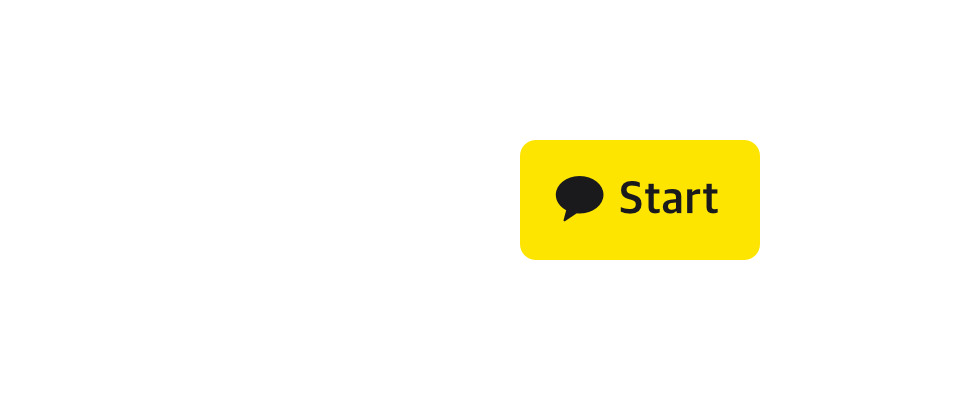

FAQ
This document walks you through frequently asked questions you may have when you integrate Kakao Sync into your service.
If you cannot find such solutions, check Kakao Login > FAQ or search your question by clicking the Search icon at the top right of the Kakao Developers. If you cannot find the answer or have further questions, visit the forum for developers called 'DevTalk' and feel free to ask questions.
To change the DevTalk interface language to English, see How can I change the DevTalk interface language?.
Before adopting Kakao Sync
What is main difference between Kakao Sync and Kakao Login?
When you apply Kakao Sync, your service can prompt a single Consent screen, called Simple Signup, that allows your service to obtain consent to all of the service terms, provision of personal information to third-party, and channel addition. Your service can also get the customer data that is required for a sign up unlike Kakao Login (Basic social login), and thus implement a signup process more easily with a few clicks.
We are already using Kakao Login. Is Kakao Sync helpful to our service?
Of course. When you apply Kakao Sync, you can use the extended features of Kakao Login including Simple Signup. Refer to Kakao Sync for more details.
What are the advantages of Kakao Sync?
If you apply Kakao Sync Simple Signup, the signup process becomes very easy. You can get consent to the service terms and receiving marketing information through Kakao Talk Channel from users, and ask users to input their user information on the Consent screen. Kakao Sync also allows you to use other Kakao Open APIs, such as the Kakao Talk Social API, so that you can retrieve a list of Kakao Talk friends who use the same service or share product information through Kakao Talk Share.
Refer to Kakao Sync for more details.
Do Kakao Login users have to consent additionally?
Yes. After applying the Simple signup, the Consent screen is displayed again even to the Kakao Login users who logged in with Kakao. Thus, the users must consent on the Simple signup consent screen at least once more.
When a user consents on the Simple signup consent screen, the user's user_id is passed. If the user_id matches tge service user ID of a Kakao Login user, Kakao considers the user has already been signed up through Kakao Login, and the user information is updated to the information provided through Kakao Sync.
For more information, refer to Map existing users.
Does Kakao get our service data when we apply Kakao Sync?
No. Kakao never accesses your service data. Kakao only provides information or performs internal processing in the Kakao platform as your service requests an API.
Can I apply Kakao Sync for a test without affecting the actual operating service?
Yes. You can apply Kakao Sync to your test app, which does not affect the service you are operating. To see how to set a test app, refer to Test app.
Do I have to apply Kakao Sync with a new Biz app?
No. If you already have a Biz app with which Kakao Login is integrated, do not create a new app to adopt Kakao Sync and use the existing app with its app key that your service is using because each app has its own app keys that are used to identify apps and permission.
If you create a new app, your service users must log in or sign up for your service once again, and then new user_ids are assigned because user_id is issued by app, not by user. Thus, you cannot use the information of the existing user who is linked to your existing app through Kakao Login.
Can I make users automatically log in when opening the service page on Kakao Talk?
Yes. You can implement the process using the Auto-login feature. Depending on the user's signup status, you can show different pages, either a page with a logged-in status or a page with a logged-out status. This feature only works in the Kakao Talk in-app browser.
While adopting Kakao Sync
'Simple Signup' is inactivated in app management page.
You can use the Simple Signup function only from the app that has been passed the review. If 'Simple Signup' is inactivated in your app settings, your app does not have permission, and thus you must request Kakao Sync review.
If you are already using Kakao Sync, log in with the Kakao Account with permission granted, and select the app that is using Kakao Sync.
How can I check if a user is an existing user?
To figure out who has already been using the service, use one of the unique user information saved in Kakao Account received from Kakao. Usually, email or phone number is used. However, email and phone number cannot be identifiers because users can change their email or phone number at any time. Thus, we recommend using information that the Kakao platform provides as an identifier, service user ID. When a user's Kakao Account is linked to a service, Kakao issues a unique numeric value. This value issued for each user never changes even when the user deletes the account and re-create an account, which helps your service to identify users and check if a user has already been signed up.
If a logged-in user is an existing user, how can I handle the login process?
It is difficult for Kakao to guide a specific method to handle this situation because each service has all different membership systems, user flows, and policies. Your service must create its own rules and policies to map users with the existing users to prevent users' confusion. Refer to Map existing users for more details.
When using Kakao Sync, do I have to get consent to service terms and Privacy Policy only through Kakao Sync Simple Signup?
No. Kakao Sync Simple Signup allows users to easily sign up without going through multiple signup pages. However, you may need to get consent to service terms or request user information additionally depending on the service situation. In this case, request consent or information on your service page after a user logs in with Kakao.
Make sure to implement a process to collect additional user information only when the information is required. Otherwise, users may give up signing up in the middle of the process for collecting information. Refer to Manage user accounts for more details.
Can I know a user who has deleted the Kakao Account in a service?
To delete a user's Kakao Account in your service, the account must be unlinked from all of the services. To figure out who attempts to delete the Kakao Account, set unlink webhook, which notifies you of the user's unlink status. When you get unlink callback from Kakao, you can process the user's account in your service.
Even though a user deletes an account, the user is still linked with the service.
Even when a user deletes a Kakao Account in the service that applies Kakao Sync, the user still can see the service name on the Manage connected service page. If an account is not unlinked from the service, the account is not completely deleted. Thus, request unlink API for the user to unlink the user's account from your service.
I cannot find my channel in the list for connecting app and channel.
You can connect your app and channel only under the following conditions. If not, your channel is not displayed in the channel list on the page for connection between app and channel.
- Your channel must go through a Business channel review. If not, verify your channel first in Kakao Talk Channel Partner Center, and then request a review.
- The business registration number saved in your Biz app must correspond with the one saved in your Biz channel.
- If the business registration number is not saved in your Biz channel, go to Kakao Talk Channel Partner Center, and then register your business information.
- If you want to change the business registration, go to Kakao Business, and then change it in [비즈니스 설정(Business settings)] > [사업자 정보 관리(Manage business information)].
- Both your app and channel must have an administrative role.
- The Kakao Account that owns your Biz app should have the EditorAccount with permission to view or modify the app information or OwnerAccount with all permissions such as modifying the app information, deleting an app, or inviting a member role.
- The Kakao Account that owns your Biz channel should have the Master or Manager role.
- Your channel must not be linked to another app because a Biz channel can be linked to a single Biz app.
- To see how to connect your app and channel, refer to Connect app to channel.
There is no option to add a channel on the Consent screen.
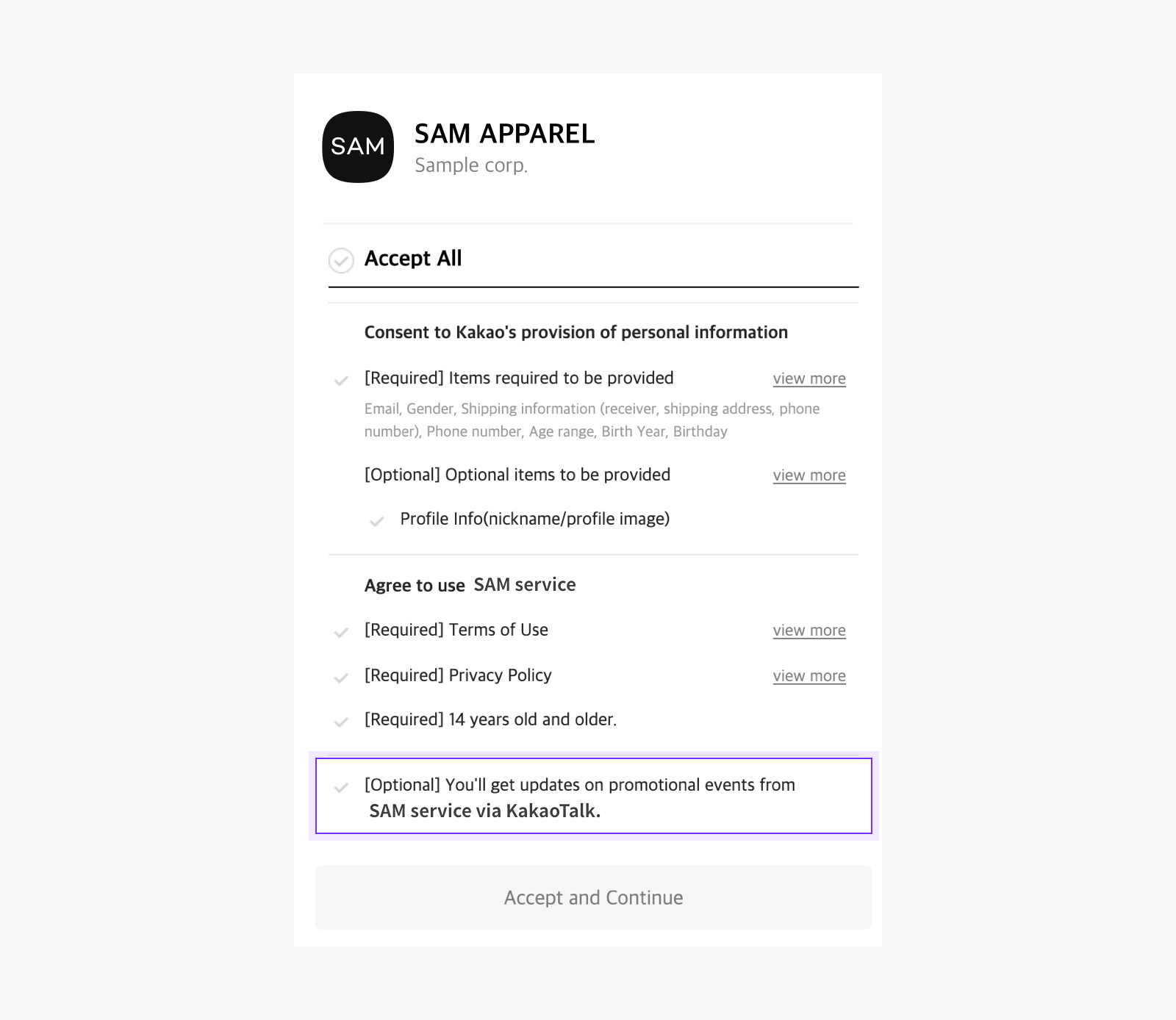
In the following cases, the option to add your Kakao Talk channel is not displayed.
- Your channel is not set as a primary channel. For more details, refer to How to set a primary channel.
- User has already added your channel.
- User is logged in with a Kakao Account that is not registered on Kakao Talk.
After adopting Kakao Sync
Why does the Consent screen does not appear even after calling the Getting consent to desired service terms API?
The Consent screen is prompted only when you request consent to:
- The service term that is set as 'Required Consent item' on the Simple Signup page.
- The service term that a user has not agreed to.
If the requested service term is not satisfied with both conditions above, the consent screen is not prompted even though you call the Getting consent to desired service terms API.
To resolve this problem,
- Check whether the desired service term is required or not on the Simple Signup page. If the service term is set to Required, [Required] is marked next to the service term's name. If [Optional] is marked, change its condition from 'Optional consent item' to 'Required consent item' by clicking [Modify].
- To implement a process to check if a user has not agreed to the service term, call the Retrieving consent details for service terms API that is intended to figure out which service terms a user consented to.
After completing two things above, you can ask for consent to the service term by calling Getting consent to desired service terms API at the moment when the consent is required.
Even though I applied Kakao Sync Simple Signup, the signup screen keeps popping up.
Even though a user signs up through Kakao Sync Simple Signup, you must register the user as a member in your service's member database. If not, then the user is not completely signed up. Because Kakao cannot access your member database, we cannot add new member information ourselves. Make sure to implement a process that stores new user information in the service database internally.
- New user: Store the user who signed up through Kakao Sync Simple Signup as a new member in the service database.
- Existing user: If your service has already been operating before adopting Kakao Sync, the user who logged in through Kakao Sync may be the user who previously signed up. Check if the user is an existing user by comparing the user information of Kakao Account, such as Connecting information (CI) and phone number. Considering the existing users, you need to implement a process to make them log in with Kakao. You also need to check if the users need to consent to some service terms additionally through the Retrieving consent details for service terms API.
Refer to Manage user accounts for more details.
Kakao Sync Simple Signup fails because required information is missing.
There are two reasons for this issue:
- If the user information (scope) is not set as 'Required consent' item, a user may skip consent to provide the information. You must request a review for all information required for your service when applying for Kakao Sync, and set each scope to 'Required consent' item.
- Even though the scope is set to 'Required consent' item, a user may refuse to provide the information. In this case, you cannot get the user information. Neither does Kakao. Thus, you need to consider this case when designing a flow in your service. You can make them input the information in person after logging in or choose whether to continue to sign up by inputting the information or cancel the signup.
For more information, refer to Kakao Sync > Prerequisites and User consent.
Even after a Kakao Sync user has deleted an account, the user information still remains.
When a user deletes the account of the Kakao Sync service, you must:
- Unlink the user's Kakao Account from your service app.
- Delete the user information from the member database of your service.
If not complete the two things above, the user's account is not completely deleted. Make sure to delete the user information from your member database because Kakao cannot access your service database for deletion.
To see more about unlinking between a user's Kakao Account and a Kakao Sync service, see Logout and Unlink.
Even though a user deletes the account, the user keeps receiving channel messages.
Even though users unlink from the service app, their status with the Kakao Talk Channel remains active. If your customers inquire about this issue, guide them to block the Kakao Talk Channel on the Kakao Talk app.
When a user signs up again after deleting the account, the preexisting user information remains.
Check if the user information is completely deleted from your service's member database when the user deletes the account. For the user who used the same service with the same Kakao Account, the same user ID is assigned when the user is linked again. When unlinking from the service after deleting an account, all information related to the use of service is deleted, but the ID is reissued with the same value. If the information of the preexisting user remains, it may cause a problem. Thus, you must delete their information as soon as they delete the accounts in accordance with the service policy and related laws.
- Before adopting Kakao Sync
- What is main difference between Kakao Sync and Kakao Login?
- We are already using Kakao Login. Is Kakao Sync helpful to our service?
- What are the advantages of Kakao Sync?
- Do Kakao Login users have to consent additionally?
- Does Kakao get our service data when we apply Kakao Sync?
- Can I apply Kakao Sync for a test without affecting the actual operating service?
- Do I have to apply Kakao Sync with a new Biz app?
- Can I make users automatically log in when opening the service page on Kakao Talk?
- While adopting Kakao Sync
- 'Simple Signup' is inactivated in app management page.
- How can I check if a user is an existing user?
- If a logged-in user is an existing user, how can I handle the login process?
- When using Kakao Sync, do I have to get consent to service terms and Privacy Policy only through Kakao Sync Simple Signup?
- Can I know a user who has deleted the Kakao Account in a service?
- Even though a user deletes an account, the user is still linked with the service.
- I cannot find my channel in the list for connecting app and channel.
- There is no option to add a channel on the Consent screen.
- After adopting Kakao Sync
- Why does the Consent screen does not appear even after calling the Getting consent to desired service terms API?
- Even though I applied Kakao Sync Simple Signup, the signup screen keeps popping up.
- Kakao Sync Simple Signup fails because required information is missing.
- Even after a Kakao Sync user has deleted an account, the user information still remains.
- Even though a user deletes the account, the user keeps receiving channel messages.
- When a user signs up again after deleting the account, the preexisting user information remains.