- Docs>
- Push Notification>
- Concepts
menu
Getting started
Kakao Developers
Login
Communication
Advertisement
- Concepts
- Ad creation: Ad account
- Ad creation: Campaign
- Ad creation: Ad group
- Targeting for ad group
- Custom audience targeting for ad group
- Ad creation: Creative common
- Ad creation: Display creative
- Ad creation: Message creative
- Ad creation: Personalized message creative
- Bizboard landing settings
- Report
- Message management
- Personalized message management
- Message ad management
- Message ad operation
- Ad View management
- Business Form linkage management
- Pixel & SDK linkage management
- Audience management
- Engagement targeting management
- Customer file management
- Friend group management
- Ad account management
- Reference
- Type information
- Error code
Push Notification


Concepts
This document introduces the features of Push Notification.
Overview
You can send push notifications to users through the Kakao platform using Apple Push Notification service (APNs) or Firebase Cloud Messaging (FCM). To use the push notification function, you need a separate application server ("app server") to receive a push notification because this function is provided through a REST API.
The push notification function has the following advantages:
- Your service does not have to manage the push token manually because Kakao stores and manages the push token internally if you register Android or iOS authentication information on the Kakao platform.
- You can send push notifications to the device where multiple tokens are registered at once because it works based on the service unique ID (uuid).
- You can send push notifications both through APNs and FCM based on the unique ID (uuid) of the service.
- You do not have to build your own message queue server or transmit server separately.
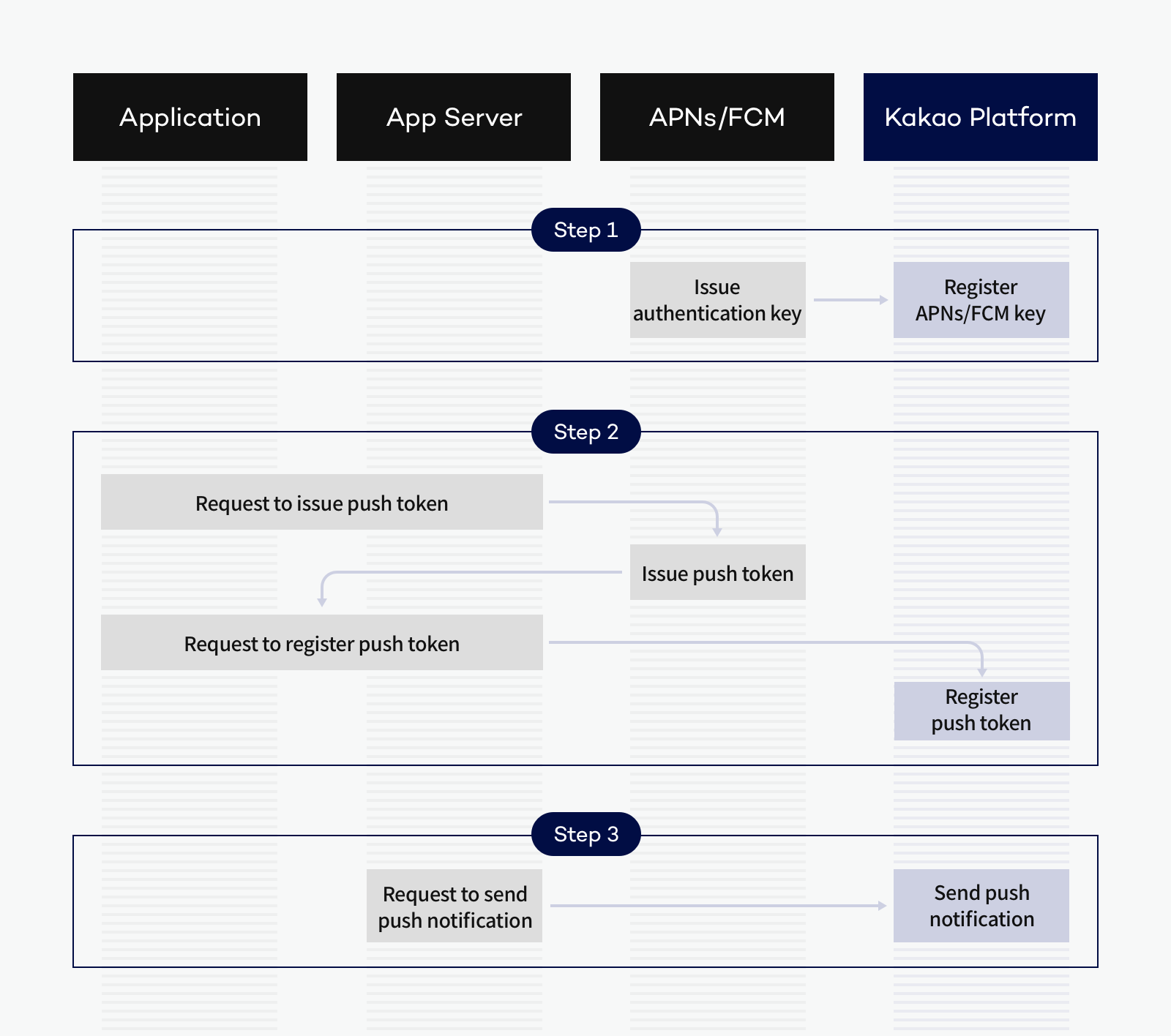
Requirements
To use the push notification function, you need a server to make a REST API call. You must also make a request by using the app's Admin key registered in Kakao Developers from the server, not from the client-server.
Because the push notification function operates based on uuid, a unique ID should be assigned to each user to identify the receiving users beside push tokens. If you have integrated Kakao Login into your service, you can use id (Service user ID assigned for each Kakao Account) . You can also issue a numeric ID as a Long type for each user.
Manage push token
Issuing push tokens
You can obtain push tokens from APNs or FCM, and the Kakao platform manages the push tokens issued from APNs or FCM. When your app server gets a push token from APNs or FCM, you need to call the Registering push token API using the app's Admin key to register the push token on the Kakao platform that manages each user's push token.
Revoking push token
If a user logs out of your service app on Android or iOS or disables the push notification function on a device, the app must notify this change of the app server, so that the app server can delete the push token. When Kakao receives a request to delete a specific push token from your app server, Kakao revokes the corresponding push token based on the requested the user's or device's unique ID.
Send push notification
You can send a push notification when a user triggers a specific event in your service app. For example, you can leverage this feature to let users know when a new comment is left on their posts or when a seat becomes available in the reserved restaurant.
Provided APIs
Refer to Scope of support to know whether each Kakao SDK supports each feature.
| API | Description | Documentation |
|---|---|---|
| Register push token | Registers push tokens saved on the devices of receiving user. | REST API |
| Retrieve push token | Retrieves users' push tokens (device token) registered in the Kakao Push service. | REST API |
| Delete push token | Revokes a push token of a specific user or device. | REST API |
| Send push notifications | Sends push notifications to all devices registered as the receiving user's unique ID (uuid). | REST API |