- Docs>
- Kakao Talk Social>
- Concepts
menu
Getting started
Kakao Developers
Login
Communication
Advertisement
- Concepts
- Ad creation: Ad account
- Ad creation: Campaign
- Ad creation: Ad group
- Targeting for ad group
- Custom audience targeting for ad group
- Ad creation: Creative common
- Ad creation: Display creative
- Ad creation: Message creative
- Ad creation: Personalized message creative
- Bizboard landing settings
- Report
- Message management
- Personalized message management
- Message ad management
- Message ad operation
- Ad View management
- Business Form linkage management
- Pixel & SDK linkage management
- Audience management
- Engagement targeting management
- Customer file management
- Friend group management
- Ad account management
- Reference
- Type information
- Error code
Kakao Talk Social
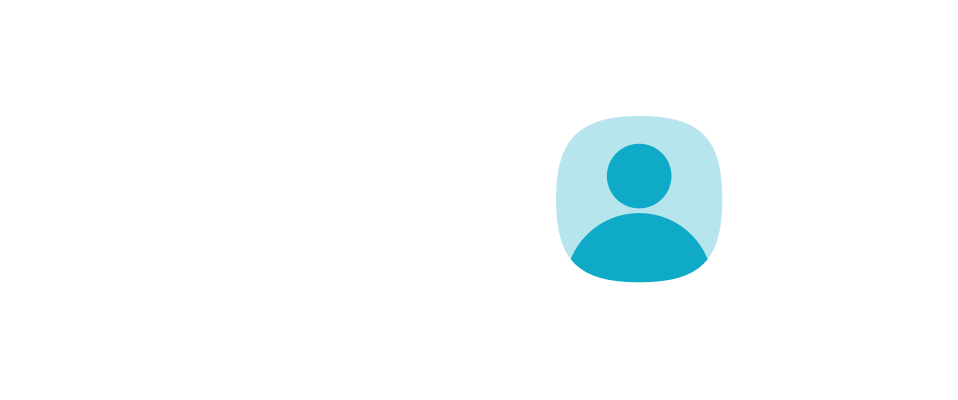
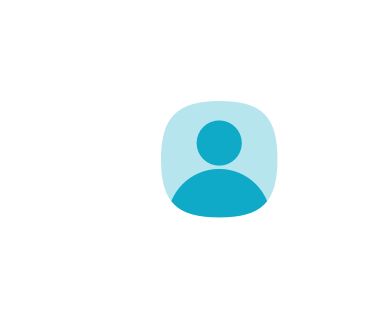
Concepts
This document introduces the features of the Kakao Talk Social APIs.
Overview
The Kakao Talk Social API provides Kakao Talk friends information, including profiles, of users registered to the service. Using the provided Kakao Talk friends information, you can send Kakao Talk Message or build services where Kakao Talk users are organically connected.
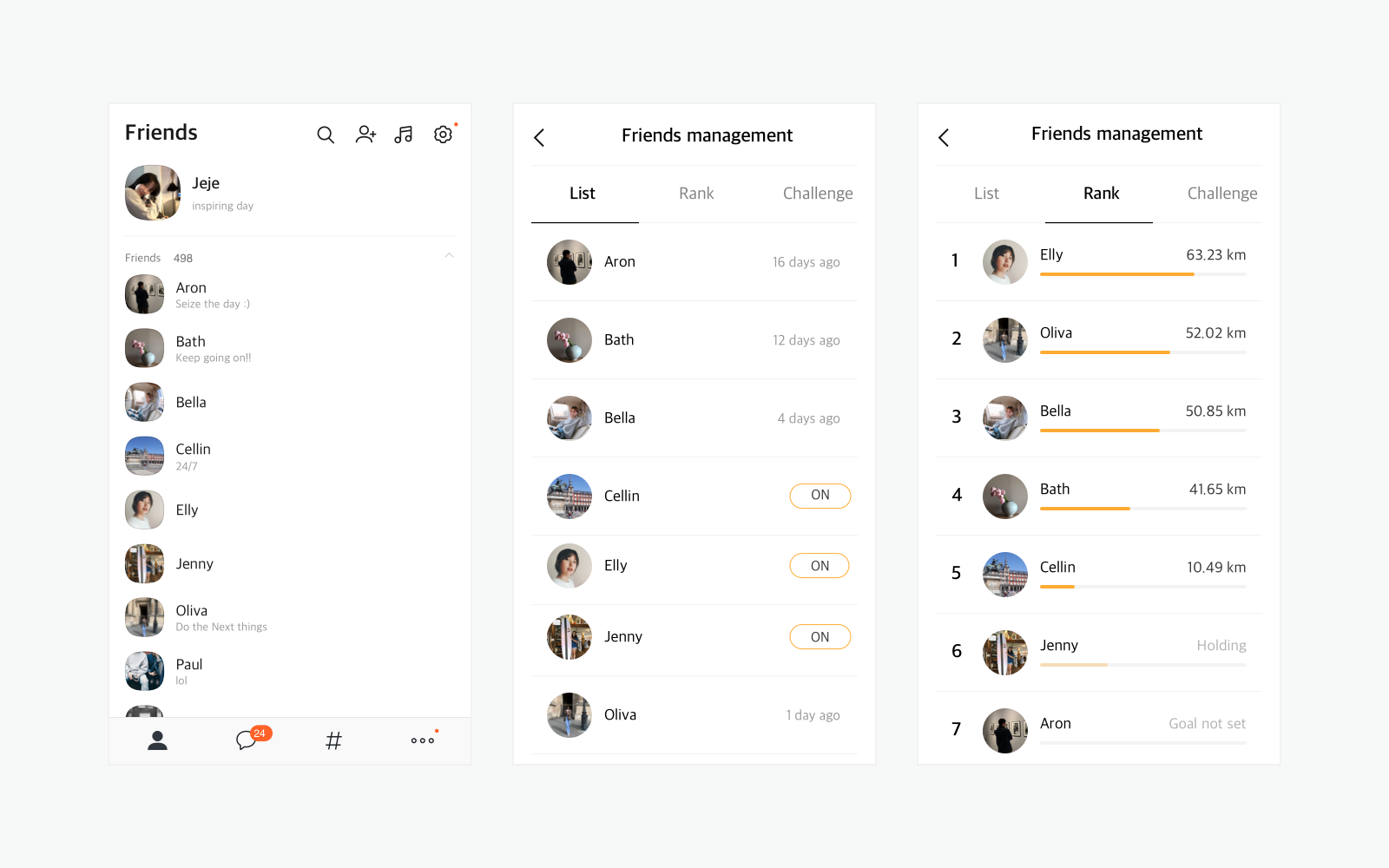
* Example UI of a service using Kakao Talk profile and friend information.
The service must not use the provided Kakao Talk friends information for purposes other than the stated provision purpose. Any act of analyzing or combining friends information, providing it to other users, or storing it for purposes other than improving the user experience is strictly prohibited.
How to use
To use the Kakao Talk Social API, the app requires permission. In apps without permission or in a test app, only the app’s members can make calls, and the response scope is limited to those members. After obtaining permission, the feature can be provided to all users in the live service.
You can request permission through the process below.
- Refer to Consent Items and set the consent item for [Friends List in Kakao Service(Including profile image, nickname, and favorites)(
friends)]. - Refer to Methods for requesting Kakao Talk friends information, implement the required social features in the service using the appropriate method, and perform call tests targeting the app’s members.
- In [App] > [Request additional features] on the app management page, apply for permission by attaching a video or captured images of the actual working screen.
- After permission is granted, you can set the consent item for [Friends List in Kakao Service(Including profile image, nickname, and favorites)] to [Optional consent]. Note that the Kakao Talk friends information response includes only friends that meet the Conditions for providing friends information.
Using the friends information from the Kakao Talk Social API response, you can implement the Kakao Talk Message API feature that allows users to send messages to friends. The separate permissions required to use both features can be requested together.
Methods for requesting Kakao Talk friends information
Kakao Talk friends information can be obtained through the Friends picker or the Retrieve friends list API. The friends information includes the unique ID (uuid) required to send Kakao Talk Message.
| Category | Friends picker | Retrieve friends list API |
|---|---|---|
| Description | When the picker is invoked with the Kakao SDK in the service, the friends list picker screen provided by Kakao is displayed, and data of the friends selected by the user is provided to the service. |
Provides the user’s Kakao Talk friends list data in the API response. |
| Use cases | When you want to easily use the Kakao Talk friends list without implementing your own friends list UI. When data of specific friends selected by the user is required, such as for sending Kakao Talk Message. |
When you want to directly implement and provide a friends list tailored to the service UI. |
| Friends list UI implementation | Not required. | Required. |
| Supported environments | Web, app. | Server, web, app. |
| Scope of support | Kakao SDK (JavaScript, Android, iOS, Flutter). | REST API Kakao SDK (JavaScript, Android, iOS, Flutter). |
* Only data of friends that meet the Conditions for providing friends information can be provided.
User profile
Profiles provided by the Kakao API include the Kakao Talk profile and the Kakao Account profile. These two profiles may not match. Each profile can be requested using the methods below.
- Kakao Talk profile: Friends picker, Retrieve friends list API.
- Kakao Account profile: Retrieve user information API.
If the user enables the [Always keep it up to date] option in [Settings] > [Kakao Account] > [Manage MyInfo] > [Profile Update Settings] on the Kakao Talk or Kakao Account management page, the Kakao Account profile information is kept the same as the Kakao Talk profile information.
Friends picker
The Friends picker is a user interface that allows users to select Kakao Talk friends. By using the Friends picker API, you can display the Friends picker screen provided by the Kakao SDK to users and receive information about the friends they select.
The Friends picker interface supports Korean, English, and Japanese, and is automatically applied based on the system language setting of the user’s device.
Friends picker custom elements
You can optionally configure the components of the Friends picker using parameters based on service requirements. For configuration details, see Picker: Select friends API in the Developer documentation.
- Display format: Popup view or full screen view (JavaScript SDK supports full screen only).
- Friend selection type: Multi-picker or single-picker.
- For multi-picker, configure whether to display selected friends and set the minimum and maximum number of selectable friends.
- Change the title text at the top of the picker screen: displays “Select friends” if not set.
- Display mode: Light, dark, or auto (automatically follows system display settings).
- Picker screen orientation: Landscape or portrait.
- Enable or disable friend search.
- Enable or disable index view.
- Show or hide my profile.
- Show or hide favorite friends.
Display format
The Friends picker supports a full screen format that occupies the entire screen and a popup view format that appears over the screen. (However, the JavaScript SDK supports the full screen format only.)
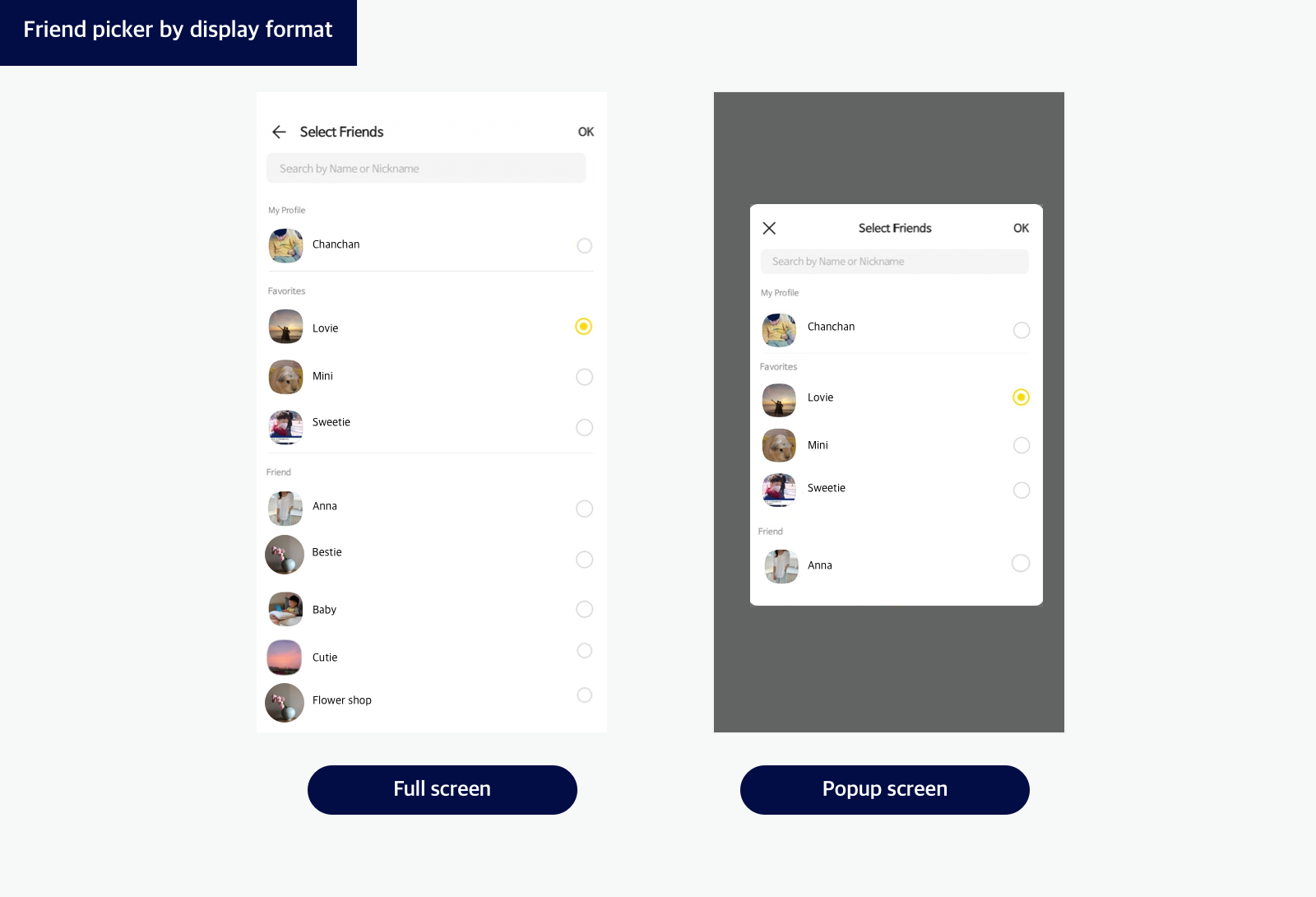
Friend selection type
The Friends picker supports a multi-picker, which allows selecting multiple friends, and a single-picker, which allows selecting only one friend.
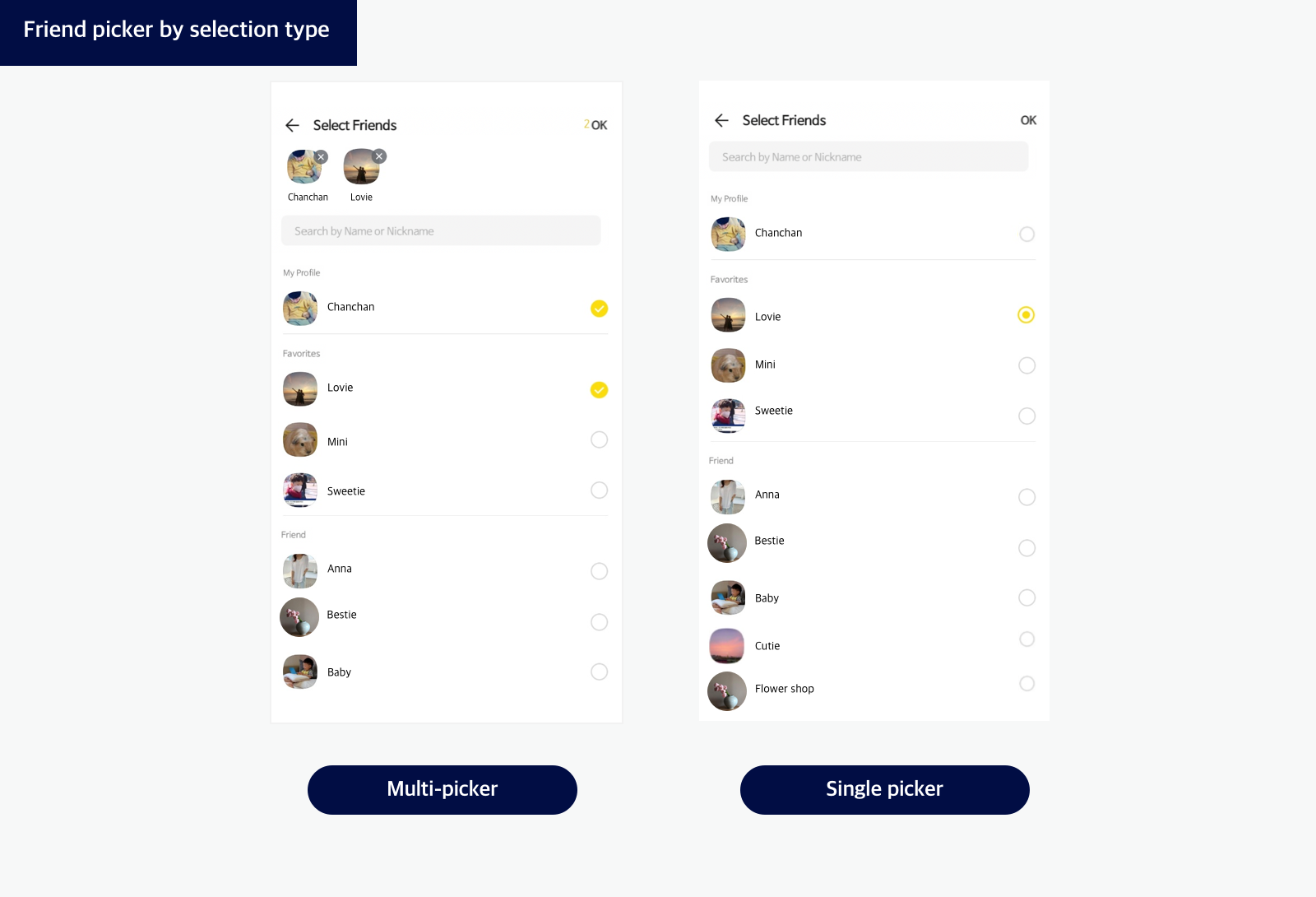
Usage policy
Quota
Kakao APIs apply monthly and daily quotas to ensure stable service operation. You can check the currently applied quota information in Quota. To increase the applied quota limits, consultation and partnership are required, so make a separate inquiry.
Profile visibility settings
Information of users who have set [Show my profile on Friends list] to [Disagree], or who have [Revoked consent] for the corresponding consent item, is not included in the Kakao Talk friends information API response. (They are also excluded from the friends count.)
Users can manage this setting directly through the [Preferences] button at the bottom of the message bubble of the recipient (not displayed in the sender’s bubble), or on each app information page in [Settings] > [Kakao Account] > [Manage Connected Services] in Kakao Talk.
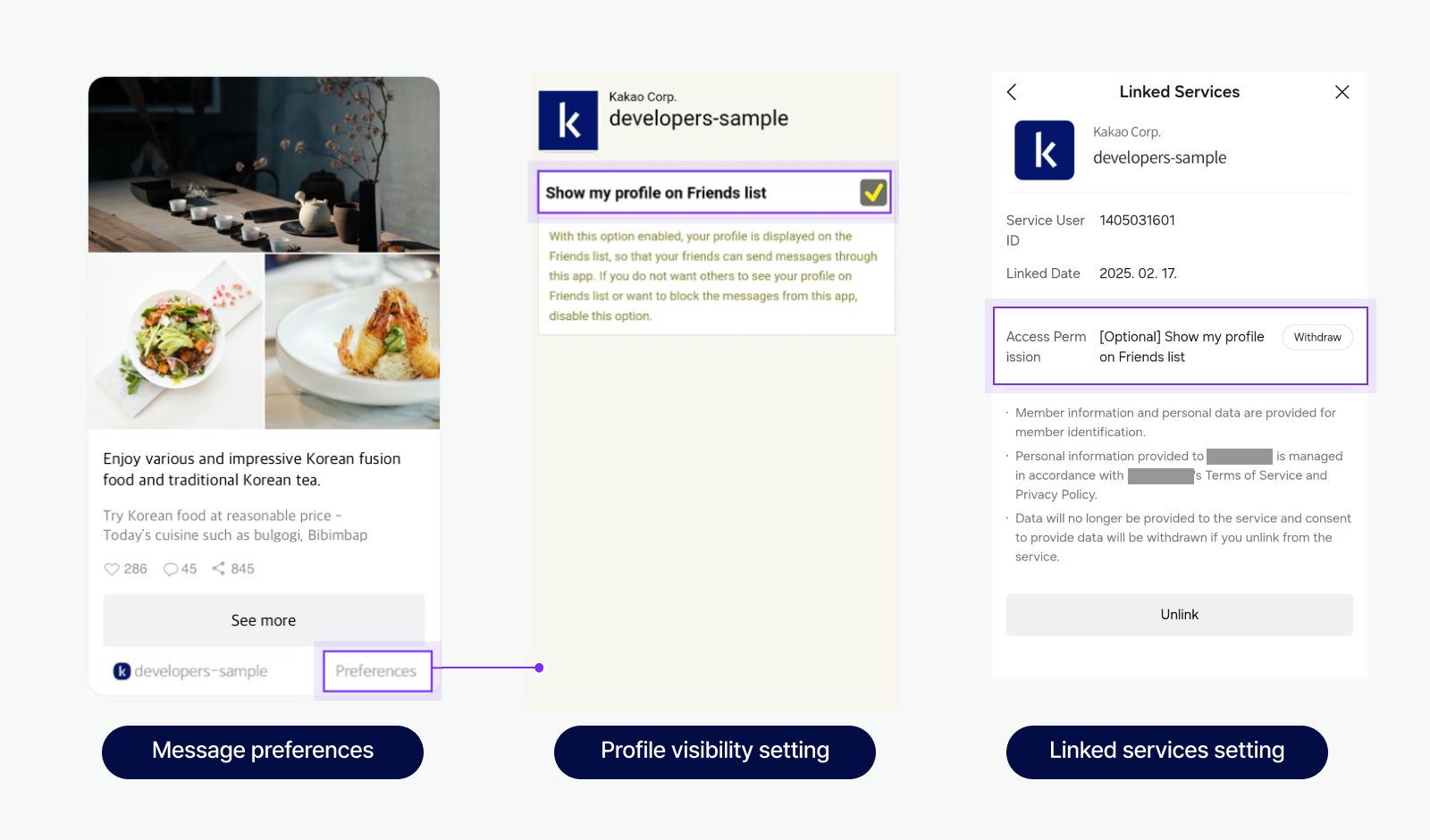
For users with a private profile, the uuid required to send Kakao Talk Message cannot be obtained, so Kakao Talk messages cannot be sent.
Multi-profile display priority
For users who have enabled the multi-profile feature (showing different profiles to different Kakao Talk friends), the nickname (nickName) and profile image URL (profileImageUrl) in the Kakao Talk friends information API response follow the priority below.
- Nickname
- Friend name set by the user.
- Friend name from the user’s device contacts.
- Multi-profile nickname set to be shown to the user (if the friend uses multi-profile).
- Default profile nickname set by the friend.
- Profile image URL
- URL of the multi-profile image set to be shown to the user (if the friend uses multi-profile).
- URL of the default profile image set by the friend.
If the user disables the friend name sync setting ([Kakao Talk] > [More] > [Settings] > [Friends] > [Sync Friends List]), services or devices not used for identity verification respond with the default profile nickname set by the friend.
The Kakao Talk profile API, which requests the user’s own information, always uses the default profile information set by the user and is not affected by multi-profile.
Deletion of existing profile image URLs when the profile changes
When a user changes their Kakao Talk profile, the URLs of the existing profile image and thumbnail image in the Kakao Talk friends information API response are deleted. To prevent data loss, always use the latest response information.
Conditions for providing friends information
The Kakao Talk friends information API response includes only friends who meet all of the conditions below.
- The friend is linked to the app.
- The friend has agreed to the [Provide friends list in Kakao Service] consent item when linking the app.
- The friend is not a hidden or blocked friend.
- The friend’s Profile visibility setting is set to public.
Regardless of these conditions, no open API is provided to request all Kakao Talk friends information of a user. Therefore, the number of friends returned by the picker or the Retrieve friends list API may differ from the actual number of Kakao Talk friends. If a specific friend is not included in the response, see the FAQ.
Retrieve friends list API: Response cache
Responses from the Retrieve friends list API are cached for 10 minutes. That is, once the API is called, the same friends list is returned for 10 minutes even if the friends information changes. To reflect changes in the friends list, call the API again after 10 minutes.
Provided APIs
Refer to Scope of support to know whether each Kakao SDK supports each feature.
| API | Description | Documentation |
|---|---|---|
| Retrieve Kakao Talk profile | Gets the Kakao Talk profile of the user currently logged in. | REST API JavaScript Android iOS Flutter |
| Retrieve friends through picker | Displays the Friend picker and provides the information of the Kakao Talk friends that a user selects through the picker.. | JavaScript Android iOS Flutter |
| Retrieve list of friends | Gets the friends added in Kakao Talk account linked to the Kakao Account of the user currently logged in.. | REST API JavaScript Android iOS Flutter |
| Retrieve Kakao Talk profiles by user list | REST API |