- Docs>
- Reference>
- Firewall
menu
Getting started
Kakao Developers
Login
Communication
Advertisement
- Concepts
- Ad creation: Ad account
- Ad creation: Campaign
- Ad creation: Ad group
- Targeting for ad group
- Custom audience targeting for ad group
- Ad creation: Creative common
- Ad creation: Display creative
- Ad creation: Message creative
- Ad creation: Personalized message creative
- Bizboard landing settings
- Report
- Message management
- Personalized message management
- Message ad management
- Message ad operation
- Ad View management
- Business Form linkage management
- Pixel & SDK linkage management
- Audience management
- Engagement targeting management
- Customer file management
- Friend group management
- Ad account management
- Reference
- Type information
- Error code
Reference
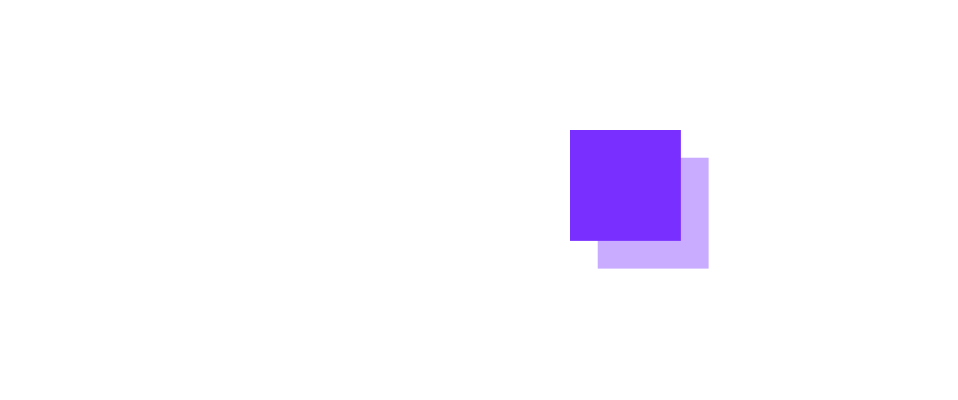
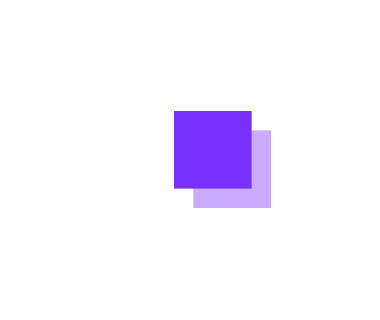
Firewall
This document is intended for network administrators in companies or organizations that require firewall configuration.
Introduction
Some organizations restrict communication with external networks based on their security policies. In such cases, firewall settings must be adjusted to use Kakao APIs properly. To ensure smooth API usage, add the host and IP information below to the Access Control List (ACL).
In environments with closed networks, such as public institutions and financial organizations, API calls may be blocked. Therefore, ACL settings are mandatory.
Usage policy
- Hosts must use HTTPS (SSL) port 443.
- It is recommended to allow access based on hostnames (domains) instead of IP addresses, as IPs are subject to change.
- For the latest allowed IP list, use the Retrieve Kakao IP list.
- The list of allowed IPs may change. Any changes are announced via email, DevTalk, or web notifications.
Allow access to Kakao API server
To use the features below from service servers that restrict access via ACL, allow the domains or IPs of Kakao APIs through your firewall.
| Purpose | Host | Allowed IP Addresses |
|---|---|---|
| To issue OAuth2 tokens and obtain third-party consent | https://kauth.kakao.com |
121.53.90.6211.183.211.37 |
To call Kakao APIs hosted at kapi.kakao.com (Note: API List) |
https://kapi.kakao.com |
121.53.92.5211.183.208.37 |
| To call Daum Search or Local APIs | https://dapi.kakao.com |
121.53.223.62121.53.88.94211.183.210.25 |
| For Kakao Account login | https://accounts.kakao.com |
121.53.91.15211.183.210.47 |
| For Kakao Account login | https://logins.daum.net |
121.53.85.29203.133.167.18203.133.167.83 |
| For Kakao Account login on mobile services | https://auth.kakao.com |
121.53.92.13211.183.211.45 |
| For the Profile visibility option | https://apps.kakao.com |
121.53.223.108211.249.250.26211.183.209.26 |
| For Kakao Talk universal link service | https://talk-apps.kakao.com |
121.53.91.2227.0.236.28 |
Allow access from Kakao API server
To allow the Kakao API server to access your service server, configure your firewall or ACL to allow the following IPs.
| Purpose | Allowed IP Addresses |
|---|---|
| To send a scrap message | 211.231.103.0/2427.0.238.0/24 |
| To receive Webhook | 211.249.203.0/24220.64.110.128/25220.64.111.128/25220.64.109.84/31121.53.90.41/32121.53.90.42/32121.53.91.41/32121.53.91.42/32203.133.184.39/32203.133.184.40/32203.133.185.39/32203.133.185.40/32 |
FAQ
Q. Is it mandatory to configure the firewall?
No. In a typical network environment, no special configuration is needed. However, if you're operating a closed network or using a firewall policy that only allows specific IPs, you must configure the allow list above.
Q. I saw a notice about changes to the Kakao API server IPs. What should I do?
Notices such as API platform server IP change are intended for organizations or companies that only allow specific IPs. If your server firewall uses IP filtering, you must share the notice with your developer or IT team so they can take necessary action.
In general development environments using domain-based access, no action is needed. If you do not have any special firewall or IP filtering, you can safely ignore the notice.
Q. I configured it based on domain, not IP. Is that okay?
Yes. DNS will automatically apply any updated IPs, so no additional action is needed.
For example, allowing access to https://kauth.kakao.com ensures continued service even if the IP changes. On the other hand, if access is limited to specific IPs, API requests may be blocked unless you update the list.
We recommend using hostnames (domains) due to potential IP changes.
Q. We don’t manage our own server and only use third-party solutions. What should we do?
Most cloud-based solutions do not restrict IPs. However, if a special firewall policy is applied allowing only specific IPs, contact your solution provider for assistance.
Q. Could IP changes cause service interruptions?
Kakao applies IP changes without causing service downtime. However, if your internal firewall is not updated before the old IPs are deprecated, API requests may be blocked. Therefore, update in advance to prevent issues.
- Introduction
- Usage policy
- Allow access to Kakao API server
- Allow access from Kakao API server
- FAQ
- Q. Is it mandatory to configure the firewall?
- Q. I saw a notice about changes to the Kakao API server IPs. What should I do?
- Q. I configured it based on domain, not IP. Is that okay?
- Q. We don’t manage our own server and only use third-party solutions. What should we do?
- Q. Could IP changes cause service interruptions?