- Docs>
- Usage Guide>
- Website and mobile app
menu
Getting started
Kakao Developers
Login
Communication
Advertisement
- Concepts
- Ad creation: Ad account
- Ad creation: Campaign
- Ad creation: Ad group
- Targeting for ad group
- Custom audience targeting for ad group
- Ad creation: Creative common
- Ad creation: Display creative
- Ad creation: Message creative
- Ad creation: Personalized message creative
- Bizboard landing settings
- Report
- Message management
- Personalized message management
- Message ad management
- Message ad operation
- Ad View management
- Business Form linkage management
- Pixel & SDK linkage management
- Audience management
- Engagement targeting management
- Customer file management
- Friend group management
- Ad account management
- Reference
- Type information
- Error code
Usage Guide
Website and Mobile App
This document provides information about the main menus and features of the Kakao Developers website and mobile app.
Website
The Kakao Developers website (https://developers.kakao.com) is the official developer portal where you can integrate and manage Kakao APIs. It provides various features for Kakao API users including app management, documentation, development tools, community, and more.
The main menus are structured as follows.
App
This is the app management page where you can manage apps and configure service information registered with the app.
A Kakao Developers app is required to integrate Kakao APIs. Services can create an app to configure various settings for using Kakao APIs.
Documentation
Kakao Developers provides comprehensive documentation on how to use Kakao APIs and Kakao Developers.
If you have any questions about the documentation or suggestions for improvement, you can inquire through DevTalk.
Tools
Kakao Developers provides useful development tools that can be used when integrating Kakao APIs.
- Message Template Tool: A tool to configure message templates to be sent via Kakao Talk Share and Kakao Talk Message APIs
- Note: Custom template
- REST API Test: A test tool where you can send API requests and check results through UI instead of terminal
- JS SDK Demo: A test tool to preview and test the features provided by JavaScript SDK.
- Social Plugin: A code generation tool for implementing Kakao Talk Channel addition and Kakao Talk Channel chat features
- Debugger Tool: A share debugger to preview information shown when sharing URLs to Kakao Talk chat, and allows URL cache initialization
- Webhook Test: A test tool to preview how webhook events are sent.
- Note: Webhook Test
- Initialization Tool: A tool to reset message usage used by the app for testing before applying for [Kakao Talk Friends List / Messages] additional features.
- Resource Download: Design resources such as logos or buttons with standard designs for Kakao Login, KakaoSync, Kakao Talk, Kakao Maps, Kakao Navi, Kakao Talk Channel, and Kakao Developers.
DevTalk
DevTalk is a forum where you can ask questions about Kakao APIs and Kakao Developers usage and post user feedback.
Using the mobile app allows you to receive notifications when answers are posted to your posts in DevTalk.
Additional Features
The following additional features are provided in the top right of the website.
- Search bar: Search for documents, menus, and DevTalk posts that match the entered keywords.
- Language: Provides two languages ‒ Korean or English.
- More: Provides quick access to Kakao Tech Blog, Chatbot Partner Center, Maps API, Kakao Business, and Kakao affiliate sites.
- Login: After login, the following features are available.
- Account settings: Provides the settings of Kakao Developers developer name, Android sample app, business verification consent management, and identity verification information.
- Notification settings: Provides the settings for receiving emails and Kakao Talk Channel messages sent from Kakao Developers.
- Logout
Mobile App
In addition to PC environments, a mobile app is supported to use main Kakao Developers features on mobile devices.
Main Features
The following features are available in the mobile app.
- You can view real-time key metrics such as API request counts by app, quota (for free/paid APIs) usage status, and paid usage.
- You can receive push notifications sent to your mobile app when major events occur such as errors, configuration changes, or quota-exhaustion alerts.
- You can view the app setting information and change the settings.
- You can post inquiries on DevTalk or check answers to your inquiries.
How to install
The mobile app supports both Android and iOS environments. You can install the 'Kakao Developers' app from each app store.
- Android: Google Play Store
- iOS: Apple App Store
For questions or improvement requests while using the app, contact us through DevTalk.