- Docs>
- Kakao Talk Channel>
- JavaScript
menu
Getting started
Kakao Developers
Login
Communication
Advertisement
- Concepts
- Ad creation: Ad account
- Ad creation: Campaign
- Ad creation: Ad group
- Targeting for ad group
- Custom audience targeting for ad group
- Ad creation: Creative common
- Ad creation: Display creative
- Ad creation: Message creative
- Ad creation: Personalized message creative
- Bizboard landing settings
- Report
- Message management
- Personalized message management
- Message ad management
- Message ad operation
- Ad View management
- Business Form linkage management
- Pixel & SDK linkage management
- Audience management
- Engagement targeting management
- Customer file management
- Friend group management
- Ad account management
- Reference
- Type information
- Error code
Kakao Talk Channel
JavaScript
This document describes how to integrate Kakao Talk Channel APIs into your service with the Kakao SDK for JavaScript ("JavaScript SDK").
You can test the features described in this document in [Tools] > [JS SDK demo] menu.
Before you begin
Select Method to add Kakao Talk Channel
Follow Kakao Talk Channel and Add Kakao Talk Channel are available. Refer to Add Kakao Talk Channel and decide what to use. Follow Kakao Talk Channel is recommended because of the easy implementation.
Get code for adding or starting chat button
When using the JavaScript SDK, you can download the Kakao Talk Channel buttons provided by Kakao, and add the buttons to your website according to the desired button size or function. Go to [Tools] > [Social Plugin] menu, and then generate a source code intended to add the Add Channel or Start chat button.
Follow Kakao Talk Channel
Basic information
| Reference | App setting |
|---|---|
Kakao.Channel.followChannel() |
Install Initialize |
| Permission | Prerequisite | Kakao Login | User consent |
|---|---|---|---|
| - | JavaScript key JavaScript SDK domain Activate Kakao Login Manage consent items Set Kakao Talk Channel |
- | - |
Follow Kakao Talk Channel is available without Kakao Login. However, to avoid an inconvenient login process, we recommend using Follow Kakao Talk Channel in a service with Kakao Login.
Requests adding Kakao Talk Channel to the user. Displays a screen for adding Kakao Talk Channel and returns the result in the response.
To use Follow Kakao Talk Channel in the service using Kakao Login, set token to the JavaScript SDK. Refer to Set token.
Request
Request followChannel(). Kakao Talk Channel profile ID is required. Refer to Services using Kakao Login and Services not using Kakao Login for the request process.
Response
If the request is successful, the response includes the Kakao Talk Channel profile ID and the result. If the request fails, refer to Trouble shooting to figure out the reason.
Sample
Kakao.Channel.followChannel({
channelPublicId: '${CHANNEL_PUBLIC_ID}',
})
.then(function(response) {
console.log(response)
// Success
})
.catch(function(error) {
console.error(error)
// Fail
})
Add Kakao Talk Channel
Basic information
| Reference | App setting |
|---|---|
Kakao.Channel.createAddChannelButton()Kakao.Channel.addChannel() |
Install Initialize |
| Permission | Prerequisite | Kakao Login | User consent |
|---|---|---|---|
| - | JavaScript key JavaScript SDK domain |
- | - |
This API provides a bridge page to allow a user to go to a Kakao Talk Channel and add the channel as a friend.
To use this feature, users must be in a logged-in state. If users click [Add Channel] in a logged-out state, direct them to the login page to log in.
Request
You can use this feature by using either the createAddChannelButton() or addChannel() function. When you want to add the [Add Channel] button and apply this feature to the button, use createAddChannelButton(). If you want to apply this feature to a component on a web page, use addChannel().
createAddChannelButton()- Using a button that Kakao provides.
- Specify the element ID to
containerparameter.
addChannel()- Using a custom button and call
addChannel()function by the click event handler.
- Using a custom button and call
Specify Kakao Talk Channel profile ID to channelPublicId parameter. Refer to Kakao Talk Channel profile ID.
Response
This API does not inform you whether a user has added the Kakao Talk Channel. To check the added status, use the Check Kakao Talk Channel relationship API that shows the relationship between a user and a Kakao Talk Channel.
Sample
Kakao.Channel.createAddChannelButton({
container: '#kakao-add-channel-button',
channelPublicId: '_ZeUTxl' // Use the ID included in the home URL of Kakao Talk Channel.
});
Kakao.Channel.addChannel({
channelPublicId: '_ZeUTxl' // Use the ID included in the home URL of Kakao Talk Channel.
});
Start Kakao Talk Channel chat
Basic information
| Reference | App setting |
|---|---|
Kakao.Channel.createChatButton()Kakao.Channel.chat() |
Install Initialize |
| Permission | Prerequisite | Kakao Login | User consent |
|---|---|---|---|
| - | JavaScript key JavaScript SDK domain |
- | - |
Provides a bridge page to start a chat with a the Kakao Talk channel on Kakao Talk. To use this feature, users must be in a logged-in state. If users click [Chat] in a logged-out state, direct them to the login page to log in.
Request
You can implement a feature to allow users to start a Kakao Talk chat by using either the createChatButton() or chat() function.
createChatButton()- Using a button that Kakao provides.
- Specify the element ID to
containerparameter.
chat()- Using a custom button and call
chat()function by the click event handler.
- Using a custom button and call
Specify Kakao Talk Channel profile ID to channelPublicId parameter. Refer to Kakao Talk Channel profile ID.
Response
This API does not inform you whether the user has successfully started the chat.
Sample
Kakao.Channel.createChatButton({
container: '#kakao-talk-channel-chat-button',
channelPublicId: '_ZeUTxl' // Use the ID included in the home URL of Kakao Talk Channel.
});
Kakao.Channel.chat({
channelPublicId: '_ZeUTxl' // Use the ID included in the home URL of Kakao Talk Channel.
});
Check Kakao Talk Channel relationship
Basic information
| Reference | App setting |
|---|---|
Kakao.API.request() |
Install Initialize |
| Permission | Prerequisite | Kakao Login | User consent |
|---|---|---|---|
| - | JavaScript key JavaScript SDK domain Activate Kakao Login Manage consent items Set Kakao Talk Channel |
Required | Required: Kakao Talk Channel addition status and details |
This API enables you to check if a specific user has added or blocked your Kakao Talk Channel connected to your service app. Make sure that this API only informs the relationship between the user and the Kakao Talk Channel connected to the app that made a request. Thus, you cannot get all Kakao Talk Channels' information that the user has added but the channels related to your service only.
To get a notification when a user adds or blocks one of your Kakao Talk Channels linked to you service, use the Kakao Talk Channel webhook function.
Request
Call the Kakao.API.request() function, and set url to /v1/api/talk/channels.
Response
Kakao.API.request() returns Promise. For the detailed response fields returned if the promise is fulfilled, refer to REST API > Check Kakao Talk Channel relationship.
Parameter
| Name | Type | Description | Required |
|---|---|---|---|
| url | String |
Fixed to '/v1/api/talk/channels'. |
O |
Sample
Kakao.API.request({
url: '/v1/api/talk/channels',
})
.then(function(response) {
console.log(response);
})
.catch(function(error) {
console.log(error);
});