- Docs>
- Kakao Talk Channel>
- Android
menu
Getting started
Kakao Developers
Login
Communication
Advertisement
- Concepts
- Ad creation: Ad account
- Ad creation: Campaign
- Ad creation: Ad group
- Targeting for ad group
- Custom audience targeting for ad group
- Ad creation: Creative common
- Ad creation: Display creative
- Ad creation: Message creative
- Ad creation: Personalized message creative
- Bizboard landing settings
- Report
- Message management
- Personalized message management
- Message ad management
- Message ad operation
- Ad View management
- Business Form linkage management
- Pixel & SDK linkage management
- Audience management
- Engagement targeting management
- Customer file management
- Friend group management
- Ad account management
- Reference
- Type information
- Error code
Kakao Talk Channel
Android
This document describes how to integrate Kakao Talk Channel APIs into your service with the Kakao SDK for Android ("Android SDK").
Before you begin
Select Method to add Kakao Talk Channel
Follow Kakao Talk Channel and Add Kakao Talk Channel are available. Refer to Add Kakao Talk Channel and decide what to use. Follow Kakao Talk Channel is recommended because of the easy implementation.
Set Custom URL scheme
To use Follow Kakao Talk Channel, set an activity in AndroidManifest.xml to support the activity redirection. Refer to the sample below.
<activity
android:name="com.kakao.sdk.talk.FollowChannelHandlerActivity"
android:exported="true">
<intent-filter>
<action android:name="android.intent.action.VIEW" />
<category android:name="android.intent.category.DEFAULT" />
<category android:name="android.intent.category.BROWSABLE" />
<!-- Redirect URI: "kakao${NATIVE_APP_KEY}://channel" -->
<data android:host="channel" android:scheme="kakao${NATIVE_APP_KEY}" />
</intent-filter>
</activity>
Follow Kakao Talk Channel
Basic information
| Reference | App setting |
|---|---|
[SDK, RxSDK] followChannel()[SDK] FollowChannelResult |
Install Initialize Set Custom URL scheme |
| Permission | Prerequisite | Kakao Login | User consent |
|---|---|---|---|
| - | Native app key Activate Kakao Login Manage consent items Set Kakao Talk Channel |
- | - |
Follow Kakao Talk Channel is available without Kakao Login. However, to avoid an inconvenient login process, we recommend using Follow Kakao Talk Channel in a service with Kakao Login.
Requests adding Kakao Talk Channel to the user. Displays a screen for adding Kakao Talk Channel and returns the result in the response.
Request
Request followChannel() in TalkApiClient. Kakao Talk Channel profile ID is required. Refer to Services using Kakao Login and Services not using Kakao Login for the request process.
Response
If the request is successful, FollowChannelResult in the response includes the Kakao Talk Channel profile ID and the result. If the request fails, refer to Trouble shooting to figure out the reason.
Sample
// Follow Kakao Talk Channel
TalkApiClient.instance.followChannel(context, "${CHANNEL_PUBLIC_ID}") { result, error ->
if (result != null) {
// Success
} else {
// Fail
}
}
val disposables = CompositeDisposable()
// Follow Kakao Talk Channel
TalkApiClient.rx.followChannel(context, "${CHANNEL_PUBLIC_ID}")
.observeOn(AndroidSchedulers.mainThread())
.subscribe({ result ->
// Success
}, { error ->
// Fail
})
.addTo(disposables)
Add Kakao Talk Channel
Basic information
| Reference | App setting |
|---|---|
[SDK, RxSDK] addChannel()[SDK] addChannelUrl() |
Install Initialize |
| Permission | Prerequisite | Kakao Login | User consent |
|---|---|---|---|
| - | Native app key | - | - |
Launches Kakao Talk to let the user add the Kakao Talk Channel.
Request
Call addChannel() in TalkApiClient. Pass the profile ID of the Kakao Talk Channel.
Response
This API does not inform whether the user adds the Kakao Talk Channel. To check the added status, use the Checking Kakao Talk Channel relationship API that shows the relationship between a user and a Kakao Talk Channel.
Sample
// Add Kakao Talk Channel
TalkApiClient.instance.addChannel(context, "_ZeUTxl") { error ->
if (error != null) {
Log.i(TAG, "Failed to add $error")
}
}
var disposables = CompositeDisposable()
// Add Kakao Talk Channel
TalkApiClient.rx.addChannel(context, "_ZeUTxl")
.observeOn(AndroidSchedulers.mainThread())
.subscribe({
Log.i(TAG, "Success")
}, { error ->
Log.e(TAG, "Fail", error)
})
.addTo(disposables)
Additional feature
Bridge page
ReactiveX Android SDK does not support this feature.
To send the user to a bridge page before launching Kakao Talk, use addChannelUrl(). Pass the profile ID of the Kakao Talk Channel. To open the URL, use the openWithDefault() method in KakaoCustomTabsClient.
// Add URL of Kakao Talk Channel
val url = TalkApiClient.instance.addChannelUrl("_ABcdE")
// Open through CustomTabs
KakaoCustomTabsClient.openWithDefault(context, url)
Start Kakao Talk Channel chat
Basic information
| Reference | App setting |
|---|---|
[SDK, RxSDK] chatChannel()[SDK] chatChannelUrl() |
Install Initialize |
| Permission | Prerequisite | Kakao Login | User consent |
|---|---|---|---|
| - | Native app key | - | - |
Starts a chat with Kakao Talk Channel.
Request
Call chatChannel() in TalkApiClient. Pass the profile ID of the Kakao Talk Channel.
Response
This API does not inform whether the user enters the chat room successfully.
Sample
// Start Kakao Talk Channel chat
TalkApiClient.instance.chatChannel(context, "_ZeUTxl") { error ->
if (error != null) {
Log.i(TAG, "Failed to start a chat $error")
}
}
var disposables = CompositeDisposable()
TalkApiClient.rx.chatChannel(context, "_ZeUTxl")
.observeOn(AndroidSchedulers.mainThread())
.subscribe({
Log.i(TAG, "Success")
}, { error ->
Log.e(TAG, "Fail", error)
})
.addTo(disposables)
Addtional feature
Bridge page
ReactiveX Android SDK does not support this feature.
To send the user to a bridge page before launching Kakao Talk, use addChannelUrl(). Pass the profile ID of the Kakao Talk Channel. To open the URL, use the openWithDefault() method in KakaoCustomTabsClient.
// Kakao Talk Channel chat URL
val url = TalkApiClient.instance.chatChannelUrl("_ABcdE")
// Open through CustomTabs
KakaoCustomTabsClient.openWithDefault(context, url)
Check Kakao Talk Channel relationship
Basic information
| Reference | App setting |
|---|---|
[SDK, RxSDK] channels()[SDK] Channel |
Install Initialize |
| Permission | Prerequisite | Kakao Login | User consent |
|---|---|---|---|
| - | Native app key Activate Kakao Login Manage consent items Set Kakao Talk Channel |
Required | Required: Kakao Talk Channel addition status and details |
Checks if a specific user has added or blocked the Kakao Talk Channel connected to the service app.
To get a notification when a user adds or blocks one of your Kakao Talk Channels linked to you service, use the Kakao Talk Channel webhook function.
Request
Call the channels() method defined in the TalkApiClient class.
Make sure that this API only informs the relationship between the user and the Kakao Talk Channel connected to the app that made a request. Thus, you cannot get all Kakao Talk Channels' information that the user has added but the channels related to your service only.
Response
If the request is successful, channels() returns the Channels object.
Sample
// Check Kakao Talk Channel relationship
TalkApiClient.instance.channels { relations, error ->
if (error != null) {
Log.e(TAG, "Failed to check channel relationship.", error)
}
else if (relations != null) {
Log.i(TAG, "Succeeded in checking channel relationship. \n${relations.channels}")
}
}
var disposables = CompositeDisposable()
// Check Kakao Talk Channel relationship
TalkApiClient.rx.channels()
.retryWhen(
// Request additional consent for InsufficientScope.
RxAuthOperations.instance.incrementalAuthorizationRequired(context)
)
.subscribeOn(Schedulers.io())
.observeOn(AndroidSchedulers.mainThread())
.subscribe({ relations ->
Log.i(TAG, "Succeeded in checking channel relationship. \n${relations.channels}")
}, { error ->
Log.e(TAG, "Failed to check channel relationship.", error)
})
.addTo(disposables)