- Docs>
- Introduction>
- Tutorial
menu
Getting started
Login
Communication
Advertisement
- Concepts
- Ad creation: Ad account
- Ad creation: Campaign
- Ad creation: Ad group
- Targeting for ad group
- Custom audience targeting for ad group
- Ad creation: Creative common
- Ad creation: Display creative
- Ad creation: Message creative
- Ad creation: Personalized message creative
- Bizboard landing settings
- Report
- Message management
- Personalized message management
- Ad View management
- Business Form linkage management
- Pixel & SDK linkage management
- Audience management
- Engagement targeting management
- Customer file management
- Friend group management
- Ad account management
- Reference
- Type information
Introduction
Tutorial
This document provides an overview of how to call Kakao APIs, intended for those new to the Kakao API.
1. Log in
Log in to Kakao Developers with your developer account.
If you do not have a developer account, sign in with your Kakao Account and click [Sign up] to register as a developer.
2. Create an app
To use Kakao APIs, you need an app. If you do not have an app yet, create one first.
- On [My Application], click [Add an application].
- 🅐 App icon: Upload a logo or icon for your app. You can skip this step if needed and edit it later under Basic information.
- 🅑 App name: Enter the service name.
- 🅒 Company name: Enter the name of the business or organization operating the service. Independent developers can enter any name representing the developer or service source.
- 🅓 Category: Select the category that best fits your service.
- Check that none of the restricted items in the operations policy apply to your service, and then select 🅔.
- Click [Save] to create the app.
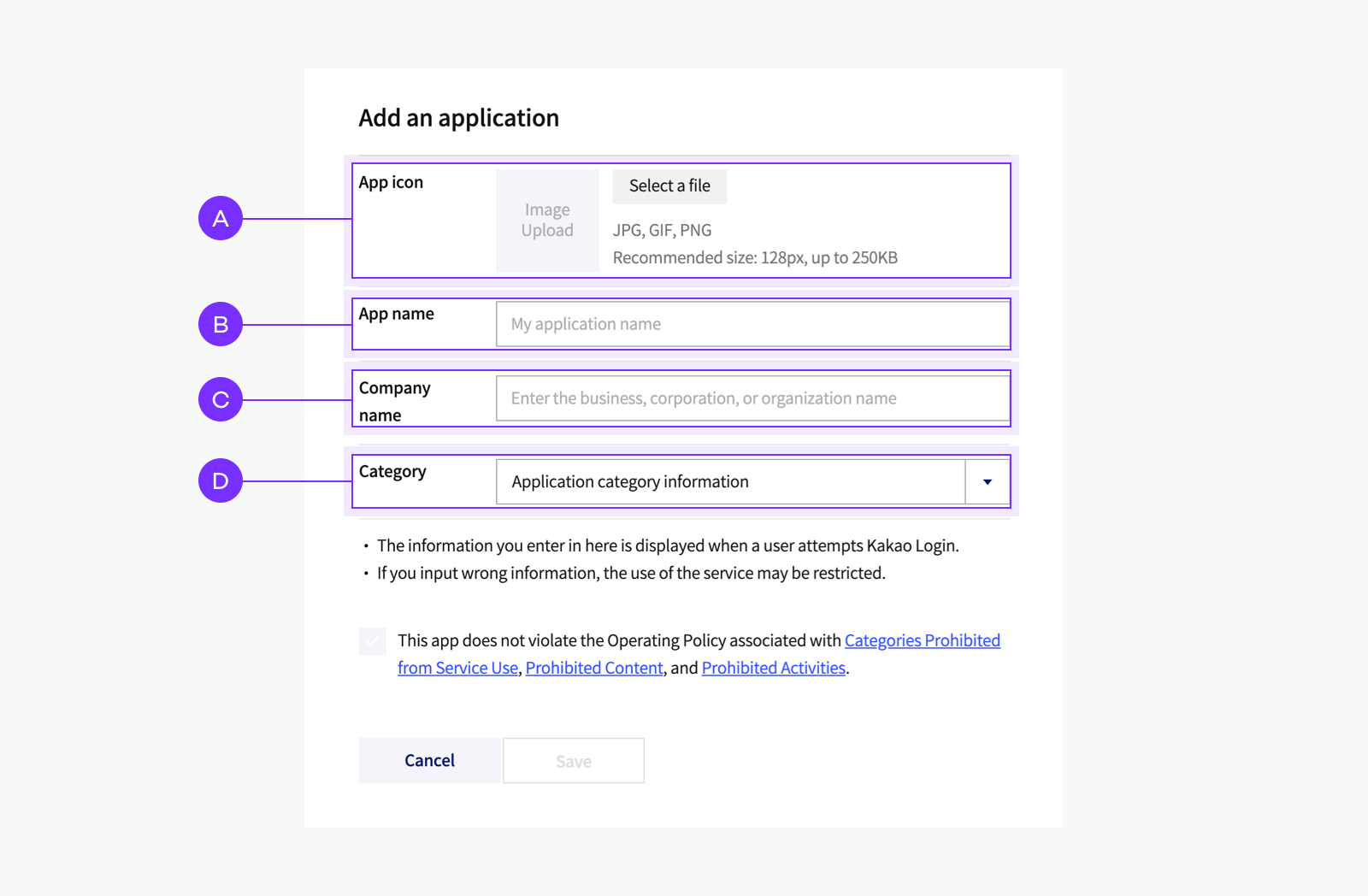
3. Check your app key
When calling Kakao APIs, you must pass the app key in the authorization header to identify which app is calling the API.
Go to [My Application] > [App Keys] to check your app keys. Depending on the platform or API, you may need different types of app keys. Each API development guide indicates which authorization method is required.
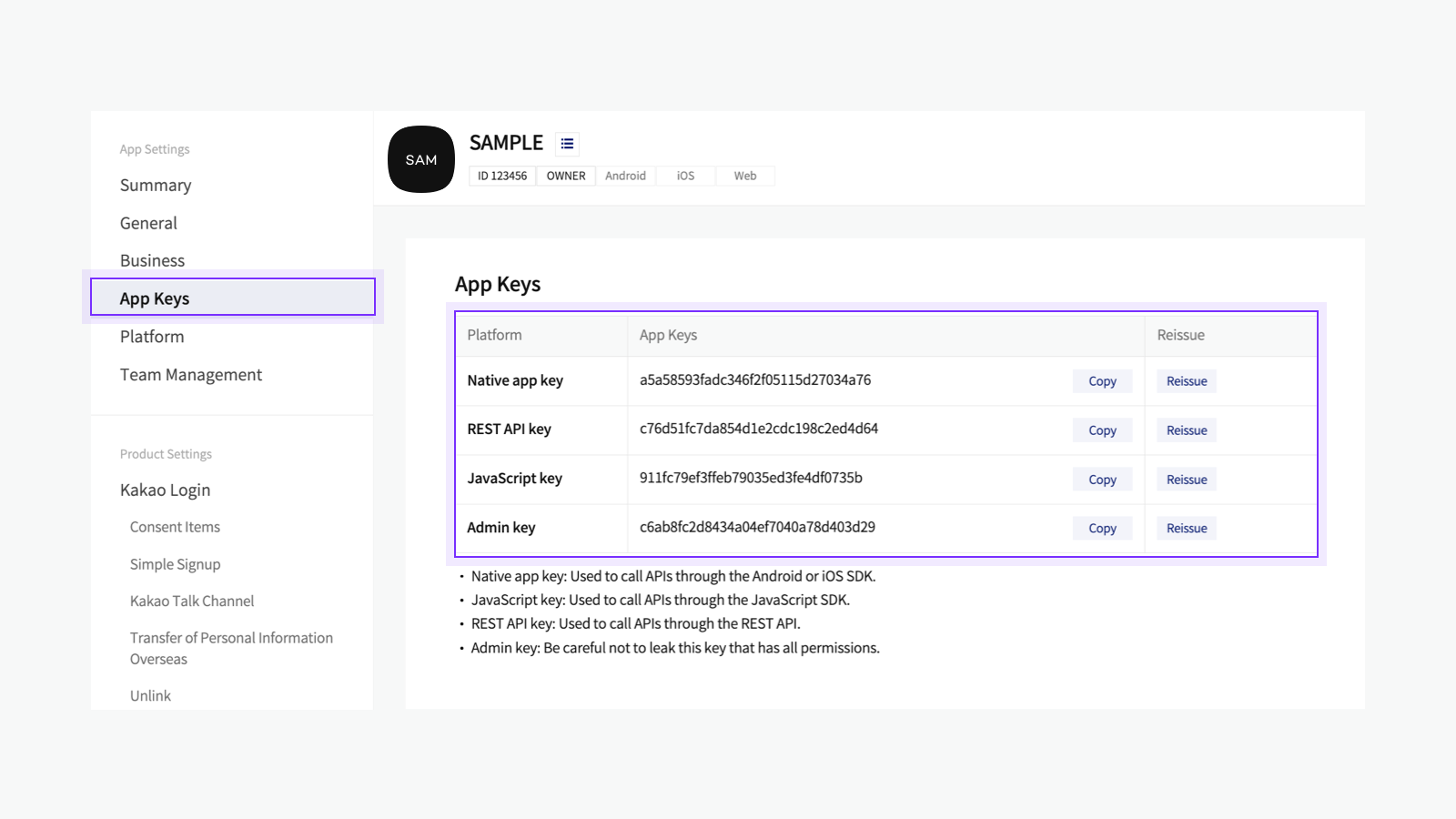
4. Call an API
To easily make an API call without any prerequisites, let's call the Daum Search API as an example.
Using curl
According to the development guide, this API requires the REST API key for authorization.
Include the REST API key obtained in the previous step in the request header:
curl -v -G GET "https://dapi.kakao.com/v2/search/web" \
--data-urlencode "query=kakao" \
-H "Authorization: KakaoAK ${YOUR_REST_API_KEY}"
For example, if your REST API key is 6f95e7e3146********, make a request as follows:
curl -v -G GET "https://dapi.kakao.com/v2/search/web" \
--data-urlencode "query=kakao" \
-H "Authorization: KakaoAK 6f95e7e3146********"
Request examples in the REST API documentation use curl. You can run curl commands by opening a terminal (or command prompt) on each operating system.
Using the REST API test tool
You can also call Kakao APIs using the test tool provided by Kakao Developers.
- In the REST API test tool, select the app you registered. You may also use the default app, developers-sample.
- Enter parameters as described in the development guide, and then select [Send].
You can view the response result and check sample request code.
For more details on how to use the REST API test tool, refer to Test tool.
5. Call other APIs
As described above, you can use various APIs provided by the Kakao API platform. To call APIs, you must first complete the prerequisites required for each API.
Check prerequisites for each API
At the top of each development guide, the Basic information table shows any prerequisites needed to call that API.
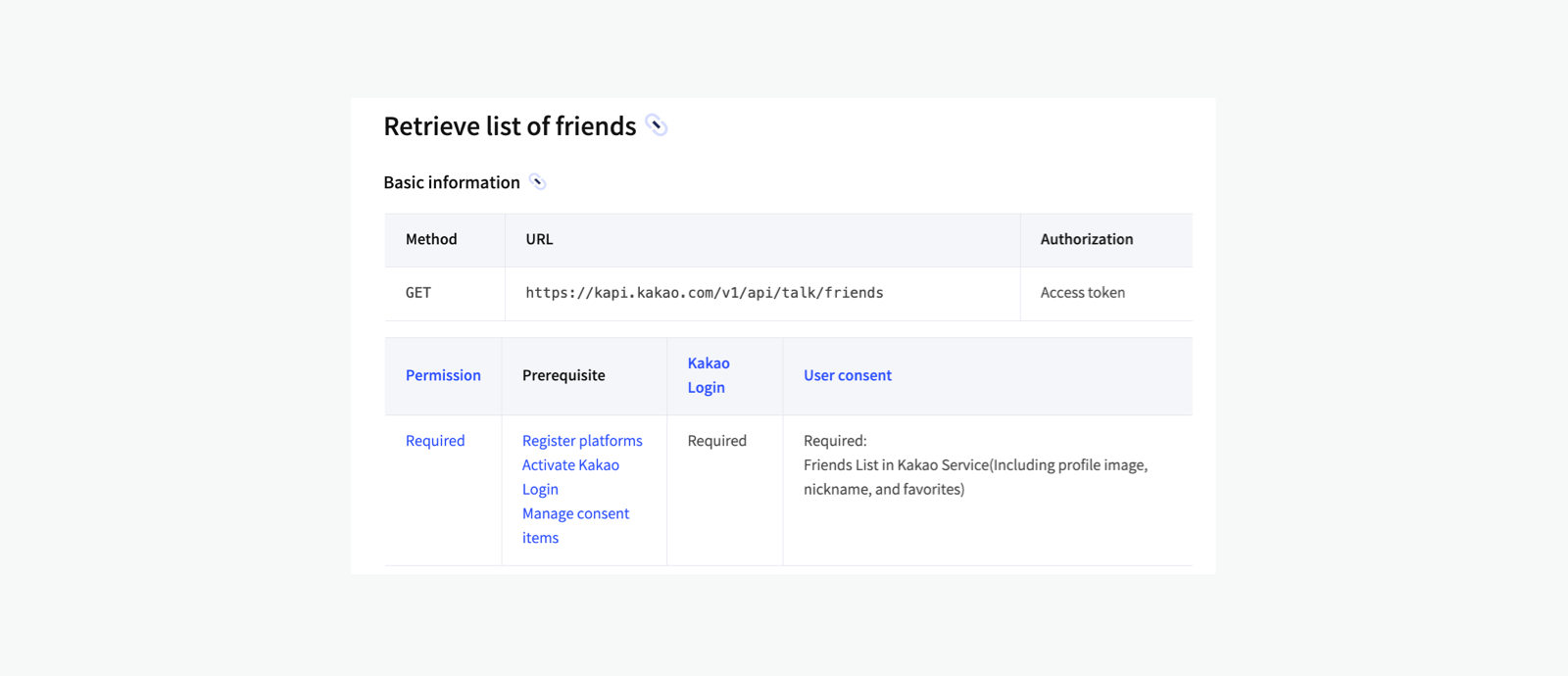
Each item in the Basic information table has the following meaning:
- Method: The HTTP method used to call the API.
- URL: The endpoint for sending API requests.
- Authorization: The authorization method required for the API call, such as an access token or app key, business token.
- Permission: Permission required to call the API.
- Prerequisite: You must configure settings in [My Application] before calling the API.
- Request permission: Indicates that the API requires additional usage permission (for example, Kakao Moment, Kakao Talk Calendar).
- Manage consent items: Indicates that the API requires user consent. See the User consent row in the table, and configure the consent item.
- Kakao Sync: Indicates that you must implement Kakao Sync for the API to work.
- Kakao Login: Whether you must implement Kakao Login for the API to work.
- User consent: The names of consent items required for the API or its features.