- Docs>
- REST API>
- Getting started
menu
Getting started
Kakao Developers
Login
Communication
Advertisement
- Concepts
- Ad creation: Ad account
- Ad creation: Campaign
- Ad creation: Ad group
- Targeting for ad group
- Custom audience targeting for ad group
- Ad creation: Creative common
- Ad creation: Display creative
- Ad creation: Message creative
- Ad creation: Personalized message creative
- Bizboard landing settings
- Report
- Message management
- Personalized message management
- Message ad management
- Message ad operation
- Ad View management
- Business Form linkage management
- Pixel & SDK linkage management
- Audience management
- Engagement targeting management
- Customer file management
- Friend group management
- Ad account management
- Reference
- Type information
- Error code
REST API
Getting started
This document guides how to use the REST API provided by the Kakao Developers.
Before you begin
Overview
Most Kakao APIs are provided as a REST API, except for Kakao Talk Share or some plugin features related to service UI. Kakao APIs not supported by Kakao SDK are also available through a REST API.
REST API is available in any environment where HTTP request is possible. It is used to send requests from a client to a server or from a server to another server. Examples are below.
- Mobile or PC web environment
- Mobile environment such as iOS or Android
- Web server in various environments such as Java, Ruby, or Python
Refer to Reference to check the request and response specifications.
Requirements
To use Kakao APIs through a REST API, the server and development environments must meet the following minimum versions.
| Name | Supported version |
|---|---|
| OS X | Mavericks or higher |
| Windows | Windows XP SP3 or higher |
| Java | JRE 1.8.0_101 or higher |
| Browser | Chrome 49 or higher Firefox 50 or higher Safari 10 or higher Internet Explorer (IE) 9 or higher Microsoft Edge 14 or higher |
| CentOS/RHEL | ca-certificates-2015.2.4-65.0.1.el6_6.noarch or higher |
* Notice: Replacing SSL certificates in Kakao Open API Platform
Platform
Go to [App] > [Platform key] > [REST API key] on the app management page and enter the service information of the service. Refer to REST API key.
Security: Allowed IP address
By configuring allowed IP addresses, the Kakao API server permits requests only from the registered IPs, helping to prevent security incidents such as app key leakage. For configuration instructions, see Allowed IP addresses.
Firewall and ACL
If access to the service server is restricted by the firewall or ACL (Access Control List), set the firewall rules or ACL to use Kakao API. To check the Kakao IP list, call Retrieve Kakao IP list.
Sample
REST API requests can be implemented with various programming languages. The examples are below.
- Java: Kakao APIs except for Kakao Login
- Java(Spring Boot): Kakao Login, Kakao Social, Kakao Talk Message
- PHP: Kakao APIs except for Kakao Login
- PHP: Kakao Login, Kakao Social, Kakao Talk Message
- C#(ASP.NET 6.0 NuGet 라이브러리): Kakao Login
- C#(ASP.NET Core: Kakao Login, Kakao Social, Kakao Talk Message
- Node.js: Kakao Login, Kakao Social, Kakao Talk Message
For reference or samples of other languages and frameworks not provided in this documentation, search it or ask us in Devtalk.