- Docs>
- Message>
- Kakao Talk Messaging: iOS
menu
Getting started
Login
Communication
- Concepts
- Prerequisites
- Message Template
- Kakao Talk Sharing: JavaScript
- Kakao Talk Sharing: Android
- Kakao Talk Sharing: iOS
- Kakao Talk Sharing: Flutter
- Kakao Talk Sharing: Webhook
- Kakao Talk Messaging: REST API
- Kakao Talk Messaging: JavaScript
- Kakao Talk Messaging: Android
- Kakao Talk Messaging: iOS
- Kakao Talk Messaging: Flutter
- Troubleshooting
- FAQ
Advertisement
- Concepts
- Ad creation: Ad account
- Ad creation: Campaign
- Ad creation: Ad group
- Targeting for ad group
- Custom audience targeting for ad group
- Ad creation: Creative common
- Ad creation: Display creative
- Ad creation: Message creative
- Ad creation: Personalized message creative
- Bizboard landing settings
- Report
- Message management
- Personalized message management
- Ad View management
- Business Form linkage management
- Pixel & SDK linkage management
- Audience management
- Engagement targeting management
- Customer file management
- Friend group management
- Ad account management
- Reference
- Type information
Message
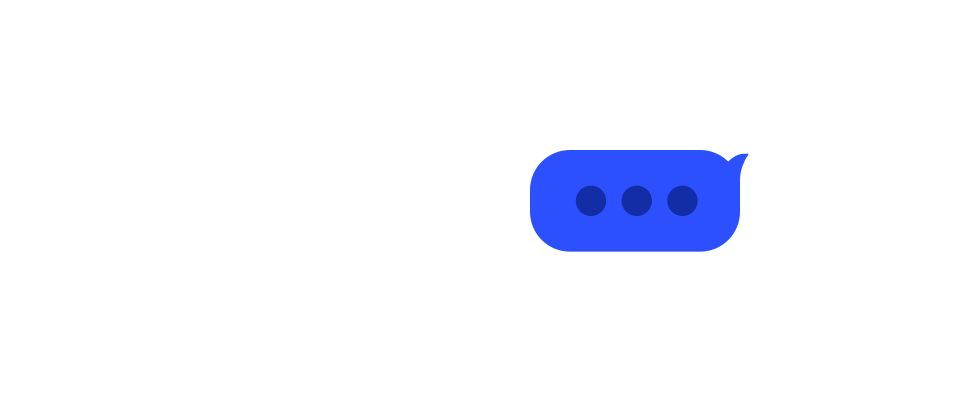
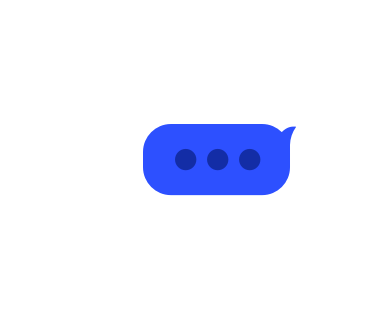
Kakao Talk: iOS
This document describes how to integrate the Kakao Talk Messaging API into your service with the Kakao SDK for iOS ("iOS SDK").
Before you begin
Choose an API to use
According to your service's purpose and requirements, you need to decide which API to use first by considering their characteristics and difference.
1. Select a type of Messaging APIThere are two types of messaging APIs: Kakao Talk Sharing API and Kakao Talk Messaging API. You need to understand the differences between the two messaging APIs completely by referring to Concepts, and decide which API to use to implement the function to send a message.
Decide which message template to use by referring to Message template > Types.
You can configure a message according to the default template in JSON format or create a custom template in person for your service. Refer to How to use for more details.
Note that the Kakao Talk Messaging APIs are categorized according to the message targets:
- Send to me: Provides a feature to send a message to the currently logged-in user through Kakao Talk that is linked to the user's Kakao Account. This API is only allowed to send a message to the currently logged-in user, not to the user's friends.
- Send to friends: Provides a feature to send a message to user's friends through Kakao Talk that is linked to the Kakao Account of the currently logged-in user. You need to implement a process to get information about the message recipients through the Friends picker or the Retrieving a list of Kakao Talk friends API. Users can send a message to up to 5 friends at a time. The Kakao Talk Messaging API provides daily and monthly quotas. Refer to the quota.
To send a Kakao Talk message to friends, 1. Get permission. Before permission is granted to your app, you can only retrieve the list of the team members. 2. Enable the 'Send message in KakaoTalk' scope in [My Application] > [Kakao Login] > [Consent items]. A user must also consent to the scope. To see more about the conditions for providing friend information, refer to Usage policy.
APIs by conditions
According to the desired message type, the required components of the message and the method to call are different. Refer to Message template components and samples.
| Message type | Configuration method | Target | Method |
|---|---|---|---|
| Feed, List, Location, Commerce, Text, Calendar | Default template | Me (MyChatroom) | sendDefaultMemo() |
| Feed, List, Location, Commerce, Text, Calendar | Default template | Friends | sendDefaultMessage() |
| Feed, List, Commerce | Custom template | Me (MyChatroom) | sendCustomMemo() |
| Feed, List, Commerce | Custom template | Friends | sendCustomMessage() |
| Scrape | Default template | Me (MyChatroom) | sendScrapMemo() |
| Scrape | Default template | Friends | sendScrapMessage() |
| Scrape | Custom template | Me (MyChatroom) | sendScrapMemo() |
| Scrape | Custom template | Friends | sendScrapMessage() |
Set Custom URL Scheme
To make your app launch when a user clicks a button in the Kakao Talk message, you need to set LSApplicationQueriesSchemes to "kakaolink" in the Configure build settings step. Refer to Set Custom URL Scheme.
Configure a message
The method of configuring a message to use the Kakao Talk Messaging API is the same as the Kakao Talk Sharing API. Refer to Kakao Talk Sharing: iOS > Configure a message.
Send message with default template
Basic information
| Reference | App setting |
|---|---|
[SDK, RxSDK] sendDefaultMemo()[SDK, RxSDK] sendDefaultMessage()[SDK] MessageSendResult[SDK] MessageFailureInfo |
Install Import modules Initialize Set Custom URL Scheme |
| Permission | Prerequisite | Kakao Login | User consent |
|---|---|---|---|
| - | Register platforms Activate Kakao Login Manage consent items |
Required | Required: Send message in KakaoTalk |
This API enables you to configure a message as an object type according to the default template type to use.
After creating the templatable object in JSON format by referring to Configure a message, pass the object by calling SdkJSONDecoder.custom.decode() when calling the Kakao Talk Messaging API.
To send a message to friends, obtain the receiving users' uuids through the Friends picker or the Retrieving list of friends API, and then pass the uuids as the receiverUuids parameter. You can send a message to up to five friends at once.
If the request is successful, the iOS SDK launches Kakao Talk or lets a user log in with Kakao Account on a web page, and then shows a list of friends or chatrooms. When a user selects friends or a chatroom to send the message to, the messages are sent to the selected targets.
If the request is failed, it returns MessageFailureInfo that contains the failure result. Find out the cause of the failure using receiverUuids, code, and msg in MessageFailureInfo by referring to REST API Reference.
Send to me
Sample
// For 'templatable', refer to the 'Configure a message' guide.
if let templatable = try? SdkJSONDecoder.custom.decode(FeedTemplate.self, from: feedTemplateJsonStringData) {
TalkApi.shared.sendDefaultMemo(templatable: templatable) {(error) in
if let error = error {
print(error)
}
else {
print("success.")
}
}
}
// Class member property
let disposeBag = DisposeBag()
// For 'templatable', refer to the 'Configure a message' guide.
if let templatable = try? SdkJSONDecoder.custom.decode(FeedTemplate.self, from: feedTemplateJsonStringData) {
TalkApi.shared.rx.sendDefaultMemo(templatable:templatable)
.retry(when: Auth.shared.rx.incrementalAuthorizationRequired())
.subscribe (onCompleted:{
print("success.")
}, onError: {error in
print(error)
})
.disposed(by: disposeBag)
}
Send to friends
Sample
// For 'templatable', refer to the 'Configure a message' guide.
if let templatable = try? SdkJSONDecoder.custom.decode(FeedTemplate.self, from: feedTemplateJsonStringData) {
// Retrieve a list of friends.
TalkApi.shared.friends {(friends, error) in
if let error = error {
print(error)
} else {
print("friends() success.")
guard let friends = friends else {
print(error)
return
}
//Implement a window to select friends.
...
//uuids of the friends selected in the window.
let friendUuids = selectedIds as! [String]
// Send a Kakao Talk message.
TalkApi.shared.sendDefaultMessage(templatable: templatable, receiverUuids: friendUuids) { (messageSendResult, error) in
if let error = error {
print(error)
} else {
print("sendDefaultMessage() success.")
//Do something
_ = messageSendResult
}
}
}
}
}
// Class member property
let disposeBag = DisposeBag()
// For 'templatable', refer to the 'Configure a message' guide.
if let templatable = try? SdkJSONDecoder.custom.decode(FeedTemplate.self, from: feedTemplateJsonStringData) {
// Retrieve a list of friends.
TalkApi.shared.rx.friends()
.retry(when: Auth.shared.rx.incrementalAuthorizationRequired())
.subscribe(onSuccess: { (friends) in
print("friends() success.")
//Implement a window to select friends.
...
//uuids of the friends selected in the window.
let friendUuids = selectedIds as! [String]
// Send a Kakao Talk message.
TalkApi.shared.rx.sendDefaultMessage(templatable:templatable, receiverUuids:friendUuids)
.retry(when: Auth.shared.rx.incrementalAuthorizationRequired())
.subscribe(onSuccess:{ (messageSendResult) in
print("sendDefaultMessage() success.")
//Do something
_ = messageSendResult
}, onFailure: {error in
print(error)
})
.disposed(by: disposeBag)
}, onFailure: {error in
print(error)
})
.disposed(by: disposeBag)
}
Send message with custom template
Basic information
| Reference | App setting |
|---|---|
[SDK, RxSDK] sendCustomMemo()[SDK, RxSDK] sendCustomMessage()[SDK] MessageSendResult[SDK] MessageFailureInfo |
Install Import modules Initialize Set Custom URL Scheme |
| Permission | Prerequisite | Kakao Login | User consent |
|---|---|---|---|
| - | Register platforms Activate Kakao Login Manage consent items Message Template |
Required | Required: Send message in KakaoTalk |
Unlike the Sending message with default template, you can customize a template in [Tools] > [Message Template Builder] to send a message.
Set templateId to the template ID of the custom template registered in [Message Template Builder]. If you use user arguments for some components when you configure a custom message to input variable information, you must also pass key and value pairs as the value of templateArgs. Otherwise, the defined argument is displayed to users as raw data, such as ${key}.
To send a message to friends, obtain the receiving users' uuids through the Friends picker or the Retrieving list of friends API, and then pass the uuids as the receiverUuids parameter. You can send a message to up to five friends at once.
If the request is successful, the iOS SDK launches Kakao Talk or lets a user log in with Kakao Account on a web page, and then shows a list of friends or chatrooms. When a user selects friends or a chatroom to send the message to, the messages are sent to the selected targets.
If the request is failed, it returns MessageFailureInfo that contains the failure result. Find out the cause of the failure using receiverUuids, code, and msg in MessageFailureInfo by referring to REST API Reference.
Send to me
Sample
let templateId : Int64 = 12345
TalkApi.shared.sendCustomMemo(templateId: templateId, templateArgs: ["msg":"메세지 파라미터"]) {(error) in
if let error = error {
print(error)
}
else {
print("success.")
}
}
// Class member property
let disposeBag = DisposeBag()
let templateId : Int64 = 12345
TalkApi.shared.rx.sendCustomMemo(templateId: templateId, templateArgs: ["msg":"메세지 파라미터"])
.retry(when: Auth.shared.rx.incrementalAuthorizationRequired())
.subscribe (onCompleted:{
print("success.")
}, onError: {error in
print(error)
})
.disposed(by: disposeBag)
Send to friends
Sample
let templateId : Int64 = 12345
// Retrieve a list of friends.
TalkApi.shared.friends {(friends, error) in
if let error = error {
print(error)
} else {
print("friends() success.")
guard let friends = friends else {
print(error)
return
}
//Implement a window to select friends.
...
//uuids of the friends selected in the window.
let friendUuids = selectedIds as! [String]
// Send a Kakao Talk message.
TalkApi.shared.sendCustomMessage(templateId:templateId, templateArgs:["title":"This is title.", "description":"This is description."], receiverUuids:friendUuids) { (messageSendResult, error) in
if let error = error {
print(error)
} else {
print("sendCustomMessage() success.")
//Do something
_ = messageSendResult
}
}
}
}
// Class member property
let disposeBag = DisposeBag()
let templateId : Int64 = 12345
// Retrieve a list of friends.
TalkApi.shared.rx.friends()
.retry(when: Auth.shared.rx.incrementalAuthorizationRequired())
.subscribe(onSuccess: { (friends) in
print("friends() success.")
//Implement a window to select friends.
...
//uuids of the friends selected in the window.
let friendUuids = selectedIds as! [String]
// Send a Kakao Talk message.
TalkApi.shared.rx.sendCustomMessage(templateId:templateId, templateArgs:["title":"This is title.", "description":"This is description."], receiverUuids:friendUuids)
.retry(when: Auth.shared.rx.incrementalAuthorizationRequired())
.subscribe(onSuccess:{ (messageSendResult) in
print("sendCustomMessage() success.")
//Do something
_ = messageSendResult
}, onFailure: {error in
print(error)
})
.disposed(by: disposeBag)
}, onFailure: {error in
print(error)
})
.disposed(by: disposeBag)
Send scrape message with default template
Basic information
| Reference | App setting |
|---|---|
[SDK, RxSDK] sendScrapMemo()[SDK, RxSDK] sendScrapMessage()[SDK] MessageSendResult[SDK] MessageFailureInfo |
Install Import modules Initialize Set Custom URL Scheme |
| Permission | Prerequisite | Kakao Login | User consent |
|---|---|---|---|
| - | Register platforms Activate Kakao Login Manage consent items |
Required | Required: Send message in KakaoTalk |
This API scrapes a web page, and then configures a message based on the scraped web page information to send a message. Thus, when you request to send a scrape message, you must pass requestUrl, a web page to be scraped. Make sure that you have registered the domain of the web page to be scraped as a site domain in [My Application] > [Platform] > [Web] in advance.
To send a message to friends, obtain the receiving users' uuids through the Friends picker or the Retrieving list of friends API, and then pass the uuids as the receiverUuids parameter. You can send a message to up to five friends at once.
If the request is successful, the iOS SDK launches Kakao Talk or lets a user log in with Kakao Account on a web page, and then shows a list of friends or chatrooms. When a user selects friends or a chatroom to send the message to, the messages are sent to the selected targets.
If the request is failed, it returns MessageFailureInfo that contains the failure result. Find out the cause of the failure using receiverUuids, code, and msg in MessageFailureInfo by referring to REST API Reference.
Send to me
Sample
let requestUrl = "https://developers.kakao.com"
TalkApi.shared.sendScrapMemo(requestUrl: requestUrl) {(error) in
if let error = error {
print(error)
}
else {
print("success.")
}
}
// Class member property
let disposeBag = DisposeBag()
let requestUrl = "https://developers.kakao.com"
TalkApi.shared.rx.sendScrapMemo(requestUrl: requestUrl)
.retry(when: Auth.shared.rx.incrementalAuthorizationRequired())
.subscribe (onCompleted:{
print("success.")
}, onError: {error in
print(error)
})
.disposed(by: disposeBag)
Send to friends
Sample
let requestUrl = "https://developers.kakao.com"
let templateId : Int64 = 12345
// Retrieve a list of friends.
TalkApi.shared.friends {(friends, error) in
if let error = error {
print(error)
} else {
print("friends() success.")
guard let friends = friends else {
print(error)
return
}
//Implement a window to select friends.
...
//uuids of the friends selected in the window.
let friendUuids = selectedIds as! [String]
// Send a Kakao Talk message.
TalkApi.shared.sendScrapMessage(requestUrl:requestUrl, receiverUuids:friendUuids) { (messageSendResult, error) in
if let error = error {
print(error)
}
else {
print("sendScrapMessage() success.")
//Do something
_ = messageSendResult
}
}
}
}
// Class member property
let disposeBag = DisposeBag()
let requestUrl = "https://developers.kakao.com"
TalkApi.shared.rx.friends()
.retry(when: Auth.shared.rx.incrementalAuthorizationRequired())
.subscribe(onSuccess: { (friends) in
print("friends() success.")
//Implement a window to select friends.
...
//uuids of the friends selected in the window.
let friendUuids = selectedIds as! [String]
TalkApi.shared.rx.sendScrapMessage(requestUrl:requestUrl, receiverUuids:friendUuids)
.retry(when: Auth.shared.rx.incrementalAuthorizationRequired())
.subscribe(onSuccess:{ (messageSendResult) in
print("sendScrapMessage() success.")
//Do something
_ = messageSendResult
}, onFailure: {error in
print(error)
})
.disposed(by: disposeBag)
}, onFailure: {error in
print(error)
})
.disposed(by: disposeBag)
Send scrape message with custom template
Basic information
| Reference | App setting |
|---|---|
[SDK, RxSDK] sendScrapMemo()[SDK, RxSDK] sendScrapMessage()[SDK] MessageSendResult[SDK] MessageFailureInfo |
Install Import modules Initialize Set Custom URL Scheme |
| Permission | Prerequisite | Kakao Login | User consent |
|---|---|---|---|
| - | Register platforms Activate Kakao Login Manage consent items Message Template |
Required | Required: Send message in KakaoTalk |
This API scrapes a web page, and then configures a message based on the scraped web page information to send a message. Unlike the Sending scrape message with default template, you can use a custom template registered in [Tools] > [Message Template Builder] when requesting to send a scrape message.
When you request to send a scrape message, you must pass requestUrl, a web page to be scraped. Make sure that you have registered the domain of the web page to be scraped as a site domain in [My Application] > [Platform] > [Web] in advance.
Also, you must set templateId to the template ID of the custom template registered in [Message Template Builder]. If you use user arguments for some components when you configure a custom message to input variable information, you must also pass key and value pairs as the value of templateArgs. Otherwise, the defined argument is displayed to users as raw data, such as ${key}.
To send a message to friends, obtain the receiving users' uuids through the Friends picker or the Retrieving list of friends API, and then pass the uuids as the receiverUuids parameter. You can send a message to up to five friends at once.
If the request is successful, the iOS SDK launches Kakao Talk or lets a user log in with Kakao Account on a web page, and then shows a list of friends or chatrooms. When a user selects friends or a chatroom to send the message to, the messages are sent to the selected targets.
If the request is failed, it returns MessageFailureInfo that contains the failure result. Find out the cause of the failure using receiverUuids, code, and msg in MessageFailureInfo by referring to REST API Reference.
Send to me
Sample
let requestUrl = "https://developers.kakao.com"
let templateId : Int64 = 12345
TalkApi.shared.sendScrapMemo(requestUrl: requestUrl, templateId: templateId, templateArgs:["title":"This is title.", "description":"This is description."]) {(error) in
if let error = error {
print(error)
}
else {
print("success.")
}
}
// Class member property
let disposeBag = DisposeBag()
let requestUrl = "https://developers.kakao.com"
let templateId : Int64 = 12345
TalkApi.shared.rx.sendScrapMemo(requestUrl: requestUrl, templateId: templateId, templateArgs:["title":"This is title.", "description":"This is description."])
.retry(when: Auth.shared.rx.incrementalAuthorizationRequired())
.subscribe (onCompleted:{
print("success.")
}, onError: {error in
print(error)
})
.disposed(by: disposeBag)
Send to friends
Sample
let requestUrl = "https://developers.kakao.com"
let templateId : Int64 = 12345
// Retrieve a list of friends.
TalkApi.shared.friends {(friends, error) in
if let error = error {
print(error)
} else {
print("friends() success.")
guard let friends = friends else {
print(error)
return
}
//Implement a window to select friends.
...
//uuids of the friends selected in the window.
let friendUuids = selectedIds as! [String]
// Send a Kakao Talk message.
TalkApi.shared.sendScrapMessage(requestUrl:requestUrl, templateId:templateId, receiverUuids:friendUuids) { (messageSendResult, error) in
if let error = error {
print(error)
}
else {
print("sendScrapMessage() success.")
//Do something
_ = messageSendResult
}
}
}
}
// Class member property
let disposeBag = DisposeBag()
let requestUrl = "https://developers.kakao.com"
let templateId : Int64 = 12345
TalkApi.shared.rx.friends()
.retry(when: Auth.shared.rx.incrementalAuthorizationRequired())
.subscribe(onSuccess: { (friends) in
print("friends() success.")
//Implement a window to select friends.
...
//uuids of the friends selected in the window.
let friendUuids = selectedIds as! [String]
TalkApi.shared.rx.sendScrapMessage(requestUrl:requestUrl, templateId:templateId, receiverUuids:friendUuids)
.retry(when: Auth.shared.rx.incrementalAuthorizationRequired())
.subscribe(onSuccess:{ (messageSendResult) in
print("sendScrapMessage() success.")
//Do something
_ = messageSendResult
}, onFailure: {error in
print(error)
})
.disposed(by: disposeBag)
}, onFailure: {error in
print(error)
})
.disposed(by: disposeBag)
Upload image
You can attach images to a message by passing an image URL when configuring a message template or by uploading images in the Message template builder in advance. Refer to Upload image.