- Docs>
- Kakao Sync>
- Concepts
menu
Getting started
Kakao Developers
Login
Communication
Advertisement
- Concepts
- Ad creation: Ad account
- Ad creation: Campaign
- Ad creation: Ad group
- Targeting for ad group
- Custom audience targeting for ad group
- Ad creation: Creative common
- Ad creation: Display creative
- Ad creation: Message creative
- Ad creation: Personalized message creative
- Bizboard landing settings
- Report
- Message management
- Personalized message management
- Message ad management
- Message ad operation
- Ad View management
- Business Form linkage management
- Pixel & SDK linkage management
- Audience management
- Engagement targeting management
- Customer file management
- Friend group management
- Ad account management
- Reference
- Type information
- Error code
Kakao Sync
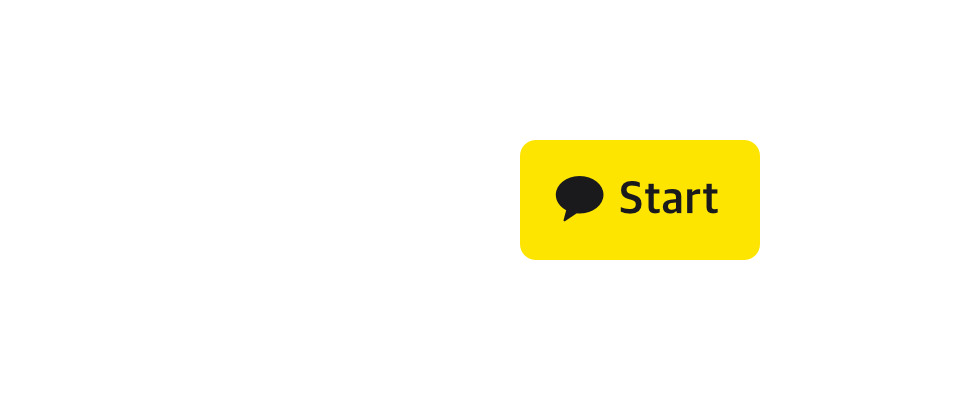

Concepts
This document introduces Kakao Sync and provides a set of guides that you can refer to when applying Kakao Sync in your service.
Overview
Kakao Sync provides the Simple Sign up feature with which users can consent to the Provision of User Information and the service terms all at once on the Consent screen so that the users can use your service with their Kakao Accounts and information without a cumbersome signup process or inputting information. You can also attract more users with the following features that Kakao Sync provides.
Here are the main features of Kakao Sync, an extended version of Kakao Login.
| Function | Kakao Login | Kakao Sync |
|---|---|---|
| Allow users to log in with Kakao Talk or Kakao Account conveniently. | ✔ | ✔ |
| Allow users to choose to provide their basic user data on the Consent screen. | ✔ | ✔ |
| Get consent to provide more diverse user data required for signup. | ✔ | |
| Allow users to sign up for your service in one click by consenting to your service terms when attempting to log in. | ✔ | |
| Ask users for consent to add a Kakao Talk Channel on the Consent screen, which makes more users add your service's Kakao Talk Channel. |
✔ |
Simple Signup
Kakao Sync refers to a business solution to implement the Simple Signup process, an extended version of Kakao Login, by adding the service terms and all information and procedures required for signup on a Consent screen. With this feature, users can sign up as a new member of the service by simply agreeing to the service terms. Moreover, your service can simplify the login process that requires inputting some information and gathering more users.
Here is an example of Simple Signup for a better understanding.
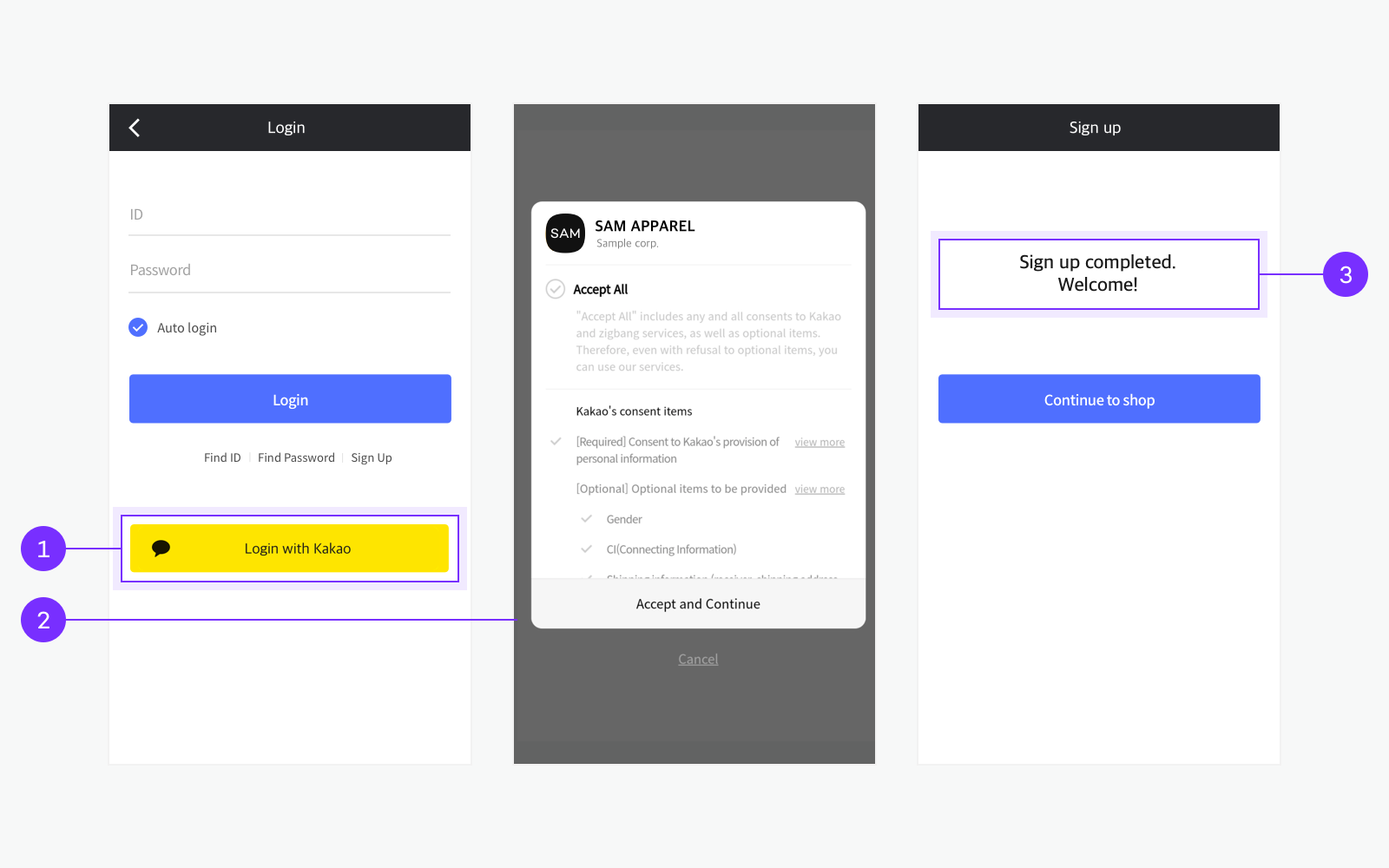
➊A user attempts Simple Signup with Kakao Account. ➋On mobile device that Kakao Talk has been installed, the account information of Kakao Talk is loaded, and the Kakao Sync Consent screen pops up without requesting the user to input the Kakao Account information. If you have integrated Kakao Login already and the screen for login with Kakao Account is displayed, you can implement the scenario as above by referring to Kakao Login. ➌After the user consent, the signup process is completed based on the personal information that Kakao provides. If you must collect specific user information for your service, it is recommended to collect it additionally during the use of service as needed if it is possible.
Get more Kakao Talk Channel friends
Users can add the Kakao Talk Channel of your service optionally during the Kakao Sync Simple Signup process. Users can add your channel as a friend smoothly, and you can also get more target audiences for sending channel messages.
Target message
You can send targeted messages based on demographic information obtained through Kakao Sync. According to how users signed up or visited your service and their online activities such as membership or order history, you can filter users by groups and send them targeted messages to maximize advertising efficiency.
Auto-login
If you use the Auto-login feature, the users who completed the Simple Signup are not required to log in from Kakao Talk anymore during the use of your service. Without the Auto-login, even users who visit your service page through a Kakao Talk Channel message may leave the login page due to the bothering login process. However, after integrating the Auto-login, the users are automatically logged in as soon as they visit the service page and use the service without any disruption.
You can implement this feature additionally after integrating Kakao Sync in your service.
For more details of Kakao Sync, visit Kakao Business.
Requirements
To adopt Kakao Sync, you need the followings.
Kakao Account
Kakao Account is a user account to use various services that integrate Kakao Login and Kakao services such as Kakao Talk, Daum, Melon.
If several developers need to manage an applicationA project for your service registered on Kakao platform, used for authentication, quota limits and permission management to use Kakao APIs. ("app"), On the app management page, go to [App] > [General] > [Member] and set team members. A team is a system to manage the role of each developer by app. Only developers registered as team members can view or modify app information.
Business channel
Kakao Talk Channel (used to be called as 'PlusFriend') is a business solution with which you can send targeted messages or the latest news of the service through Kakao Talk to the users who added your Kakao Talk Channel. When you apply Kakao Sync, you can ask users whether to add your Kakao Talk Channel during the Simple Signup process to get more friends of your Kakao Talk Channel.

To integrate Kakao Sync into your service, you must create a Kakao Talk Channel and upgrade the channel to a Business channel in the Kakao Talk Channel Partner Center.
Business application (Biz app)
To apply Kakao Sync, you must create an appA project for your service registered on Kakao platform, used for authentication, quota limits and permission management to use Kakao APIs. in the Kakao Developers and register your service information in your app.
If you already have an app for your service and want to adopt Kakao Sync additionally, do not create a new app but use your existing app. Otherwise, you cannot use the user data linked to the existing app anymore because each app has app keys to identify the permission required to use Kakao APIs. Log into Kakao Developers with your Kakao Account, and then check or modify your app information by selecting [App] at the upper left side of Kakao Developers.
If you do not have any app, register an app by clicking [Add an application], and then register your service information. Refer to Prerequisite > Set up your app.
Note that Kakao Sync supports only a single app connected to a Business channel with the same business registration number. In addition, only the app that completes the prerequisites can get permission to use user information.
Signup
The Simple Signup indicates a signup process that allows a user to sign up by consenting to the service terms on the Consent screen. Thus, if your service does not have any signup process, you need to implement a signup process in your service to apply Kakao Sync.
API development
To adopt Kakao Sync, you must integrate the Kakao APIs according to the signup process in the service.