- Docs>
- Kakao Talk Social>
- JavaScript
menu
Getting started
Kakao Developers
Login
Communication
Advertisement
- Concepts
- Ad creation: Ad account
- Ad creation: Campaign
- Ad creation: Ad group
- Targeting for ad group
- Custom audience targeting for ad group
- Ad creation: Creative common
- Ad creation: Display creative
- Ad creation: Message creative
- Ad creation: Personalized message creative
- Bizboard landing settings
- Report
- Message management
- Personalized message management
- Message ad management
- Message ad operation
- Ad View management
- Business Form linkage management
- Pixel & SDK linkage management
- Audience management
- Engagement targeting management
- Customer file management
- Friend group management
- Ad account management
- Reference
- Type information
- Error code
Kakao Talk Social
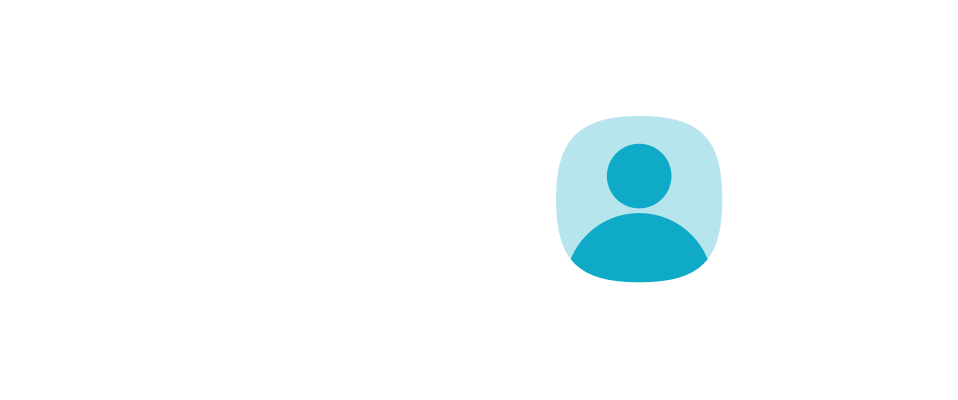
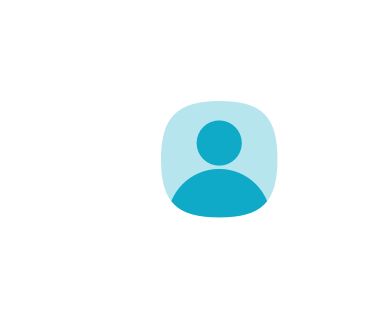
JavaScript
This document describes how to integrate Kakao Talk Social APIs into your service with the Kakao SDK for JavaScript ("JavaScript SDK").
Retrieve Kakao Talk profile
Basic information
| Reference | App setting |
|---|---|
Kakao.API.request() |
Install Initialize |
| Permission | Prerequisite | Kakao Login | User consent |
|---|---|---|---|
| - | JavaScript key JavaScript SDK domain Activate Kakao Login Manage consent items |
Required | Required: Profile Info(nickname/profile image) Nickname Profile image |
This API enables you to get the Kakao Talk profile of the user currently logged in. Note that Kakao Talk profiles may be different from Kakao Account profiles. Refer to Concepts.
Request
Call the Kakao.API.request() function, and set url to /v1/api/talk/profile to request Kakao Talk profile.
Parameter
| Name | Type | Description | Required |
|---|---|---|---|
| url | String |
Fixed to '/v1/api/talk/friends'. |
O |
Response
Kakao.API.request() returns Promise. If the promise is fulfilled, the Kakao Talk profile information is returned. For the detailed response fields, refer to REST API > Retrieve Kakao Talk profile.
Sample
Kakao.API.request({
url: '/v1/api/talk/profile',
})
.then(function(response) {
console.log(response);
})
.catch(function(error) {
console.log(error);
});
Retrieve friends through picker
Basic information
| Reference | App setting |
|---|---|
selectFriend()selectFriends()SelectedUser |
Install Initialize Set up for hybrid app(For popup) |
| Permission | Prerequisite | Kakao Login | User consent |
|---|---|---|---|
| Required | JavaScript key JavaScript SDK domain Activate Kakao Login Manage consent items |
Required | Required: Friends List in Kakao Service(Including profile image, nickname, and favorites) |
This API displays the Friend picker and provides the information of the Kakao Talk friends that a user selects through the picker.
- The JavaScript SDK only supports the full screen type of picker, while the Android and iOS SDK provides both the popup and full screen format of picker.
- To see the supported web browser, refer to Supported web browser.
Request
Call one of the following functions depends on the selection type.
| Selection type | Function to use |
|---|---|
| Single picker | selectFriend() |
| Multi-picker | selectFriends() |
The components can be set by parameters.
Response
Kakao.Picker.selectFriends() returns Promise. If the promise is fulfilled, the information of the friends that a user selects from the Friend picker is returned through SelectedUsers.
Sample
Kakao.Picker.selectFriend({
title: 'Select friends',
})
.then(function(response) {
console.log(response);
})
.catch(function(error) {
console.log(error);
});
Kakao.Picker.selectFriends({
title: 'Select friends',
maxPickableCount: 10,
minPickableCount: 1,
})
.then(function(response) {
console.log(response);
})
.catch(function(error) {
console.log(error);
});
Additional Feature
Redirection
To call the friend picker on the current web page, use returnUrl parameter.
Specify the URL of the service server that processes the response to the returnUrl parameter. returnUrl must be one of the domains in [App] > [Platform key] > [JavaScript key] > [JavaScript SDK domain] on the app management page. Use the enableBackButton parameter to disable the back button.
When the user completes choosing friends, the web page will HTTP 302 redirect with the response as an encoded query string to the returnUrl.
// Redirect method
// Success: ${returnUrl}?selected=${SelectedUsers}
// Fail: ${returnUrl}?error=${Error}
Kakao.Picker.selectFriends({
returnUrl: 'https://developers.kakao.com', // Required
title: 'Select friends',
maxPickableCount: 10,
minPickableCount: 1,
});
Retrieve list of friends
Basic information
| Reference | App setting |
|---|---|
Kakao.API.request() |
Install Initialize |
| Permission | Prerequisite | Kakao Login | User consent |
|---|---|---|---|
| Required | JavaScript key JavaScript SDK domain Activate Kakao Login Manage consent items |
Required | Required: Friends List in Kakao Service (Including profile image, nickname, and favorites) |
You can get the list of Kakao Talk friends of the user currently logged in. You can also add optional parameters for sort order, the number of friends to be retrieved on a page, and so on.
Request
Call the Kakao.API.request() function, and set url to /v1/api/talk/friends to request Kakao Talk friends information.
Parameter
| Name | Type | Description | Required |
|---|---|---|---|
| url | String |
Fixed to '/v1/api/talk/friends'. |
O |
| data | Object |
Object that contains the parameters to be passed when requesting the API. | X |
data: Retrieving list of friends
| Name | Type | Description | Required |
|---|---|---|---|
| offset | Number |
Offset value that the list of friends starts from. (Default: 0) |
X |
| limit | Number |
Maximum number of friends to be retrieved per page. (Maximum: 100, Default: 10) |
X |
| order | String |
Sort order of friends list. asc or desc. - asc: sort in ascending order.- desc: sort in descending order. (Default: asc) |
X |
| friend_order | String |
You can sort friends in the list by nickname (Kakao Talk nickname) or favorite (favorite friends). (Default: favorite) |
X |
Response
Kakao.API.request() returns Promise. If the promise is fulfilled, a list of friends is returned. For the detailed response fields, refer to REST API > Retrieve list of friends.
If the promise is rejected because the user has not agreed to provide the Friends list, proceed the followings:
- Check if 'Friends List in Kakao Service(Including profile image, nickname, and favorites)' is set to 'Consent during use' in Consent items.
- Request additional consent to the 'Friends List in Kakao Service(Including profile image, nickname, and favorites)' scope.
Sample
Kakao.API.request({
url: '/v1/api/talk/friends',
})
.then(function(response) {
console.log(response);
})
.catch(function(error) {
console.log(error);
});