- Docs>
- Kakao Sync>
- Developing
menu
Getting started
Kakao Developers
Login
Communication
Advertisement
- Concepts
- Ad creation: Ad account
- Ad creation: Campaign
- Ad creation: Ad group
- Targeting for ad group
- Custom audience targeting for ad group
- Ad creation: Creative common
- Ad creation: Display creative
- Ad creation: Message creative
- Ad creation: Personalized message creative
- Bizboard landing settings
- Report
- Message management
- Personalized message management
- Message ad management
- Message ad operation
- Ad View management
- Business Form linkage management
- Pixel & SDK linkage management
- Audience management
- Engagement targeting management
- Customer file management
- Friend group management
- Ad account management
- Reference
- Type information
- Error code
Kakao Sync
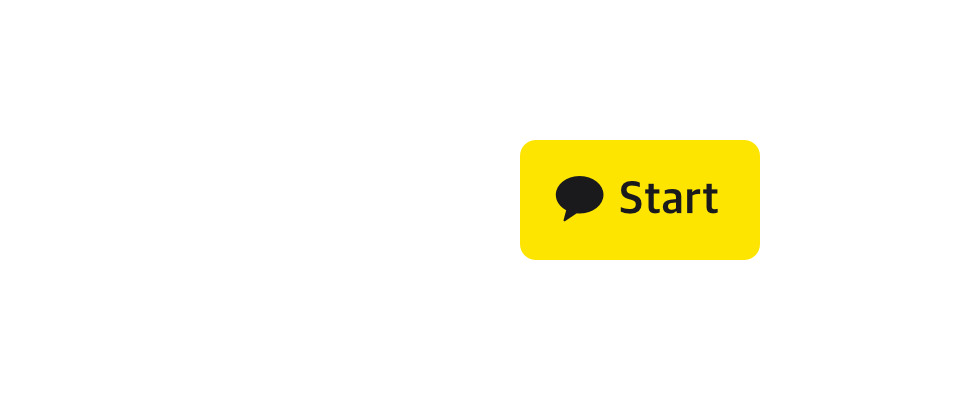

Develop
This document introduces how to develop Kakao Sync.
Integrate APIs
After completing the prerequisites, you can integrate the Kakao APIs according to the signup process in the service.
Required
To use Kakao Sync Simple Signup, you must integrate the following features into your service, including Kakao Login.
| Name | Description | Guide |
|---|---|---|
| Kakao Login | You must implement Kakao Login to use Kakao Sync Simple Signup by referring to the corresponding developement guides according to platforms that your service adopts. | REST API JavaScript Android iOS Flutter |
| Simple Login | You can enable users to simply log in through Kakao Talk without inputting Kakao Account information by using the Kakao SDK for JavaScript. | JavaScript |
| Retrieving consent details for service terms | This API enables you to check which service terms a user has concented to through Kakao Sync. | REST API JavaScript Android iOS Flutter |
You can implement the following APIs additionally in your service if Kakao Login is already integrated:
- Integrate the Retrieving consent details for service terms API
- Proceed Kakao Login users: Required to switch the existing Kakao Login users to Kakao Sync users.
- Modify Retrieving user information API: Required when your service needs additional user information.
Optional
For more advanced features, you can develop the following features for your service as needed.
| Name | Description | Guide |
|---|---|---|
| Auto-login from Kakao Talk | This is an advanced feature related to Kakao Login. With this feature, users can log in automatically from the Kakao Talk in-app browser when they access a Kakao Sync service. |
Concept REST API |
| Retrieve shipping address | This feature retrieves the shipping addresses of a user. | REST API JavaScript Android iOS Flutter |
| Get consent to desired service terms | This API enalbes you to request consent to the desired service term additionally when users log in, in the case that your service adopted Kakao Sync for several services with a single app. | REST API JavaScript Android iOS Flutter |
| Check Kakao Talk Channel relationship | This API enables you to check if a user adds or blocks the Kakao Talk Channel connected to your service app. With this feature, you can filter users and use the filtered information for advertising based on Kakao Talk Channel. |
REST API JavaScript Android iOS Flutter |
| Get unlink webhook | This feature enables you to get a webhook from the Kakao platform when a user requests the unlink from your service. | Webhook |
| Get channel webhook | This feature enables you to get a webhook when a user adds or blocks the Kakao Talk Channel connected to your service app. | Callback |
Verify completion with checklist
After you complete Kakao Sync development, verify if all required things are completed before adopting Kakao Sync into the actual service by referring to the following checklists.
Kakao Sync Service Monitoring
Kakao keeps monitoring the services that apply Kakao Sync and guides the service for better use of Kakao Sync based on the following points.
Check Points
| Item |
|---|
| 1. Simple Signup is set to ON in Kakao Developers. |
| 2. The 'Kakao Talk Channel addition status and details' is added to the Simple Signup Consent screen as a 'Required consent' or 'Optional consent. |
| 3. The Kakao Sync login button is added in the actual service. |
| 4. In the mobile web environment, Simple Login is used instead of inputting Kakao ID and password. |
| 5. Errors do not occur. If you encount errors, refer to Error code. |
| 6. The service does not collect the same user information repeatedly during the signup process as the information provided by Kakao. |
If you receive any feedback from Kakao through Kakao Sync Service Monitoring, check the list above and each Reference guide listed in each table to fix the problems.
Simple Signup
Kakao Sync provides the Simple Signup feature that enables users to sign up by simply consenting to the Provision of Kakao Account Information and service terms. To implement this feature to your service, you have to configure and develop as follows. Check if you complete all items in the list below.
This list is related to item 1 and 6 in the table of Check Points.
| Item | Check Point | Reference |
|---|---|---|
| Application | In [Kakao Login] > [Simple Signup] on the app management page, Simple Signup is set to ON? | Kakao Sync Overview |
| Application | In [Kakao Login] > [Simple Signup] on the app management page, is the information of the service terms that you registered in Kakao Developers are correct? The title, URL, and TAG of each service term should be correctly set. | Set Simple Signup |
| Application | in [Kakao Login] > [Consent Items] on the app management page, the user information that your service needs set to 'Required' or 'Optional consent'? | User Information |
| Application | in [Kakao Login] > [Consent Items] on the app management page, the 'Provision after collecting information through Kakao Account' option is selected for the user information required for your service? | Manage consent items |
| Service | When a user tries Kakao Sync Simple Signup, the sign up is successfully proceeded based on the information that the user agreed to provide? | Manage user accounts |
| Service | Does your service ask a user to input additional user information after Kakao Sync Simple Signup? Do not request unnecessary or optional user information during the signup process. | Manage user accounts |
| Service | If a user who signs up through Kakao Sync Simple Signup has already been registered in your service, does your service update the user information or link with the existing user information? | Map existing users |
| Service | Does your service unlink the user who deletes an account in the service? After unlinking and attempting to sign up again through Kakao Sync, a user needs to consent to the Service Terms and Provision Information once again. | Unlink |
| Service | Does your service take an action such as deleting user information according to Privacy Policy when a user deletes an account? | Manage user accounts |
Kakao Login
Kakao Sync Simple Signup extends the feature of Kakao Login. If your service applies the Kakao Sync Simple Signup, you can use useful features, such as requesting consent to the service terms and the addition of Kakao Talk Channel. For better use of Kakao Sync Simple Sign up, it is important to make users stay on your website during the login process. Check if users can log in your service without disruption.
This list is related to item 3 and 4 in the table of Check Points.
| Item | Check Point | Reference |
|---|---|---|
| Application | In [Kakao Login] > [General] > [Usage settings], is Kakao Login activated? | Activate Kakao Login |
| Application | In [App] > [Platform key] > [REST API key] or [JavaScript key] > [Redirect URI], are Redirect URIs correctly registered? | Set redirect URI |
| Service | Does your service provide the [Kakao Login] or [Kakao Sync Simple Signup] button? | Design Guide |
| Service | Can a user complete Kakao Login successfully through Kakao Sync Simple Signup? | Kakao Login |
| Service | On a smartphone where Kakao Talk has been installed, is Simple Login proceeded through Kakao Talk? | Kakao Login Simple Login through JavaSCript SDK |
| Service | Does your service provide a Logout function? Users should be able to log out of Kakao Account if needed. | Logout |
| Service | Does your service delete the existing user information temporarily stored on a web browser or server? To protect private information, you should delete the user information when a user logs out. After that, the user needs to go through the verification process again to log in, not logging in with the previous user account. | JavaScript Logout REST API Logout |
Kakao Talk Channel settings
Kakao Sync Simple Signup enables you to gather more friends of your channel by requesting consent to the addition of Kakao Talk Channel of your service when the users sign up through Kakao Sync. For this feature, check the following.
This list is related to item 2 in the table of Check Points.
| Item | Check Point | Reference |
|---|---|---|
| Application | In [App] > [Kakao Talk Channel] > [Connected Kakao Talk Channel] on the app management page, is your service's Kakao Talk Channel registered? | Business channel |
| Application | In [Kakao Login] > [Kakao Talk Channel] on the app management page, is your service's Kakao Talk Channel set as a primary channel? If so, users can agree to add your Kakao Talk Channel when they log in. | Business channel Set up Kakao Talk Channel |
User experience
Kakao Syn provides the best user experience for your service. However, if there is a problem in applying Kakao Sync, users may experience an uncomfortable situation. To prevent this, check the following.
This list is related to item 5 in the table of Check Points.
| Item | Check Point | Reference |
|---|---|---|
| Service | Do you have any problem during the Kakao Login and Kakao Sync Simple Signup process? Users should log in or sign up for the service without any trouble. | Design user scenario |
| Service | The user information provided from Kakao Account is correctly applied in the service? You can check the My Page or Account information page in the service. | User Information |
| Service | Does your service use the Kakao Account user IDs for Kakao Sync service user IDs? A service user ID should be used for the Kakao Sync user ID. | Precautions for using email |
| Service | Does your service get an unlink webhook when a user unlinks from the app on the Kakao Account page? It is recommended to set the unlink callback and handle the user who requested the unlink. | Manage user accounts |
| Service | Do the Login or Sign-up buttons comply with the Kakao Design Guide? The composition of buttons such as symbol, label, and colors should comply with the Design Guide to prevent misusage. | Design Guide |