- Docs>
- Talk Calendar>
- Concepts
menu
Getting started
Kakao Developers
Login
Communication
Advertisement
- Concepts
- Ad creation: Ad account
- Ad creation: Campaign
- Ad creation: Ad group
- Targeting for ad group
- Custom audience targeting for ad group
- Ad creation: Creative common
- Ad creation: Display creative
- Ad creation: Message creative
- Ad creation: Personalized message creative
- Bizboard landing settings
- Report
- Message management
- Personalized message management
- Message ad management
- Message ad operation
- Ad View management
- Business Form linkage management
- Pixel & SDK linkage management
- Audience management
- Engagement targeting management
- Customer file management
- Friend group management
- Ad account management
- Reference
- Type information
- Error code
Talk Calendar
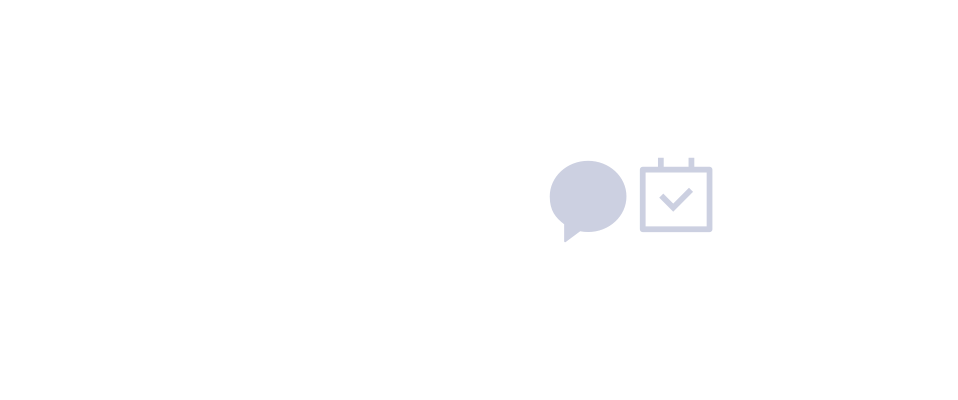
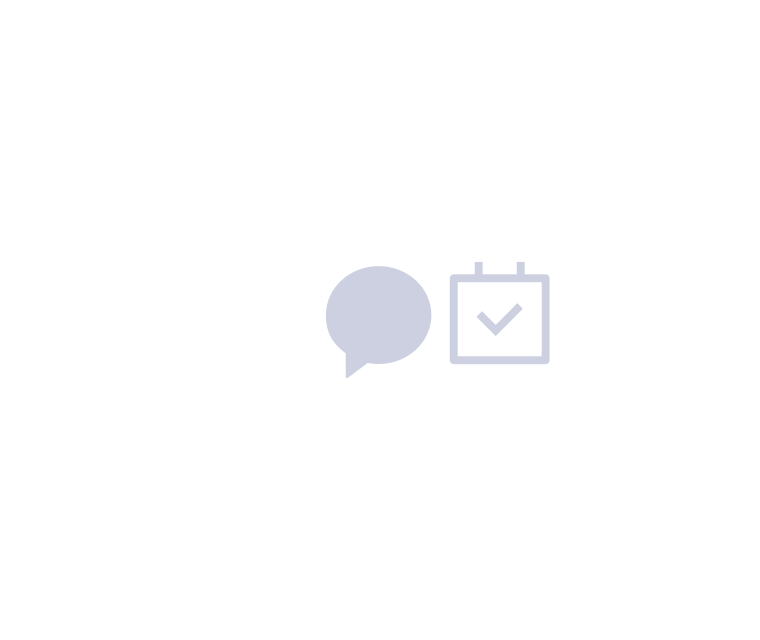
Concepts
This document introduces the features of the Talk Calendar APIs.
Overview
Talk Calendar is a service that allows you to quickly create schedules in Kakao Talk chat rooms and easily manage daily tasks by registering to-dos. By using the Talk Calendar API, your service can provide features to add and manage users’ calendars, schedules, and to-dos. Kakao Talk Channel managers can share schedules that include the Marketing area to further increase advertising effectiveness.
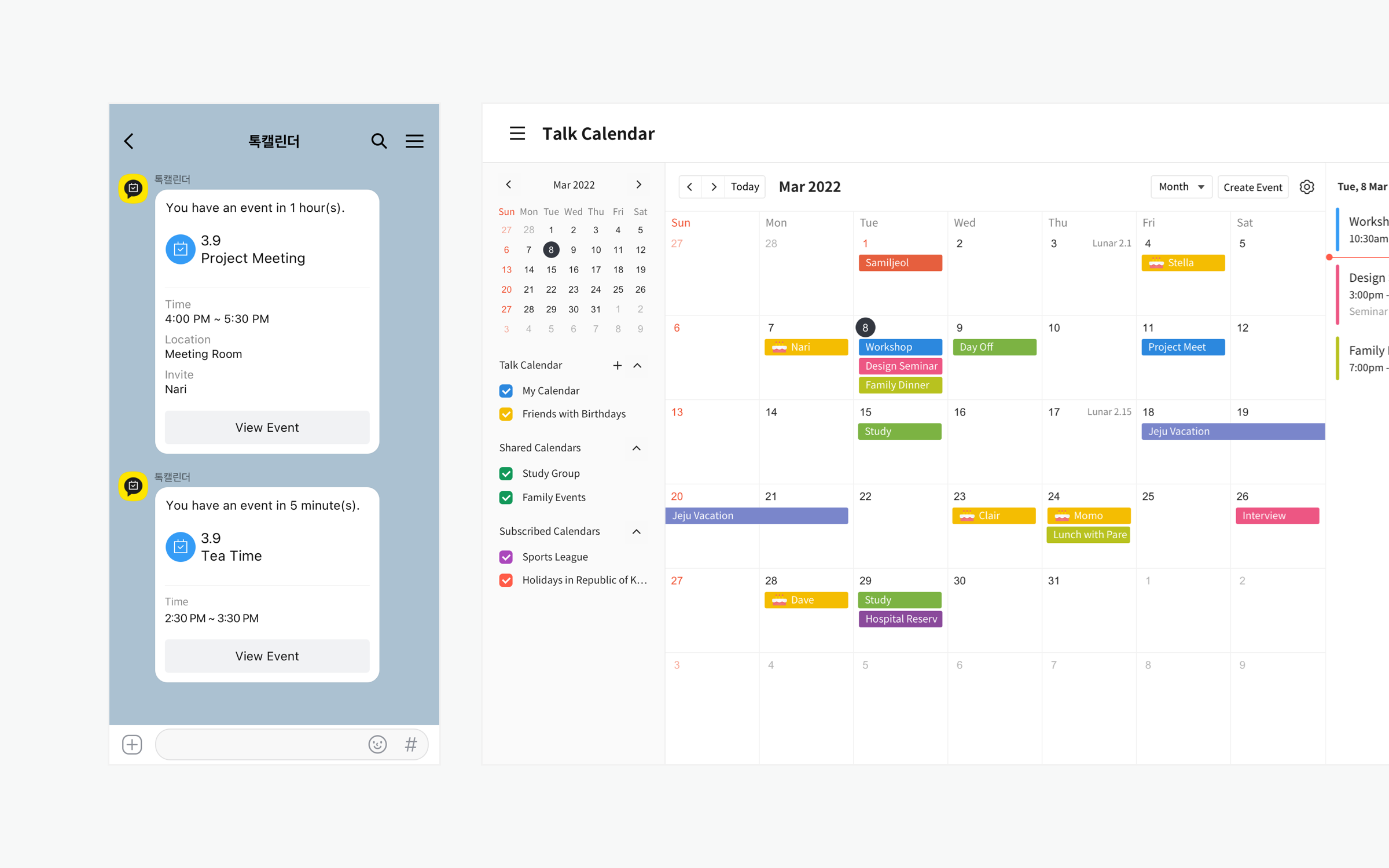
How to use
The Talk Calendar API can only be used by apps with the permission granted. For apps without permission or Test apps, only the app members can make calls, and the response range is restricted to those team members.
Refer to the steps below to request permission.
Configure the required consent items for each feature.
- Calendar, events: [Create, retrieve, update/delete Talk Calendar and events (
talk_calendar)]. - Tasks: [Create, retrieve, update/delete tasks in Talk Calendar (
talk_calendar_task)].
- Calendar, events: [Create, retrieve, update/delete Talk Calendar and events (
Implement features using the Talk Calendar API.
Verify that the features work properly for the app members.
Request permission in App management page > [App] > [Request additional features].
After getting permission, the Talk Calendar API will be available for all service users.
To use the public event feature of the Talk Calendar API, connect Kakao Talk Channel. Connecting the Kakao Talk channel is not required to apply for permissions, but it is recommended to set it before applying for permissions if possible.
Calendar types
On the web or app version of Talk Calendar, a user can see the user's calendar divided into three categories.
- 🅐 Talk Calendar
- ⓐ My Calendar
- ⓑ Sub-calendar
- 🅑 Shared Calendar
- Note: As of now, the Talk Calendar API does not support the Shared Calendar, which is created when a Team chat is created.
- 🅒 Subscribed calendar
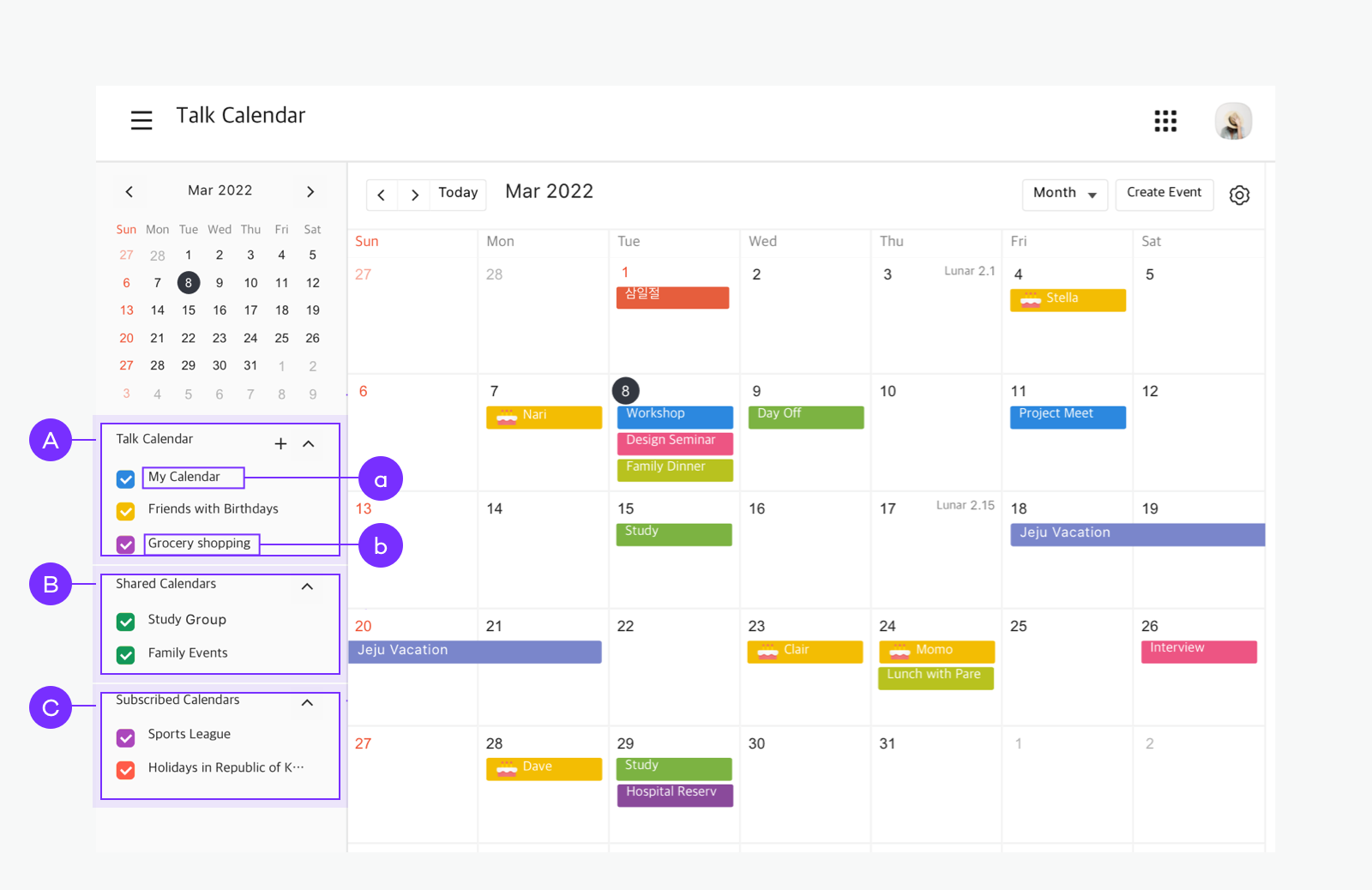
Each calendar has the following features:
| Calendar type | Description | How to create a calendar |
|---|---|---|
| My Calendar (🅐 > ⓐ) |
Primary calendar that is automatically created when a user starts to use the Talk Calendar service. | My calendar is automatically created for each user. Note: This calendar cannot be deleted because it is set as a default calendar. |
| Sub-calendar (🅐 > ⓑ) |
Additional calendars that a user or a service has created. | A service can create a calendar through the Creating sub-calendar API. Users also can create a calendar in the Talk Calendar service. |
| Subscribed Calendar (🅒) | Calendar that Kakao Talk Channel publishes or manages to let users subscribe to the calendar based on interests. | A service can request to create a subscribed calendar at DevTalk. |
Event types
Here are the types of events that can be handled with the Talk Calendar APIs.
| Event type | Description | How to add | How to edit |
|---|---|---|---|
| Personal event | Events that a user has added to the user's My Calendar or sub-calendars | Users can create an event through the Creating event API. Note: The created event is added to a user's My Calendar or sub-calendars. |
For event hosts, use the Editing event for host API. For event attendees, use the Editing event for attendee API. |
| Public event | Events that are published by a service's Kakao Talk Channel for marketing purpose | Your service can publish a public event through the Creating public event API. Users can add a public event published by your service to their own calendar by calling the Following public event API. Note: The public event is added to a user's My Calendar or sub-calendar. |
Use the Editing event for attendee API. |
| Subscribed event | Events that are published by Kakao Talk Channel (Example: Kakao TV, Sports channel) |
If a user subscribes to a subscribed calendar, all the events of the service are added to its subscribed calendar. If a user chooses to unsubscribe, all subscribed events are deleted. Note: The subscribed event is added to a user's Subscribed calendar. |
Use the Editing event for attendee API. |
| Guest event | Public events that the user added to My calendar. Users cannot edit the original event but can edit the duplicated guest events. If Kakao Talk Channel edits the original public event, the changes also apply to the guest events. |
Calendar relationship
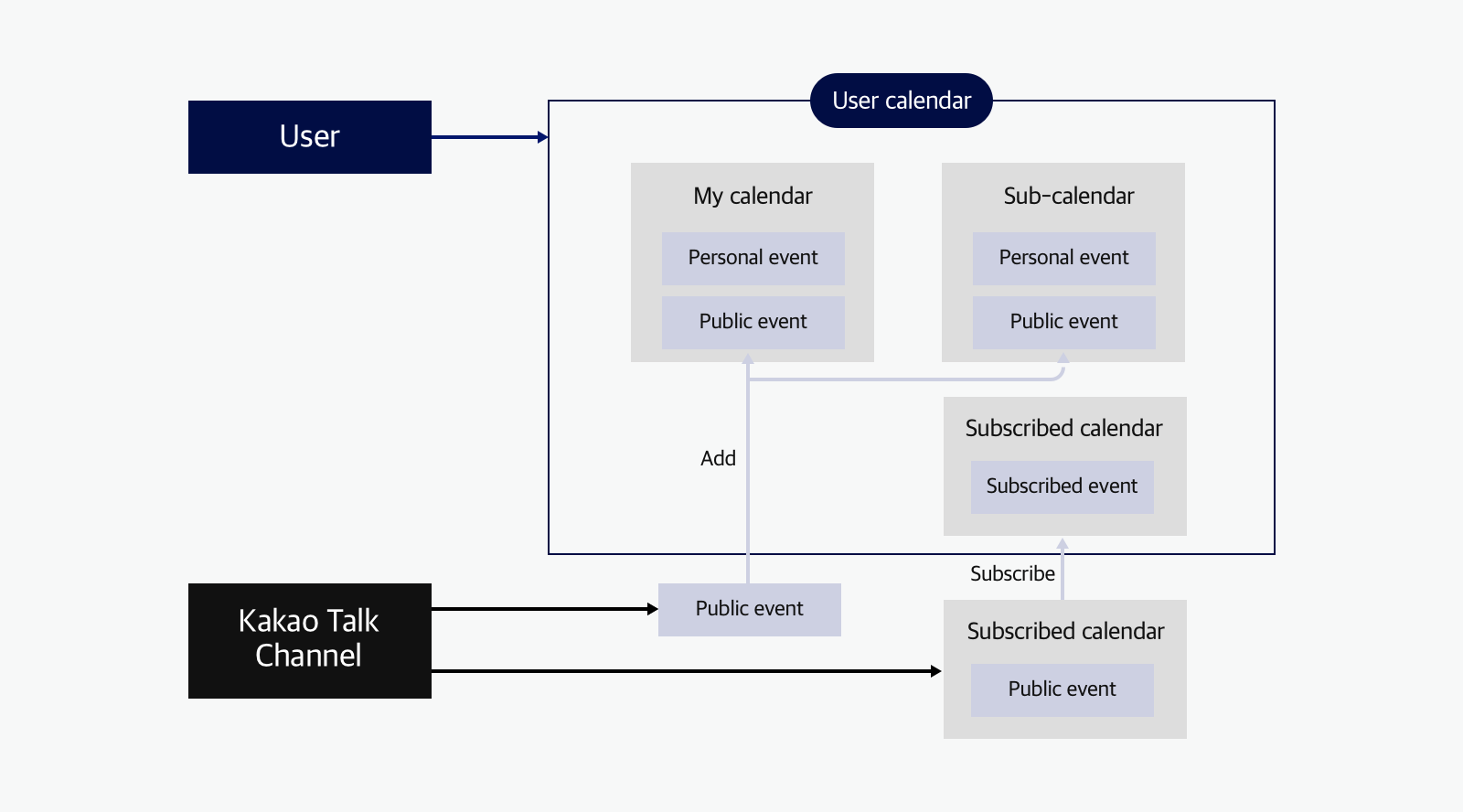
Tasks
Users can write out the details of what they need to do and register it as a task. You can manage tasks to ensure they are completed without missing anything by setting up [Show My Challenge Record], where you can check time information and completion history as needed.
You can view, edit, or delete tasks. You cannot delete tasks registered on your Kakao Talk profile sticker.
Send a calendar message
If your service uses a public event or subscribed calendar, you can encourage users to add the event or calendar to their calendar by sending a Kakao Talk message through the Kakao Talk Share API or the Kakao Talk Message API. For this, you need to configure a message with a follow or subscribe button by using the calendar template.
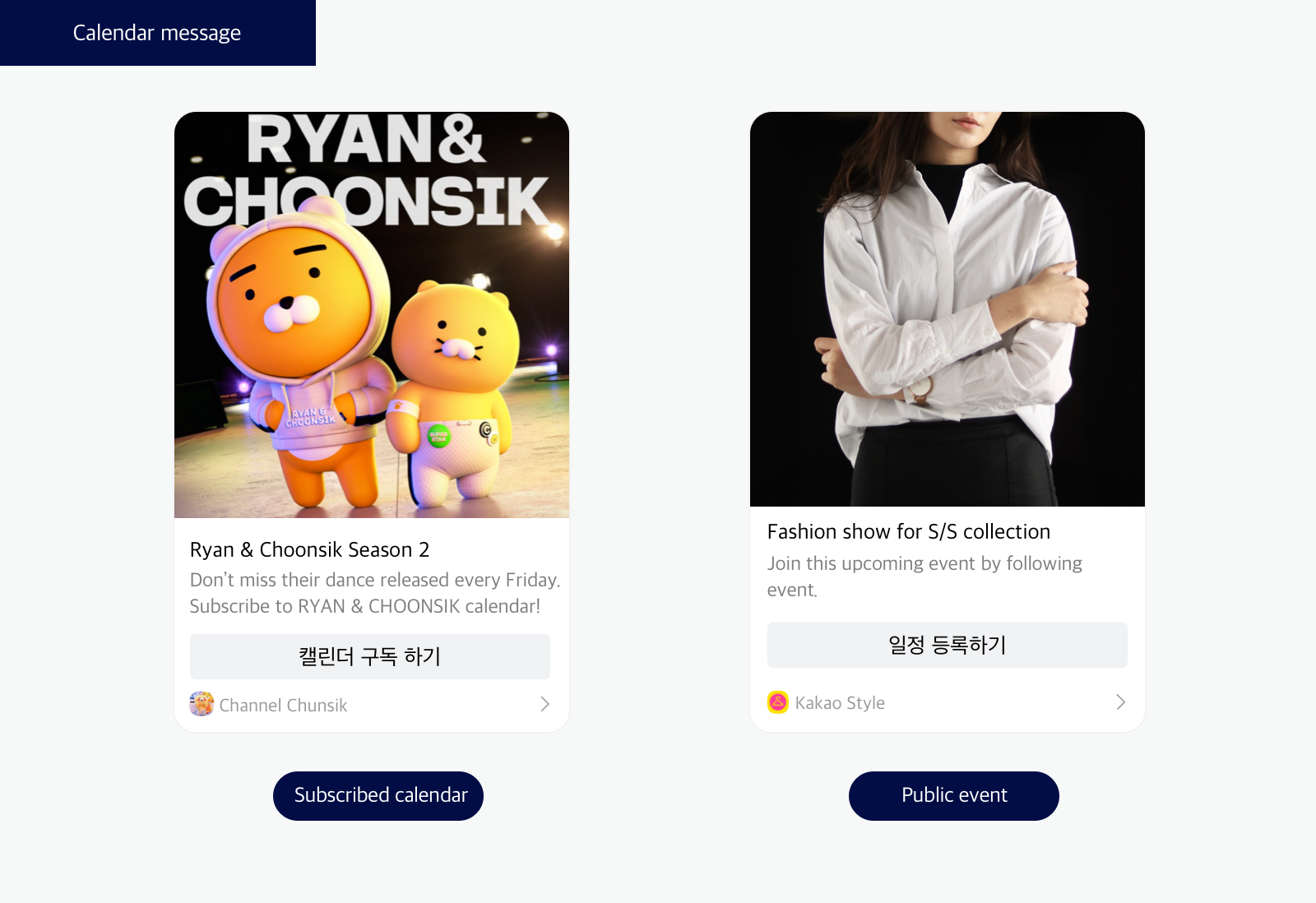
To implement this functionality, see the following documentation:
| Purpose | Guide |
|---|---|
| To configure a calendar type of message | Message Template |
| To send a calendar message through Kakao Talk Share | JavaScript SDK Android SDK iOS SDK Flutter SDK |
| To send a calendar message through Kakao Talk Message Important: To send a calendar message to all users who are linked to your app, set consent items and request permission. |
REST API JavaScript SDK Android SDK iOS SDK Flutter SDK |
Usage policy
Quota
Kakao API applies monthly and daily quotas for stable service. You can check the currently applied quota information in the Quota. To increase the applied quota limit, contact us as consultation and partnership are required.
To increase allocated quota for the Talk Calendar API, you need to request permission. By default, you can use the API on a limited quota for testing.
Provided APIs
Refer to Scope of support to know whether each Kakao SDK supports each feature.
| API | Description | Documentation | |
|---|---|---|---|
| User calendar | Retrieve list of calendars | Retrieves user's all calendars, except for a Shared calendar. | REST API |
| Create sub-calendar | Creates a sub-calendar on user's Talk Calendar. | REST API | |
| Edit sub-calendar | Edits a particular sub-calendar. | REST API | |
| Delete sub-calendar | Deletes a particular sub-calendar. | REST API | |
| User event | Create event | Adds an event to a user's calendar. Users can see the created events under the Talk Calendar category in Talk Calendar. | REST API |
| Retrieve list of events | Retrieves the events added on a user's calendar. | REST API | |
| Retrieve details of event | Retrieves the details of a user's personal event. | REST API | |
| Edit event for host | Edits a particular personal event that a user has created. | REST API | |
| Delete event | Deletes a user's personal event or public event. | REST API | |
| Public event | Create public event | Creates a public event. | REST API |
| Retrieve list of public events | Retrieves all public events that your service has created. | REST API | |
| Retrieve details of public event | Retrieves the details of a particular public event that your service has created. | REST API | |
| Edit public event | Edits a particular public event. | REST API | |
| Delete public event | Deletes a particular public event. | REST API | |
| Add public event to user calendar | Adds a public event published by your service to user's calendar. | REST API | |
| Subscribed calendar | Retrieve list of subscribable calendars | Retrieves the list of the available calendars that a user can subscribe to. | REST API |
| Subscribe | Subscribes to a service's subscribed calendar. | REST API | |
| Unsubscribe | Unsubscribes from a service's subscribed calendar. | REST API | |
| Guest event | Edit guest event | Edits a guest event added to a user's calendar. | REST API |
| Retrieve holidays and celebrations | Retrieves holidays and celebrations in the Republic of Korea. | REST API | |
| Task | Create task | Creates a task. | REST API |
| Retrieve task | Retrieves a particular or list of task. | REST API | |
| Check challenge record | Checks challenge record of a recurring task. | REST API | |
| Edit task | Edit a particular task. | REST API | |
| Set completion status | Sets the completion status of task. | REST API | |
| Delete task | Deletes a particular task. | REST API | |