- Docs>
- JavaScript>
- Getting started
menu
Getting started
Kakao Developers
Login
Communication
Advertisement
- Concepts
- Ad creation: Ad account
- Ad creation: Campaign
- Ad creation: Ad group
- Targeting for ad group
- Custom audience targeting for ad group
- Ad creation: Creative common
- Ad creation: Display creative
- Ad creation: Message creative
- Ad creation: Personalized message creative
- Bizboard landing settings
- Report
- Message management
- Personalized message management
- Message ad management
- Message ad operation
- Ad View management
- Business Form linkage management
- Pixel & SDK linkage management
- Audience management
- Engagement targeting management
- Customer file management
- Friend group management
- Ad account management
- Reference
- Type information
- Error code
JavaScript
Getting started
This document guides how to use the Kakao SDK for JavaScript("JavaScript SDK") provided by the Kakao Developers.
Before you begin
Supported web browser
The JavaScript SDK supports the most commonly used web browsers. Here are the supported web browsers and versions by platform.
| Browser | Android | iOS | macOS | Windows |
|---|---|---|---|---|
| Chrome* | O | O | O | O |
| Edge* | O | O | O | O |
| Firefox* | O | O | O | O |
| Safari | X | O | O | X |
| Internet Explorer (IE) | X | X | X | O** |
* JavaScript SDK supports the latest two versions of Chrome, Edge, and Firefox.
** JavaScript SDK supports IE 11 only.
Platform
Before using the JavaScript SDK, register service information to JavaScript key in [App] > [Platform key] > [JavaScript key] on the app management page. Refer to JavaScript key.
Demo
Kakao Developers provides the JS SDK demo page that lets you quickly check the main features of the JS SDK. On the demo page, you can directly test SDK features such as Kakao Login and Kakao Talk Share, and check the implementation example code.
Install
Add a <script> element to the web page, and specify the version and the integrity value. To find the latest SDK version, see Download.
<script src="https://t1.kakaocdn.net/kakao_js_sdk/${VERSION}/kakao.min.js"
integrity="${INTEGRITY_VALUE}" crossorigin="anonymous"></script>
Initialize SDK
To initialize the JavaScript SDK, add the init() function in the JavaScript file and pass a JavaScript key copied in [App] > [Platform key] > [JavaScript key] on the app management page.
Kakao.init('JAVASCRIPT_KEY');
Kakao.isInitialized();
Here is an example of initializing the JavaScript SDK and checking if the initialization is successfully done by calling the isInitialized() function.
<!DOCTYPE html>
<html>
<head>
<meta charset="utf-8" />
<title>Kakao JavaScript SDK</title>
<script src="https://t1.kakaocdn.net/kakao_js_sdk/${VERSION}/kakao.min.js"
integrity="${INTEGRITY_VALUE}" crossorigin="anonymous"></script>
<script>
// Initialize SDK with JavaScript key for your app.
Kakao.init('JAVASCRIPT_KEY');
// Check if the initialization is successfully done.
console.log(Kakao.isInitialized());
</script>
</head>
<body></body>
</html>