- Docs>
- Message>
- Prerequisites
menu
Getting started
Login
Communication
- Concepts
- Prerequisites
- Message Template
- Kakao Talk Share: JavaScript
- Kakao Talk Share: Android
- Kakao Talk Share: iOS
- Kakao Talk Share: Flutter
- Kakao Talk Share: Webhook
- Kakao Talk Message: REST API
- Kakao Talk Message: JavaScript
- Kakao Talk Message: Android
- Kakao Talk Message: iOS
- Kakao Talk Message: Flutter
- Troubleshooting
- FAQ
Advertisement
- Concepts
- Ad creation: Ad account
- Ad creation: Campaign
- Ad creation: Ad group
- Targeting for ad group
- Custom audience targeting for ad group
- Ad creation: Creative common
- Ad creation: Display creative
- Ad creation: Message creative
- Ad creation: Personalized message creative
- Bizboard landing settings
- Report
- Message management
- Personalized message management
- Ad View management
- Business Form linkage management
- Pixel & SDK linkage management
- Audience management
- Engagement targeting management
- Customer file management
- Friend group management
- Ad account management
- Reference
- Type information
Message
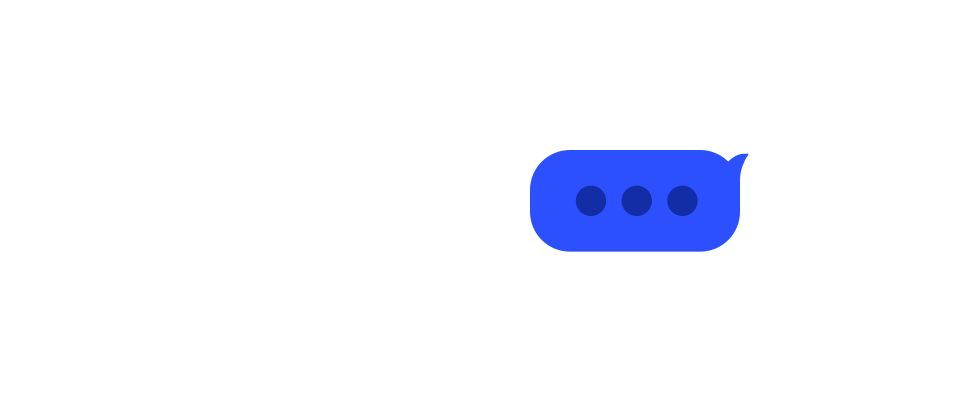
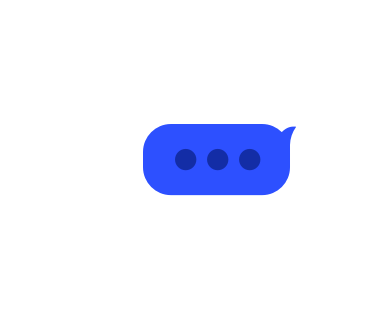
Prerequisites
This document explains what you have to do before using the Kakao Talk Message APIs.
Set Kakao Talk Share webhook
Kakao Talk Share webhook is a function that informs you that the message has been successfully sent to the selected friends or chatroom through the specified webhook URL.
To use this function,
- Go to [My Application] > [Message] > [Kakao Talk Share Webhook], and click [Register Webhook].
- Select 'GET' or 'POST' for a request method, and set the Webhook URL of the service server to receive a webhook from the Kakao server.
To see the details on the webhook request, refer to Reference Information > Kakao Talk Share webhook.
The Kakao Talk Message API returns the message send result in the response, so a separate webhook feature is not required.
Allow firewall exceptions
If your service uses Kakao Talk Share webhook, you must allow Kakao IP addresses.
If you want to configure a preview page before sending a Kakao Talk Share message, you must allow firewall exceptions as described in DevTalk. Otherwise, it takes much time to send a Kakao Talk Share message or an image is not displayed because your service server blocks the Kakao scrapping server.