- Docs>
- Kakao Talk Social>
- iOS
menu
Getting started
Kakao Developers
Login
Communication
Advertisement
- Concepts
- Ad creation: Ad account
- Ad creation: Campaign
- Ad creation: Ad group
- Targeting for ad group
- Custom audience targeting for ad group
- Ad creation: Creative common
- Ad creation: Display creative
- Ad creation: Message creative
- Ad creation: Personalized message creative
- Bizboard landing settings
- Report
- Message management
- Personalized message management
- Message ad management
- Message ad operation
- Ad View management
- Business Form linkage management
- Pixel & SDK linkage management
- Audience management
- Engagement targeting management
- Customer file management
- Friend group management
- Ad account management
- Reference
- Type information
- Error code
Kakao Talk Social
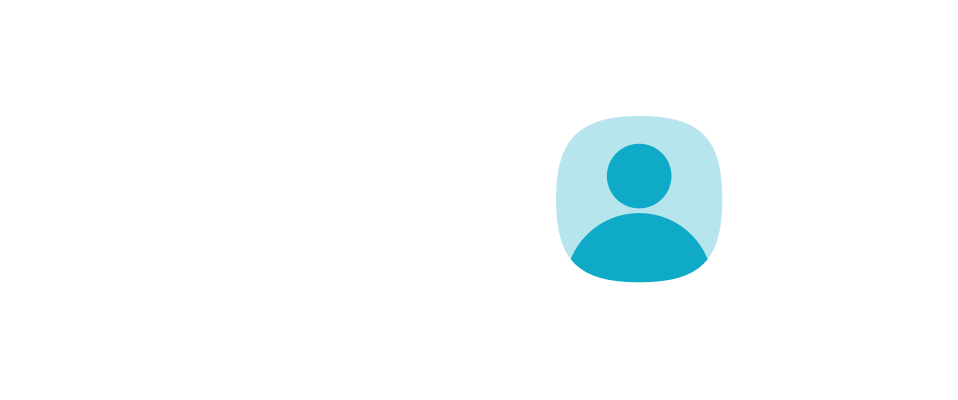
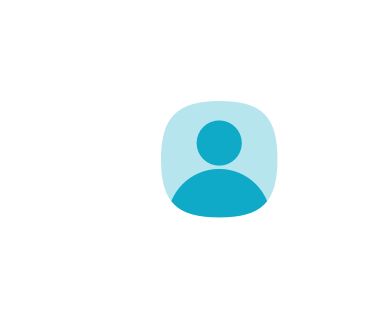
iOS
This document describes how to integrate Kakao Talk Social APIs into your service with the Kakao SDK for iOS ("iOS SDK").
Retrieve Kakao Talk profile
Basic information
| Reference | App setting |
|---|---|
[SDK, RxSDK] profile()[SDK] TalkProfile |
Install Import modules Initialize |
| Permission | Prerequisite | Kakao Login | User consent |
|---|---|---|---|
| - | Native app key Activate Kakao Login Manage consent items |
Required | Required: Profile Info(nickname/profile image) Nickname Profile image |
Retrieves the Kakao Talk profile of the user currently logged in.
Request
Call profile().
Response
profile() returns the TalkProfile object which contains the user's Kakao Talk profile information.
The Kakao Talk profile obatained though profile() is different from the profile of Kakao Account. Refer to Concepts.
Sample
TalkApi.shared.profile {(profile, error) in
if let error = error {
print(error)
} else {
print("profile() success.")
// Implement service logics
_ = profile
}
}
// Class member property
let disposeBag = DisposeBag()
TalkApi.shared.rx.profile()
.retry(when: Auth.shared.rx.incrementalAuthorizationRequired())
.subscribe (onSuccess:{ (profile) in
print("success.")
// Implement service logics
_ = profile
}, onFailure: {error in
print(error)
})
.disposed(by: disposeBag)
Retrieve friends through picker
Basic information
| Reference | App setting |
|---|---|
[SDK, RxSDK] selectFriend()[SDK] OpenPickerFriendRequestParams [SDK] SelectedUsers |
Install Import modules Initialize |
| Permission | Prerequisite | Kakao Login | User consent |
|---|---|---|---|
| Required | Native app key Activate Kakao Login Manage consent items |
Required | Required: Friends List in Kakao Service(Including profile image, nickname, and favorites) |
This API displays the Friend picker and provides the information of the Kakao Talk friends that a user selects through the picker.
Request
When calling selectFriend(), you can choose the display format and selection type of the Friend picker by specifying the corresponding parameters.
To use the full screen type Friend picker, set viewType to FULL. To use the popup view type, set it to POPUP.
To use the multi picker, set enableMulti to true. To use the single picker, set enableMulti to false. If not set, the multi picker is applied by default.
Other detailed settings such as picker orientation and search function can be modified by specifying OpenPickerFriendRequestParams. For more information on parameters, refer to the reference and Friend picker custom elements.
Response
If the request is successful, the information of the friends that a user selects from the Friend picker is returned through SelectedUsers. If you encounter errors, refer to Error code.
Sample
Full screen
let openPickerFriendRequestParams = OpenPickerFriendRequestParams(
title: "Single picker", // Name of the picker
viewAppearance: .auto, // Display type
orientation: .auto, // Orientation of the picker
enableSearch: true, // Enables the search function
enableIndex: true, // Enables the index view
showFavorite: true // Marks on favorite friends
)
PickerApi.shared.selectFriend(params: openPickerFriendRequestParams, viewType: .full, enableMulti:false){ [weak self] selectedUsers, error in
if let error = error {
print(error)
}
else {
print("selectFriend(params:) success.")
//do something
_ = selectedUsers
}
}
let openPickerFriendRequestParams = OpenPickerFriendRequestParams(
title: "Multi-picker", // Name of the picker
viewAppearance: .auto, // Display type
orientation: .auto, // Orientation of the picker
enableSearch: true, // Enables the search function
enableIndex: true, // Enables the index view
showFavorite: true, // Marks on favorite friends
showPickedFriend: true, // Displays selected friends for multi-picker
maxPickableCount: 5, // Maximum pickable count
minPickableCount: 1 // Minimum pickable count
)
PickerApi.shared.selectFriend(params: openPickerFriendRequestParams, viewType: .full, enableMulti:true){ [weak self] selectedUsers, error in
if let error = error {
print(error)
}
else {
print("selectFriend(params:) success.")
// Implement actions on success
_ = selectedUsers
}
}
// Class member property
let disposeBag = DisposeBag()
let openPickerFriendRequestParams = OpenPickerFriendRequestParams(
title: "Single picker", // Name of the picker
viewAppearance: .auto, // Display type
orientation: .auto, // Orientation of the picker
enableSearch: true, // Enables the search function
enableIndex: true, // Enables the index view
showFavorite: true // Marks on favorite friends
)
PickerApi.shared.rx.selectFriend(params: openPickerFriendRequestParams, viewType: .full, enableMulti: false))
.subscribe (onNext:{ (selectedUsers) in
print("selectFriend(params:) success.")
// Implement actions on success
_ = selectedUsers
}, onError: {error in
print(error)
})
.disposed(by: disposeBag)
// Class member property
let disposeBag = DisposeBag()
let openPickerFriendRequestParams = OpenPickerFriendRequestParams(
title: "Multi-picker", // Name of the picker
viewAppearance: .auto, // Display type
orientation: .auto, // Orientation of the picker
enableSearch: true, // Enables the search function
enableIndex: true, // Enables the index view
showFavorite: true, // Marks on favorite friends
showPickedFriend: true, // Displays selected friends for multi-picker
maxPickableCount: 5, // Maximum pickable count
minPickableCount: 1 // Minimum pickable count
)
PickerApi.shared.rx.selectFriend(params: openPickerFriendRequestParams, viewType: .full, enableMulti: true))
.subscribe (onNext:{ (selectedUsers) in
print("selectFriend(params:) success.")
// Implement actions on success
_ = selectedUsers
}, onError: {error in
print(error)
})
.disposed(by: disposeBag)
Popup
let openPickerFriendRequestParams = OpenPickerFriendRequestParams(
title: "Single picker", // Name of the picker
viewAppearance: .auto, // Display type
orientation: .auto, // Orientation of the picker
enableSearch: true, // Enables the search function
enableIndex: true, // Enables the index view
showFavorite: true // Marks on favorite friends
)
PickerApi.shared.selectFriend(params: openPickerFriendRequestParams, viewType: .popup, enableMulti:false){ [weak self] selectedUsers, error in
if let error = error {
print(error)
}
else {
print("selectFriend(params:) success.")
// Implement actions on success
_ = selectedUsers
}
}
let openPickerFriendRequestParams = OpenPickerFriendRequestParams(
title: "Multi-picker", // Name of the picker
viewAppearance: .auto, // Display type
orientation: .auto, // Orientation of the picker
enableSearch: true, // Enables the search function
enableIndex: true, // Enables the index view
showFavorite: true, // Marks on favorite friends
showPickedFriend: true, // Displays selected friends for multi-picker
maxPickableCount: 5, // Maximum pickable count
minPickableCount: 1 // Minimum pickable count
)
PickerApi.shared.selectFriend(params: openPickerFriendRequestParams, viewType: .popup, enableMulti:true){ [weak self] selectedUsers, error in
if let error = error {
print(error)
}
else {
print("selectFriend(params:) success.")
// Implement actions on success
_ = selectedUsers
}
}
// Class member property
let disposeBag = DisposeBag()
let openPickerFriendRequestParams = OpenPickerFriendRequestParams(
title: "Single picker", // Name of the picker
viewAppearance: .auto, // Display type
orientation: .auto, // Orientation of the picker
enableSearch: true, // Enables the search function
enableIndex: true, // Enables the index view
showFavorite: true // Marks on favorite friends
)
PickerApi.shared.rx.selectFriend(params: openPickerFriendRequestParams, viewType: .popup, enableMulti: false))
.subscribe (onNext:{ (selectedUsers) in
print("selectFriend(params:) success.")
// Implement actions on success
_ = selectedUsers
}, onError: {error in
print(error)
})
.disposed(by: disposeBag)
// Class member property
let disposeBag = DisposeBag()
let openPickerFriendRequestParams = OpenPickerFriendRequestParams(
title: "Multi-picker", // Name of the picker
viewAppearance: .auto, // Display type
orientation: .auto, // Orientation of the picker
enableSearch: true, // Enables the search function
enableIndex: true, // Enables the index view
showFavorite: true, // Marks on favorite friends
showPickedFriend: true, // Displays selected friends for multi-picker
maxPickableCount: 5, // Maximum pickable count
minPickableCount: 1 // Minimum pickable count
)
PickerApi.shared.rx.selectFriend(params: openPickerFriendRequestParams, viewType: .popup, enableMulti: true))
.subscribe (onNext:{ (selectedUsers) in
print("selectFriend(params:) success.")
// Implement actions on success
_ = selectedUsers
}, onError: {error in
print(error)
})
.disposed(by: disposeBag)
Retrieve list of friends
Basic information
| Reference | App setting |
|---|---|
[SDK, RxSDK] friends()[SDK] Friends |
Install Import modules Initialize |
| Permission | Prerequisite | Kakao Login | User consent |
|---|---|---|---|
| Required | Native app key Activate Kakao Login Manage consent items |
Required | Required: Friends List in Kakao Service (Including profile image, nickname, and favorites) |
This API enables you to get the list of Kakao Talk friends of the user currently logged in. Note that Kakao Talk profiles may be different from Kakao Account profiles. Refer to Concepts.
Request
To get the list of Kakao Talk friends of the user currently logged in, call the friends() method in the TalkApi class. You can also pass optional parameters through arguments. If you make a request without any parameters, the default settings are applied.
Response
friends() returns Friends which contains a list of the user's Kakao Talk friends.
If the request fails because the user has not agreed to provide the Friends list, proceed the followings:
- Check if 'Friends List in Kakao Service(Including profile image, nickname, and favorites)' is set to 'Consent during use' in Consent items.
- Request additional consent to the 'Friends List in Kakao Service(Including profile image, nickname, and favorites)' scope.
Sample
TalkApi.shared.friends {(friends, error) in
if let error = error {
print(error)
}
else {
// Implement service logics
_ = friends
}
}
// Class member property
let disposeBag = DisposeBag()
TalkApi.shared.rx.friends()
.retry(when: Auth.shared.rx.incrementalAuthorizationRequired())
.subscribe (onSuccess:{ (friends) in
// Implement service logics
_ = friends
}, onFailure: {error in
print(error)
})
.disposed(by: disposeBag)
Additional feature
Paging
To retrieve the response in the page format, use FriendsContext. FriendsContext includes same paramaeters. When the number of Kakao Talk friends is more than the specified value or default value(100), the response will be returned in the page format. After the first page, use FriendsContext to retrieve the second page.