- Docs>
- Kakao Navi>
- Concepts
menu
Getting started
Kakao Developers
Login
Communication
Navigation
Advertisement
- Concepts
- Ad creation: Ad account
- Ad creation: Campaign
- Ad creation: Ad group
- Targeting for ad group
- Custom audience targeting for ad group
- Ad creation: Creative common
- Ad creation: Display creative
- Ad creation: Message creative
- Ad creation: Personalized message creative
- Bizboard landing settings
- Report
- Message management
- Personalized message management
- Message ad management
- Message ad operation
- Ad View management
- Business Form linkage management
- Pixel & SDK linkage management
- Audience management
- Engagement targeting management
- Customer file management
- Friend group management
- Ad account management
- Reference
- Type information
- Error code
Kakao Navi
Concepts
This document introduces the features of the Kakao Navi API.
Overview
You can implement the navigation function in your service.
If you use the Kakao SDK, you can launch the Kakao Navi application ("app") and then start navigation or share a location. To implement the navigation function in your service app, you can use the Directions API or the Directions SDK.
Navigation on Kakao Navi
The Kakao SDK provides the Kakao Navi module that allows you to use the functions to get directions and share locations through the Kakao Navi app. If the Kakao Navi app is not installed on a user's device, the user is directed to the download page for the Kakao Navi app.
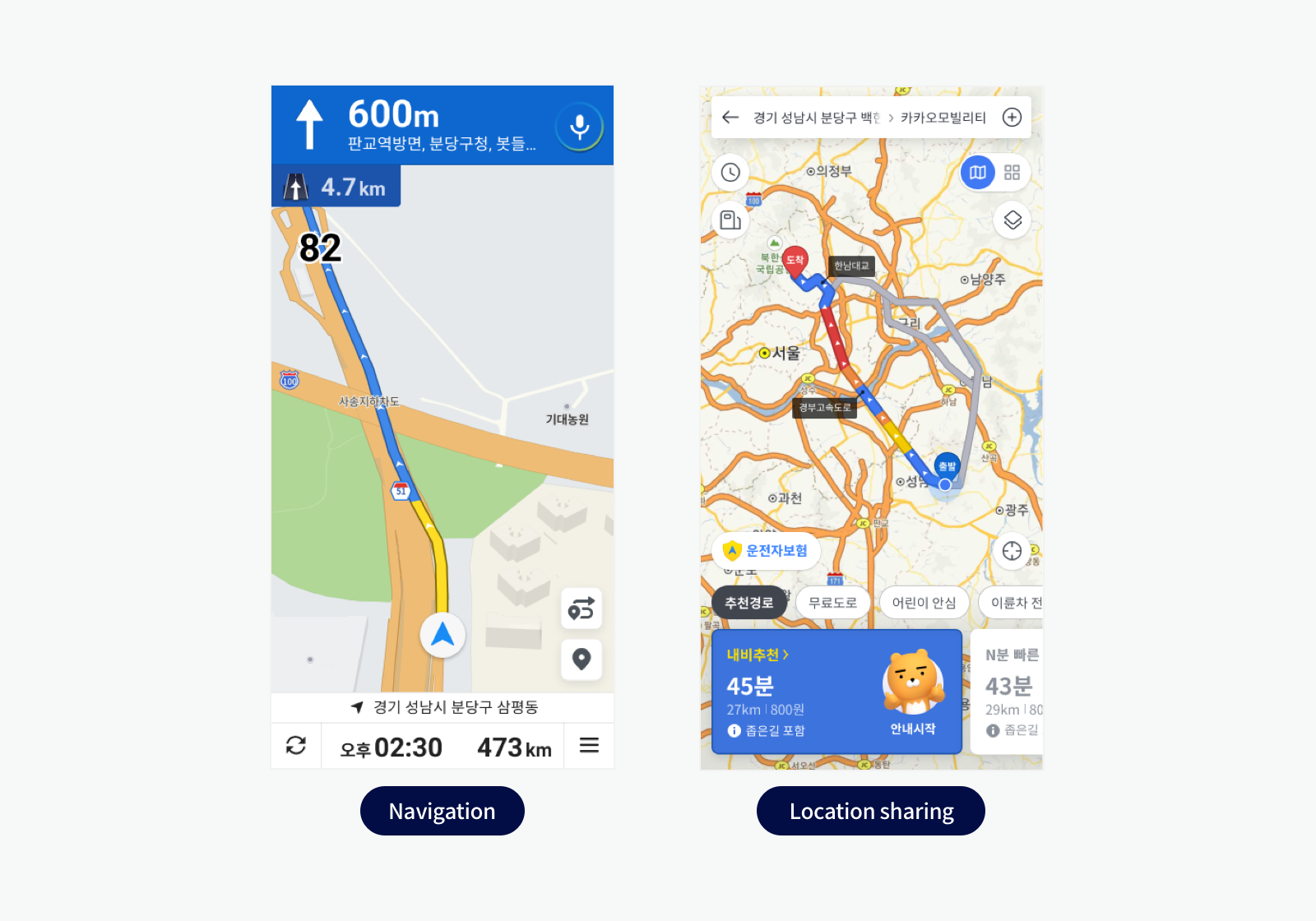
| Name | Description |
|---|---|
| Navigation | Launches Kakao Navi and gets directions to the specified destination. Available to set navigation options such as vehicle type and specify up to three waypoints. |
| Location sharing | Launches Kakao Navi and shares the desired location. Provides information such as the recommended routes, travel time, and total fare. Available to combine this function with the Navigation function. |
Getting directions on service app
The Directions API and the Directions SDK (Embedded) are provided by Kakao Mobility. To use the Directions API or SDK, visit Kakao Mobility Developers.
Directions API
The Directions API provides route data, such as the estimated time or travel route for the specified origin, waypoint, and destination. The Directions API supports diverse parameters allowing you to provide alternative routes and decide the priority or limit options. To find the best route, the Directions API also provides the car options related to car types, fuel types, and whether or not to use the electronic toll collection system called 'Hi-pass'.
You can use the Directions API using a REST API and use it for a scenario to give information on the estimated travel time or distance when a user searches for a place. You can also process the route data obtained through the Directions API by combining the Directions API with the Map SDK.
To see how to use the API and use cases, visit Kakao Mobility Developers.
Directions SDK (Embedded)
If you want to integrate navigation into your service on your own without launching Kakao Navi, use the Directions SDK (Embedded). While the Kakao Navi module provided through the Kakao SDK launches Kakao Navi to navigate or share location, the Directions SDK (Embedded) provides the user interface elements of Kakao Navi and the development kits that allow you to implement the Kakao Navi's navigation function within your service.
Depending on the usage purpose, you can choose either the Directions SDK or the Directions SDK with UI.
With the Directions SDK, you can implement the navigation function including the turn-by-turn navigation with voice instruction in your service. With the Directions SDK with UI, you can customize the components such as maps or overlays to fit your service style or environment.
To download the Directions SDK or to see more information, visit Kakao Mobility Developers.
Usage policy
Quota
Kakao API applies monthly and daily quotas for stable service. You can check the currently applied quota information in the Quota. To increase the applied quota limit, contact us as consultation and partnership are required.
Provided APIs
Refer to Scope of support to know whether each Kakao SDK supports each feature.
| API | Description | Documentation |
|---|---|---|
| Start navigation | Starts directions from a user's current location to the entered destination. | JavaScript Android iOS Flutter |
| Share location | Provides a screen to share the destination specified on the Kakao Navi app. | JavaScript Android iOS Flutter |