- Docs>
- Kakao Login>
- REST API
menu
Getting started
Kakao Developers
Login
- Concepts
- Utilize
- Prerequisites
- REST API
- Before you begin
- Kakao Login
- Logout
- Logout of service and Kakao Account
- Unlink
- Retrieve token information
- Refresh token
- Retrieve user information
- Retrieve user information list
- Retrieve user list
- Store user information
- Retrieve shipping address
- Retrieve consent details
- Revoke consent
- Service terms
- OpenID Connect
- Advanced: Manual signup
- See more
- JavaScript
- Android
- iOS
- Flutter
- Webhook
- Design Guide
- FAQ
- Error code
Communication
Advertisement
- Concepts
- Ad creation: Ad account
- Ad creation: Campaign
- Ad creation: Ad group
- Targeting for ad group
- Custom audience targeting for ad group
- Ad creation: Creative common
- Ad creation: Display creative
- Ad creation: Message creative
- Ad creation: Personalized message creative
- Bizboard landing settings
- Report
- Message management
- Personalized message management
- Message ad management
- Message ad operation
- Ad View management
- Business Form linkage management
- Pixel & SDK linkage management
- Audience management
- Engagement targeting management
- Customer file management
- Friend group management
- Ad account management
- Reference
- Type information
- Error code
Kakao Login
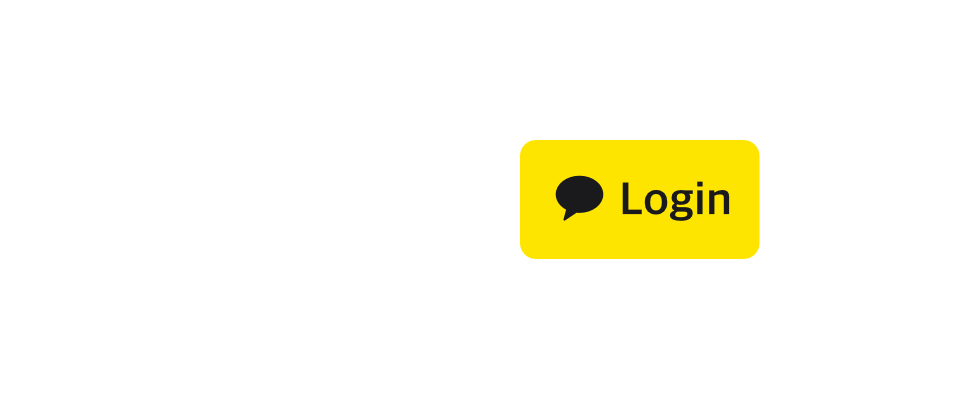
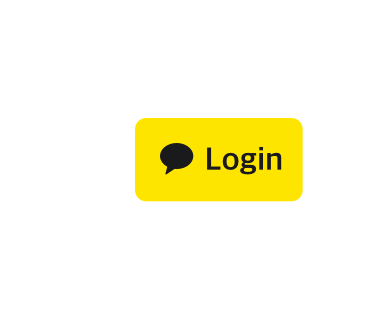
REST API
This document describes how to integrate Kakao Login APIs into your service with a REST API.
You can test some features described in this document in [Tools] > [REST API Test].
For a Kakao Login button, you can download the resources provided by Kakao or customize buttons according to your service user interface by referring to the Design Guide.
Before you begin
Kakao login process
REST API is a suitable architectural style to implement Kakao Login both in PC and on the mobile web. To implement Kakao Login using a REST API, you need to request Get authorization code API, and then Get token API with the obtained authorization code as follows.
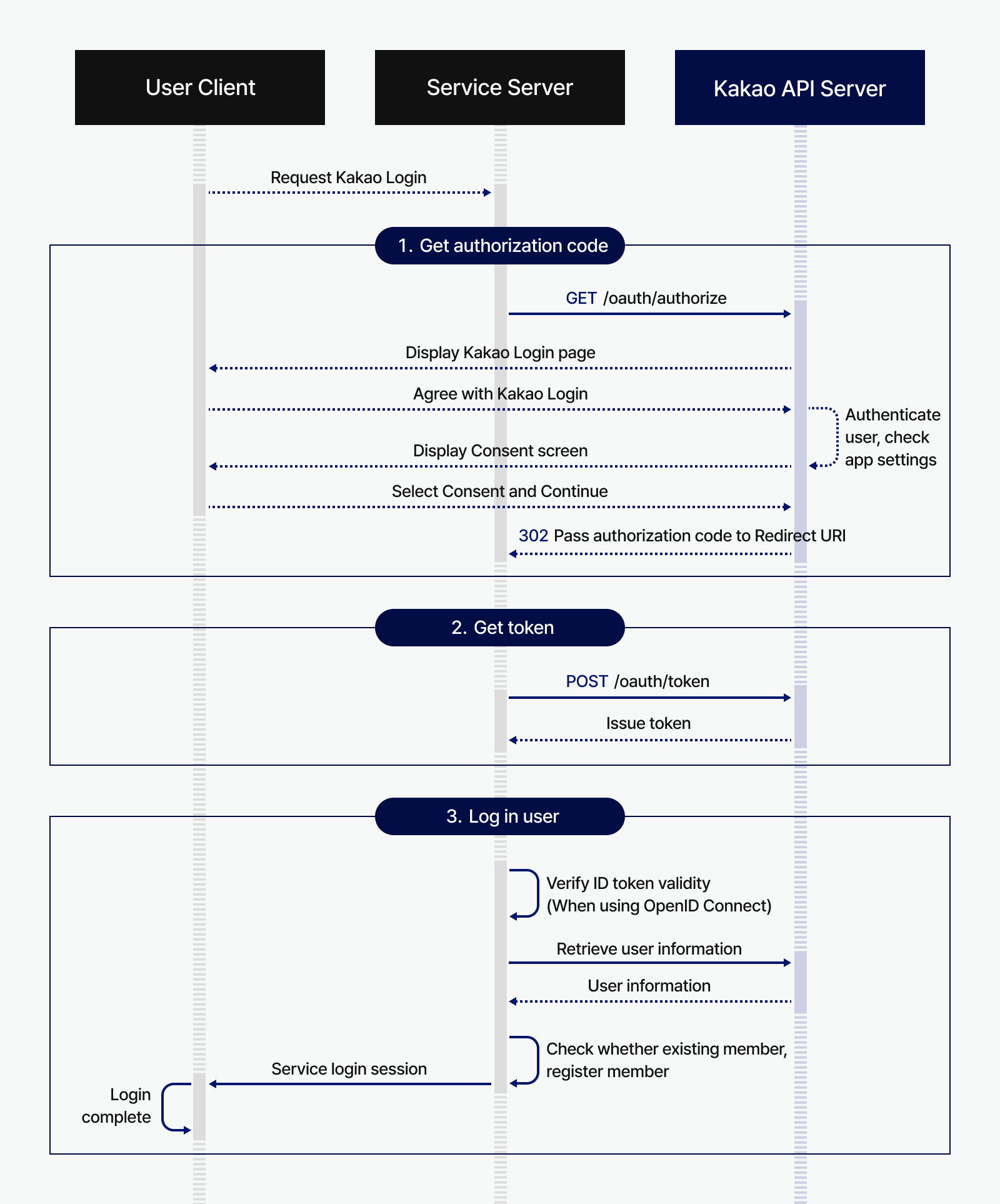
1. Request authorization code
- The service server calls Request authorization code to the Kakao authentication server.
- The Kakao authentication server requests authentication from the user.
- The user logs in with their Kakao Account.
- The Kakao authentication server displays the consent screen to the user and requests user consent for authorization.
- The consent screen is configured with the service app's Consent item.
- The user agrees to the required consent items and any other desired consent items, then selects the [Agree and continue] button.
- The Kakao authentication server delivers the authorization code to the service server's redirect URI.
If the user is already logged in with their Kakao Account on the client, a Kakao Account session exists. The authentication time of the Kakao Account session at login is 24 hours by default, and the session time does not change after the initial authentication. If the user selects [Stay logged in] on the Kakao Account login screen, the authentication time is 1 month.
In the mobile web environment, you can use Kakao SDK for JavaScript Simple Login. When using Simple Login, the user can easily log in by receiving authentication through Kakao Talk without entering their Kakao Account ID and password.
2. Request token
- The service server calls Request token with the authorization code received at the redirect URI.
- The Kakao authentication server issues a token and delivers it to the service server.
3. Process user login
The user login process of the service must be implemented by the service itself. This document provides information that can be referenced when implementing the user login process.
- The service server requests Retrieve user information API with the issued access token, retrieves the user's service user ID and information, and verifies whether the user is a service member.
- Based on the verification result, the service logs the user into the service or signs up the user as a service member.
- After performing other login procedures required by the service, the service completes the service login process for the user who logged in with Kakao.
Kakao Login
Get authorization code
Basic information
| Method | URL | Authorization |
|---|---|---|
GET |
https://kauth.kakao.com/oauth/authorize |
- |
| Permission | Prerequisite | Kakao Login | User consent |
|---|---|---|---|
| - | REST API key Activate Kakao Login Set Redirect URI Manage consent items Advanced: Activate OpenID Connect(Optional) Set Simple Signup(for Kakao Sync) |
Required | Required: Required consent item |
Request an authorization code issuance to display the Kakao login page and the Consent screen to the user, and receive an authorization code when the user agrees.
Display consent screen
The Consent screen is displayed only when the user links with the app for the first time. For users who have completed agreement to the consent items, the consent screen is not displayed and an authorization code is issued immediately. To request user consent for additional consent items, you can call the consent screen with Request additional consent for consent items.
On the consent screen, the user can agree to the consent items required to use the service and log in, or cancel login. Based on the user’s selection, the Kakao authorization server redirects (Redirect) to redirect_uri with a query string (Query string) containing the request processing result via HTTP 302. For configuration, see Redirect URI.
If service signup is not completed correctly and you need to call the consent screen again, request an authorization code again after Unlink.
Authorization code request behavior by Kakao Account session
Requesting an authorization code works as below depending on whether a Kakao Account session exists in the web browser or web view.
- No Kakao Account session: Displays the consent screen after the user enters Kakao Account information or completes the authentication process to log in with Kakao Talk.
- Kakao Account session exists: Displays the consent screen immediately without the Kakao Account login process.
Process authorization code
The service server must check the authorization code or error in the Location of the request redirected with HTTP 302 to redirect_uri and process as below.
- Authorization code request successful: When the user agrees to all required consent items and selects the [Agree and continue] button
- Send
codeandstate - Request a token with the authorization code value of
code
- Send
- Authorization code request failed: When the user cancels login by selecting the [Cancel] button on the consent screen, or when another error occurs
- Send
erroranderror_description - Refer to Kakao Login error codes and Common error codes and process to show the user a service page or guidance message appropriate for each error cause
- Send
Request
Query parameter
| Name | Type | Description | Required |
|---|---|---|---|
| client_id | String |
Service app REST API key. Can be found in [App] > [Platform key] > [REST API key] on the app management page. |
O |
| redirect_uri | String |
Webhook URL that the authorization code is redirected to. Important: This must coincide with the Redirect URI registered in [App] > [Platform key] > [REST API key] on the app management page.. Otherwise, KOE006 error occurs. |
O |
| response_type | String |
Fixed to code. |
O |
| prompt | String |
Used to request reauthentication by selecting whether to present an interactive UI. Pass a list of string values delimited by comma(,). - login: Used when requesting reauthentication even though a user has already been authenticated by presenting the Kakao Account Login screen to a user. Not available in Kakao Talk in-app browser.- none: Used to use the Auto-login function.- create: Used to prompt the Kakao Account sign-up page first. The Kakao Login consent screen will be present after signing up for Kakao Account.- select_account: Used to prompt the Kakao Account easy login. If Kakao Account login sessions are on the browser, the login page processes login automatically or prompts the account selecting page. The account selecting page is prompted when there are more than two Kakao Account login sessions on the browser. |
X |
| login_hint | String |
Used to request with Login hint A value to fill in ID field of the Kakao Account login page. Note: Users can login with their email, phone number, and ID of Kakao Mail on the Kakao Account login page. |
X |
| service_terms | String |
Used to request Get consent to desired service terms API. Tags of desired service terms. You can find tag values in [Kakao Login] > [Simple Signup] on the app management page. Pass the tag values as a comma-separated string. |
X |
| state | String |
Parameter to strengthen security. Random string generated by your app to keep the state between the request and callback. It is recommended to use this parameter to protect from Cross-Site Request Forgery(CSRF). |
X |
| nonce | String |
Parameter to strengthen security. To prevent replay attacks, generate random strings and include the request. Important: Allowed to set only when you integrate Kakao Login with OpenID Connect. |
X |
* auth_type: Deprecated. Use prompt instead.
Response
The response is redirected to the redirect_uri as a GET request with the query parameters below.
Query parameter
| Name | Type | Description | Required |
|---|---|---|---|
| code | String |
Authorization code that is used to get an access token. | X |
| error | String |
Error code that is returned if authentication fails. Refer to Error code. |
X |
| error_description | String |
Error message that is returned if authentication fails. Refer to Error code. |
X |
| state | String |
If state is included in the request, the same value as the request must be returned. |
X |
Sample
Request
https://kauth.kakao.com/oauth/authorize?response_type=code&client_id=${REST_API_KEY}&redirect_uri=${REDIRECT_URI}
Request: For OpenID Connect, with nonce included
https://kauth.kakao.com/oauth/authorize?response_type=code&client_id=${REST_API_KEY}&redirect_uri=${REDIRECT_URI}&nonce=${NONCE}
Response: Success, if user selects [Accept and Continue]
HTTP/1.1 302
Content-Length: 0
Location: ${REDIRECT_URI}?code=${AUTHORIZATION_CODE}
Response: Fail, if user selects [Cancel]
HTTP/1.1 302
Content-Length: 0
Location: ${REDIRECT_URI}?error=access_denied&error_description=User%20denied%20access
Get token
Basic information
| Method | URL | Authorization |
|---|---|---|
POST |
https://kauth.kakao.com/oauth/token |
- |
| Permission | Prerequisite | Kakao Login | User consent |
|---|---|---|---|
| - | REST API key Activate Kakao Login Set Redirect URI Manage consent items Advanced: Activate OpenID Connect(Optional) |
Required | Required: Required consent item |
Request a Kakao Login Token with the issued authorization code.
To enhance service security, the REST API key (including the key automatically created with the app) is added with the Client secret feature enabled, and the corresponding parameter must be included when issuing a token. If necessary, you may disable this feature by referring to its instructions.
If you request token issuance exceeding the rate limit, a KOE237 error occurs. For more details and solutions, see Troubleshooting.
Token usage
The service can call Kakao APIs with the issued Token. For more information about the role and expiration time of each token, see Token.
In the Kakao Login flow, you can verify the validity of the issued token with the Retrieve access token info API, and retrieve user information with the Retrieve user information API to complete service signup and login.
Request
Header
| Name | Description | Required |
|---|---|---|
| Content-Type | Content-Type: application/x-www-form-urlencoded;charset=utf-8The data type of the request. |
O |
Body
| Name | Type | Description | Required |
|---|---|---|---|
| grant_type | String |
Fixed to authorization_code. |
O |
| client_id | String |
Service app REST API key. Can be found in [App] > [Platform key] > [REST API key] on the app management page. |
O |
| redirect_uri | String |
Webhook URL that the authorization code is redirected to. Important: This must coincide with redirect_uri used when requesting an authorization code. |
O |
| code | String |
The obtained authorization code through the Getting authorization code API. | O |
| client_secret | String |
The Client secret code used for additional verification to enhance security when issuing a token. Can be configured in [App] > [Platform key] > [REST API key] on the app management page. Required when the setting is [ON]. |
X |
Response
Body
| Name | Type | Description | Required |
|---|---|---|---|
| token_type | String |
A type of a token. Fixed to bearer. |
O |
| access_token | String |
One of the tokens that authorizes you to call Kakao APIs and identifies users. | O |
| expires_in | Integer |
Validity period in seconds until the access token expires. | O |
| refresh_token | String |
One of the tokens that is used to gain new tokens. | O |
| refresh_token_expires_in | Integer |
Validity period in seconds until the refresh token expires. | O |
| scope | String |
Scopes of user information to be retrieved with the issued access token. For multiple scopes, each scope is separated by space. |
X |
| id_token | String |
JSON Web Token that contain user's authentication information, encoded using Base64 algorithm. For more details, refer to ID Token. Important: Only returned when you integrate Kakao Login with OpenID Connect. If you call the Requesting additional consent API, only returned when openid is added to scope in the request. |
X |
Sample
Request
curl -v -X POST "https://kauth.kakao.com/oauth/token" \
-H "Content-Type: application/x-www-form-urlencoded;charset=utf-8" \
-d "grant_type=authorization_code" \
-d "client_id=${REST_API_KEY}" \
--data-urlencode "redirect_uri=${REDIRECT_URI}" \
-d "code=${AUTHORIZATION_CODE}" \
-d "client_secret=${CLIENT_SECRET}" \
Response: If OAuth request is successful
HTTP/1.1 200
Content-Type: application/json;charset=UTF-8
{
"token_type":"bearer",
"access_token":"${ACCESS_TOKEN}",
"expires_in":43199,
"refresh_token":"${REFRESH_TOKEN}",
"refresh_token_expires_in":5184000,
"scope":"account_email profile"
}
Response: If OIDC request is successful
HTTP/1.1 200
Content-Type: application/json;charset=UTF-8
{
"token_type":"bearer",
"access_token":"{ACCESS_TOKEN}",
"expires_in":43199,
"refresh_token":"{REFRESH_TOKEN}",
"refresh_token_expires_in":5184000,
"scope":"openid account_email profile",
"id_token":"${ID_TOKEN}"
}
Additional features
This is a list of additional Kakao Login features. You can use the additional features by including the parameters for each feature below in the Request an authorization code.
- Request additional consent
- Auto-login from Kakao Talk
- Get consent to desired service terms
- Reauthentication login
- Log in after signing up for Kakao Account
- Provide login hint
- Kakao Account easy login
Request additional consent
Request additional consent is an additional feature that requests user consent for consent items that have not yet been agreed upon. When making a Get authorization code request, specify the list of consent item IDs to request additional consent using the scope parameter. After receiving the authorization code, request Get token API to complete Kakao login, and use the newly issued token thereafter. The following is an example of requesting additional consent for email and gender using the scope parameter.
https://kauth.kakao.com/oauth/authorize?client_id=${REST_API_KEY}&redirect_uri=${REDIRECT_URI}&response_type=code&scope=account_email,gender
For apps using OpenID Connect, the `scope` parameter value must include `openid` when requesting additional consent. If this parameter is omitted, the ID token will not be reissued. (Refer to: Scope parameter in the Get authorization code API)
Auto-login from Kakao Talk
Auto-login from Kakao Talk is an additional feature that supports branching logic based on a user's service registration status when they access a service page through Kakao Talk's in-app browser. Refer to Utilization for detailed instructions before using this feature. When making a Get authorization code request, set the prompt parameter value to none.
https://kauth.kakao.com/oauth/authorize?response_type=code&client_id=${REST_API_KEY}&redirect_uri=${REDIRECT_URI}&prompt=none
If the user has not yet completed service registration and is not linked to the app, an error response indicating that user consent is required will be sent to redirect_uri as shown below. In this case, the user must manually log in through Kakao and complete service registration.
HTTP/1.1 302
Content-Length: 0
Location: ${REDIRECT_URI}?error=consent_required&error_description=user%20consent%20required.
Get consent to desired service terms
This feature is only available for services that have adopted Kakao Sync.
Get consent to desired service terms is an additional feature that allows specifying service terms to be included in the Kakao login consent screen. It is used when you want to request consent for specific service terms among those registered in the app, depending on the user's service registration scenario. When making a Get authorization code request, specify the list of service terms tags to be included in the consent screen using the service_terms parameter. The request must include at least one service term set as [Required consent] for the consent screen to be displayed and for user consent to be obtained.
https://kauth.kakao.com/oauth/authorize?response_type=code&client_id=${REST_API_KEY}&redirect_uri=${REDIRECT_URI}&service_terms=${TAG1,TAG2,TAG3}
Get ID token of OIDC
For services using OpenID Connect, if OpenID Connect activation is enabled, an ID token is issued along with the authorization code without requiring additional parameters. When using OpenID Connect, it is recommended to use the nonce parameter to prevent ID token replay attacks. However, when making a Request additional consent request, the scope parameter must include openid for the ID token to be reissued. (Refer to: Scope parameter in the Get authorization code API)
https://kauth.kakao.com/oauth/authorize?response_type=code&client_id=${REST_API_KEY}&redirect_uri=${REDIRECT_URI}&nonce=${NONCE}
Reauthentication login
Reauthentication login is an additional feature used when a service needs to reauthenticate a user regardless of their current login status. By using this feature, even if a user is already logged into their Kakao Account in the browser, they will be required to log in again to complete Kakao login for the service. To enable this, set the prompt parameter value to login when making a Get authorization code request.
https://kauth.kakao.com/oauth/authorize?response_type=code&client_id=${REST_API_KEY}&redirect_uri=${REDIRECT_URI}&prompt=login
Log in after signing up for Kakao Account
This is an additional feature used to prompt users to sign up for a new Kakao Account before logging in. When this feature is enabled, users will be redirected to the Kakao Account signup page, and after completing the signup, the consent screen will be displayed. To use this feature, set the prompt parameter value to create when making a Kakao login request.
https://kauth.kakao.com/oauth/authorize?response_type=code&client_id=${REST_API_KEY}&redirect_uri=${REDIRECT_URI}&prompt=create
Provide login hint
When making a Get authorization code request, use the login_hint parameter to automatically prefill the Kakao Account login screen with the specified ID.
https://kauth.kakao.com/oauth/authorize?response_type=code&client_id=${REST_API_KEY}&redirect_uri=${REDIRECT_URI}&login_hint=${HINT}
Use auto-login from Kakao Talk and Provide login hint together
https://kauth.kakao.com/oauth/authorize?response_type=code&client_id=${REST_API_KEY}&redirect_uri=${REDIRECT_URI}&prompt=none&login_hint=${HINT}
Kakao Account easy login
To use Kakao Account easy login, set the prompt parameter value to select_account when making a Kakao login request.
https://kauth.kakao.com/oauth/authorize?response_type=code&client_id=${REST_API_KEY}&redirect_uri=${REDIRECT_URI}&prompt=select_account
Logout
Basic information
| Method | URL | Authorization |
|---|---|---|
POST |
https://kapi.kakao.com/v1/user/logout |
Access token Service app admin key |
| Permission | Prerequisite | Kakao Login | User consent |
|---|---|---|---|
| - | Admin key Activate Kakao Login |
Required | - |
Invalidates all tokens of the user issued for the service to end the Kakao Login session.
Logout behavior by authentication method
Logout for Kakao Login differs in the tokens to be revoked and the devices to be logged out, depending on the authentication method used for the request, and follow-up actions are required for the login state in the web browser. For details, see Logout.
Note: Logging out of Kakao Account
If your service needs to log out the user's Kakao Account session in the web browser as well, you must use the additional feature Logout of service and Kakao Account to expire the Kakao Account session.
Request: Using access token
Header
| Name | Description | Required |
|---|---|---|
| Authorization | Authorization: Bearer ${ACCESS_TOKEN}Access token as a type of user authentication. |
O |
Request: Using Service app admin key
Header
| Name | Description | Required |
|---|---|---|
| Authorization | Authorization: KakaoAK ${SERVICE_APP_ADMIN_KEY}Service app admin key as a type of user authentication. |
O |
| Content-Type | Content-Type: application/x-www-form-urlencoded;charset=utf-8The data type of the request. |
O |
Body
| Name | Type | Description | Required |
|---|---|---|---|
| target_id_type | String |
A type of a service user ID. Fixed to user_id. |
O |
| target_id | Long |
Service user ID to be logged out of the service. | O |
Response
Body
| Name | Type | Description | Required |
|---|---|---|---|
| id | Long |
Service user ID that has been logged out. | O |
Sample
Request: Using access token
curl -v -X POST "https://kapi.kakao.com/v1/user/logout" \
-H "Content-Type: application/x-www-form-urlencoded;charset=utf-8" \
-H "Authorization: Bearer ${ACCESS_TOKEN}"
Request: Using Service app admin key
curl -v -X POST "https://kapi.kakao.com/v1/user/logout" \
-H "Content-Type: application/x-www-form-urlencoded;charset=utf-8" \
-H "Authorization: KakaoAK ${SERVICE_APP_ADMIN_KEY}" \
-d "target_id_type=user_id" \
-d "target_id=123456789"
Response
HTTP/1.1 200
Content-Type: application/json;charset=UTF-8
{
"id":123456789
}
Logout of service and Kakao Account
Basic information
| Method | URL | Authorization |
|---|---|---|
GET |
https://kauth.kakao.com/oauth/logout |
- |
| Permission | Prerequisite | Kakao Login | User consent |
|---|---|---|---|
| - | REST API key Activate Kakao Login Set Logout Redirect URI |
Required | - |
Displays a screen that allows users to log out of the service and Kakao Account together.
Logout of service and Kakao Account behavior
Logout of service and Kakao Account redirects the user’s browser to logout_redirect_uri with a 302 redirect after completing Kakao Account logout, then calls the service logout URL so that Kakao Account logout and service logout can be performed consecutively. The service must implement logout processing based on this request. The Kakao authorization server does not receive the service logout processing result.
logout_redirect_uri must use the value registered in [Kakao Login] > [Logout Redirect URI] on the app management page. You can include values to keep during logout in the state parameter and send them with the request.
For detailed guidance including differences by logout method and screen descriptions, see Logout of service and Kakao Account.
Request
Query parameter
| Name | Type | Description | Required |
|---|---|---|---|
| client_id | String |
Service app REST API key. Can be found in [App] > [Platform key] > [REST API key] on the app management page. |
O |
| logout_redirect_uri | String |
Logout Redirect URI where logging out of the service will be proceeded. One of the URIs set on the [Kakao Login] > [Advanced] > [Logout Redirect URI] on the app management page. |
O |
| state | String |
Parameter to strengthen security. Random string generated by your app to keep the state between the request and callback. |
X |
Response
The response is redirected to the logout_redirect_uri as a GET request with the query parameters below.
Query parameter
| Name | Type | Description | Required |
|---|---|---|---|
| state | String |
If state is included in the request, the same value as the request must be returned. |
X |
Sample
Request
curl -v -G GET "https://kauth.kakao.com/oauth/logout?client_id=${YOUR_REST_API_KEY}&logout_redirect_uri=${YOUR_LOGOUT_REDIRECT_URI}"
Response
HTTP/1.1 302
Location: ${LOGOUT_REDIRECT_URI}?state=${STATE}
Unlink
Basic information
| Method | URL | Authorization |
|---|---|---|
POST |
https://kapi.kakao.com/v1/user/unlink |
Access token Service app admin key |
| Permission | Prerequisite | Kakao Login | User consent |
|---|---|---|---|
| - | Admin key Activate Kakao Login |
Required | - |
Withdraws the user's consent and revokes the issued access and refresh tokens.
Note: Unlink
For the details on when unlink occurs, required actions, and the differences from Logout, see Unlink.
Request: Using access token
Header
| Name | Description | Required |
|---|---|---|
| Authorization | Authorization: Bearer ${ACCESS_TOKEN}Access token as a type of user authentication. |
O |
Request: Using Service app admin key
Header
| Name | Description | Required |
|---|---|---|
| Authorization | Authorization: KakaoAK ${SERVICE_APP_ADMIN_KEY}Service app admin key as a type of user authentication. |
O |
| Content-Type | Content-Type: application/x-www-form-urlencoded;charset=utf-8The data type of the request. |
O |
Body
| Name | Type | Description | Required |
|---|---|---|---|
| target_id_type | String |
A type of a service user ID. Fixed to user_id. |
O |
| target_id | Long |
Service user ID to be unlinked from the service. | O |
Response
Body
| Name | Type | Description | Required |
|---|---|---|---|
| id | Long |
Service user ID that has been successfully unlinked from the service. | O |
Sample
Request: Using access token
curl -v -X POST "https://kapi.kakao.com/v1/user/unlink" \
-H "Content-Type: application/x-www-form-urlencoded;charset=utf-8" \
-H "Authorization: Bearer ${ACCESS_TOKEN}"
Request: Using Service app admin key
curl -v -X POST "https://kapi.kakao.com/v1/user/unlink" \
-H "Content-Type: application/x-www-form-urlencoded;charset=utf-8" \
-H "Authorization: KakaoAK ${SERVICE_APP_ADMIN_KEY}" \
-d "target_id_type=user_id" \
-d "target_id=123456789"
Response
{
"id": 123456789
}
Retrieve token information
Basic information
| Method | URL | Authorization |
|---|---|---|
GET |
https://kapi.kakao.com/v1/user/access_token_info |
Access token |
| Permission | Prerequisite | Kakao Login | User consent |
|---|---|---|---|
| - | Activate Kakao Login | Required | - |
Checks the information and validity of the access token.
Key error codes
This is a list of key error codes that may occur when you request the Get access token information API. For details on other errors, see Error codes.
| Code | Description | HTTP Status |
|---|---|---|
-1 |
Temporary internal failure of the Kakao platform service. Recommended to handle as a temporary failure message without forcing token expiration revocation or performing logout. |
400 |
-2 |
Required parameters are missing, or the data type of a parameter value is invalid, or the value is out of the allowed range. The access token information provided in the request is in an invalid format, so check whether you sent the request in the correct format. |
400 |
-401 |
The request was made with an invalid app key or access token. The token value is invalid because it is incorrect or expired, so the token must be refreshed. |
401 |
Request
Header
| Name | Description | Required |
|---|---|---|
| Authorization | Authorization: Bearer ${ACCESS_TOKEN}Access token as a type of user authentication. |
O |
Response
Body
| Name | Type | Description | Required |
|---|---|---|---|
| id | Long |
Service user ID. | O |
| expires_in | Integer |
Validity period in seconds until the access token expires. Note: expiresInMillis has been deprecated and replaced with expires_in. |
O |
| app_id | Integer |
App ID that an access token has been issued for. Note: appId has been deprecated and replaced with app_id. |
O |
Sample
Request
curl -v -G GET "https://kapi.kakao.com/v1/user/access_token_info" \
-H "Authorization: Bearer ${ACCESS_TOKEN}"
Response
HTTP/1.1 200 OK
{
"id":123456789,
"expires_in": 7199,
"app_id":1234
}
Refresh token
Basic information
| Method | URL | Authorization |
|---|---|---|
POST |
https://kauth.kakao.com/oauth/token |
- |
| Permission | Prerequisite | Kakao Login | User consent |
|---|---|---|---|
| - | REST API key Activate Kakao Login |
Required | - |
Refreshes the access and refresh tokens.
To enhance service security, the REST API key (including the key automatically created with the app) is added with the Client secret feature enabled, and the corresponding parameter must be included when issuing a token. If necessary, you may disable this feature by referring to its instructions.
If you request token issuance exceeding the rate limit, a KOE237 error occurs. For more details and solutions, see Troubleshooting.
Note: Refresh token renewal
In the response, refresh_token and refresh_token_expires_in are renewed and returned only when the refresh token has less than 1 month remaining until expiration. Otherwise, they are not included in the response.
Note: ID token renewal
If you request token renewal with a refresh token issued together with an ID token using OpenID Connect, the access token and the ID token are renewed together and included in the response. When renewing tokens for an app that does not use OpenID Connect, the ID token is not included in the response.
Request
Header
| Name | Description | Required |
|---|---|---|
| Content-Type | Content-Type: application/x-www-form-urlencoded;charset=utf-8The data type of the request. |
O |
Body
| Name | Type | Description | Required |
|---|---|---|---|
| grant_type | String |
Fixed to refresh_token. |
O |
| client_id | String |
Service app REST API key. Can be found in [App] > [Platform key] > [REST API key] on the app management page. |
O |
| refresh_token | String |
refresh_token that has been issued in response to the Getting tokens API, which is used to refresh the access and refresh tokens. |
O |
| client_secret | String |
The Client secret code used for additional verification to enhance security when issuing a token. Can be configured in [App] > [Platform key] > [REST API key] on the app management page. Required when the setting is [ON]. |
X |
Response
Body
| Name | Type | Description | Required |
|---|---|---|---|
| token_type | String |
A type of a token, fixed to bearer. |
O |
| access_token | String |
A new access token that has been refreshed. | O |
| expires_in | Integer |
Validity period in seconds until the access token expires. | O |
| refresh_token | String |
A new refresh token that has been refreshed. Possible to refresh only when the validity period is left less than a month. |
X |
| refresh_token_expires_in | Integer |
Validity period in seconds until the refresh token expires. | X |
| id_token | String |
A new ID Token that has been refreshed. Important: Only returned when you integrate Kakao Login with OpenID Connect and request with the refresh token that is issued along with an ID token. |
X |
Sample
Request
curl -v -X POST "https://kauth.kakao.com/oauth/token" \
-H "Content-Type: application/x-www-form-urlencoded;charset=utf-8" \
-d "grant_type=refresh_token" \
-d "client_id=${REST_API_KEY}" \
-d "refresh_token=${REFRESH_TOKEN}" \
-d "client_secret=${CLIENT_SECRET}"
Response: If OAuth request is successful
HTTP/1.1 200
Content-Type: application/json;charset=UTF-8
{
"access_token":"${ACCESS_TOKEN}",
"token_type":"bearer",
"refresh_token":"${REFRESH_TOKEN}", //optional
"refresh_token_expires_in":5184000, //optional
"expires_in":43199,
}
Response: If OIDC request is successful
HTTP/1.1 200
Content-Type: application/json;charset=UTF-8
{
"token_type":"bearer",
"access_token":"${ACCESS_TOKEN}",
"expires_in":43199,
"refresh_token":"${REFRESH_TOKEN}", //optional
"refresh_token_expires_in":5184000, //optional
"id_token":"${ID_TOKEN}",
}
Retrieve user information
Basic information
| Method | URL | Authorization |
|---|---|---|
GET/POST |
https://kapi.kakao.com/v2/user/me |
Access token Service app admin key |
| Permission | Prerequisite | Kakao Login | User consent |
|---|---|---|---|
| - | Admin key Activate Kakao Login Manage consent items |
Required | Required: All consent items to request user information |
Retrieves the user information linked to the app.
Conditions for retrieving user information
User information other than the default provided information can be retrieved after configuring consent items in the app and obtaining user consent. For the details, see User information and Consent items.
User properties
With User properties, the service can retrieve the information required for each user.
After specifying a Key in [Kakao Login] > [Advanced] > [User properties] on the app management page, you can store values with the Store user information API and retrieve them with the Retrieve user information API.
Specify range for retrieving user information
You can specify the range of user information to retrieve by including the desired items from the Retrieve user information API response fields and PropertyKeys lists in property_keys. For a response configured as a set, related information is returned together. See the example below.
property_keys=["kakao_account.profile","kakao_account.name"]
If the user information to retrieve has subitems, you can request all subitems by appending a period (.) to the parent key as shown below.
property_keys=["kakao_account.","properties."]
To request only specific subitems, pass the subitem keys after the period (.) as shown below.
property_keys=["kakao_account.email","kakao_account.gender"]
Request: Using access token
Header
| Name | Description | Required |
|---|---|---|
| Authorization | Authorization: Bearer ${ACCESS_TOKEN}Access token as a type of user authentication. |
O |
| Content-Type | Content-Type: application/x-www-form-urlencoded;charset=utf-8The data type of the request. |
O |
Query parameter
| Name | Type | Description | Required |
|---|---|---|---|
| secure_resource | Boolean |
Whether to use HTTPS for the image URL scheme. If true, HTTPS is used. (Default: false) |
X |
| property_keys | PropertyKeys[] |
List of property keys you want to retrieve. (Example: ["kakao_account.email","kakao_account.gender"]) |
X |
PropertyKeys
| Name | Description |
|---|---|
| kakao_account.profile | Whether to own Kakao Account's profile, Nickname, profile image URL, and thumbnail image URL that are set as Kakao Account are reflected in real time. |
| kakao_account.email | Whether to own Kakao Account's email, email, verification status and validation status of email. |
| kakao_account.age_range | Whether to own Kakao Account's age range, age range. |
| kakao_account.birthday | Whether to own Kakao Account's birthday, birthday. |
| kakao_account.gender | Whether to own Kakao Account's gender, gender. |
* Deprecated 'properties.profile_image', 'properties.thumbnail_image', and 'properties.nickname' that are user's profile information saved in a service. Instead, use the profile information under 'kakao_account' passed in the response of Retrieving user information API. Refer to Notice.
Request: Using Service app admin key
Header
| Name | Description | Required |
|---|---|---|
| Authorization | Authorization: KakaoAK ${SERVICE_APP_ADMIN_KEY}Service app admin key as a type of user authentication. |
O |
| Content-Type | Content-Type: application/x-www-form-urlencoded;charset=utf-8The data type of the request. |
O |
Query parameter
| Name | Type | Description | Required |
|---|---|---|---|
| target_id_type | String |
A type of a service user ID. Fixed to user_id. |
O |
| target_id | Long |
Service user ID. | O |
| secure_resource | Boolean |
Whether to use HTTPS for the image URL scheme. If true, HTTPS is used. (Default: false) |
X |
| property_keys | PropertyKeys[] |
List of property keys you want to retrieve. (Example: ["kakao_account.email","kakao_account.gender"]) See PropertyKeys. |
X |
Response
Body
| Name | Type | Description | Required |
|---|---|---|---|
| id | Long |
Service user ID. | O |
| has_signed_up | Boolean |
Only returned when the Auto-link setting is disabled. Whether the user is completely linked with (signed up) your app. false: Preregisteredtrue: Registered |
X |
| connected_at | Datetime |
The time when the user is linked with a service in UTC*. | X |
| synched_at | Datetime |
The time when the user is logged in through Kakao Sync Simple Signup in UTC*. This value is only passed for Kakao Sync service users. In this case, its value is the same as connected_at. |
X |
| properties | JSON |
Additional user information saved on the Kakao platform to use it later. Refer to Prerequisites > User properties. |
X |
| kakao_account | KakaoAccount |
Kakao Account information. | X |
| for_partner | Partner |
Additional information, including uuid. |
X |
* The time is based on Coordinated Universal Time(UTC), being 9 hours behind Korean Standard Time(KST). For the format of time, refer to RFC3339: Date and Time on the Internet.
KakaoAccount
| Name | Type | Description | Required |
|---|---|---|---|
| profile_needs_agreement | Boolean |
Whether consent to profile is required. Required user consent: Profile Info(nickname/profile image) |
X |
| profile_nickname_needs_agreement | Boolean |
Whether consent to nickname is required. Required user consent: Nickname |
X |
| profile_image_needs_agreement | Boolean |
Whether consent to profile image is required. Required user consent: Profile image |
X |
| profile | Profile |
Profile information Required user consent: Profile Info(nickname/profile image), Nickname, Profile image |
X |
| email_needs_agreement | Boolean |
Whether consent to email is required. Required user consent: Email |
X |
| is_email_valid | Boolean |
Whether email address is valid. If the email has expired because it is used for another Kakao Account, false is returned.Required user consent: Email |
X |
| is_email_verified | Boolean |
Whether email address is verified. Required user consent: Email |
X |
String |
Representative email Required user consent: Email Note: Precautions for using email |
X | |
| name_needs_agreement | Boolean |
Whether consent to name is required. Required user consent: Name |
X |
| name | String |
Name of Kakao Account. [Required user consent](../kakaologin/utilize#scope): Name |
X |
| age_range_needs_agreement | Boolean |
Whether consent to age range is required. Required user consent: Age range |
X |
| age_range | String |
Age range.1~9, 10~14, 15~19, 20~29, 30~39, 40~49, 50~59, 60~69, 70~79, 80~89, 90~Required user consent: Age range |
X |
| birthyear_needs_agreement | Boolean |
Whether consent to birthyear is required. Required user consent: Birth Year |
X |
| birthyear | String |
Birthyear in YYYY format.Required user consent: Birth Year |
X |
| birthday_needs_agreement | Boolean |
Whether consent to birthday is required. Required user consent: Birthday |
X |
| birthday | String |
Birthday in MMDD format.Required user consent: Birthday |
X |
| birthday_type | String |
Solar or Lunar birthday.SOLAR or LUNAR.Required user consent: Birthday |
X |
| is_leap_month | Boolean |
Whether the birthday falls on a leap month. Required user consent: Birthday |
X |
| gender_needs_agreement | Boolean |
Whether consent to gender is required. Required user consent: Gender |
X |
| gender | String |
Gender.female or male.Required user consent: Gender |
X |
| phone_number_needs_agreement | Boolean |
Whether consent to phone number is required. Required user consent: Phone number |
X |
| phone_number | String |
Phone number. For domestic numbers, in +82 00-0000-0000 format.For international numbers, the position of a hyphen(-) or a seperator may differ according to countries. Refer to libphonenumber. Required user consent: Phone number |
X |
| ci_needs_agreement | Boolean |
Whether consent to CI for a reference is required. Required user consent: CI(Connecting Information) |
X |
| ci | String |
An encoded identifier to check if the same user has already been registered (Connecting Information). Required user consent: CI(Connecting Information) |
X |
| ci_authenticated_at | Datetime |
The time when Cerificate Authority issues CI in UTC*. Required user consent: CI(Connecting Information) |
X |
* The time is based on Coordinated Universal Time(UTC), being 9 hours behind Korean Standard Time(KST). For the format of time, refer to RFC3339: Date and Time on the Internet.
* Deprecated 'has_${FIELD_NAME}' that indicates whether the user retains the data. Instead, use '${FIELD_NAME}_needs_agreement' that covers whether the user is required to consent to the scope.
From June 25, 2021, we provide the profile information separated as 'Nickname' and 'Profile image'. You can request consent to desired profile information by setting desired scopes respectively. If you create a new app, the separated scopes for profile information are applied to the app. If you have enabled the 'Profile Info(nickname/profile image)' scope, you can continue to use that scope. In this case, you do not need to change the app settings, and there is no change in API response. But if you want to use the new scpes in the existing app, fill out the request form. In this case, the API response may change. Refer to Notice for more details.
Profile
| Name | Type | Description | Required |
|---|---|---|---|
| nickname | String |
Nickname. **Required user consent: Profile Info(nickname/profile image) or Nickname |
X |
| thumbnail_image_url | String |
Profile thumbnail image URL. 110x110 pixels or 100x100 pixels. **Required user consent: Profile Info(nickname/profile image) or Profile image |
X |
| profile_image_url | String |
Profile image URL. 640x640 pixels or 480x480 pixels. **Required user consent: Profile Info(nickname/profile image) or Profile image |
X |
| is_default_image | Boolean |
Whether the default image is used for profile image.true: the default profile image is used because a user has not registered any profile image.false: the user's profile image is used.**Required user consent: Profile Info(nickname/profile image) or Profile image Note: From Tuesday, June 1, 2021, if is_default_image is true, the URL of the default profile image is returned as profile_image_url and thumbnail_image_url. Refer to DevTalk for more details. |
X |
| is_default_nickname | Boolean |
Whether the nickname is the default nickname. If the user sets a nickname that does not comply with the operating policies, "Enter your nickname" is applied as the default nickname. true: The default nicknamefalse: Not the default nickname**Required user consent: Profile Info(nickname/profile image) or Nickname |
X |
Partner
| Name | Type | Description | Required |
|---|---|---|---|
| uuid | String |
User's unique ID. Required permission: Kakao Talk friend list/message |
X |
Sample
Request: All information using access token
curl -v -G GET "https://kapi.kakao.com/v2/user/me" \
-H "Authorization: Bearer ${ACCESS_TOKEN}"
Request: Email using access token
curl -v -X POST "https://kapi.kakao.com/v2/user/me" \
-H "Content-Type: application/x-www-form-urlencoded;charset=utf-8" \
-H "Authorization: Bearer ${ACCESS_TOKEN}" \
--data-urlencode 'property_keys=["kakao_account.email"]'
Request: Email using admin key
curl -v -X POST "https://kapi.kakao.com/v2/user/me" \
-H "Content-Type: application/x-www-form-urlencoded;charset=utf-8" \
-H "Authorization: KakaoAK ${SERVICE_APP_ADMIN_KEY}" \
-d "target_id_type=user_id" \
-d "target_id=123456789" \
--data-urlencode 'property_keys=["kakao_account.email"]'
Response: Success
HTTP/1.1 200 OK
{
"id":123456789,
"connected_at": "2021-09-23T06:08:31Z",
"kakao_account": {
"profile_nickname_needs_agreement": false,
"profile_image_needs_agreement": false,
"profile": {
"nickname": "Ryan",
"thumbnail_image_url": "http://yyy.kakao.com/.../img_110x110.jpg",
"profile_image_url": "http://yyy.kakao.com/dn/.../img_640x640.jpg",
"is_default_image": false,
"is_default_nickname": false
},
"email_needs_agreement": false,
"is_email_valid": true,
"is_email_verified": true,
"email": "sample@sample.com",
"name_needs_agreement": false,
"name": "Cool Mike",
"age_range_needs_agreement": false,
"age_range": "20~29",
"birthyear_needs_agreement": false,
"birthyear": "2002",
"birthday_needs_agreement": false,
"birthday_type": "SOLAR",
"is_leap_month": false,
"birthday": "1130",
"gender_needs_agreement": false,
"gender": "male",
"phone_number_needs_agreement": false,
"phone_number": "+82 10-1234-5678",
"ci_needs_agreement": false,
"ci": "${CI}",
"ci_authenticated_at": "2022-05-31T07:50:55Z"
},
"properties":{
"${CUSTOM_PROPERTY_KEY}": "${CUSTOM_PROPERTY_VALUE}",
...
},
"for_partner": {
"uuid": "${UUID}"
}
}
Response: Success, if user consents to 'Nickname' only
HTTP/1.1 200 OK
{
"id":123456789,
"kakao_account": {
"profile__nickname_needs_agreement": false,
"profile": {
"nickname": "Ryan"
},
},
"properties":{
"${CUSTOM_PROPERTY_KEY}": "${CUSTOM_PROPERTY_VALUE}",
...
}
}
Retrieve multiple user information
Basic information
| Method | URL | Authorization |
|---|---|---|
GET |
https://kapi.kakao.com/v2/app/users |
Service app admin key |
| Permission | Prerequisite | Kakao Login | User consent |
|---|---|---|---|
| - | Admin key Activate Kakao Login Manage consent items |
Required | Required: All consent items to request user information |
Retrieves information for multiple users linked to the app.
User information API
To request information for a specific user, use the Retrieve user information API. You can also find information about the conditions for retrieving user information and user properties in that API document.
Add range for retrieving user information
The Retrieve multiple users API provides only default information such as the member number and connected time when property_keys is not included. You can add the range of user information to retrieve by including the desired items from the Retrieve multiple users API response fields and PropertyKeys lists in property_keys. For a response configured as a set, related information is returned together. See the example below.
property_keys=["id","has_signed_up","kakao_account.email"]
If the user information to retrieve has subitems, you can request all subitems by appending a period (.) to the parent key as shown below.
property_keys=["kakao_account.","properties."]
To request only specific subitems, pass the subitem keys after the period (.) as shown below.
property_keys=["kakao_account.email","kakao_account.gender"]
To request all user information, pass the property_keys parameter values as shown below.
property_keys=["kakao_account.","properties.","has_signed_up"]
Request
Header
| Name | Description | Required |
|---|---|---|
| Authorization | Authorization: KakaoAK ${SERVICE_APP_ADMIN_KEY}Service app admin key as a type of user authentication. |
O |
| Content-Type | Content-Type: application/x-www-form-urlencoded;charset=utf-8The data type of the request. |
O |
Query parameter
| Name | Type | Description | Required |
|---|---|---|---|
| target_ids | Long[] |
List of user IDs to be retrieved. You can request information of at most 100 users. If you request user information by specifying property_keys, you can request information of up to 20 users. |
O |
| target_id_type | String |
A type of user ID set as target_ids.Fixed to user_id. |
O |
| property_keys | PropertyKeys[] |
List of property keys you want to retrieve. To see available property keys, refer to the scope IDs at User information and property keys at User property. |
X |
Response
Body
| Name | Type | Description | Required |
|---|---|---|---|
| elements | UserInfo[] |
List of user information. By default, only basic user information such as ID is included in the response of Retrieving multiple user information API . You can request to retrieve more user information using the property_keys parameter.To see available user information, refer to User information. |
O |
UserInfo
| Name | Type | Description |
|---|---|---|
| id | Long |
Service user ID (user_id). |
| synched_at | Datetime |
The time when the user is logged in through Kakao Sync Simple Signup in UTC*. |
| connected_at | Datetime |
The time when the user is linked with a service in UTC*. |
| kakao_account | KakaoAccount |
Kakao Account information. |
| properties | JSON |
Additional user information saved through the custom property keys on the User Properties page. |
*The time is based on Coordinated Universal Time(UTC), being 9 hours behind Korean Standard Time(KST). For the format of time, refer to RFC3339: Date and Time on the Internet.
Sample
Request
curl -v -G GET "https://kapi.kakao.com/v2/app/users" \
-H "Authorization: KakaoAK ${SERVICE_APP_ADMIN_KEY}" \
-d "target_id_type=user_id" \
--data-urlencode "target_ids=[1399634384,1406264199]"
Request: Email and profile by specifying property_keys
curl -v -G GET "https://kapi.kakao.com/v2/app/users" \
-H "Authorization: KakaoAK ${SERVICE_APP_ADMIN_KEY}" \
-d "target_id_type=user_id" \
--data-urlencode "target_ids=[1399634384,1406264199]" \
--data-urlencode 'property_keys=["kakao_account.email","kakao_account.profile"]'
Request: All available user information
curl -v -G GET "https://kapi.kakao.com/v2/app/users" \
-H "Authorization: KakaoAK ${SERVICE_APP_ADMIN_KEY}" \
-d "target_id_type=user_id" \
--data-urlencode "target_ids=[1285016924429472463]" \
--data-urlencode 'property_keys=["kakao_account.","properties.","has_signed_up"]'
Response
HTTP/1.1 200 OK
[
{
"id":1406264199,
"connected_at":"2020-07-14T06:15:36Z",
// Only returned for the service that applies Kakao Sync.
"synched_at":"2020-07-14T06:15:36Z"
},
{
"id":1399634384,
"connected_at":"2020-07-06T09:55:51Z",
// Only returned for the service that applies Kakao Sync.
"synched_at":"2020-07-06T09:55:51Z"
}
...
]
Response: Email and profile
HTTP/1.1 200 OK
[
{
"id":1399634384,
"connected_at":"2020-07-06T09:55:51Z",
"kakao_account":{
"profile_needs_agreement":false,
"profile":{
"nickname":"춘식이",
"thumbnail_image_url":"http://k.kakaocdn.net/dn/zK7QA/btqzpE4aqO1/pl2HpfVBUI9s1SSrstperq/img_110x110.jpg",
"profile_image_url":"http://k.kakaocdn.net/dn/zK7QA/btqzpE4aqO1/pl2HpfVBUI9s1wqsgrEAVk/img_640x640.jpg",
"is_default_image":false
},
"email_needs_agreement":false,
"is_email_valid":true,
"is_email_verified":true,
"email":"sweetpotato@kakao.com"
}
},
{
"id":1406264199,
"connected_at":"2020-07-14T06:15:36Z",
"kakao_account":{
"profile_needs_agreement":false,
"profile":{
"nickname":"나비",
"thumbnail_image_url":"http://k.kakaocdn.net/dn/DCjQu/btqti3A2gEc/zgQwddmSnG7CDfmKtTO1/img_110x110.jpg",
"profile_image_url":"http://k.kakaocdn.net/dn/DCjQu/btqti3A2gEc/zgip1O4JmSnG8sDfmKtTO1/img_640x640.jpg",
"is_default_image":false
},
"email_needs_agreement":true
}
}
...
]
Response: All available user information
- Refer to the sample response of the Retrieve user information API.
Retrieve user list
Basic information
| Method | URL | Authorization |
|---|---|---|
GET |
https://kapi.kakao.com/v1/user/ids |
Service app admin key |
| Permission | Prerequisite | Kakao Login | User consent |
|---|---|---|---|
| - | Admin key Activate Kakao Login |
Required | - |
Retrieves the list of member numbers for users linked to the app.
Request limit
The Retrieve user list API can be called up to 100 times per minute per app.
Request
Header
| Name | Description | Required |
|---|---|---|
| Authorization | Authorization: KakaoAK ${SERVICE_APP_ADMIN_KEY}Service app admin key as a type of user authentication. |
O |
Query parameter
| Name | Type | Description | Required |
|---|---|---|---|
| limit | Integer |
Number of users per a page. (Default: 100, Minimum: 1, Maximum: 100) |
X |
| from_id | Long |
The service user ID starting the page from. The user list includes from_id and higher service user IDs. Use one of the service user IDs in the response for this parameter. If not specified, the service user ID with the lowest number comes first. |
X |
| order | String |
Page search direction. Use either asc or desc. - asc: sort in ascending order.- desc: sort in descending order. (Default: asc) |
X |
Response
Body
| Name | Type | Description | Required |
|---|---|---|---|
| elements | Integer[] |
List of service user IDs. | O |
| total_count | Integer |
Total number of app users. Deprecated: No longer available after January 10, 2022. |
O |
| before_url | String |
Previous page URL. If there is no previous page, null is returned. |
X |
| after_url | String |
Next page URL. If there is no next page, null is returned. |
X |
* total_count: Deprecated. To check the number of app users, go to [Statistics] on the app management page and see the user activity information. For more information, refer to Notice.
Sample
Request: 100 users from the beginning
curl -v -G GET "https://kapi.kakao.com/v1/user/ids" \
-H "Authorization: KakaoAK ${SERVICE_APP_ADMIN_KEY}"
Request: 3 users with ID numbers 12345 or higher
curl -v -G GET "https://kapi.kakao.com/v1/user/ids" \
-H "Authorization: KakaoAK ${SERVICE_APP_ADMIN_KEY}" \
-d 'limit=3&order=asc' \
-d 'from_id=12345'
Response: Success
HTTP/1.1 200 OK
{
"elements": [
1376016924426111111, 1376016924426222222, 1376016924426333333
],
"before_url": "http://kapi.kakao.com/v1/user/ids?limit=3&order=desc&from_id=1376016924426111111&app_key=12345674ae6e12379d5921f4417b399e7",
"after_url": "http://kapi.kakao.com/v1/user/ids?limit=3&order=asc&from_id=1376016924426333333&app_key=12345674ae6e12379d5921f4417b399e7"
}
Response: Fail, if the app exceeds the minute-based quota
HTTP/1.1 429 Too Many Request
{
"msg": "API limit has been exceeded.",
"code": -10
}
Store user information
Basic information
| Method | URL | Authorization |
|---|---|---|
POST |
https://kapi.kakao.com/v1/user/update_profile |
Access token |
| Permission | Prerequisite | Kakao Login | User consent |
|---|---|---|---|
| - | Activate Kakao Login Manage user properties |
Required | - |
This API stores or update additional user information on the Kakao platform to use in a service, which is called 'User properties'. You must use the property keys designated in [Kakao Login] > [Advanced] > [User Properties] on the app management page.
Stores a value in the specified user properties.
User properties
With User properties, the service can retrieve the information required for each user.
After specifying a Key in [Kakao Login] > [Advanced] > [User properties] on the app management page, you can store values with the Store user information API and retrieve them with the Retrieve user information API.
Request
Header
| Name | Description | Required |
|---|---|---|
| Authorization | Authorization: Bearer ${ACCESS_TOKEN}Access token as a type of user authentication. |
O |
| Content-Type | Content-Type: application/x-www-form-urlencoded;charset=utf-8The data type of the request. |
O |
Body
| Name | Type | Description | Required |
|---|---|---|---|
| properties | JSON |
A list of user information to be stored in {"key":"value"} format.For key, check the property keys in [Kakao Login] > [Advanced] > [User Properties] on the app management page. (Example: {"clothing_size":"small"}) |
O |
Response
Body
| Name | Type | Description | Required |
|---|---|---|---|
| id | Long |
Service user ID. | O |
Sample
Request
curl -v -X POST "https://kapi.kakao.com/v1/user/update_profile" \
-H "Content-Type: application/x-www-form-urlencoded;charset=utf-8" \
-H "Authorization: Bearer ${ACCESS_TOKEN}" \
--data-urlencode 'properties={"${CUSTOM_PROPERTY_KEY}":"${CUSTOM_PROPERTY_VALUE}"}'
Response
HTTP/1.1 200 OK
Content-Type: application/json;charset=UTF-8
{
"id":123456789
}
Retrieve shipping address
Basic information
| Method | URL | Authorization |
|---|---|---|
GET |
https://kapi.kakao.com/v1/user/shipping_address |
Access token Service app admin key |
| Permission | Prerequisite | Kakao Login | User consent |
|---|---|---|---|
| Required | Admin key Activate Kakao Login Manage consent items |
Required | Required: Shipping information |
Retrieves the shipping address information registered to the user's Kakao account.
Note: Shipping address sorting criteria
The list of shipping addresses is sorted according to the following criteria:
- The default shipping address specified by the user is always displayed first.
- The remaining addresses are sorted in descending order based on their last modified time (
updated_at), with the most recently updated addresses shown first.
Note: Shipping address pagination
If there are many shipping addresses, you can retrieve them over multiple pages.
To view shipping addresses across multiple pages, specify page_size to set the number of addresses per page and use from_updated_at as the reference timestamp. Pass the updated_at value of the last address from the previous page into from_updated_at to fetch addresses updated before that timestamp, enabling continuous pagination. If you do not set from_updated_at, the current time is used by default, so the latest addresses are retrieved first. Regardless of settings, the default shipping address is always listed first.
Request: Using access token
Header
| Name | Description | Required |
|---|---|---|
| Authorization | Authorization: Bearer ${ACCESS_TOKEN}Access token as a type of user authentication. |
O |
Query parameter
| Name | Type | Description | Required |
|---|---|---|---|
| address_id | Long |
If there are multiple shipping addresses, specify an address ID to get a specific shipping address. | X |
| from_updated_at | Integer |
Modification time (updated_at) of the shipping address for retrieving shipping addresses across multiple pages. Set this value to the updated_at timestamp of the last shipping address from the previous page to fetch addresses updated before that time.In Unix timestamp format (unit: seconds). (Default: 0) Note: Shipping address pagination |
X |
| page_size | Integer |
When retrieving shipping addresses over multiple pages, set the number of addresses to include per page. (Default: 10, Minimum: 2) Note: Shipping address pagination |
X |
Request: Using Service app admin key
Header
| Name | Description | Required |
|---|---|---|
| Authorization | Authorization: KakaoAK ${SERVICE_APP_ADMIN_KEY}Service app admin key as a type of user authentication. |
O |
| Content-Type | Content-Type: application/x-www-form-urlencoded;charset=utf-8The data type of the request. |
O |
Query parameter
| Name | Type | Description | Required |
|---|---|---|---|
| target_id_type | String |
A type of a service user ID. Fixed to user_id. |
O |
| target_id | Long |
Service user ID. | O |
| address_id | Long |
If there are multiple shipping addresses, specify an address ID to get a specific shipping address. | X |
| from_updated_at | Integer |
Modification time (updated_at) of the shipping address for retrieving shipping addresses across multiple pages. Set this value to the updated_at timestamp of the last shipping address from the previous page to fetch addresses updated before that time.In Unix timestamp format (unit: seconds). (Default: 0) Note: Shipping address pagination |
X |
| page_size | Integer |
When retrieving shipping addresses over multiple pages, set the number of addresses to include per page. (Default: 10, Minimum: 2) Note: Shipping address pagination |
X |
Response
Body
| Name | Type | Description | Required |
|---|---|---|---|
| user_id | Long |
Service user ID. | O |
| shipping_addresses | ShippingAddress[] |
List of shipping addresses. Note: No shipping address in the response |
X |
| shipping_addresses_needs_agreement | Boolean |
Whether consent to shipping addresses is required. | X |
* Deprecated 'has_shipping_addresses' that indicates whether the user retains the shipping addreses. Instead, use '${FIELD_NAME}_needs_agreement' that covers whether the user is required to consent to the scope.
ShippingAddress
| Name | Type | Description | Required |
|---|---|---|---|
| id | Long |
Shipping address ID. | O |
| name | String |
Shipping address name. | X |
| is_default | Boolean |
Whether the shipping address is a default address or not. | O |
| updated_at | Integer |
The time when a user updated the shipping address. In Unix timestamp format (unit: seconds). |
X |
| type | String |
Shipping address type.OLD (Administrative address) or NEW (Road name address) type of address. |
X |
| base_address | String |
Base address that is automatically input when searching for a zipcode. | X |
| detail_address | String |
Detailed address that a user adds to the base address. | X |
| receiver_name | String |
Recipient name. | X |
| receiver_phone_number1 | String |
Recipient phone number. | X |
| receiver_phone_number2 | String |
Additional recipient phone number. | X |
| zone_number | String |
New type of 5-digit postal code for a road name address system. Required for the road name address system. |
X |
| zip_code | String |
Old type of 6-digit postal code for an administrative address system. Optional for the administrative address system because some old type of addresses may not have a zip code. |
X |
Sample
Request: Using access token
curl -v -G GET "https://kapi.kakao.com/v1/user/shipping_address" \
-H "Authorization: Bearer ${ACCESS_TOKEN}"
Request: Using Service app admin key
curl -v -G GET "https://kapi.kakao.com/v1/user/shipping_address" \
-H "Authorization: KakaoAK ${SERVICE_APP_ADMIN_KEY}" \
-d "target_id_type=user_id" \
-d "target_id=${USER_ID}"
Response
HTTP/1.1 200 OK
{
"user_id": 9876543211234,
"shipping_addresses": [
{
"id": 319,
"name": "Work",
"is_default": true,
"updated_at": 1538448856,
"type": "NEW",
"base_address": "경기 성남시 분당구 판교역로 231 (삼평동, 에이치스퀘어 에스동)",
"detail_address": "6층",
"receiver_name": "판교",
"receiver_phone_number1": "031-123-2345",
"receiver_phone_number2": "",
"zone_number": "13494",
"zip_code": "463-400"
}, {
"id": 320,
"name": "Work",
"is_default": false,
"updated_at": 1538450389,
"type": "OLD",
"base_address": "경기 성남시 분당구 삼평동 680 (삼평동, 에이치스퀘어 에스동)",
"detail_address": "6층",
"receiver_name": "판교2",
"receiver_phone_number1": "010-0056-1234",
"receiver_phone_number2": "",
"zone_number": "13494",
"zip_code": "463-400"
}
],
"shipping_addresses_needs_agreement": false
}
Retrieve consent details
Basic information
| Method | URL | Authorization |
|---|---|---|
GET |
https://kapi.kakao.com/v2/user/scopes |
Access token Service app admin key |
| Permission | Prerequisite | Kakao Login | User consent |
|---|---|---|---|
| - | Admin key Activate Kakao Login Manage consent items |
Required | - |
Retrieves the list of detailed information for consent items the user has agreed to.
Consent items
These are the items that must be configured in the app and agreed to at login for the service to use information or features that require the user's consent. For the details, see Consent items.
Request: Using access token
Header
| Name | Description | Required |
|---|---|---|
| Authorization | Authorization: Bearer ${ACCESS_TOKEN}Access token as a type of user authentication. |
O |
Query parameter
| Name | Type | Description | Required |
|---|---|---|---|
| scopes | String[] |
Used when you retrieve specific scopes only. List of scope IDs you want to retrieve. You can pass multiple scopes by separating by comma(,). |
X |
Request: Using Service app admin key
Header
| Name | Description | Required |
|---|---|---|
| Authorization | Authorization: KakaoAK ${SERVICE_APP_ADMIN_KEY}Service app admin key as a type of user authentication. |
O |
| Content-Type | Content-Type: application/x-www-form-urlencoded;charset=utf-8The data type of the request. |
O |
Query parameter
| Name | Type | Description | Required |
|---|---|---|---|
| target_id_type | String |
A type of a service user ID. Fixed to user_id. |
O |
| target_id | Long |
Service user ID of the user to be retrieved. | O |
| scopes | String[] |
Used when you retrieve specific scopes only. List of scope IDs you want to retrieve. You can pass multiple scopes by separating by comma(,). |
X |
Response
Body
| Name | Type | Description | Required |
|---|---|---|---|
| id | Long |
Service user ID. | O |
| scopes | Scope[] |
List of scope information. Note: Even consent items that are not currently configured in the app are included in the response if the user has previously agreed to them. |
O |
Scope
| Name | Type | Description | Required |
|---|---|---|---|
| id | String |
Scope ID. | O |
| display_name | String |
Name or description of the scope (consent item) displayed on the Consent screen. | O |
| type | String |
Scope type. PRIVACY or SERVICE. PRIVACY: scopes for Personal Information SERVICE: scopes for Permission |
O |
| using | Boolean |
Whether your app is using the scope.true: Using the scope. false: Not using the scope even though the user has agreed to. |
O |
| agreed | Boolean |
Whether the user has agreed to the scope.true: The user has agreed. false: The user has not agreed. |
O |
| revocable | Boolean |
Whether you can revoke this scope. Only returned if the user has agreed to the scope.( "agreed"=true)true: Possible to revoke the scope. false: Impossible to revoke the scope. |
X |
Sample
Request: Using access token
curl -v -G GET "https://kapi.kakao.com/v2/user/scopes" \
-H "Authorization: Bearer ${ACCESS_TOKEN}"
Request: Retrieving specific scopes only using access token
curl -v -G GET "https://kapi.kakao.com/v2/user/scopes" \
-H "Authorization: Bearer ${ACCESS_TOKEN}" \
--data-urlencode 'scopes=["account_email","friends"]'
Request: Using Service app admin key
curl -v -G GET "https://kapi.kakao.com/v2/user/scopes" \
-H "Authorization: KakaoAK ${SERVICE_APP_ADMIN_KEY}" \
-d "target_id_type=user_id" \
-d "target_id=123456789"
Response: Success
HTTP/1.1 200 OK
{
"id":123456789,
"scopes":[
{
"id":"profile",
"display_name":"Profile Info(nickname/profile image)",
"type":"PRIVACY",
"using":true, // Whether your app is using this scope or not
"agreed":true, // Whether the user has agreed to this scope or not
"revocable":false // Whether you can revoke this scope or not
},
{
"id":"account_email",
"display_name":"Email",
"type":"PRIVACY",
"using":true, // Whether your app is using this scope or not
"agreed":true, // Whether the user has agreed to this scope or not
"revocable":true // Whether you can revoke this scope or not
},
{
"id":"shipping_address",
"display_name":"Shipping information (receiver, shipping address, phone number)",
"type":"PRIVACY",
"using":true, // Whether your app is using this scope or not
"agreed":false // Whether the user has agreed to this scope or not
},
...
]
}
Response: Consent details of Email and Friends List in Kakao Service
HTTP/1.1 200 OK
{
"id":123456789,
"scopes":
[
{
"id":"friends",
"display_name":"Friends List in Kakao Service(Including profile image, nickname, and favorites)",
"type":"PRIVACY",
"using":true,
"agreed":true,
"revocable":false
},
{
"id":"account_email",
"display_name":"Email",
"type":"PRIVACY",
"using":true,
"agreed":false
}
]
}
Revoke consent
Basic information
| Method | URL | Authorization |
|---|---|---|
POST |
https://kapi.kakao.com/v2/user/revoke/scopes |
Access token Service app admin key |
| Permission | Prerequisite | Kakao Login | User consent |
|---|---|---|---|
| - | Admin key Activate Kakao Login Manage consent items |
Required | - |
Revokes consent for consent items agreed to by the user.
Revocable consent items
You can revoke only consent items with the revocable (revocable) value of true among the consent item information retrieved by the Retrieve consent details API.
If you request for a consent item for which consent cannot be revoked, an error response is returned. Consent items for which consent has been revoked return the agreed value as false.
Request: Using access token
| Name | Description | Required |
|---|---|---|
| Authorization | Authorization: Bearer ${ACCESS_TOKEN}Access token as a type of user authentication. |
O |
Body
| Name | Type | Description | Required |
|---|---|---|---|
| scopes | String[] |
List of scope IDs you want to revoke. You can revoke only the scope with "revocable":true among the scopes retrieved through the Retrieving consent details API. |
O |
Request: Using Service app admin key
Header
| Name | Description | Required |
|---|---|---|
| Authorization | Authorization: KakaoAK ${SERVICE_APP_ADMIN_KEY}Service app admin key as a type of user authentication. |
O |
| Content-Type | Content-Type: application/x-www-form-urlencoded;charset=utf-8The data type of the request. |
O |
Body
| Name | Type | Description | Required |
|---|---|---|---|
| target_id_type | String |
A type of a service user ID. Fixed to user_id. |
O |
| target_id | Long |
Service user ID of a taget user. | O |
| scopes | String[] |
List of scope IDs you want to revoke. You can revoke only the scope with "revocable":true among the scopes retrieved through the Retrieving consent details API. |
O |
Response
- Same as the response of Retrieving consent details API.
Sample
Request: Using access token
curl -v -X POST "https://kapi.kakao.com/v2/user/revoke/scopes" \
-H "Content-Type: application/x-www-form-urlencoded;charset=utf-8" \
-H "Authorization: Bearer ${ACCESS_TOKEN}" \
--data-urlencode 'scopes=["account_email"]'
Request: Using Service app admin key
curl -v -X POST "https://kapi.kakao.com/v2/user/revoke/scopes" \
-H "Content-Type: application/x-www-form-urlencoded;charset=utf-8" \
-H "Authorization: KakaoAK ${SERVICE_APP_ADMIN_KEY}" \
-d "target_id_type=user_id" \
-d "target_id=123456789" \
--data-urlencode 'scopes=["account_email"]'
Response: Success, if consent to Email is rovoked
HTTP/1.1 200 OK
{
"id":123456789,
"scopes":[
{
"id":"profile",
"display_name":"Profile Info(nickname/profile image)",
"type":"PRIVACY",
"using":true,
"agreed":true,
"revocable":false
},
{
"id":"friends",
"display_name":"Friends List in Kakao Service(Including profile image, nickname, and favorites)",
"type":"PRIVACY",
"using":true,
"agreed":true,
"revocable":false
},
{
"id":"account_email",
"display_name":"Email",
"type":"PRIVACY",
"using":true,
"agreed":false //Changed to 'false' if the consent is successfully revoked
},
{
"id":"talk_chats",
"display_name":"Read chat lists in Kakao Talk",
"type":"SERVICE",
"using":true,
"agreed":true,
"revocable":false
},
...
]
}
Response: Fail, if requesting to revoke 'Required consent item'
HTTP/1.1 403 Forbidden
{
"msg":"[profile] is not revocable. check out if it's set as required on developers.kakao.com",
"code":-3
}
Response: Fail, if the requested scope ID is wrong
HTTP/1.1 400 Bad Request
{
"msg":"There is no scopes to revoke. check out if given scope id([email]) is correct again.",
"code":-2
}
Service terms
This section provides guidelines on how to use the service terms-related APIs.
This feature is only available for services that have adopted Kakao Sync.
Retrieve consent details for service terms
Basic information
| Method | URL | Authorization |
|---|---|---|
GET |
https://kapi.kakao.com/v2/user/service_terms |
Access token Service app admin key |
| Permission | Prerequisite | Kakao Login | User consent |
|---|---|---|---|
| Required: Kakao Sync | Admin key Activate Kakao Login Manage consent items Set Simple Signup |
Required | - |
This API enables you to check the service terms that a user has consented to.
User consent for service terms must be managed directly by the service in accordance with the Service terms management policy. It is recommended to obtain consent for service terms not agreed to through Kakao Sync Simple Signup via a separate consent procedure. You can obtain consent for required service terms that the user has not agreed to or has revoked consent by the Get consent to desired service terms.
Request: Using access token
Header
| Name | Description | Required |
|---|---|---|
| Authorization | Authorization: Bearer ${ACCESS_TOKEN}Access token as a type of user authentication. |
O |
Query parameter
| Name | Type | Description | Required |
|---|---|---|---|
| result | String |
List of service terms to retrieve, use one of the followings.agreed_service_terms: List of service terms users have agreed to (default)app_service_terms: List of service terms enabled for the app |
X |
| tags | String |
Tags of service terms to retrieve, limited in the list specified by result.Pass multiple tags as a single comma ( ,) separated string, refer to Example. |
X |
Request: Using Service app admin key
Header
| Name | Description | Required |
|---|---|---|
| Authorization | Authorization: KakaoAK ${SERVICE_APP_ADMIN_KEY}Service app admin key as a type of user authentication. |
O |
| Content-Type | Content-Type: application/x-www-form-urlencoded;charset=utf-8The data type of the request. |
O |
Query parameter
| Name | Type | Description | Required |
|---|---|---|---|
| target_id_type | String |
A type of a service user ID. Fixed to user_id |
O |
| target_id | Long |
Service user ID. | O |
| result | String |
List of service terms to retrieve, use one of the followings.agreed_service_terms: List of service terms users have agreed to (default)app_service_terms: List of service terms enabled for the app |
X |
| tags | String |
Tags of service terms to retrieve, limited in the list specified by result.Pass multiple tags as a single comma ( ,) separated string, refer to Example. |
X |
Response
Body
| Name | Type | Description | Required |
|---|---|---|---|
| id | Long |
Service user ID. | O |
| service_terms | ServiceTerms[] |
List of service terms. | X |
ServiceTerms
| Name | Type | Description | Required |
|---|---|---|---|
| tag | String |
Tags set in the service terms. | O |
| required | Boolean |
Whether consent is required in the service terms. | O |
| agreed | Boolean |
The consent status of the service terms.true: Agreedfalse: Disagreed |
O |
| revocable | Boolean |
Whether consent is revocable in the service terms.true: Can be revokedfalse: Cannot be revoked. The service terms is in a disagreed state.Note: Only service terms with revocable consent are available for Revoke consent for service terms API requests. |
O |
| agreed_at | Datetime |
The last time user agreed to the service terms. (RFC3339 internet date/time format) |
X |
| agreed_by | String |
Path through which the service terms were agreed to.KAUTH: Consent screen of Kakao Sync Simple Signup.KAPI: Set consent to service terms API. |
X |
Sample
Request: Using access token, service terms the user has agreed to
curl -v -G GET "https://kapi.kakao.com/v2/user/service_terms" \
-H "Authorization: Bearer ${ACCESS_TOKEN}"
Request: Using access token, list of service terms enabled for an app
curl -v -G GET "https://kapi.kakao.com/v2/user/service_terms" \
-H 'Authorization: Bearer ${ACCESS_TOKEN}' \
-d "result=app_service_terms"
Request: Using app admin key, service terms for a specific tag
curl -v -G GET "https://kapi.kakao.com/v2/user/service_terms" \
-H "Authorization: KakaoAK ${SERVICE_APP_ADMIN_KEY}" \
-d "target_id_type=user_id" \
-d "target_id=${USER_ID}" \
-d "tags=optional_no_consent,service_2020_0218"
Response: Service terms the user has agreed to
{
"id": 111111,
"service_terms": [
{
"tag": "optional_20200616",
"required": false,
"agreed": true,
"revocable": true,
"agreed_at": "2023-06-29T07:39:56Z",
"agreed_by": "KAUTH"
},
{
"tag": "service_2020_0218",
"required": true,
"agreed": true,
"revocable": false,
"agreed_at": "2023-06-29T07:39:56Z",
"agreed_by": "KAUTH"
},
...
]
}
Response: Service terms list enabled for an app
{
"id": 111111,
"service_terms": [
{
"tag": "optional_20200616",
"required": false,
"agreed": true,
"revocable": true,
"agreed_at": "2023-06-29T07:39:56Z",
"agreed_by": "KAUTH"
},
{
"tag": "optional_no_consent",
"required": false,
"agreed": false,
"revocable": true
},
{
"tag": "service_2020_0218",
"required": true,
"agreed": true,
"revocable": false,
"agreed_at": "2023-06-29T07:39:56Z",
"agreed_by": "KAUTH"
},
...
]
}
Response: Service terms for a specific tag
{
"id": 111111,
"service_terms": [
{
"tag": "optional_no_consent",
"required": false,
"agreed": false,
"revocable": true
},
{
"tag": "service_2020_0218",
"required": true,
"agreed": true,
"revocable": false,
"agreed_at": "2023-06-29T07:39:56Z",
"agreed_by": "KAUTH"
}
]
}
Response: Failed, non-existent service terms tags
HTTP/1.1 400 Bad Request
{
"msg": "There is no tags to get service terms. check out to configured this tags([test]) in app(docu_test).",
"code": -2
}
Revoke consent for service terms
Basic information
| Method | URL | Authorization |
|---|---|---|
POST |
https://kapi.kakao.com/v2/user/revoke/service_terms |
Access token Service app admin key |
| Permission | Prerequisite | Kakao Login | User consent |
|---|---|---|---|
| Required: Kakao Sync | Admin key Activate Kakao Login Manage consent items Set Simple Signup |
Required | - |
Revoke a service terms that a specific user has agreed to.
User consent for service terms must be managed directly by the service in accordance with the Service terms management policy. It is recommended to obtain consent for service terms not agreed to through Kakao Sync Simple Signup via a separate consent procedure. You can obtain consent for required service terms that the user has not agreed to or has revoked consent by the Get consent to desired service terms.
Revocable service terms
You can revoke only service terms with the revocable (revocable) value of true in the response of the Retrieve consent details for service terms API. If the request succeeds, the response returns a list of service terms for which consent was revoked successfully. Service terms not agreed to by the user for which consent cannot be revoked are not included.
Request: Using access token
Header
| Name | Description | Required |
|---|---|---|
| Authorization | Authorization: Bearer ${ACCESS_TOKEN}Access token as a type of user authentication. |
O |
Body
| Name | Type | Description | Required |
|---|---|---|---|
| tags | String |
Service terms tags to revoke. Pass multiple tags as a single comma ( ,) separated string, refer to Example.Note: Only service terms with a revocable value of true in the Retrieving consent details for service terms response can be revoked. |
O |
Request: Using Service app admin key
Header
| Name | Description | Required |
|---|---|---|
| Authorization | Authorization: KakaoAK ${SERVICE_APP_ADMIN_KEY}Service app admin key as a type of user authentication. |
O |
| Content-Type | Content-Type: application/x-www-form-urlencoded;charset=utf-8The data type of the request. |
O |
Body
| Name | Type | Description | Required |
|---|---|---|---|
| target_id_type | String |
A type of a service user ID. Fixed to user_id |
O |
| target_id | Long |
Service user ID. | O |
| tags | String |
Service terms tags to revoke, limited in the list specified by result.Pass multiple tags as a single comma ( ,) separated string, refer to Example.Note: Only service terms with a revocable value of true in the Retrieving consent details for service terms response can be revoked. |
O |
Response
Body
| Name | Type | Description | Required |
|---|---|---|---|
| id | Long |
Service user ID. | O |
| revoked_service_terms | RevokedServiceTerms[] |
List of revoked service terms Note: Service terms not agreed to by the user are not included. |
X |
RevokedServiceTerms
| Name | Type | Description | Required |
|---|---|---|---|
| tag | String |
Tag of revoked service terms | O |
| agreed | Boolean |
The consent status of the service terms after revocation.true: Agreedfalse: Disagreed |
O |
Example
Request: Using access token
curl -v -X POST "https://kapi.kakao.com/v2/user/revoke/service_terms" \
-H "Authorization: Bearer ${ACCESS_TOKEN}"
-d "tags=optional_20200616,optional_no_consent"
Request: Using app admin key
curl -v -X POST "https://kapi.kakao.com/v2/user/revoke/service_terms" \
-H "Authorization: KakaoAK ${SERVICE_APP_ADMIN_KEY}" \
-d "target_id_type=user_id" \
-d "target_id=${USER_ID}" \
-d "tags=optional_20200616,optional_no_consent"
Response
{
"id": 111111,
"revoked_service_terms": [
{
"tag": "optional_20200616",
"agreed": false
},
{
"tag": "optional_no_consent",
"agreed": false
}
]
}
Response: Failed, non-existent service terms tags
HTTP/1.1 400 Bad Request
{
"msg": "There is no tags to revoke. check out to configured this tags([test_tag]) in app(test_app).",
"code": -2
}
Advanced: Set consent to service terms
Basic information
| Method | URL | Authorization |
|---|---|---|
POST |
https://kapi.kakao.com/v2/user/upgrade/service_terms |
Access token Service app admin key |
| Permission | Prerequisite | Kakao Login | User consent |
|---|---|---|---|
| Required: Kakao Sync | Admin key Activate Kakao Login Manage consent items Set Simple Signup |
Required | - |
Processes the user as having agreed to specific service terms in a service that uses Kakao Sync.
User consent for service terms must be managed directly by the service in accordance with the Service terms management policy. It is recommended to obtain consent for service terms not agreed to through Kakao Sync Simple Signup via a separate consent procedure. You can obtain consent for required service terms that the user has not agreed to or has revoked consent by the Get consent to desired service terms.
Set consent to service terms API behavior
The Set consent to service terms API does not provide the ability to request consent from the user through the Kakao Sync Easy Sign-up consent screen. Use it only to reflect the service terms agreement history to Kakao Developers when needed in your service.
Request: Using access token
Header
| Name | Description | Required |
|---|---|---|
| Authorization | Authorization: Bearer ${ACCESS_TOKEN}Access token as a type of user authentication. |
O |
Body
| Name | Type | Description | Required |
|---|---|---|---|
| tags | String |
Service terms tags to set consent. Pass multiple tags as a single comma ( ,) separated string, refer to Example. |
O |
Request: Using Service app admin key
Header
| Name | Description | Required |
|---|---|---|
| Authorization | Authorization: KakaoAK ${SERVICE_APP_ADMIN_KEY}Service app admin key as a type of user authentication. |
O |
| Content-Type | Content-Type: application/x-www-form-urlencoded;charset=utf-8The data type of the request. |
O |
Body
| Name | Type | Description | Required |
|---|---|---|---|
| target_id_type | String |
A type of a service user ID. Fixed to user_id |
O |
| target_id | Long |
Service user ID. | O |
| tags | String |
Service terms tags to set consent, limited in the list specified by result.Pass multiple tags as a single comma ( ,) separated string, refer to Example. |
O |
Response
Body
| Name | Type | Description | Required |
|---|---|---|---|
| id | Long |
Service user ID. | O |
| agreed_service_terms | AgreedServiceTerms[] |
List of service terms that successfully set consent. | X |
AgreedServiceTerms
| Name | Type | Description | Required |
|---|---|---|---|
| tag | String |
Tag of agreed service terms | O |
| agreed | Boolean |
The consent status of the service terms after revocation.true: Agreedfalse: Disagreed |
O |
| agreed_at | Datetime |
The last time user agreed to the service terms. (RFC3339 internet date/time format) |
X |
| agreed_by | String |
Path through which the service terms were agreed to.KAUTH: Consent screen of Kakao Sync Simple Signup.KAPI: Set consent to service terms API. |
X |
Sample
Request: Using access token
curl -v -X POST "https://kapi.kakao.com/v2/user/upgrade/service_terms" \
-H "Authorization: Bearer ${ACCESS_TOKEN}" \
-d "tags=term01,term02,term03"
Request: Using app admin key
curl -v -X POST "https://kapi.kakao.com/v2/user/upgrade/service_terms" \
-H "Authorization: KakaoAK ${SERVICE_APP_ADMIN_KEY}" \
-d "target_id=${USER_ID}" \
-d "target_id_type=user_id" \
-d "tags=term01,term02,term03"
Response: Service terms the user has agreed to
HTTP/1.1 200 OK
{
"id": 1376016924429759243,
"agreed_service_terms": [
{
"tag": "term03",
"agreed": true,
"agreed_at": "2023-08-02T08:33:25Z",
"agreed_by": "KAPI"
}, {
"tag": "term01",
"agreed": true,
"agreed_at": "2023-08-02T08:33:25Z",
"agreed_by": "KAUTH"
}, {
"tag": "term02",
"agreed": true,
"agreed_at": "2023-08-02T08:33:25Z",
"agreed_by": "KAUTH"
}
]
}
Response: Included only some service terms that successfully set consent
HTTP/1.1 200 OK
{
"id": 1376016924429759243,
"agreed_service_terms": [
{
"tag": "term02",
"agreed": true,
"agreed_at": "2023-08-02T08:34:56Z"
}
]
}
OpenID Connect
OIDC: Get Discovery document
Basic information
| Method | URL | Authorization |
|---|---|---|
GET |
https://kauth.kakao.com/.well-known/openid-configuration |
- |
| Permission | Prerequisite | Kakao Login | User consent |
|---|---|---|---|
| - | - | - | - |
Retrieves the OpenID Connect service provider metadata document provided by Kakao Login that complies with the standard specification (OpenID Connect Discovery).
Response
Body
| Name | Type | Description | Required |
|---|---|---|---|
| issuer | String |
Issuer identifier. Only https://kauth.kakao.com is returned. |
O |
| authorization_endpoint | String |
URL of the OAuth 2.0 authorization endpoint. | O |
| token_endpoint | String |
URL of the token management endpoint for getting token or refreshing token. | O |
| userinfo_endpoint | String |
URL of the user information endpoint. | O |
| jwks_uri | String |
URL of the JSON Web Key (RFC 7517) document. | O |
| token_endpoint_auth_methods_supported | String[] |
A list of client authentication methods supported to Getting token API.client_secret_post: Send Client secret in POST method. |
O |
| subject_types_supported | String[] |
Subject Identifier types. Only public is returned. |
O |
| id_token_signing_alg_values_supported | String[] |
JWS signing algorithm. Only RS256 is returned. |
O |
| request_uri_parameter_supported | Boolean |
Whether Pushed Authorization is supported. Only false(Not support) is returned. |
O |
| response_types_supported | String[] |
Value of response_type used for OAuth 2.0 authorization. Only code is returned. |
O |
| response_modes_supported | String[] |
A list of response modes supported to Getting authorization code API.query: Query string |
O |
| grant_types_supported | String[] |
List of the supported OAuth 2.0 Grant Type values. | X |
| code_challenge_methods_supported | String[] |
Method used to encode the code_verifier parameter for Proof Key for Code Exchange (PKCE). Only S256 is returned. |
O |
| claims_supported | String[] |
List of the claims included in the ID token. For the claim names, refer to Payload of ID token or the response of Get ID token information API. |
O |
Sample
Request
curl -v -G GET "https://kauth.kakao.com/.well-known/openid-configuration"
Response
HTTP/1.1 200
Content-Type: application/json;charset=utf-8
{
"issuer": "https://kauth.kakao.com",
"authorization_endpoint": "https://kauth.kakao.com/oauth/authorize",
"token_endpoint": "https://kauth.kakao.com/oauth/token",
"userinfo_endpoint": "https://kapi.kakao.com/v1/oidc/userinfo",
"jwks_uri": "https://kauth.kakao.com/.well-known/jwks.json",
"token_endpoint_auth_methods_supported": ["client_secret_post"],
"subject_types_supported": ["public"],
"id_token_signing_alg_values_supported": ["RS256"],
"request_uri_parameter_supported": false,
"response_types_supported": ["code"],
"response_modes_supported": ["query"],
"grant_types_supported": [
"authorization_code", "refresh_token"
],
"code_challenge_methods_supported": ["S256"],
"claims_supported": [
"iss",
"aud",
"sub",
"auth_time",
"exp",
"iat",
"nonce",
"nickname",
"picture",
"email"
]
}
OIDC: Get public key
Basic information
| Method | URL | Authorization |
|---|---|---|
GET |
https://kauth.kakao.com/.well-known/jwks.json |
- |
| Permission | Prerequisite | Kakao Login | User consent |
|---|---|---|---|
| - | - | - | - |
Retrieves the list of public keys used by the Kakao authentication server for signing the ID token.
Public key change
The public key may be changed periodically or when a specific issue occurs. It is recommended to retrieve the latest public key list periodically and cache it (Caching) for a certain period before use. Excessively frequent requests to retrieve the public key list may be blocked.
Response
Body
| Name | Type | Description | Required |
|---|---|---|---|
| keys | JWK[] |
Array of JSON Web Keys. Refer to JSON Web Key (RFC 7517). |
O |
JWK
| Name | Type | Description | Required |
|---|---|---|---|
| kid | String |
Public key ID. | O |
| kty | String |
Type of public key. Fixed to RSA. |
O |
| alg | String |
Algorithm intended for use with the key. Fixed to RS256. |
O |
| use | String |
Intended use of the public key. Fixed to sig (signature). |
O |
| n | String |
Modulus value for public key. | O |
| e | String |
Exponent value for public key. | O |
Sample
Request
curl -v -G GET "https://kauth.kakao.com/.well-known/jwks.json"
Response
- This is a sample of jwk.json you can refer to.
HTTP/1.1 200
{
"keys":[
{
"kid":"3f96980381e451efad0d2ddd30e3d3",
"kty":"RSA",
"alg":"RS256",
"use":"sig",
"n":"q8zZ0b_MNaLd6Ny8wd4cjFomilLfFIZcmhNSc1ttx_oQdJJZt5CDHB8WWwPGBUDUyY8AmfglS9Y1qA0_fxxs-ZUWdt45jSbUxghKNYgEwSutfM5sROh3srm5TiLW4YfOvKytGW1r9TQEdLe98ork8-rNRYPybRI3SKoqpci1m1QOcvUg4xEYRvbZIWku24DNMSeheytKUz6Ni4kKOVkzfGN11rUj1IrlRR-LNA9V9ZYmeoywy3k066rD5TaZHor5bM5gIzt1B4FmUuFITpXKGQZS5Hn_Ck8Bgc8kLWGAU8TzmOzLeROosqKE0eZJ4ESLMImTb2XSEZuN1wFyL0VtJw",
"e":"AQAB"
},
{
"kid":"9f252dadd5f233f93d2fa528d12fea",
"kty":"RSA",
"alg":"RS256",
"use":"sig",
"n":"qGWf6RVzV2pM8YqJ6by5exoixIlTvdXDfYj2v7E6xkoYmesAjp_1IYL7rzhpUYqIkWX0P4wOwAsg-Ud8PcMHggfwUNPOcqgSk1hAIHr63zSlG8xatQb17q9LrWny2HWkUVEU30PxxHsLcuzmfhbRx8kOrNfJEirIuqSyWF_OBHeEgBgYjydd_c8vPo7IiH-pijZn4ZouPsEg7wtdIX3-0ZcXXDbFkaDaqClfqmVCLNBhg3DKYDQOoyWXrpFKUXUFuk2FTCqWaQJ0GniO4p_ppkYIf4zhlwUYfXZEhm8cBo6H2EgukntDbTgnoha8kNunTPekxWTDhE5wGAt6YpT4Yw",
"e":"AQAB"
}
]
}
OIDC: Get ID token information
Basic information
| Method | URL | Authorization |
|---|---|---|
POST |
https://kauth.kakao.com/oauth/tokeninfo |
- |
| Permission | Prerequisite | Kakao Login | User consent |
|---|---|---|---|
| - | Activate Kakao Login Manage consent items Advanced: Activate OpenID Connect |
Required | - |
Retrieve debugging reference information for the issued ID token.
The Get ID token information API is provided for debugging (Debugging) purposes. Since you cannot verify the validity of an ID token with the payload alone, you must perform ID token validity verification for production services using ID token validity verification. Requests that do not match the intended usage may be blocked.
Request
Header
| Name | Description | Required |
|---|---|---|
| Content-Type | Content-Type: application/x-www-form-urlencoded;charset=utf-8The data type of the request. |
O |
Body
| Name | Description | Required |
|---|---|---|
| id_token | ID token that you want to decode. | X |
Response
Body
| Name | Type | Description | Required |
|---|---|---|---|
| iss | String |
Issuer Identifier. Fixed to https://kauth.kakao.com. |
O |
| aud | String |
REST API key of the app which the ID token is issued for. App key passed when you request authorization code through the client_id parameter.If you get an ID token through the Kakao SDK, the app key used to initialize the corresponding SDK is returned. |
O |
| sub | String |
Service user ID. | O |
| iat | Integer |
Time when the JWT was issued in Unix timestamp format. | O |
| exp | Integer |
Validity period in seconds in Unix timestamp format. Same as the validity period of the access token. |
O |
| auth_time | Integer |
Time when a user was authenticated in Unix timestamp format. | O |
| nonce | String |
Returned if nonce is included in the request of the Getting authorization code API. This value must exactly match the original nonce passed in the request from your app. |
X |
| nickname | String |
Nickname saved in Kakao Account. Required user consent: Profile Info(nickname/profile image) or Nickname |
X |
| picture | String |
URL of profile thumbnail image saved in Kakao Account. 110x110 pixels or 100x100 pixels. Required user consent: Profile Info(nickname/profile image) or Profile image |
X |
String |
Email saved in Kakao Account. Only returned is_email_valid is true.Required user consent: Email Note: Precautions for using email |
X |
Sample
Request
curl -v -X POST "https://kauth.kakao.com/oauth/tokeninfo" \
-d "id_token=${ISSUED_ID_TOKEN}"
Response: Success
HTTP/1.1 200
{
"iss":"https://kauth.kakao.com",
"aud":"${YOUR_APP_KEY}",
"sub":"42924",
"iat":1644833352,
"exp":1644840552,
"auth_time":1644833336,
"nonce":"${NONCE}",
"nickname": "Ryan",
"picture": "http://sample.com/xxx/yyy/img_110x110.jpg",
"email": "sample@sample.com"
}
Response: Invalid ID token
HTTP/1.1 400
{
"error": "invalid_token",
"error_description": "invalid id_token format",
"error_code": "KOE400"
}
OIDC: Get user information
Basic information
| Method | URL | Authorization |
|---|---|---|
GET |
https://kapi.kakao.com/v1/oidc/userinfo |
Access token |
| Permission | Prerequisite | Kakao Login | User consent |
|---|---|---|---|
| - | Activate Kakao Login Manage consent items Advanced: Activate OpenID Connect |
Required | Required: All consent items to request user information |
Retrieve basic information about the logged-in user.
Retrieve user information
OIDC: Get user information API provides only the user’s basic information. For other user information, you can receive it through the Retrieve user information API API. For the types of user information and detailed descriptions, see User information.
Request
Header
| Name | Description | Required |
|---|---|---|
| Authorization | Authorization: Bearer ${ACCESS_TOKEN}Access token as a type of user authentication. |
O |
Response
- If Kakao does not retain the user information among the data below, the corresponding key is excluded from the response.
Body
| Name | Type | Description | Required |
|---|---|---|---|
| sub | String |
Service user ID. | O |
| name | String |
Name of Kakao Account. Required consent item: Name |
X |
| nickname | String |
User nickname used in your service. Required user consent: Profile Info(nickname/profile image) or Nickname |
X |
| picture | String |
URL of the profile thumbnail image used in your service. Kakao Account thumbnail image is set by default. Required user consent: Profile Info(nickname/profile image) or Profile image |
X |
String |
Email address saved in Kakao Account. Required user consent: Email Note: Precautions for using email |
X | |
| email_verified | Boolean |
Whether the email is verified and valid. - true: the email is verified and valid.- false: the email has not been verified or expires because the email is used for another Kakao Account.Required user consent: Email |
X |
| gender | String |
Gender.FEMALE or MALE.Required user consent: Gender |
X |
| birthdate | String |
Birthdate. Required user consent: Birthday, Birthyear Note: Depending on the agreed scopes, the format is different. If a user consents to birthyear only, YYYY format. If a user consents to birthday only, 0000-MM-DD format. If a user consents to both birthyear and birthday, YYYY-MM-DD format. |
X |
| phone_number | String |
Phone number. For domestic numbers, in +82 00 0000 0000 or +82 00-0000-0000 format.For international numbers, the position of a hyphen(-) or a seperator may differ according to countries. Refer to libphonenumber. Required user consent: Phone number |
X |
| phone_number_verified | Boolean |
Whether the phone number is verified. If phone number is saved, true is returned.Required user consent: Phone number |
X |
Sample
Request
curl -v -G GET "https://kapi.kakao.com/v1/oidc/userinfo" \
-H "Authorization: Bearer ${ACCESS_TOKEN}"
Response: Success
HTTP/ 1.1 200 OK
{
"sub": "123456789",
"name": "Mike",
"nickname": "Ryan",
"picture": "http://sample.com/xxx/yyy/img_110x110.jpg",
"email": "sample@sample.com",
"email_verified": true,
"gender": "MALE",
"birthdate": "2002-11-30",
"phone_number": "+82 00-1234-5678",
"phone_number_verified": true
}
Response: Fail
HTTP/1.1 401 Unauthorized
WWW-Authenticate: Bearer error="invalid_token"
{
"msg":"this access token does not exist",
"code":-401
}
Advanced: Manual signup
Basic information
| Method | URL | Authorization |
|---|---|---|
POST |
https://kapi.kakao.com/v1/user/signup |
Access token |
| Permission | Prerequisite | Kakao Login | User consent |
|---|---|---|---|
| Required | Activate Kakao Login | Required | - |
Manually link the app and the user in an app that does not use Auto-link.
The Manual signup API is only used for apps that do not use Auto-link. You can check whether Auto-link is enabled in [Kakao Login] > [Auto-link with an app when logging in] on the app management page. If this setting is not displayed, the app uses Auto-link. If [Auto-link with an app when logging in] is displayed, the app allows configuring whether to enable Auto-link, and if it is set to [Disabled], you must use the Manual signup API.
If the user remains in the pending link state and linking is not completed within 24 hours through a Manual signup API request, the user is classified as having incomplete signup and is unlinked. When unlinking, if Unlink webhook settings are configured, a Webhook is delivered, so the service must also request Unlink and delete user information for the user. For details, see the notice.
Services that require manual signup
Auto-link is a feature that automatically links the app and the user when Kakao Login is completed, and if needed, the use of Auto-link can be configured through consultation with Kakao. Below are examples of cases where you want to manually link the app and the user.
- When the user does not complete service signup immediately after the user agrees to Kakao Login and service use
- When the user completes signup after entering additional information or completing authentication after Kakao Login
- When the user is not signed up immediately, and the service periodically approves the user's signup
- Other cases where the service needs to directly manage the user's app link status
A service that does not use Auto-link must call the Manual signup API to directly link the user and the app. Also, the service must verify whether the user's service signup status matches the app link status and manage the user's link status by calling the Manual signup and Unlink APIs. Therefore, unless required, it is recommended to use Auto-link, the default setting.
User information range provided by user link status
If the service does not request the Manual signup API and the user remains in the pending link (Preregistered) state where the user is not linked to the app, only some user information below is provided through Retrieve user information and Retrieve multiple user information API.
| Name | Key |
|---|---|
| Service user ID. | id |
| Profile information (Nickname/Profile image). | kakao_account.profile |
| Link status. | has_signed_up |
| Link time. | connected_at |
| Kakao Account (Email). | kakao_account.email |
| Email validity. | is_email_valid |
| Email verification status. | is_email_verified |
Request
Header
| Name | Description | Required |
|---|---|---|
| Authorization | Authorization: Bearer ${ACCESS_TOKEN}Access token as a type of user authentication. |
O |
| Content-Type | Content-Type: application/x-www-form-urlencoded;charset=utf-8The data type of the request. |
O |
Body
| Name | Type | Description | Required |
|---|---|---|---|
| properties | JSON |
A list of user information in {"key":"value"} format.Used when you want to store user information when linking a user. Refer to Manage user properties and Store user information. |
X |
Response
Body
| Name | Type | Description | Required |
|---|---|---|---|
| id | Long |
Service user ID that is linked to your app. | O |
Sample
Request: Link without updating user properties
curl -v -X POST "https://kapi.kakao.com/v1/user/signup" \
-H "Content-Type: application/x-www-form-urlencoded;charset=utf-8" \
-H "Authorization: Bearer ${ACCESS_TOKEN}"
Request: Link and update user properties
curl -v -X POST "https://kapi.kakao.com/v1/user/signup" \
-H "Content-Type: application/x-www-form-urlencoded;charset=utf-8" \
-H "Authorization: Bearer ${ACCESS_TOKEN}" \
--data-urlencode 'properties={"${CUSTOM_PROPERTY_KEY}":"${CUSTOM_PROPERTY_VALUE}"}'
Response: Success
HTTP/1.1 200 OK
{
"id":1376016924429759228
}
Response: Fail, if user is already linked with app
HTTP/1.1 400 Bad Request
{
"msg":"already registered",
"code":-102
}
Response: Fail, if invalid access tokent is used in request
HTTP/1.1 401 Unauthorized
{
"msg":"this access token does not exist",
"code":-401
}
Response: Fail, if unregistered property key is used in request
HTTP/1.1 400 Bad Request
{
"msg":"user property not found ([gender, age] for appId={APP_ID})",
"code":-201
}
See more
- Before you begin
- Kakao Login
- Logout
- Logout of service and Kakao Account
- Unlink
- Retrieve token information
- Refresh token
- Retrieve user information
- Retrieve multiple user information
- Retrieve user list
- Store user information
- Retrieve shipping address
- Retrieve consent details
- Revoke consent
- Service terms
- OpenID Connect
- Advanced: Manual signup
- See more