페이지 이동경로
- Docs>
- REST API>
- Error code
menu
Getting started
Kakao Developers
Login
Communication
Advertisement
- Concepts
- Ad creation: Ad account
- Ad creation: Campaign
- Ad creation: Ad group
- Targeting for ad group
- Custom audience targeting for ad group
- Ad creation: Creative common
- Ad creation: Display creative
- Ad creation: Message creative
- Ad creation: Personalized message creative
- Bizboard landing settings
- Report
- Message management
- Personalized message management
- Message ad management
- Message ad operation
- Ad View management
- Business Form linkage management
- Pixel & SDK linkage management
- Audience management
- Engagement targeting management
- Customer file management
- Friend group management
- Ad account management
- Reference
- Type information
- Error code
REST API
Error code
Here are the error codes that may occur for each Kakao API product. When an error occurs, find the code value to identify the cause.
Common
| Error Code | Status Code | Cause | Solution |
|---|---|---|---|
-1 |
400 |
If an error occurs while the server is internally processing. | Retry. |
-2 |
400 |
If some required parameters are not included, or if the argument value has the wrong data type or is out of the acceptable range. | Check the request parameters. |
-3 |
403 |
If the required feature activation (Simple Signup, Consent items, service settings, etc.) is not completed or the allow call is not enabled in the Available APIs for using this API. | After completing the required settings in the app management page, request again. |
-4 |
403 |
If an account has been blocked or restricted to do some actions. | - |
-5 |
403 |
If the app has no permission to request the API. | Request a review to use the API, and then make a request again. |
-6 |
403 |
If a request for an action is not allowed by Kakao services. | Refer to the API documentation and request for an action within the allowed range. |
-7 |
400 |
If the service is undergoing maintenance or has an internal problem. | Check the Notice on the service. |
-8 |
400 |
If the header is invalid. | Check the request header. |
-9 |
400 |
If the API has been terminated its service. | Check the Notice mail or Notice. |
-10 |
400 |
If the allowed quota limit has been exceeded. | Check the allowed quota limit and request an API less than the quota limit. Refer to the quota. If needed, contact DevTalk. |
-11 |
400 |
If called a paid API exceeding the daily or monthly limit amount. | Increase the limit amount. |
-12 |
403 |
If your Kakao Developers app or developer account has been suspended. | - |
-401 |
401 |
If the request has been made with an invalid app key or access token, or if the app does not match the registered app information. | Check the app key in [App] > [Platform key] > [REST API key] on the app management page or reissue an access token. Check the app information. |
-501 |
400 |
If a user who has not signed up for Kakao Talk or suspended calls the Kakao Talk Message API or the Talk Calendar API. | - |
-602 |
400 |
If the file size of the uploaded image exceeds the maximum size. | - |
-603 |
400 |
If a timeout occurs while processing the request on the Kakao Platform. | - |
-606 |
400 |
If exceeding the maximum number of images to upload. | - |
-903 |
400 |
If the request has been made with an unregistered developer's app key or an access token that consists of an unregistered developer's app key. | - |
-911 |
400 |
If using an image file with the unsupported format to upload. | - |
-9798 |
503 |
If the service is undergoing maintenance. | - |
Kakao Login
To use login-based APIs, the Kakao Account of the object who uses the APIs must link with the service app.
| Error Code | Status Code | Cause | Solution |
|---|---|---|---|
-101 |
400 |
If a user whose Kakao Account is not linked to the app makes a request. | Retry after linking the Kakao Account to the app through Kakao Login. |
-102 |
400 |
If requested the manual signup API with an access token of a user who is already linked to the app. | - |
-103 |
400 |
If the request has been made with a dormant or invalid Kakao Account. | - |
-201 |
400 |
If tried to retrieve or store the value of the invalid user property key. | Go to App > [Kakao Login] > [User Properties] to check registered keys, and set the request parameters to match the registered user property keys. |
-402 |
403 |
If a user has not agreed to provide the user information (scope) that the API attempts to access. | Check the required_scopes in the response body, and request additional consent to the scope. |
-406 |
401 |
If a user under age 14 calls the API from the app that does not allow the users under age 14. | - |
Kakao Talk Message
| Error Code | Status Code | Cause | Solution |
|---|---|---|---|
-502 |
400 |
If the recipient is not the sender's friend. | Retry to make a request after cached data expires. |
-530 |
400 |
If the recipient refuses to receive a message. | - |
-532 |
400 |
If the sender requests to send a message after exceeding the quota limit allowed to send a message regardless of recipients from a specific app during a day. | - |
-533 |
400 |
If exceeding the quota limit, allowed to receive a message from a specific app during a day. | - |
-536 |
400 |
If exceeding the quota limit, allowed to send and receive a message between a sender and a recipient during a day. | - |
Kakao Talk Channel
| Error Code | Status Code | Cause | Solution |
|---|---|---|---|
-541 |
400 |
If the Kakao Talk Channel does not exist. | - |
-544 |
400 |
If the Kakao Talk Channel is banned. | - |
-815 |
400 |
Internal error related to Kakao Talk Channel API. | - |
-816 |
400 |
If used a wrong customer file ID, or if it fails to find the customer file ID among the uploaded Kakao Talk Channel customer files. | - |
-817 |
400 |
If tried to register customer file API using the existing file name or unallowed file name. | - |
-818 |
400 |
If exceeding the maximum number of the customer files. Up to 30 files are allowed including the files uploaded to the Kakao Talk Channel Partner Center. | - |
-819 |
400 |
If a Kakao Talk Channel and a service app are not connected. | Connect Kakao Talk Channel to app. |
Push Notification
| Error Code | Status Code | Cause | Solution |
|---|---|---|---|
-901 |
400 |
If a push notification sent to a device that does not have any registered push token. | - |
Talk Calendar
| Error Code | Status Code | Cause | Solution |
|---|---|---|---|
-520 |
400 |
If the requsted public event ID or calendar ID does not exist. | - |
-521 |
400 |
If tried to edit or delete a task on the Kakao Talk profile sticker. | - |
Kakao Moment
For more error code information, refer to Kakao Moment > Reference.
| Error Code | Status Code | Cause | Solution |
|---|---|---|---|
-813 |
400 |
Internal error related to Kakao Moment APIs occurs. | - |
Kakao Keyword Ad
This section is available in Korean only. For more error code information, refer to the original Korean documentation.
| Error Code | Status Code | Cause | Solution |
|---|---|---|---|
-820 |
400 |
Internal error related to Kakao Keyword Ad APIs occurs. | - |