- Docs>
- Usage Guide>
- Statistics
menu
Getting started
Kakao Developers
Login
Communication
Advertisement
- Concepts
- Ad creation: Ad account
- Ad creation: Campaign
- Ad creation: Ad group
- Targeting for ad group
- Custom audience targeting for ad group
- Ad creation: Creative common
- Ad creation: Display creative
- Ad creation: Message creative
- Ad creation: Personalized message creative
- Bizboard landing settings
- Report
- Message management
- Personalized message management
- Message ad management
- Message ad operation
- Ad View management
- Business Form linkage management
- Pixel & SDK linkage management
- Audience management
- Engagement targeting management
- Customer file management
- Friend group management
- Ad account management
- Reference
- Type information
- Error code
Usage Guide
Statistics
This document provides information about the statistics features of Kakao Developers.
Overview
You can check Kakao API usage statistics in [Statistics] of the app management page. Only members of the app can view statistics, and you can also check statistics data of other apps you participate in as a member by clicking [Switch App].
Provided data
Kakao Developers provides the following statistics data for each app.
Available features
The statistics page provides the following features.
Filtering
You can hide or display data for selected targets by selecting them in the graph legend area.
Common graph features
When you click the menu icon in the top right of the graph, you can use the following features.
- Select All/Deselect All: Toggles data display by selecting or deselecting all legends in the graph.
- Full screen: Expands the statistics graph to full screen.
- PNG Download: Downloads the currently visible statistics graph as an image file.
- CSV Download: Downloads the currently visible statistics graph as a CSV file.
Periodic usage
In [Statistics] > [Periodic Usage] of the app management page, you can check API statistics called by your app over a specific period.
Statistics data for the last 15 days, 30 days, and 90 days are provided. When you select a query period at the top, it applies to all sub-graphs.
- Total API calls: Number of successful and failed calls for all APIs called by the app.
- Successful API calls: Number of successful calls for each API.
- Failed API calls: Number of failed calls for each API.
Real-time usage
In [Statistics] > [Real-time Usage] of the app management page, you can check the number of calls, errors, and requesting users for each API called by your app.
Statistics data for the last 15 minutes, 1 hour, 3 hours, 6 hours, 12 hours, and 24 hours are provided. When you select a query period at the top, it applies to all sub-graphs.
- Successful API calls: Number of successful calls for each API.
- Failed API calls: Number of failed calls for each API.
- Total API users
- The number of API calls: Total number of API calls made by the app.
- The number of users Total number of users calling APIs (limited to APIs with user information).
- Kakao Talk Share: To check statistics from more than 24 hours ago, see [Product Usage] > [Kakao Talk Share].
- The number of API calls: Number of successful calls to the Kakao Talk Share API.
- The number of users: Number of users calling the Kakao Talk Share API.
Quota
In [Statistics] > [Quota] of the app management page, you can check monthly and daily quotas and usage for each API.
- Monthly quota usage: Monthly usage and maximum monthly quota for the last 3 months.
- Daily quota usage: Daily usage and maximum daily quota for each API over the last 3 days.
For detailed quota policies, see Quota.
Paid usage
In [Statistics] > [Paid Usage] of the app management page, you can check the number of calls for paid APIs this month and periodic call counts.
The following statistics data for the last 15 days, 30 days, and 90 days are provided. When you select a query period at the top, it applies to all sub-graphs.
- Number of paid calls
- Number of successful paid calls
- Number of failed paid calls
- Number of free calls
Product usage
It provides usage statistics for major products.
Kakao Login
In [Product Usage] > [Kakao Login] of the app management page, you can check activity-based statistics for Kakao Login users.
Summary
- All users until yesterday: Total number of users who registered with the app using Kakao Login yesterday.
- New users yesterday: Number of new users who registered with the app using Kakao Login yesterday.
- Users who logged in last month: Number of users who logged into the app using Kakao Login last month (monthly active login users).
- Users who logged in yesterday: Number of users who logged into the app using Kakao Login yesterday.
- [Yesterday] The rate of email verification among users received through 'Retrieve user information API': Number of users verified by email, number of users with
is_email_verified=truewhen calling the Retrieve user information API.
User Activity
Statistics data for the last 15 days, 30 days, and 90 days are provided.
- Users who logged in with Kakao Account: Number of users who logged into the app using Kakao Login.
- New users: Number of new users who registered (connected) with the app using Kakao Login.
- Users who unlink from the app: Number of users who unlink from via the Unlink API.
Kakao Talk Share
In [Product Usage] > [Kakao Talk Share] of the app management page, usage statistics for the Kakao Talk Share API are provided.
- Kakao Talk Share sent yesterday: Number of messages successfully shared via Kakao Talk Share API yesterday.
- Number of calls: Number of successful Kakao Talk Share API calls.
- Share count distribution by user
- Distribution of shared chatroom types
- Individual: Number of shares to 1:1 chatrooms.
- Group: Number of shares to group chatrooms, categorized by Group with less than 5 people, Group with less than 10 people, Group less than 20 people, Group or 20 or more people.
- My Chatroom: Number of shares to the user's own chat.
- Share trends: Ranking of the top 20 most shared URLs.
Push Notifications
In [Product Usage] > [Push Notification] of the app management page, usage statistics for the Push Notification API are provided.
- Total amount sent yesterday: Number of APNs and FCM push notifications sent yesterday.
- Push notifications sent: Periodic successful push message sends (15 day, 30 day, 90 day units).
- User activity
- Users who received push: Users who received push notifications sent via the Send Push Notification API.
- Users who registered push token: Users who registered push tokens via the Register Push Token API.
- Users who revoked push token: Users whose push tokens were deleted via the Revoke Push Token API.
FAQ
Q. Statistics are not reflected in real-time.
Except for the real-time usage page, quota and product-based usage data are provided on an hourly basis. Data that hasn't passed an hour may not be reflected on the statistics page.
Q. Can I receive notifications about usage?
When all free API quotas are used up, [Monthly/Daily Free Quota Limit Reached] notifications are sent via email to app members' accounts and Kakao Developers web notifications.
For API maximum usage, refer to Quota.