- Docs>
- Message template>
- FAQ
menu
Getting started
Kakao Developers
Login
Communication
Advertisement
- Concepts
- Ad creation: Ad account
- Ad creation: Campaign
- Ad creation: Ad group
- Targeting for ad group
- Custom audience targeting for ad group
- Ad creation: Creative common
- Ad creation: Display creative
- Ad creation: Message creative
- Ad creation: Personalized message creative
- Bizboard landing settings
- Report
- Message management
- Personalized message management
- Message ad management
- Message ad operation
- Ad View management
- Business Form linkage management
- Pixel & SDK linkage management
- Audience management
- Engagement targeting management
- Customer file management
- Friend group management
- Ad account management
- Reference
- Type information
- Error code
Message template
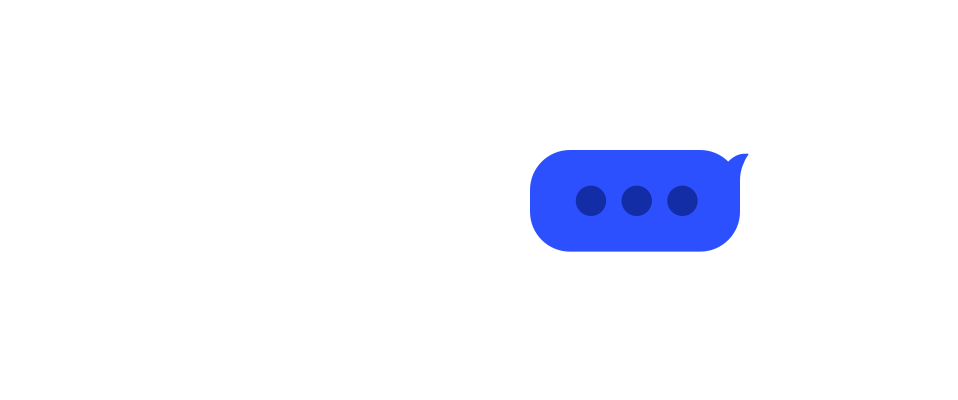
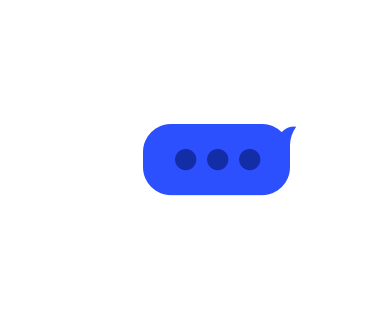
FAQ
This document provides frequently asked questions and answers related to message templates.
Q. Images specified by URL are not displayed.
When sending messages, images specified by URL may not be displayed for the following reasons:
- When Kakao's scrap server cannot access the image URL
- When image size limit(5MB) is exceeded
First, check if the specified image URL is accessible from external networks. Do not use URLs that are only accessible from internal service networks.
If the URL is accessible from external sources, refer to Firewall Settings for Scrap Permission to allow Kakao's scrap server IP. Alternatively, you can also use the Message Template Tool or Image Upload API to upload images in advance and then send messages.
Q. Scrap preview images are not changing.
When preview images or text changes are not reflected, this is a phenomenon caused by cache data. You can delete cache data by entering the URL of the web page or file stored on the Kakao platform in [Tools] > [Initialization Tools] > [OG(Open Graph) Cache] menu.
If existing images or text still appear even after deleting cache data, refer to the following:
- If scraping a web page, check if og tag values are correctly entered
- Exit and recreate the Kakao Talk chatroom to send test messages
For more detailed information, check the related announcement. For og tag information used in scrap messages, refer to Message Template.
Kakao platform only retrieves web page information according to the OG Protocol and does not modify web page data. Therefore, individual measures are difficult except for deletion using the cache initialization tool. If the cache initialization tool does not work or other abnormal phenomena are discovered, please contact DevTalk.
Q. How do I set up buttons and links in messages?
The link addresses assigned to images, text, and buttons operate based on the [Web domain] or [Native app scheme] information registered in [App] > [Product Link] on the app management page. The application (app) launch paths for message links and buttons follow the configured Android package name and store URL, and the iOS bundle ID and store URL. When a link is configured to navigate to a web page, it follows the URL of the Web domain.
Even when modifying the paths assigned to links and buttons in [Tools] > [Message template], or when specifying link values while composing messages on the client or server, app settings are applied, and some additional information can be entered. For websites, one of the domains registered in the [Web domain] settings can be used, and subpaths can be entered manually. For Android and iOS, one of the schemes registered in the [Native app scheme] can be used, and parameters to pass when launching the app can be specified.
Multiple platform-specific values can be entered for links and buttons, but user navigation follows a priority order at runtime. For web navigation, behavior differs depending on whether the user selects the link or button on a PC or mobile device. On PC, the app execution path can also be specified separately for Windows and Mac OS. For app execution, if the app is installed, it is launched; if not, the user is redirected to the store URL.
Q. Buttons set in messages are not displayed.
Depending on the Kakao Talk execution environment in which the user views the message and the settings in [App] > [Product Link] on the app management page, a message button may not be displayed. To prevent the issue where a button does not appear in certain user environments even though it is configured in the message, register a Web domain in the app’s Product link settings. When a Web domain is registered, the web domain settings are applied as a common link, so the button is displayed even if no applicable link is available for the user’s Kakao Talk execution environment. For the details, see Message template.
Q. App execution buttons in messages are not working properly.
This occurs when selecting the app launch button in a message results in no action or redirects to the store.
First, check whether the app is installed on the device where the user received the message and is trying to launch the app.
If the app is installed, Android SDK users should check Configuring a custom URL scheme, and iOS SDK users should check the Info.plist configuration to ensure that the information required to create the Kakao Talk Share custom URL scheme is correctly configured in the app.
If the app is not installed, verify that the Android and iOS store URLs for the app are configured in [App] > [Product Link] on the app management page.
Q. Are there character limits for text areas in messages?
Message titles and content areas can each be displayed up to 2 lines, and text exceeding 2 lines is displayed with ellipsis (...).
If you need to input long text, you should use Text Template. You can input up to 200 characters. For configuration method, refer to Default Template.