- Docs>
- Tool>
- REST API test
menu
Getting started
Kakao Developers
Login
Communication
Advertisement
- Concepts
- Ad creation: Ad account
- Ad creation: Campaign
- Ad creation: Ad group
- Targeting for ad group
- Custom audience targeting for ad group
- Ad creation: Creative common
- Ad creation: Display creative
- Ad creation: Message creative
- Ad creation: Personalized message creative
- Bizboard landing settings
- Report
- Message management
- Personalized message management
- Message ad management
- Message ad operation
- Ad View management
- Business Form linkage management
- Pixel & SDK linkage management
- Audience management
- Engagement targeting management
- Customer file management
- Friend group management
- Ad account management
- Reference
- Type information
- Error code
Tool


Test tool
This document introduces the webhook test feature provided by Kakao Developers.
Overview
Kakao Developers provides a REST API test tool for testing and developing with a REST API or debugging.
You can test API calls in [Tools] > [REST API Test].
Description
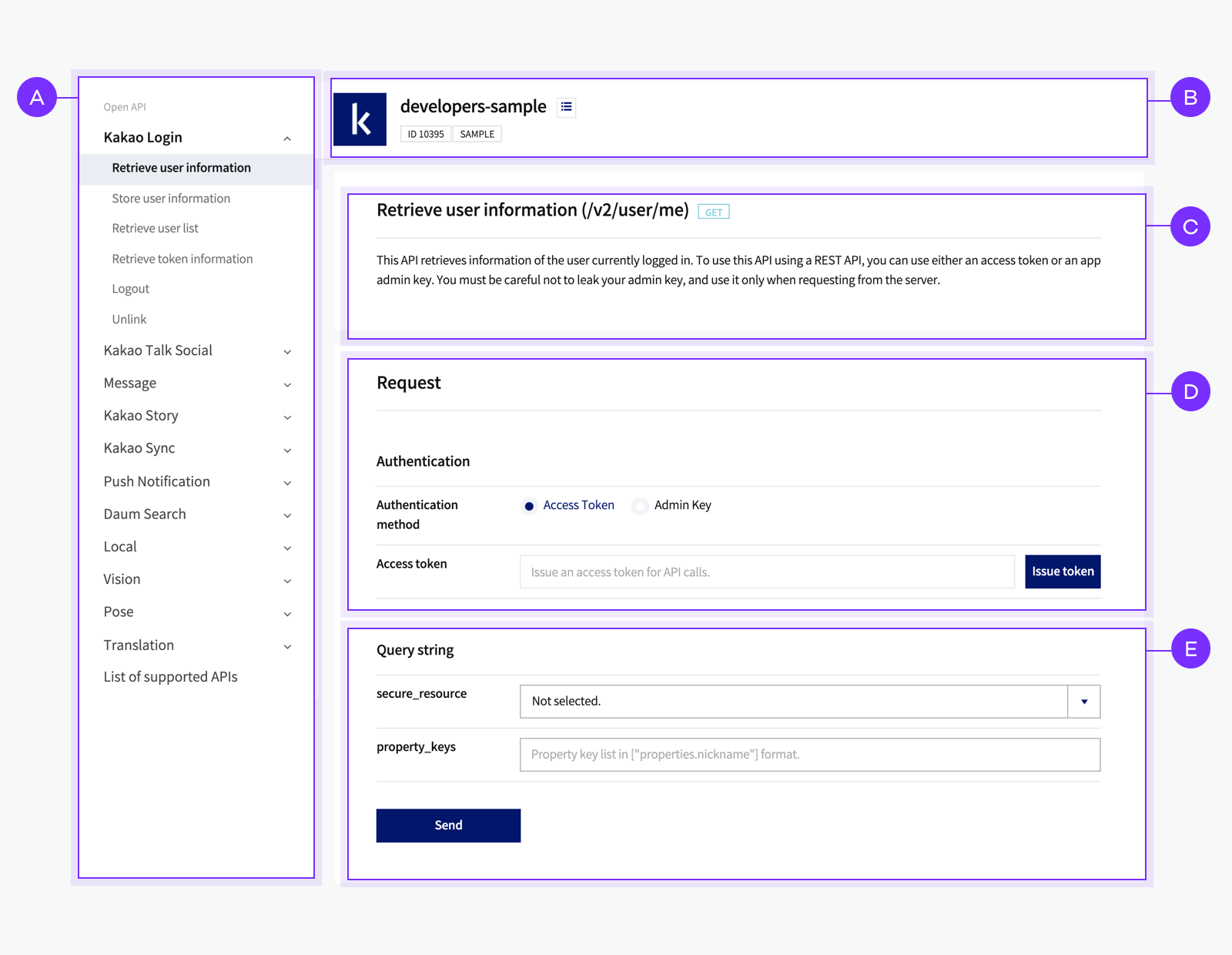
🅐 API List: Select one of the APIs to test. 🅑 App: [developers-sample] is set as default, select another test app by clicking the list icon next to the app name. 🅒 API information: Describes the feature of selected API. 🅓 Authentication: Select an authentication method between an access token or the app's admin key, an access token will be issued when clicking [Issue token]. 🅔 Parameter: Set the request parameter values.
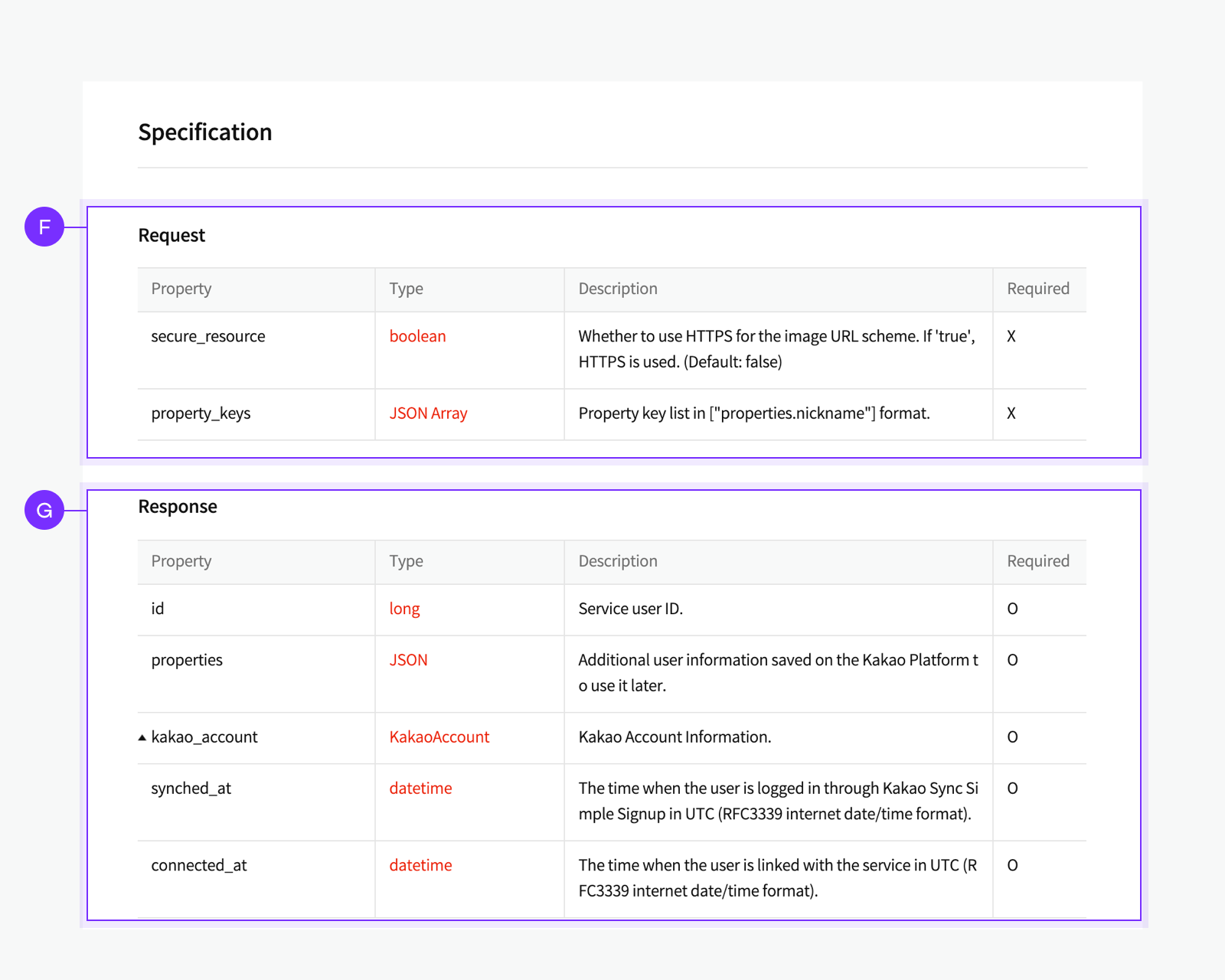
🅕 Request: Describes the request parameters of the selected API. 🅖 Response: Describes the keys and values in response of selected API.
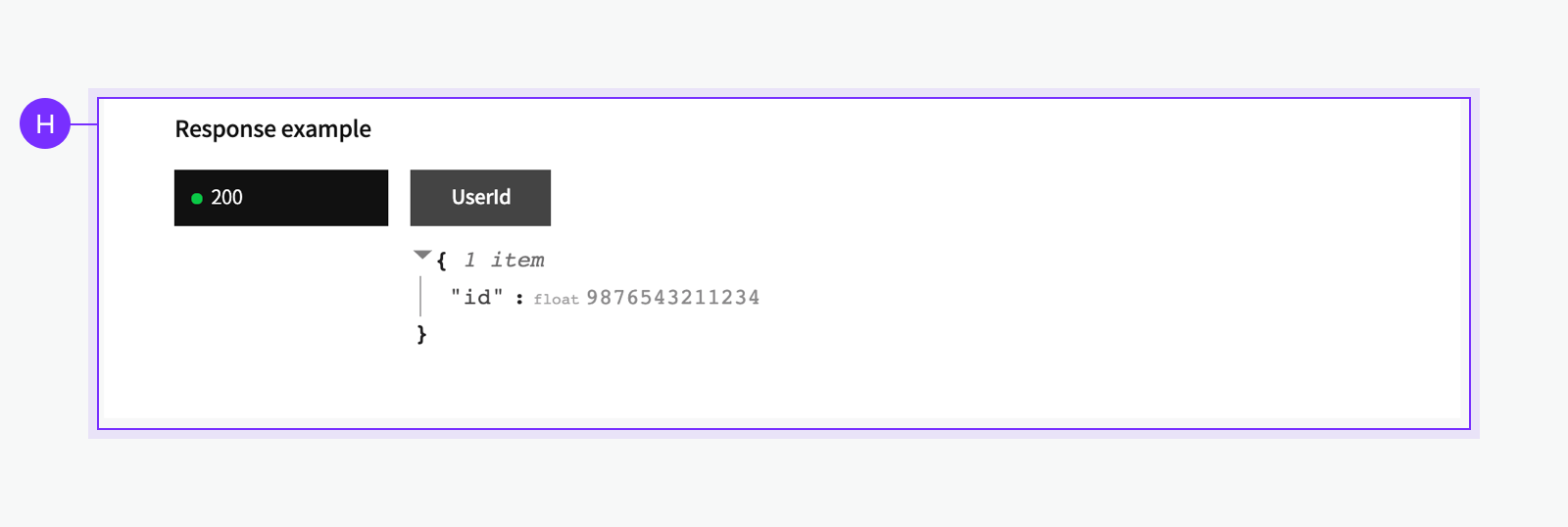
🅗 Response example: Shows the examples of the response.
How to use
- Select 🅓 Authentication. See the configuration methods for each authentication method below.
- Access token: Allows selecting the range of user information that can be retrieved with the token.
- Admin key: If two or more admin keys have been created, you can select which key to use, and only the APIs designated as Available APIs can be called.
- Configure the 🅕 Parameter required for the request. Items marked with
*are required parameters and must be configured. - Select [Send] to call the API with the configured information.
You can view the request example and the corresponding response.
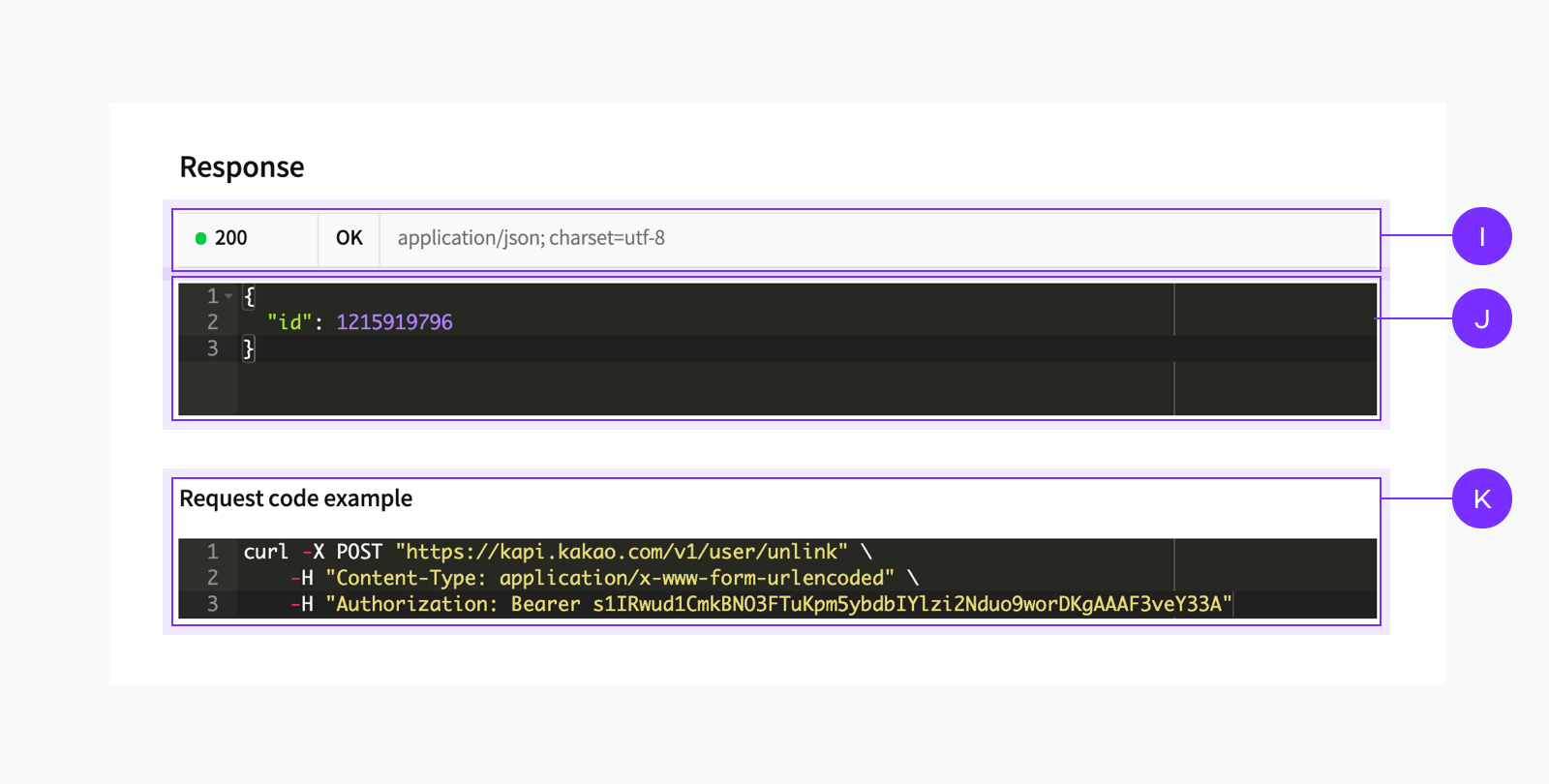
🅘 HTTP status code: Shows the HTTP status code in response. Refer to Response code. 🅙 Response body: Shows the response body in response 🅚 Response code example: A request code example for a test in the actual development environment.