페이지 이동경로
- Docs>
- Docs Home
menu
Getting started
Kakao Developers
Login
Communication
Advertisement
- Concepts
- Ad creation: Ad account
- Ad creation: Campaign
- Ad creation: Ad group
- Targeting for ad group
- Custom audience targeting for ad group
- Ad creation: Creative common
- Ad creation: Display creative
- Ad creation: Message creative
- Ad creation: Personalized message creative
- Bizboard landing settings
- Report
- Message management
- Personalized message management
- Message ad management
- Message ad operation
- Ad View management
- Business Form linkage management
- Pixel & SDK linkage management
- Audience management
- Engagement targeting management
- Customer file management
- Friend group management
- Ad account management
- Reference
- Type information
- Error code
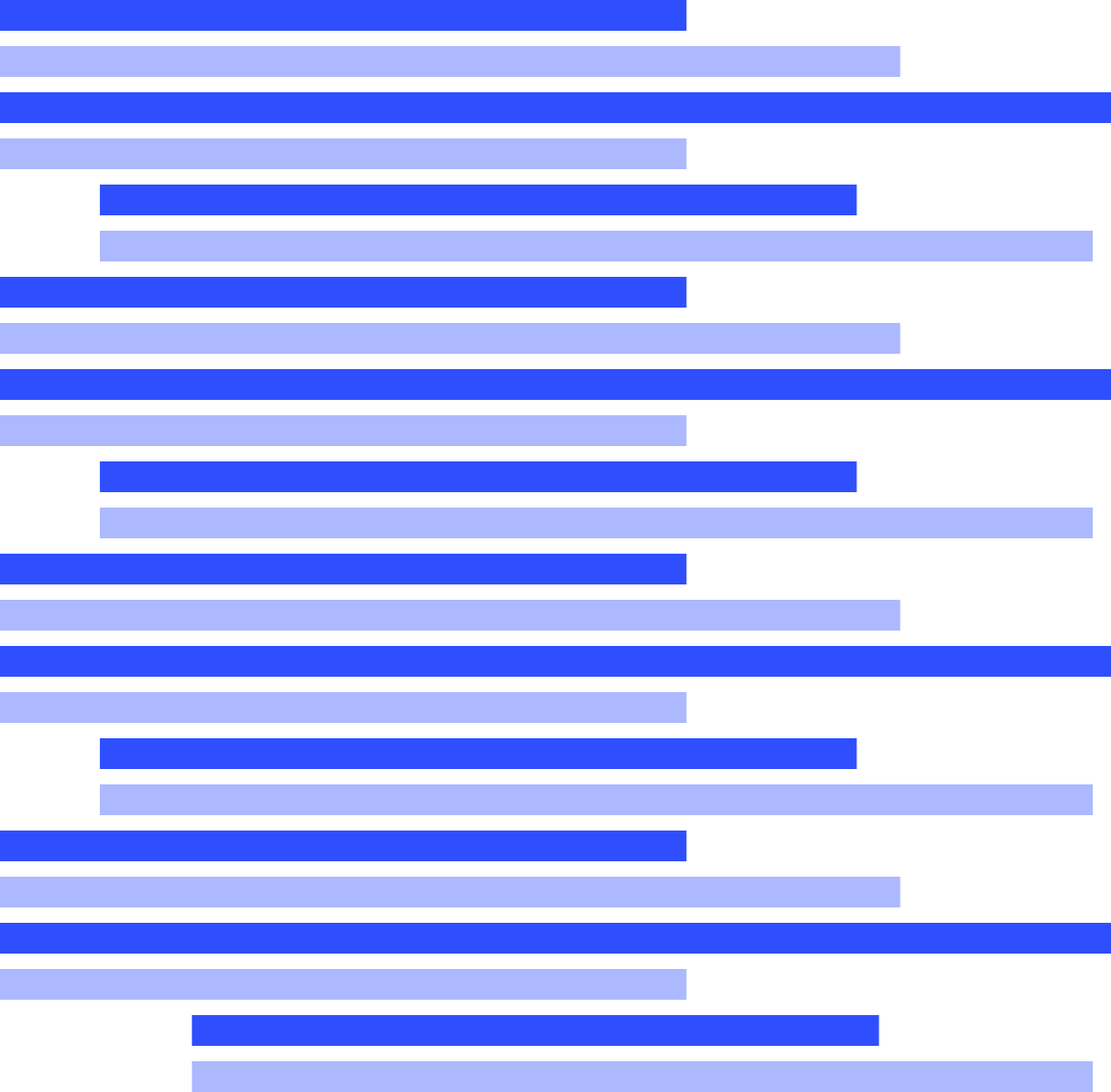
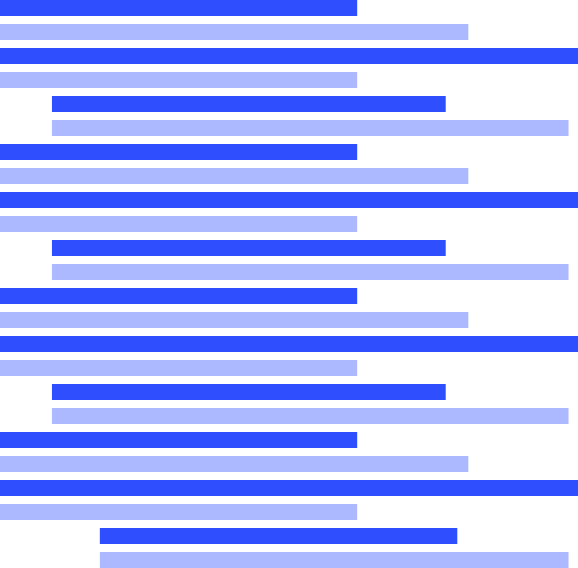
Getting started
- Tutorial
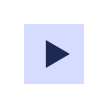 Follow this tutorial to call Kakao APIs, intended for new users.
Follow this tutorial to call Kakao APIs, intended for new users. - REST API
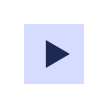 Start developing with REST API for web services.
Start developing with REST API for web services. - JavaScript
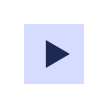 Start developing with JavaScript SDK for web services.
Start developing with JavaScript SDK for web services. - Android
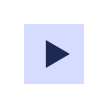 Start developing with Android SDK for native app services.
Start developing with Android SDK for native app services. - iOS
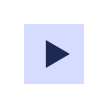 Start developing with iOS SDK for native app services.
Start developing with iOS SDK for native app services. - Flutter
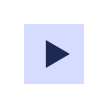 Start developing with Flutter SDK for web and native app services.
Start developing with Flutter SDK for web and native app services.
Login
Communication
- Kakao Talk Share
 Share service content to Kakao Talk chat rooms.
Share service content to Kakao Talk chat rooms. - Kakao Talk Social
 Leverage Kakao Talk profile and friend information for your service.
Leverage Kakao Talk profile and friend information for your service. - Kakao Talk Message
 Send a message between service users.
Send a message between service users. - Kakao Talk Channel
 Encourage users to add or chat with your Kakao Talk Channel.
Encourage users to add or chat with your Kakao Talk Channel. - Push Notification
 Adopt the push notifications features to your service.
Adopt the push notifications features to your service. - Talk Calendar
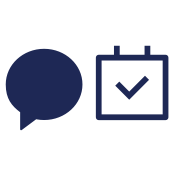 Integrate the features of Talk Calendar into your service.
Integrate the features of Talk Calendar into your service.

